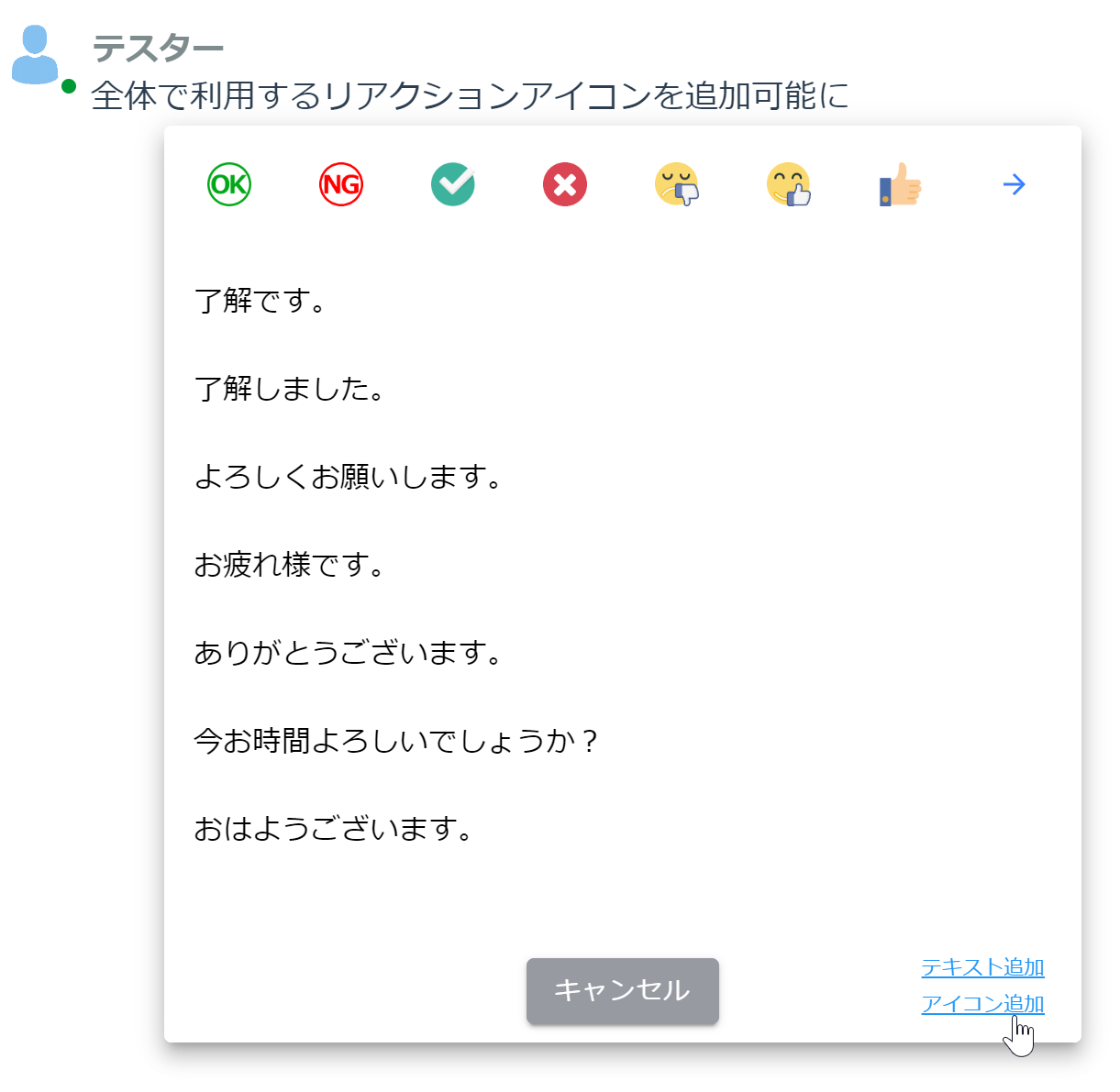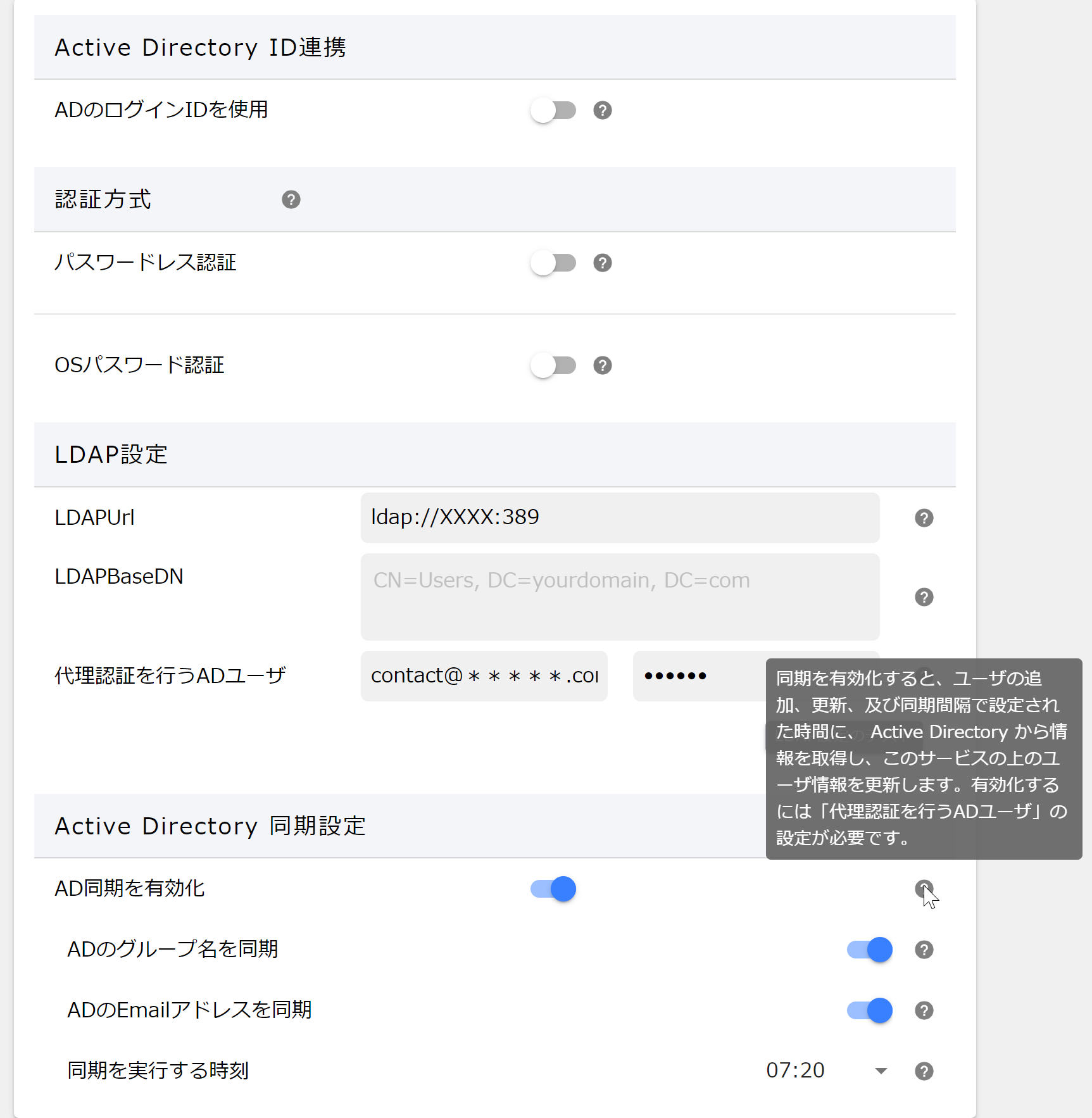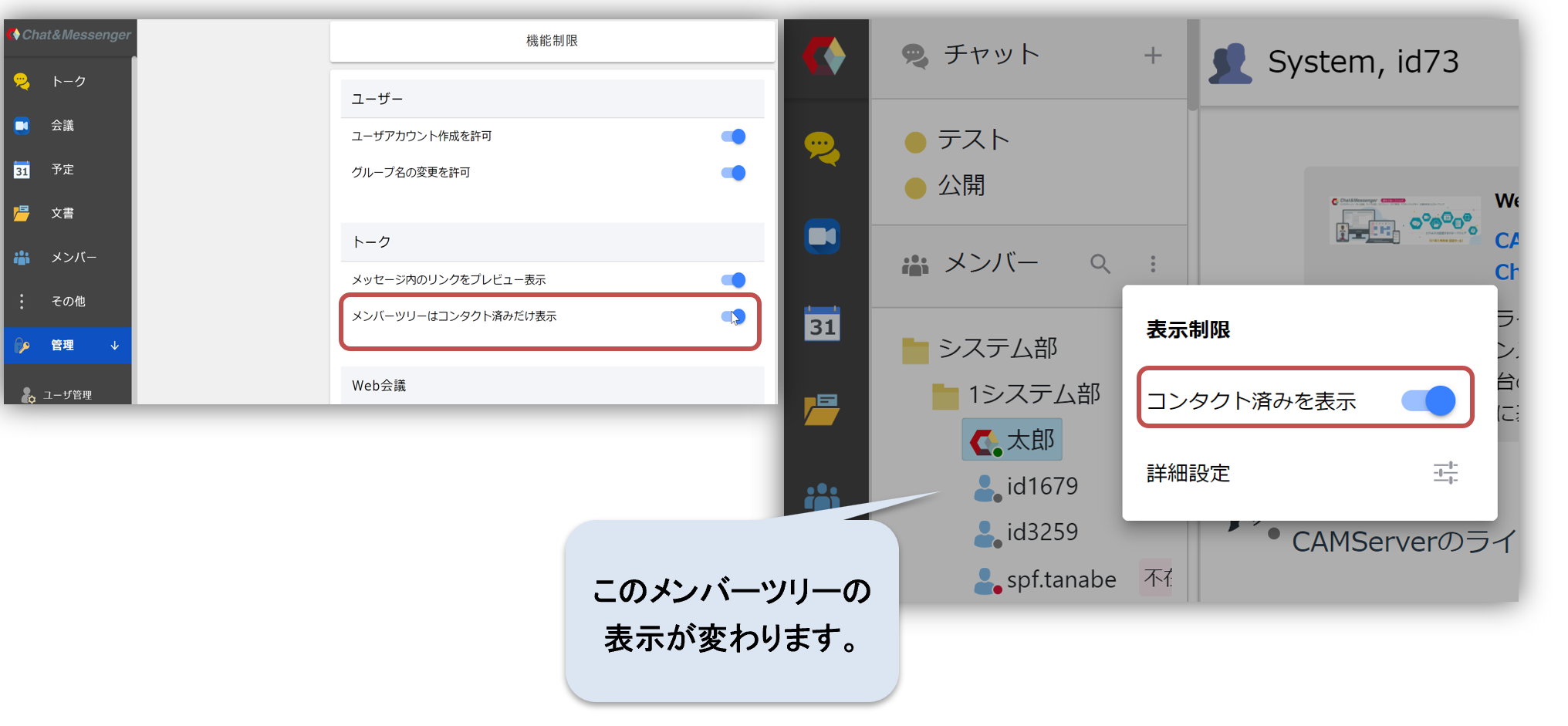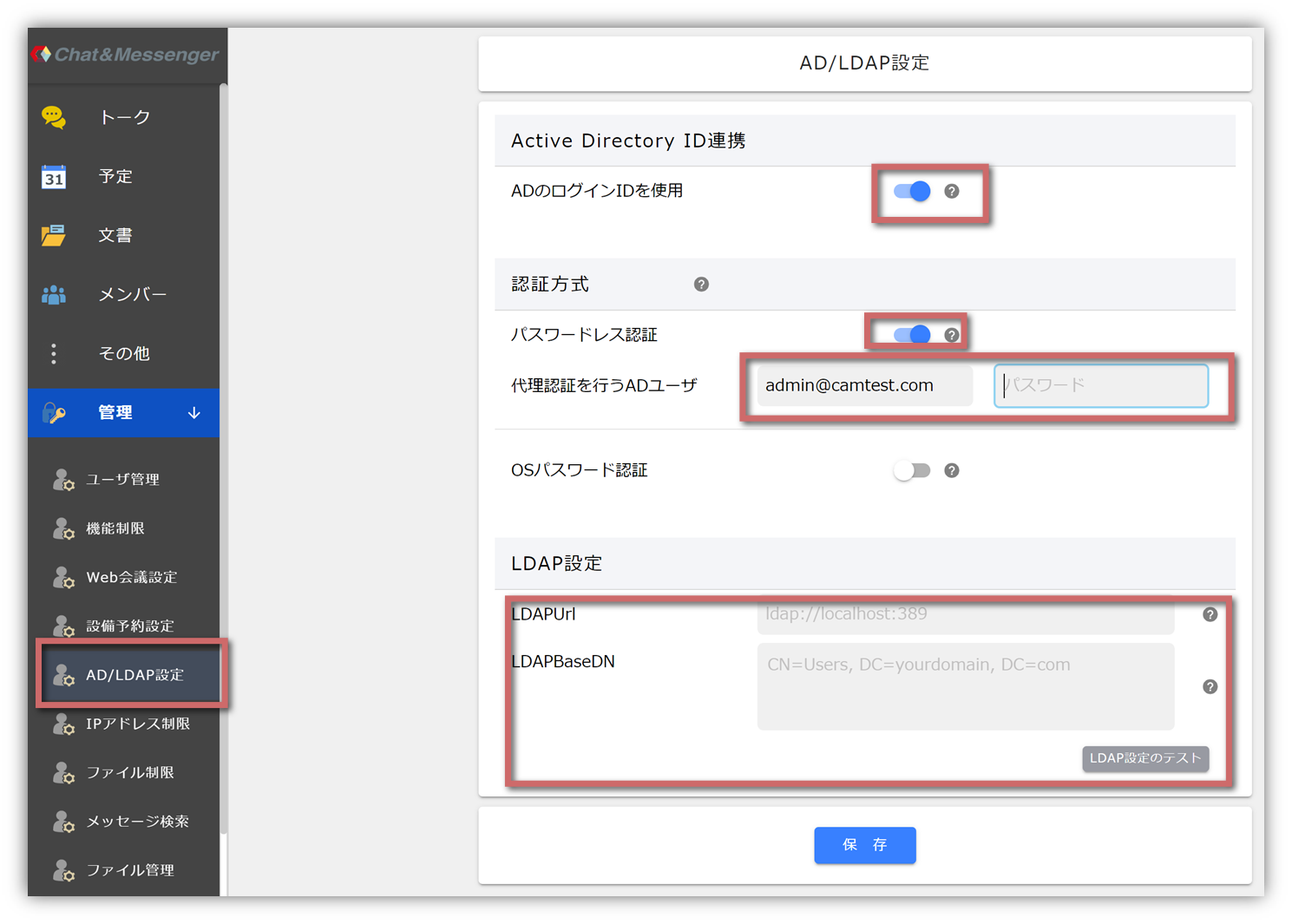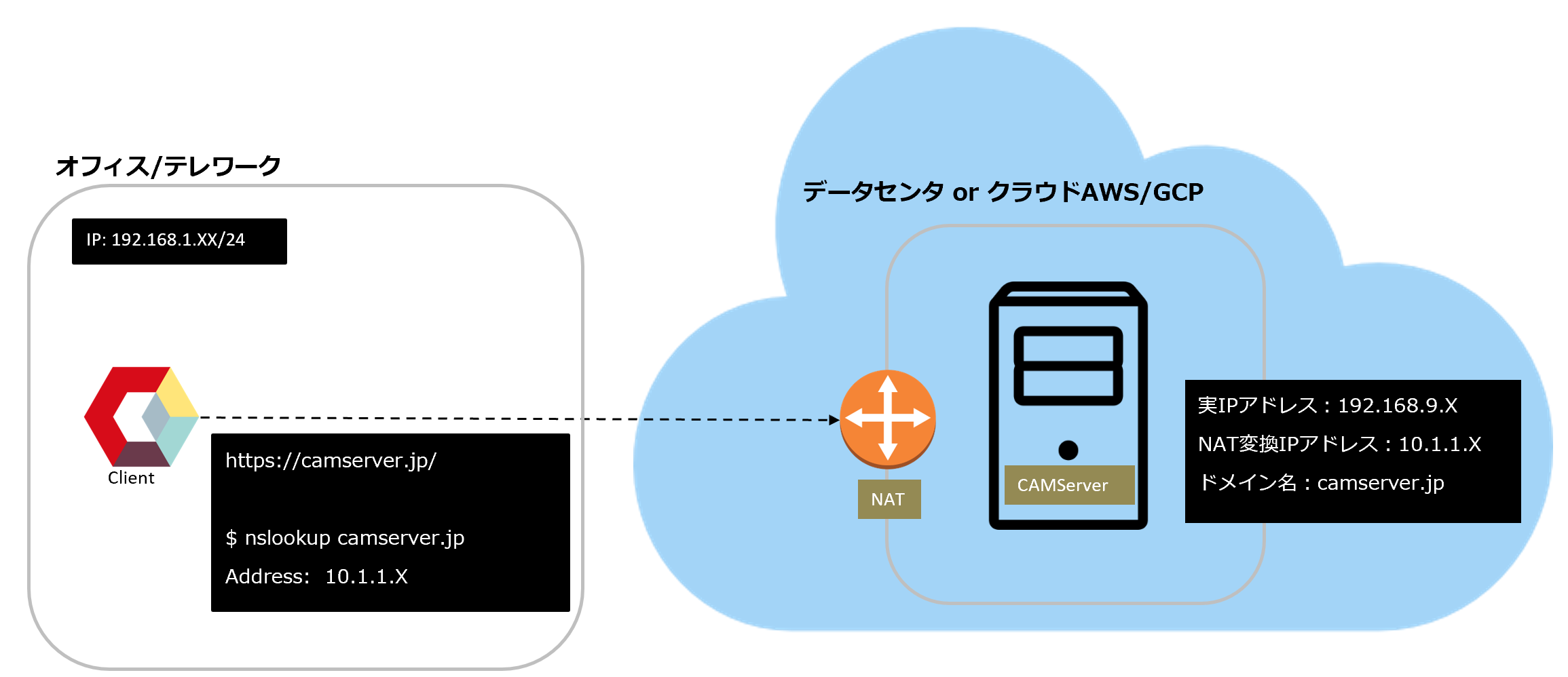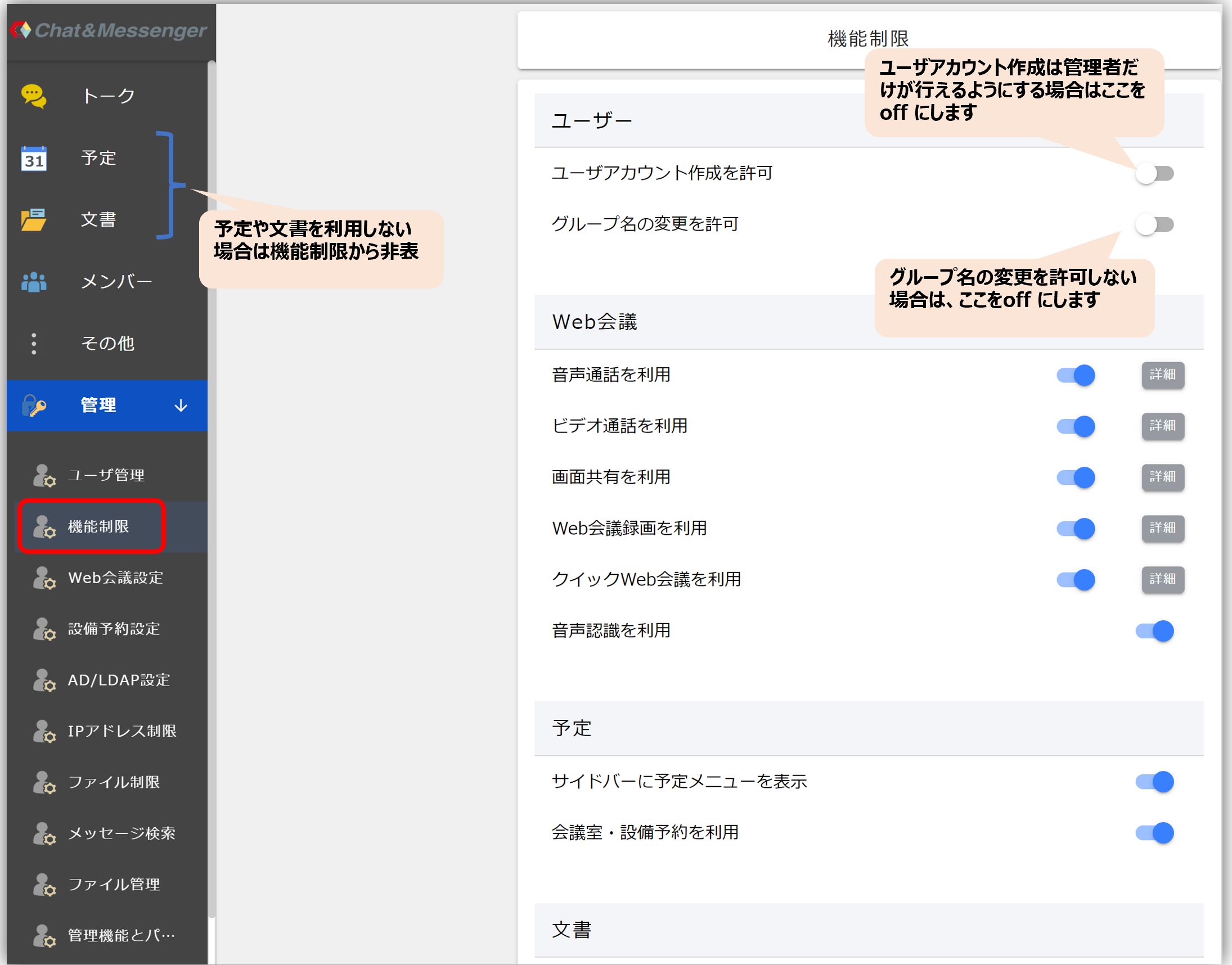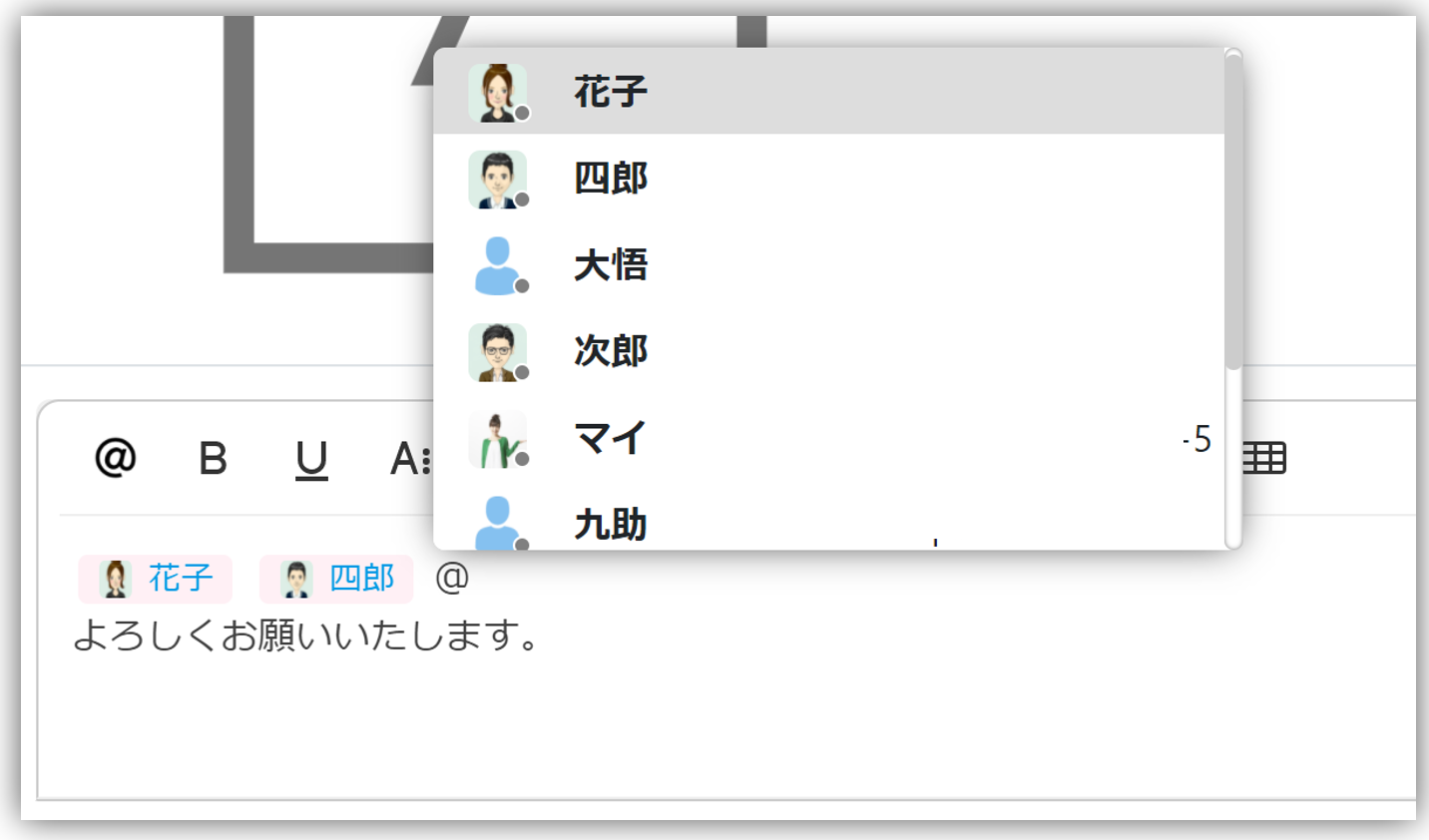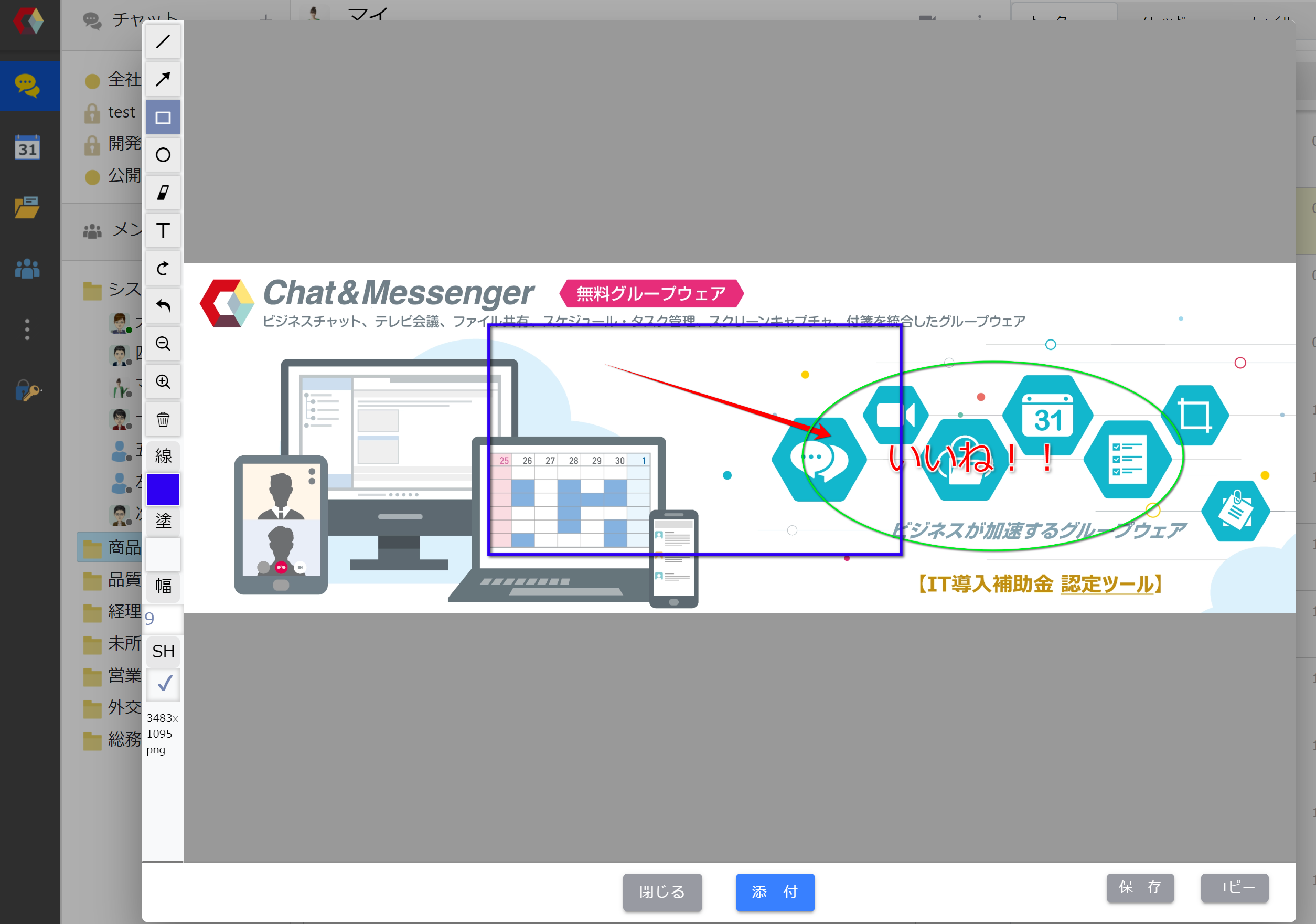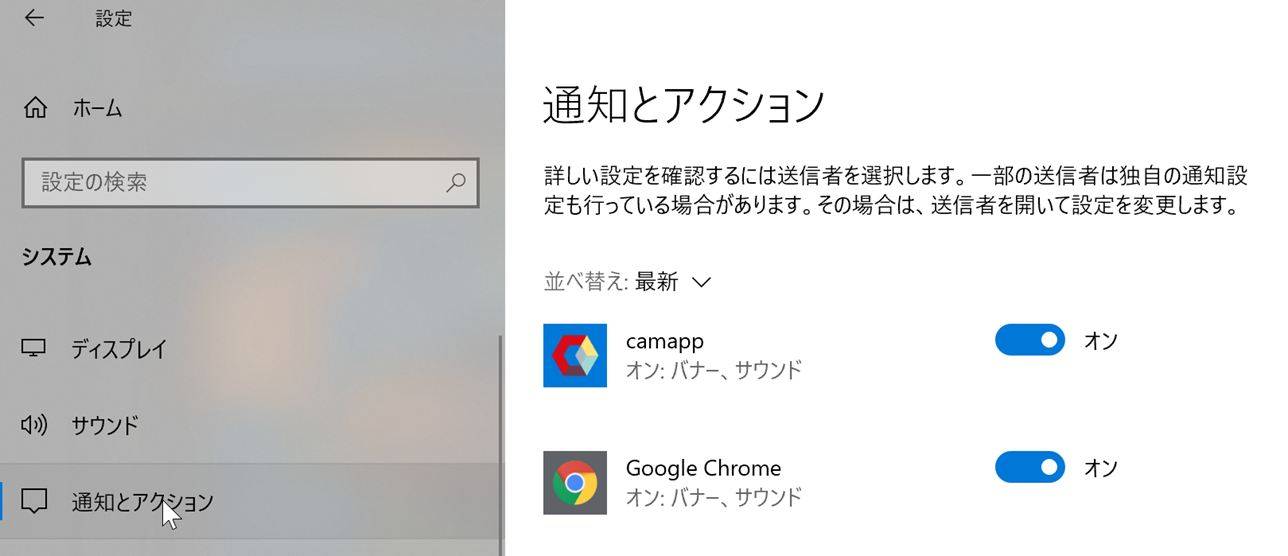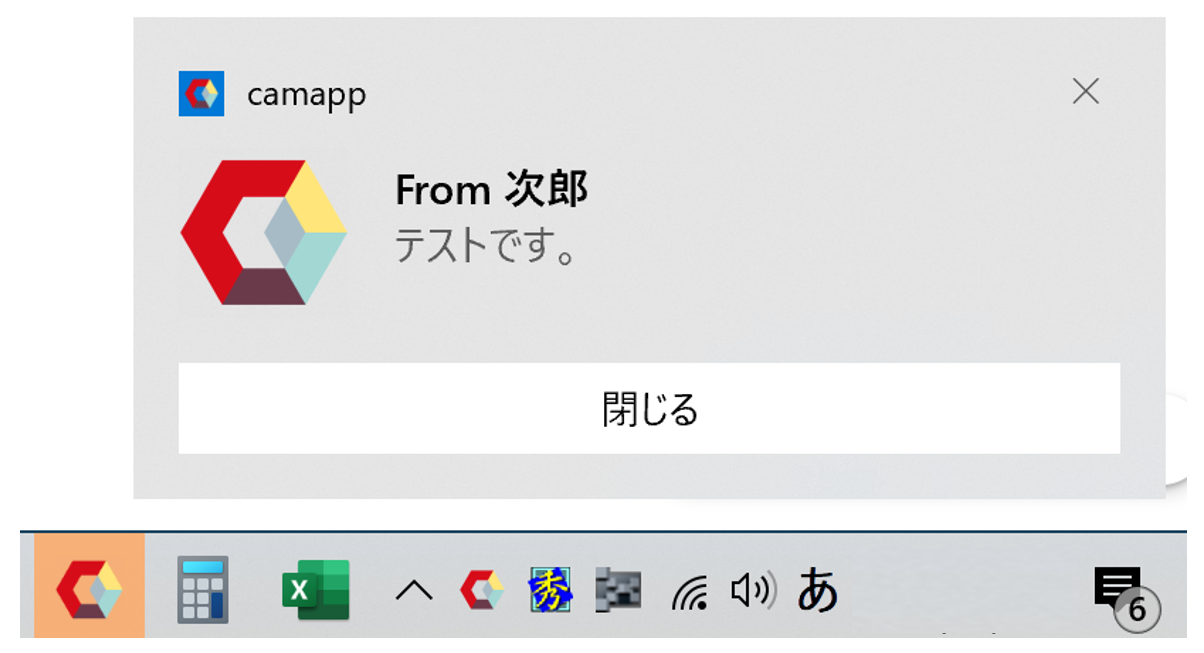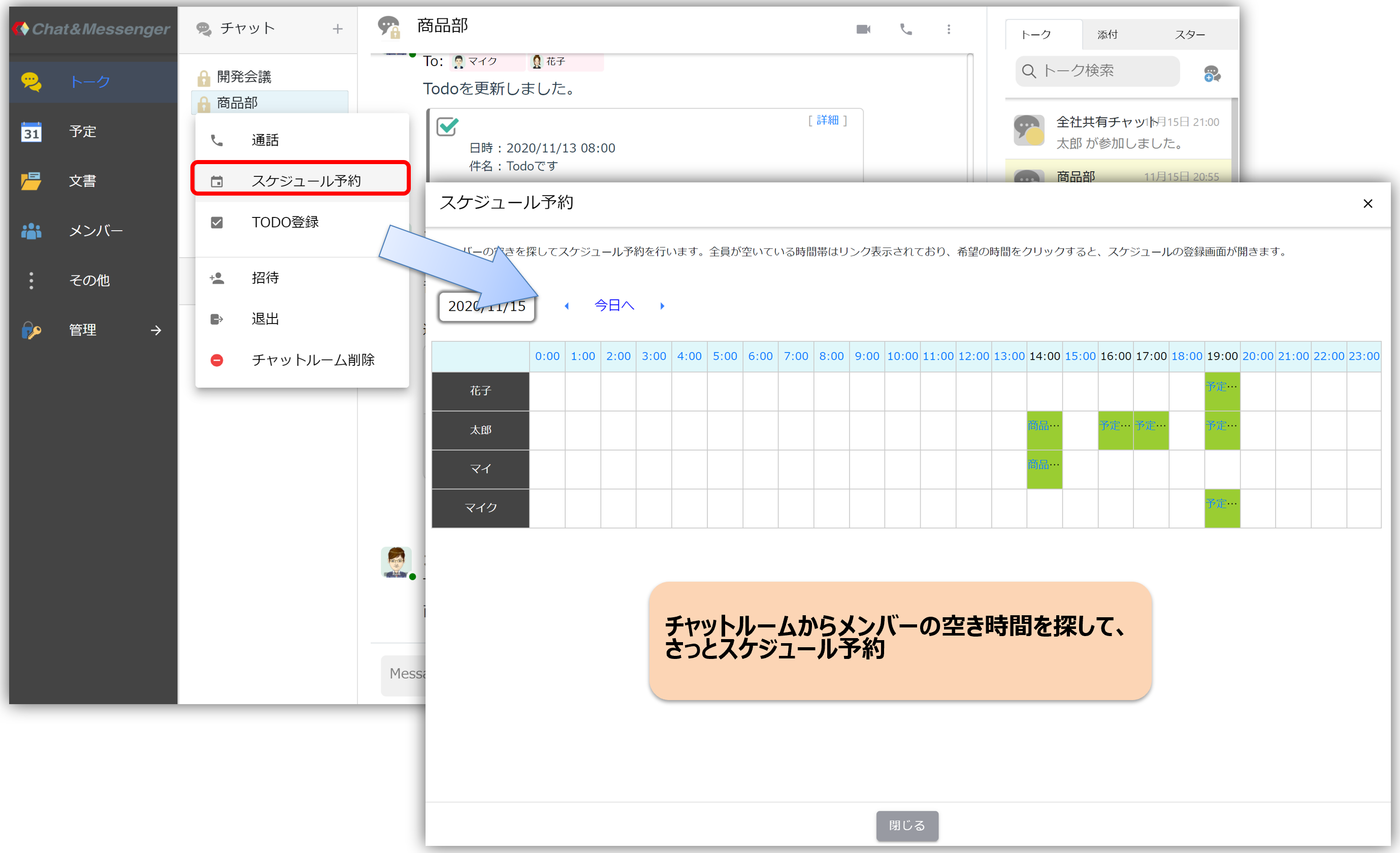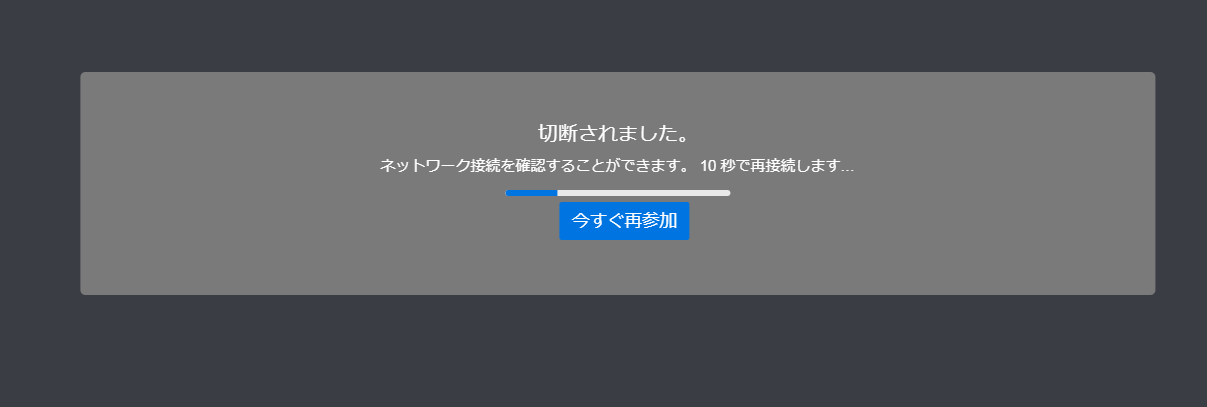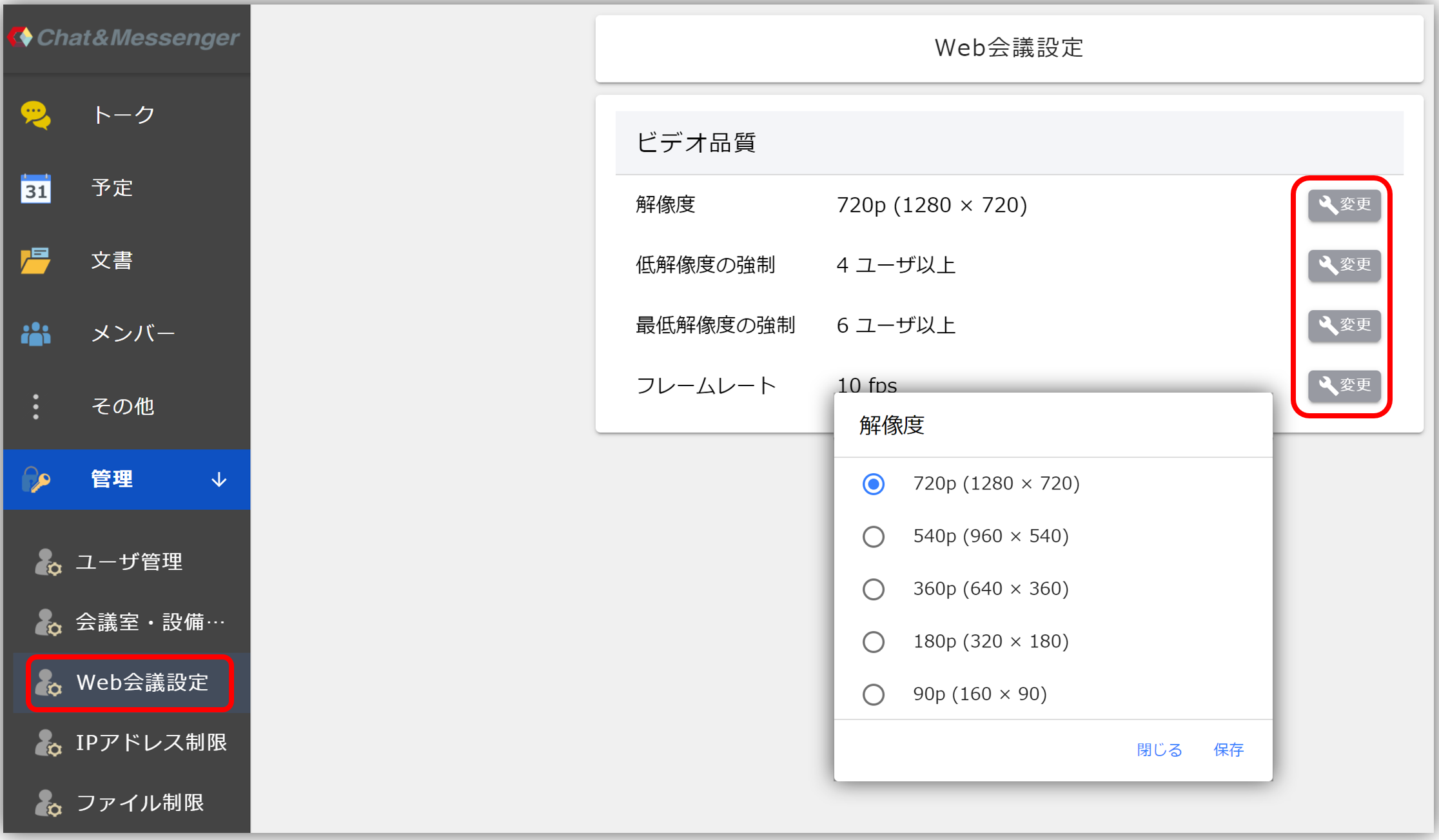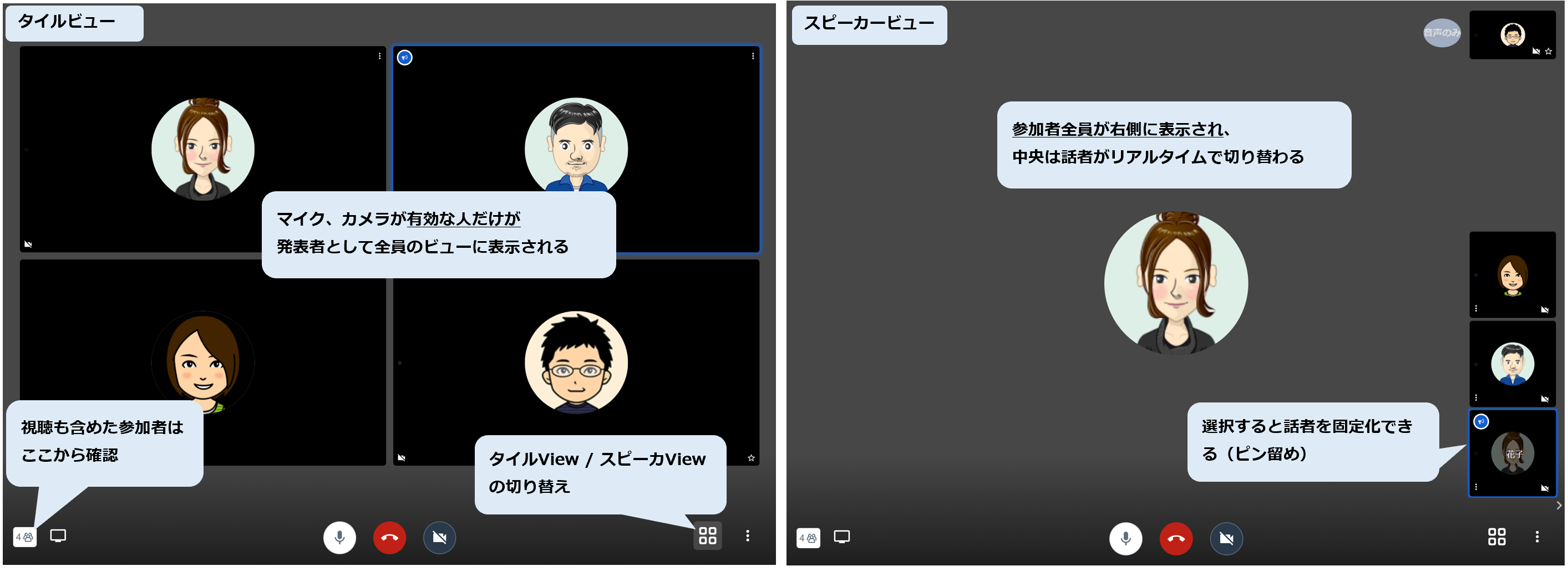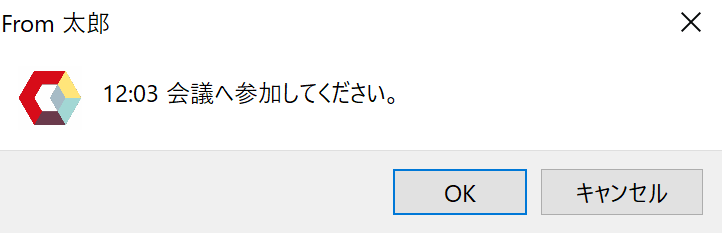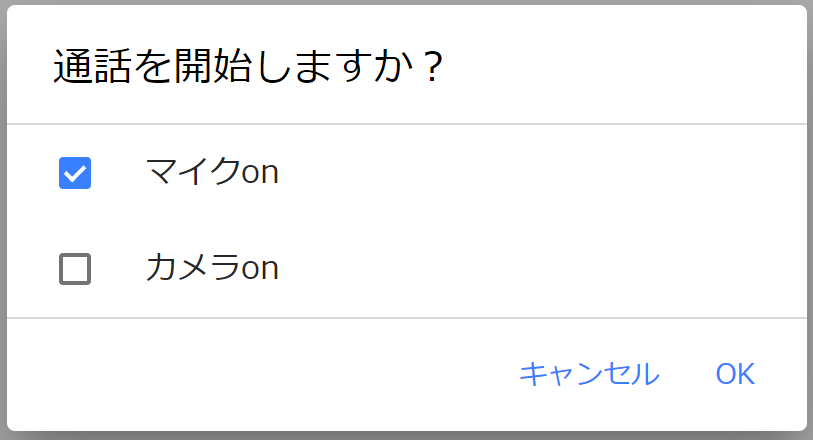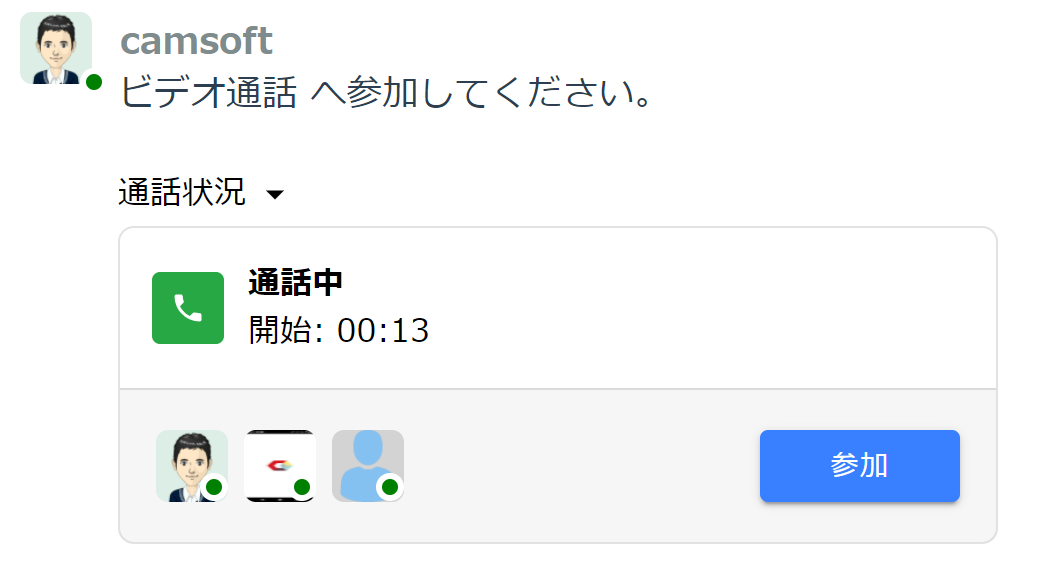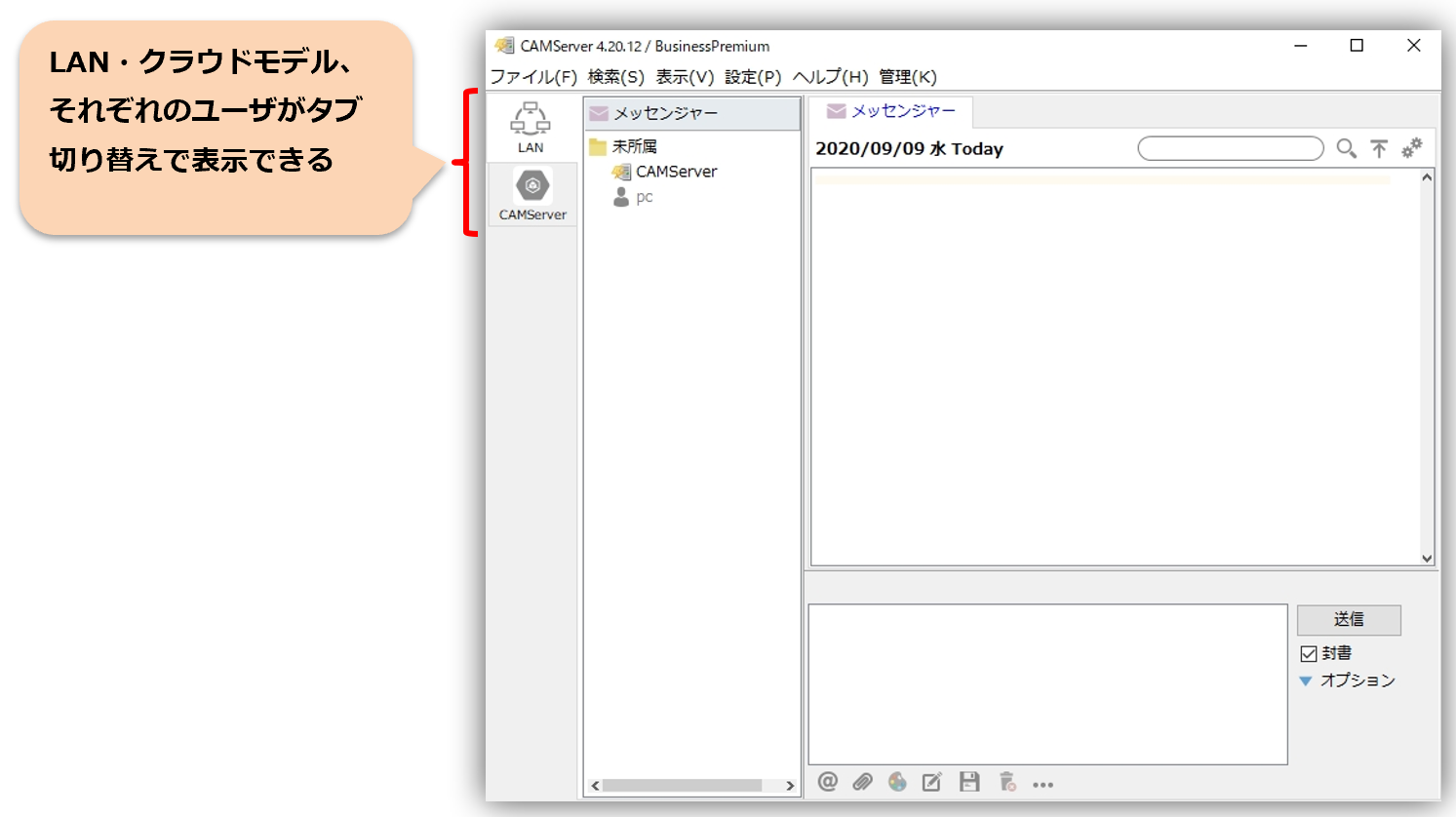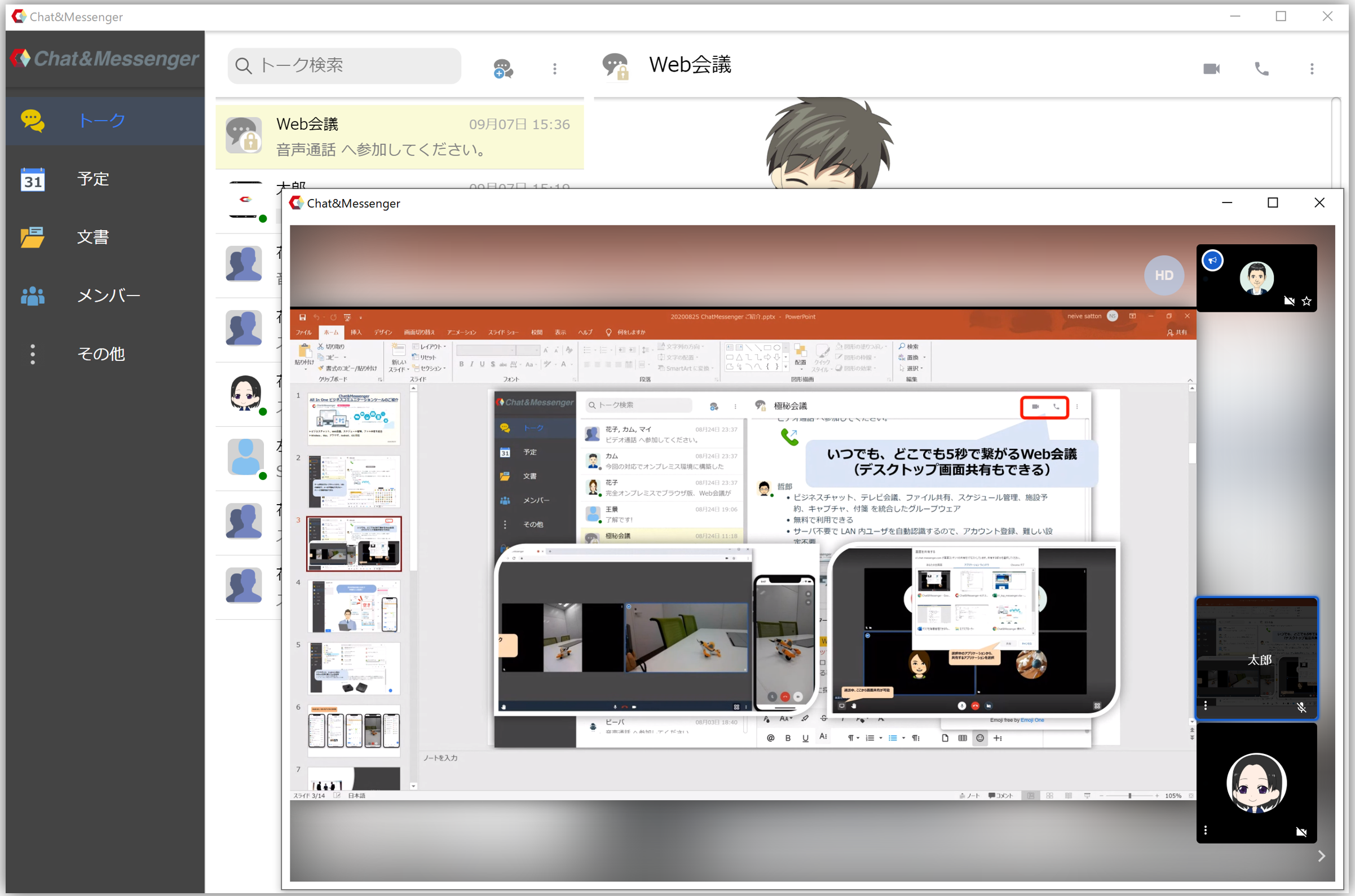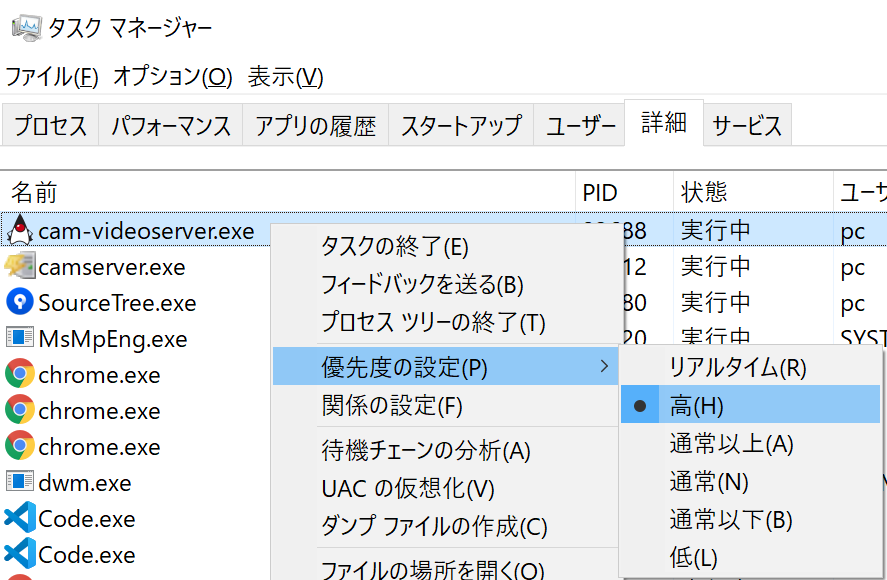2026年02月15日
- v4.60.01 ビジネスチャットとAIが連携。社内データを安全に学習し、質問に答えるAI登場!
- ビジネスチャット上で、投稿前の校正、スレッド要約、社内データを検索してルーム内で共有
- 社内の機密データを社外に一切出すことなく学習・利用(インターネット接続不要)

- v4.60.01 トークUIのインターフェース改良
- 右ペインのタブ切り替えをサイドバーにし、開閉状態を永続化可能に(画面が小さいPCは右ペインを閉じて省スペース化)
- 文書やカレンダーも右ペインから操作可能に
- v4.60.01 動画など1GB以上のファイルをアップロード可能に(デフォルト1GBで制限されるが boot.ini ファイルの cam.uploadSizeLimitMB を設定する事で上限なしでアップロード可能に)
- v4.60.04 camapp 利用時に直近で通知が表示されなくなった問題の改善
2026年01月30日
- v4.52.04 チャットルーム内でスケジュール共有が多い環境で、メンバーの空き時間閲覧速度の改善
- v4.52.03 メッセージに添付されたOfficeファイルをダウンロードせず、高速プレビュー可能に
- v4.52.03 500MB以上の大きな動画ファイルをアップロードするとエラーがでる不具合対応
- v4.52.01 ユーザ管理画面で管理者を設定すると文字化けする不具合対応 ※ 直近更新で影響
- v4.52.00 Web会議でモデレーター権限表示がされなくなった不具合対応
- v4.52.00 Web会議で資料共有時に相手側は自動でスピーカーviewへ切り替え
- v4.52.00 AD連携で ldaps 接続に対応
- v4.51.98 メッセージ入力時にプログラミングコードをコピー&ペーストすると自動で装飾
- v4.51.98 データ量が多い環境での初期表示の改善
- v4.51.98 1,000ユーザを超えるような大型チャットルームへの送信処理の改善
- v4.51.97 データ量が多い環境の停止処理で、Windowsサービス停止の待ち時間(30秒)に、間に合わず警告が出てしまう問題の改善
- v4.51.96 Tomcat の脆弱性(CVE-2025-55752、CVE-2025-55754、CVE-2025-61795)
- v4.51.96 導入企業様の脆弱性診断に対応
- v4.51.96 各種機能でグループ選択操作の改善
- v4.51.96 Web会議でセルフビューを非表示したあと、設定から戻す事が可能に
- v4.51.96 Web会議で管理者・グループリーダに後からモデレーター権限が付与されない不具合対応
- v4.51.96 クイックWeb会議でスケジュール登録した際に、後からリンク取得可能に
September 11, 2025
- v4.51.93 Other bug fixes
- v4.51.92 Improved the problem of the layout of the input area being disrupted when a long URL is pasted into the message input field (when the parameter part is only a series of alphanumeric characters, the CSS wrapping judgment does not work, causing the problem)
- v4.51.87 Fixed an issue where reactions made while you were offline were not reflected after logging in.
- v4.51.87 Added SQL console function to management functions
- v4.51.84 Fixed an issue where, in a large chat room (with over 1500 participants), if you open the user list in the chat tree on the left side of the browser immediately after logging in, only you would be displayed.
- v4.51.82 for Web conferencing Call API reinforcement
- v4.51.81 Improved painting function for web conferences
- v4.51.80 Improved message search efficiency and DB index optimization in large-scale environments (index optimization after the upgrade may take up to 30 minutes in environments with a large amount of data)
- v4.51.80 Improved the process of deleting large amounts of data in large-scale environments (avoiding the issue where if the server is stopped while deleting millions of items of data at once, it takes a long time to recover from the UNDO segment when the server is restarted)
- v4.51.73 When changing the priority setting on the profile screen, the order of room members will be updated immediately.
- v4.51.72 Line breaks and links can now be displayed in chats within web conferences
July 18, 2025
- v4.51.70 You can now copy web conference links and details on the schedule.
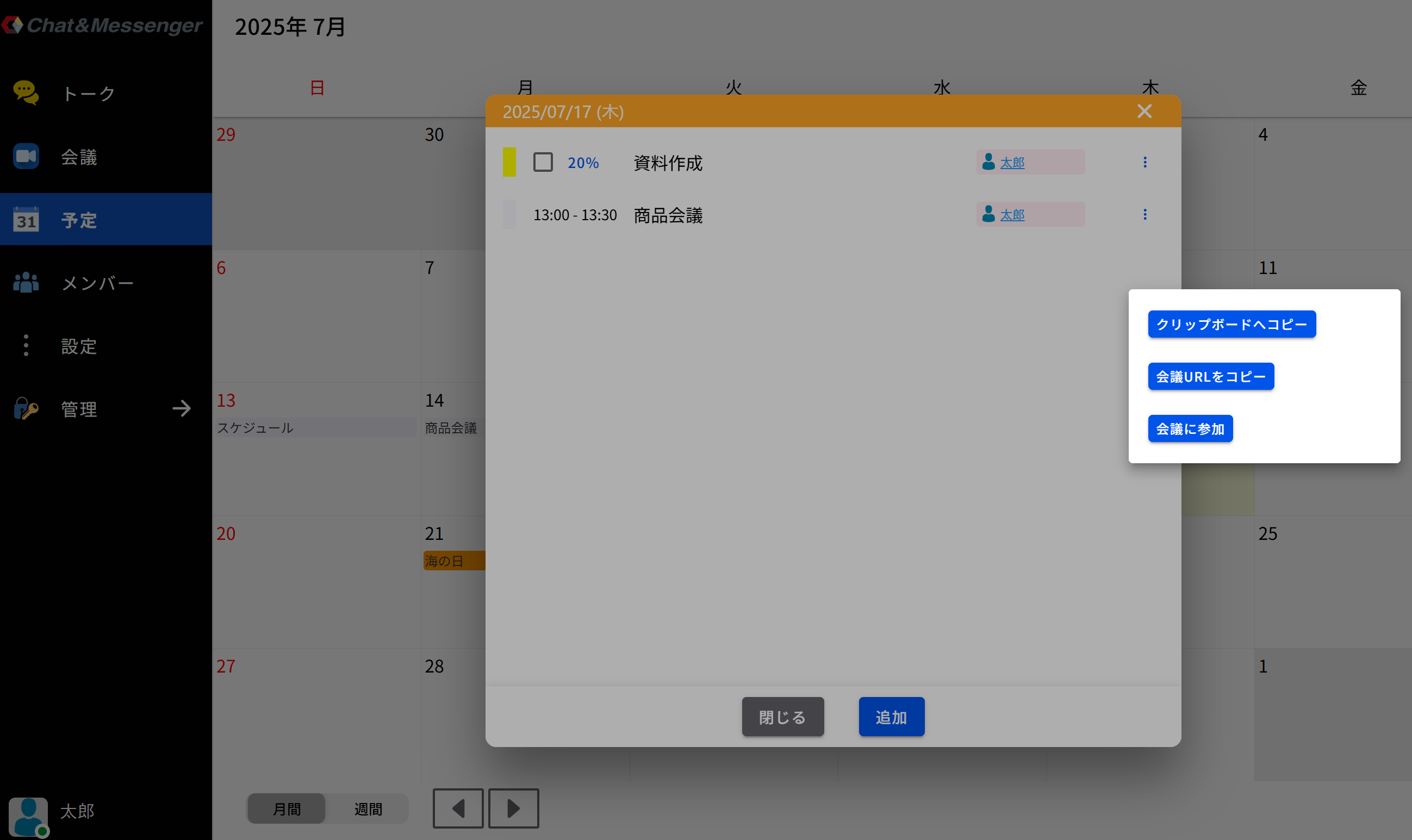
- v4.51.70 Web App You can now generate a meeting URL that launches the web app (camapp) directly (requires updating to the latest v2.1.2). In the following admin screen, set "Generate meeting URL for web app (camapp)" to on.
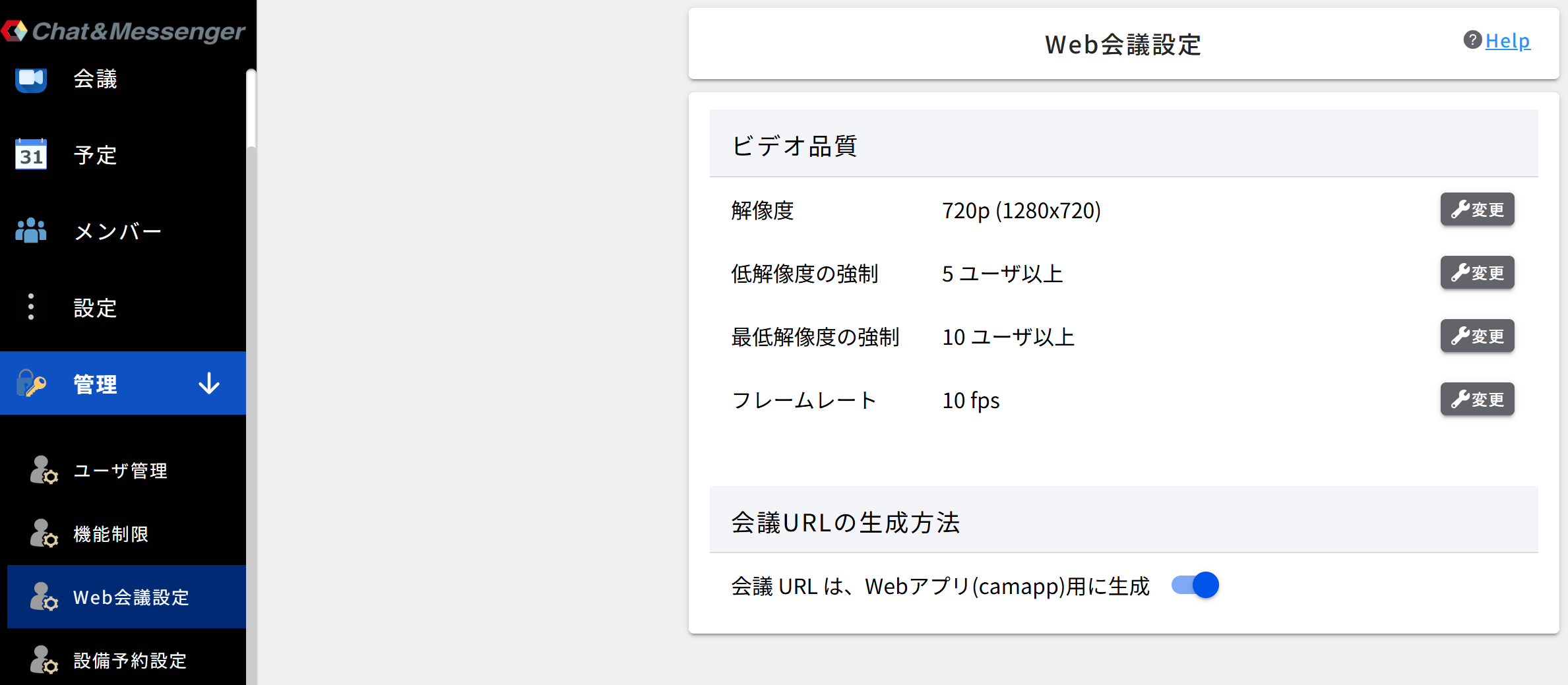
- v4.51.70 Tomcat vulnerability (CVE-2025-52434, CVE-2025-52520, CVE-2025-53506, ,CVE-2025-49124, CVE-2025-49125)
2025/06/25
- v4.51.63 Fixed the issue where screen sharing with camapp failed in the latest version.Web App Also need to update to v2.1.2 or later
- v4.51.56 Supports TLS1.3 encrypted communication (although it is currently TLS1.2, it is expected to improve security and speed of initial connection)
- v4.51.50 – v4.51.55 Supports the next generation video compression codec AV1 for web conferencing.
- Full HD devices reduce traffic volume while maintaining image quality, while 4K devices prioritize image quality, allowing for clearer screen sharing.
2025/05/03
- v4.51.33 CAMServer installer now has an option to "Start CAMServer" after the setup is complete.Cases where an individual account is specified and executed Let's assume that you turn off the check.

- v4.51.33 Fixed a bug that prevented added reaction icons from being deleted
- v4.51.33 Apache Tomcat vulnerability (CVE-2025-24813) Correspondence. * In the case of on-premise, there is likely no direct impact, but it is recommended to upgrade when things have settled down.
- v4.51.33 Fixed a bug where popup notifications would not be displayed when receiving new messages after waking up the PC from sleep mode when using the latest web app.
v4.51.20 2025/02/28
- SSO using IIS Integrated Windows AuthenticationCompatible with
- Fixed an issue where a memory leak caused CAMServer to have to be restarted periodically in large environments
- Apache Tomcat vulnerability (CVE-2024-52316 etc.) Correspondence. * In the case of on-premise, there is likely no direct impact, but it is recommended to upgrade when things have settled down.
- Implemented measures to address the issue where multiple users were automatically unmuted after about 60 minutes during a web conference with more than 40 participants.
v4.51.04 2024/10/21
- Importing updates to the latest browser version (Details)
- All dependent libraries updated to improve performance and security
- To improve database speed in large-scale environments, the embedded database was upgraded (data migration was performed during the upgrade).
- Implemented measures to address the issue where multiple users were automatically unmuted after about 60 minutes during a web conference with 40 or more participants.
- Fixed a bug that caused moderator privileges to be transferred unintentionally during web conferences (after participating in a web conference, if a user with moderator privileges joins after the user has been granted moderator privileges, the privileges are transferred to that user).
v4.34.12 2024/07/22
- v4.34.12 Fixed a bug in the latest version (v4.34.06) where users who had never logged in could not join a quick web conference.
- v4.34.11 Fixed a bug in the latest version (v4.34.06) where messages received in a thread were displayed twice.
- v4.34.11 As part of the security measures in the latest version (v4.34.00), an error was thrown when the time on the client side was invalid. However, it seems that some customers have PCs with incorrect time, so the restrictions have been relaxed.
- v4.34.11 Supports multi-factor authentication using mobile devices
v4.34.06 2024/07/01
- v4.34.07 Automatically calculate holidays in the calendar function
- Versions below do not include holidays from 2025 onwards in the calendar.
- v4.34.06 Fixed an issue where the user name in the chat list might not change immediately.
- v4.34.06 Improved the issue where date headers in threads may not be displayed
- v4.34.06 Updated the push notification library for mobile apps in on-premise environments
- The push notification library for mobile apps is old and will be discontinued on July 20th. If you do not update the CAMServer on your mobile apps, you will not be able to receive notifications.
v4.34.05 2024/06/10
- v4.34.00 Security measures implemented. * Strengthening measures implemented in case of an internal attacker. Although not urgent, upgrading is recommended.
- v4.33.13 Chat tree UI improvement
- v4.33.12 Fixed a known bug where the user's status appears to be offline over time even though they are online. This may occur in a good network environment. The latest version makes it possible to fully reflect the user status in real time even in a multi-user environment (multiple browser tabs, combined use with mobile apps).
- v4.33.12 User status can now be seen in the user management on the administration screen
- v4.33.12 Improved consistency of user status (online/offline) on member screen
- v4.33.12 CAMServer logs are rotated when they reach the size limit (50MB). Accordingly, the log file name has been changed from YYYYMM_application.log to YYYYMM_application0.log. The 0th file is the log file currently being output, and a sequential number is assigned in 50MB increments. The file with the lowest sequential number is the newest log file for the current month.
- v4.33.10 Fixed an issue where starting CAMServer in an environment without an Internet connection caused some errors in the CAMServer startup sequence, slowing down the initial loading of the client. (*Especially affected the previous version.)
- Improvements for large environments (over 5,000 users)
- v4.33.07 If you enable the "Show only contacted users in member tree" function restriction in the administration screen, the member tree will only show users who have sent messages, but in that case, the delivery of presence status (online, offline, away) will also be limited to high-priority users, reducing communication traffic.
- v4.33.07 Improved the issue where if a user was logged in and CAMServer was restarted, the re-login process would automatically run immediately after CAMServer was started and before initialization, causing an error for that user.
- v4.33.07 Fixed a rare bug in the check process for passwordless authentication with AD integration
- v4.33.05 Improved real-time user status (online, offline, absent mode change)
- v4.33.05 Improved the problem that displaying the administration screen puts a heavy load on the server
- v4.33.05 Fixed a bug that caused memory leaks on the client side and slowed down the operation when displaying the member list repeatedly.
- v4.33.00 Added workflow function. Seamlessly integrates with chat, and application and approval workflows are completed within the chat. In addition, application forms can be created with no-code drag and drop, and multiple application routes can be set. A wide variety of templates are also available.
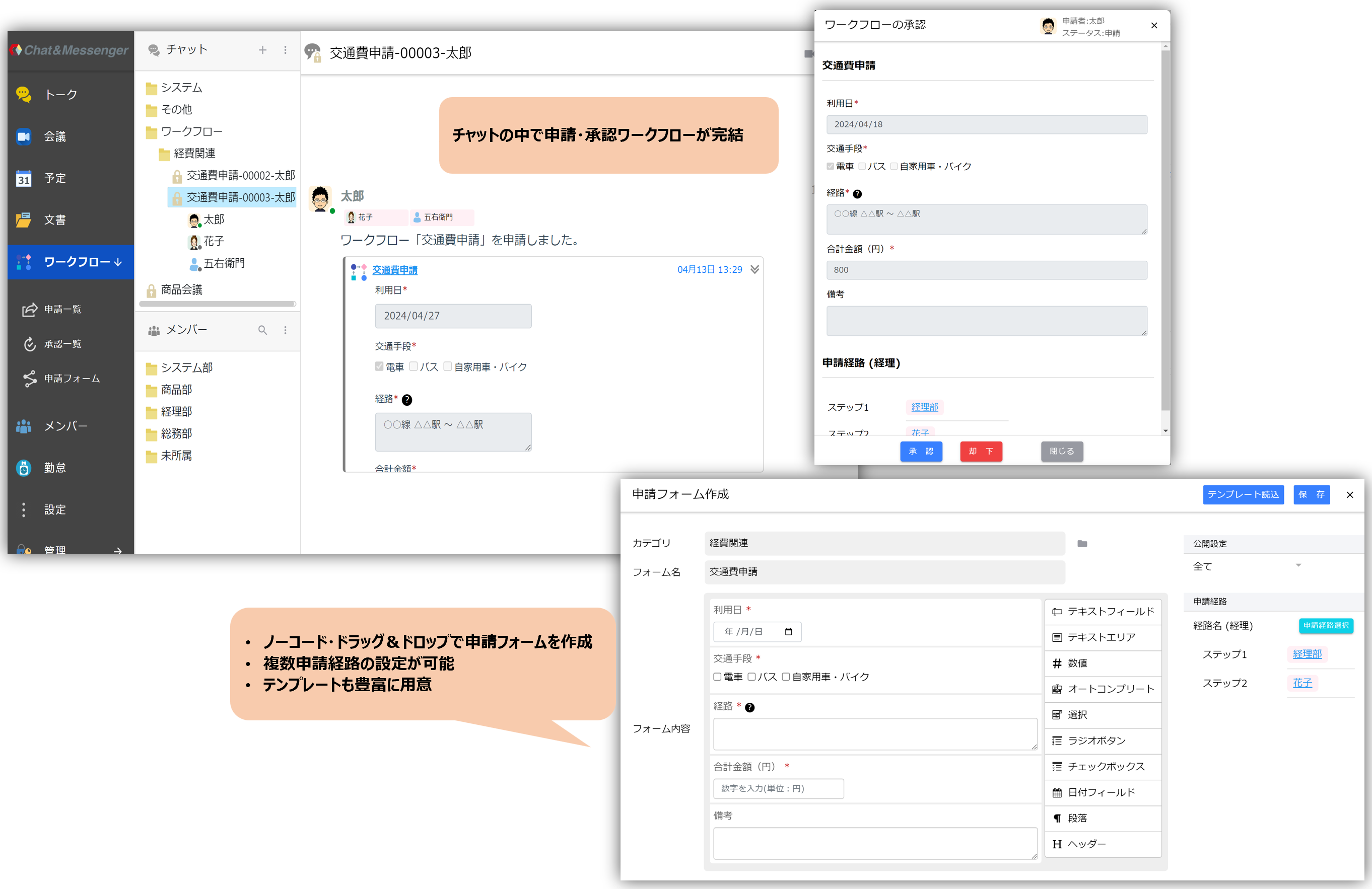
* Workflow can be used with Cloud Enterprise and On-Premises Ultimate. Plans below are available for trial use.The following is a list of the most common problems with the
※Detail isworkflowCheck out the features:
- v4.33.00 Improved speech recognition accuracy when creating minutes during web conferences
v4.32.10 2024/03/21
- v4.32.10 Fixed an issue where the chat room may not be displayed in the chat list or the recipient may not be able to view the message information in the latest version.
- v4.32.08 Fixed a bug where the schedule would disappear if the end date was deleted and updated when editing a repeatedly registered schedule.
- v4.32.06 Attendance management bug fix
- v4.32.04 Faster CAMServer startup in environments with a large number of users
- v4.32.04 Fixed an issue where a user accessing before CAMServer was restarted would get a network error. *Requests will now wait until initialization is complete.
- v4.32.02 Fixed an issue where when starting a call from the pop-up menu after selecting a room in a chat room with more than 100 people, mentioning everyone would cause a message size error.
- v4.32.02 Fixed a bug where the keyword search condition was reset on the member screen.
- v4.32.00 Improved chat screen performance in environments with a lot of chat.
- v4.32.00 It is now possible to hide the chat room. Hidden chat rooms can be checked using the 3-dot leader in the chat field, and can be ``re-displayed'' or ``deleted.'' You can improve performance by hiding it, and you can also automate it by setting the number of days to hide it in the function restrictions on the management screen.
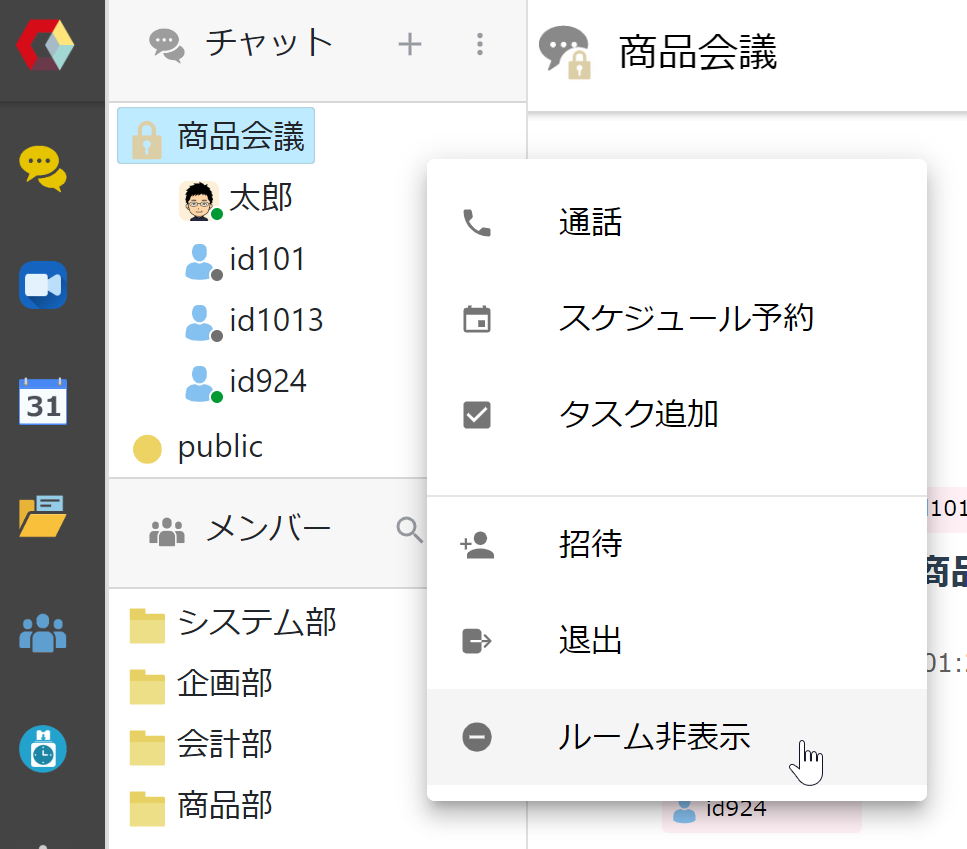
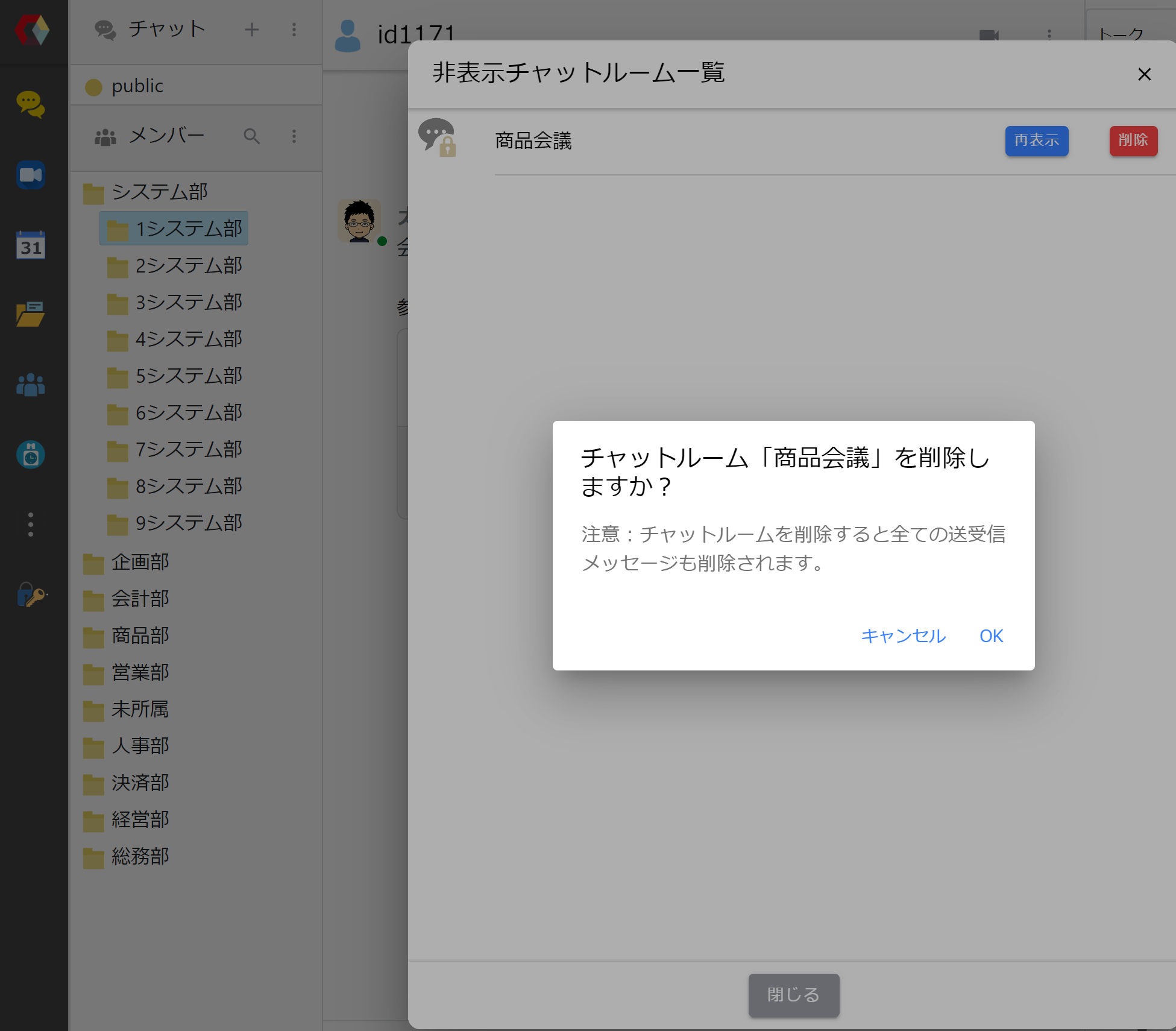
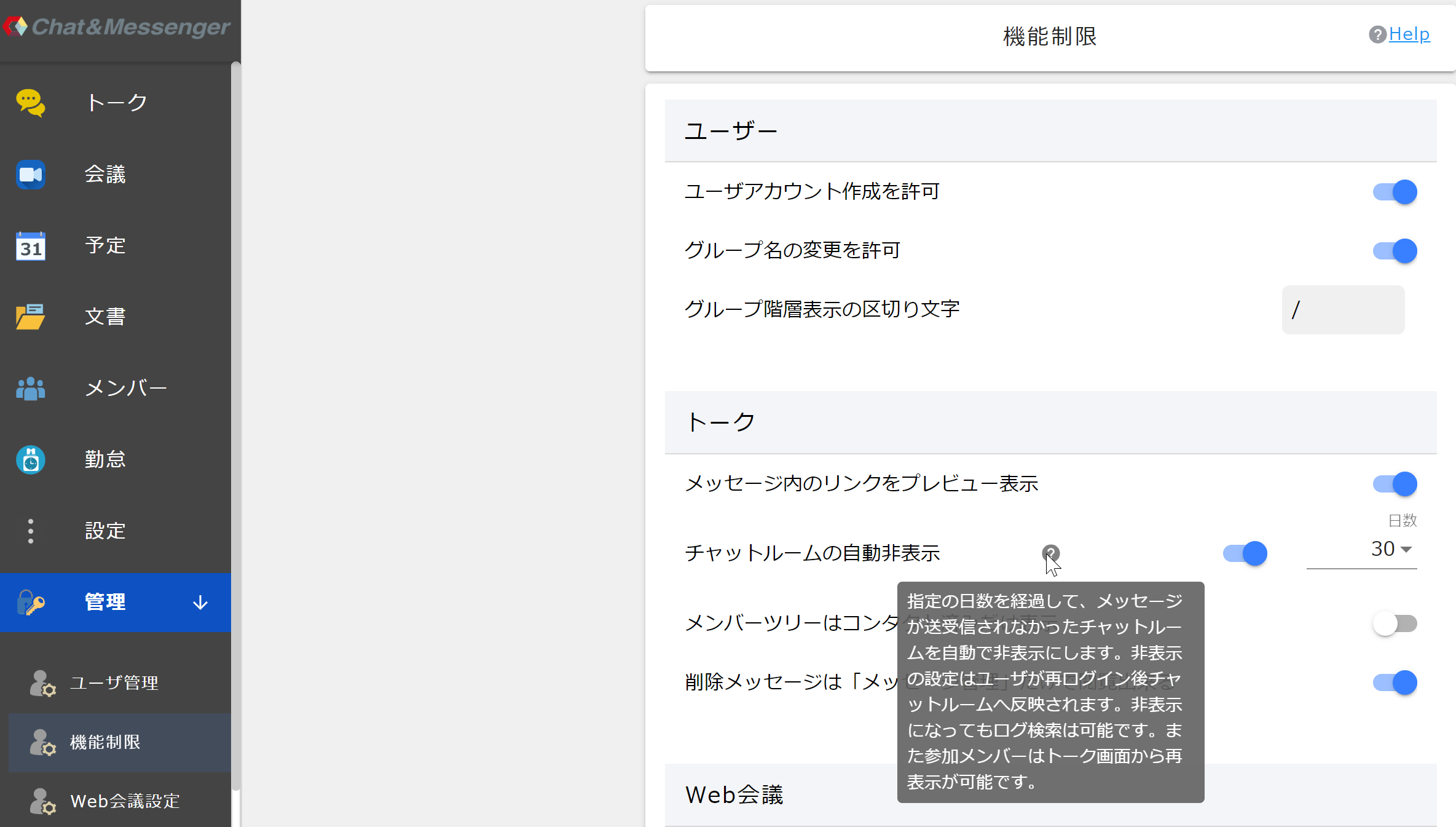
- v4.32.00 Fixed a bug where automatic away mode did not work when the network was disconnected.
- v4.31.31 Fixed bug where old messages were not displayed on scroll top
- v4.31.31 Fixed a bug where old messages were not displayed when specified as a link.
- v4.31.31 Although it is an extremely rare case, it was confirmed that a message was lost in a chat, so we added a process to check the information on the server side for each chat and re-obtain it if there is a discrepancy.
- v4.31.30 User search screen can now be searched by email or group name.
- v4.31.26 Fixed an issue where the manual page was not displayed correctly when using the web application version.
- v4.31.26 Improved automatic absence function when using the web app version
- v4.31.26 Removed case sensitivity for login ID.
v4.31.25 2024/01/14
- You can add any image as a reaction icon (*The icon will be shared throughout)
- Active Directory integration allows synchronization of user names, group names, and email settings at specified times
- Added option to display only contacted users in the user list. Entire customization possible on the management screen
- Fixed a bug where the profile image could not be set if the files allowed were restricted by file upload restrictions.
- Group hierarchy strings can now be set on the management screen
- Messages can now be deleted from the log list
- 2024 Holiday Calendar Updated
- Improved Away Mode
- Accurately reflect web conference call status for each user
- The latest update improves AD authentication errors on Windows Server 2016.
v4.31.07 2023/10/24
- Fixed an issue where updating to CAMServer v4.31.02 or later causes an error when joining a meeting when creating a quick web conference from the desktop version.
- Internal library update.
Apache Tomcat vulnerability (CVE-2023-45648 etc.), we recommend updating if your CAMServer is published on the cloud. However, if you are operating in an on-premises environment that is not accessed from outside, there will be no impact. - Browser version now available even when accessed by IP address Although we recommend access by setting a domain name, there is a need to access and verify by IP address in the early stages of implementation.
- Improved offline transfer handling by CAMServer for LAN desktop version
v4.31.02 2023/09/25
- Importing updates to the latest browser version (Details)
- Email notifications available on-premise

You can set up a company-managed email server, and if you enable it, you will receive chat messages sent to you via email.
After enabling it here, each user must enable "Email Notification" in the notification settings in the Other menu.
Please note that your email address must be the same as your login ID. Detail isEmail notifications on-premiseSee also.
v4.30.84 09/01/2023
- Repeated registration of schedules enables facility reservations
- Repeated registration of schedules allows optional updating of individual schedules during a period of time
- Address existing defects that prevent users from being displayed in rare cases.
- Load reduction in large user environments (>5000 users)
v4.30.82 2023/08/15
- Update CAMServer security system (update required if CAMServer is published externally in the cloud)
- Improved web conference participation with mobile browsers
- Improved clarity of web conference exit status
- Allow administrators to change absence settings of other members
- Fixed a problem in which the latest message is cut off when the description in the chat field is more than two lines long.
- Addressed the issue of double joining to a web conference by double-clicking when using camapp.
v4.30.72 2023/06/05
- Importing updates to the latest browser version (Details)
v4.30.71 06/01/2023
- Importing updates to the latest browser version (Details)
- Fixed a bug that prevented quick meetings in the most recent update (v4.30.66).
- Addressing a bug in which schedule notifications are rarely received in recent updates.
- Handling of minor defects
v4.30.56 2023/04/23
- Importing updates to the latest browser version (Details)
- Added option to automatically delete attachments for messages after an arbitrary number of days (Details)
- Disk space monitoring functionality added (Details)
v4.30.50 2023/02/24
- Importing updates to the latest browser version (Details)
- Improved CAMServer startup speed
- There was a report that the video server failed to start when restarting services from the Task Scheduler, and workarounds such as retry processing were implemented.
- Fixed a bug that Explorer would be launched when using the Web App, "Post to Talk" in thread reply, and clicking "Reply from this thread..." in the talk.
v4.30.46 01/30/2023
- Importing updates to the latest browser version (Details)
v4.30.42 01/22/2023
- Library updated to stabilize web conferencing (countermeasure implemented due to rare instability in environments with many smartphones)
- Importing updates to the latest browser version (Details)
v4.30.41 1/19/2023
- Importing updates to the latest browser version (Details)
v4.30.34 2022/12/12
- Workaround for the problem of Out of Memory freeze screen on Google Chrome 108.0.5359.99 released on Friday, December 9, although it is likely to be a bug of Chrome since it does not happen on Chrome 109 beta.
- Importing updates to the latest browser version (Details)
v4.30.33 2022/12/01
- Supports password-less authentication with ActiveDirectory integration
 To use it, enable "Passwordless Authentication" in "AD/LDAP Settings" on the management screen, and set the AD user and LDAP settings for proxy authentication. If all settings are correct, click "Save" to complete the settings, and "Passwordless Authentication" will be enabled from now on.
To use it, enable "Passwordless Authentication" in "AD/LDAP Settings" on the management screen, and set the AD user and LDAP settings for proxy authentication. If all settings are correct, click "Save" to complete the settings, and "Passwordless Authentication" will be enabled from now on.- Importing updates to the latest browser version (Details)
v4.30.31 11/22/2022
- Importing updates to the latest browser version (Details)
v4.30.24 10/23/2022
- Importing updates to the latest browser version (Details)
v4.30.23 2022/10/16
- Importing updates to the latest browser version (Details)
- Windows firewall to be automatically configured on first installation of CAMServer.
v4.30.21 2022/10/03
- v4.30.21 Importing the latest browser version update (Details)
v4.30.14 2022/09/20
- v4.30.14 Importing the latest browser version update (Details)
- v4.30.14 Resolved an issue where an error would occur in rare cases of web conferencing immediately after upgrading.
- Workaround was performed due to the possibility that the module updated in the version update was blocking process startup until the Windows Defender check was completed.
- If it seems to recur, it is recommended to exclude the CAMServer installation folder if Windows Defender is enabled.
v4.30.11 2022/09/10
- v4.30.11 Importing the latest browser version update (Details)
- v4.30.11 Access log can be recorded (Details)
- v4.30.08 Apply digital signature to setup exe
- v4.30.06 Windows file path/UNC path can be displayed as a link in Web app
- v4.30.06 URL links in Web apps can now be displayed in the standard browser
- v4.30.04 Let's Encrypt Free SSL and Intranet SSL can be applied (Details)
- v4.30.04 Chrome popup blocker avoidance when joining a web conference via chat
- v4.30.03 CAMServer can now be deployed in the cloud (AWS/Azure/GCP ...)
- When deploying in the cloud, please restrict access only from the internal network by IP address restriction from the administration screen. (Details)
- Windows Server in the cloud does not require a Client Access License (CAL), so depending on the number of users, the cloud may be more cost effective. Reference: AzureFAQ AWS FAQ
- v4.30.03 behind NAT web conferencing support. When deploying a CAMServer in the cloud (AWS/GCP ...), the IP address of the CAMServer recognized by the client could be different from the actual address due to NAT translation, causing problems in web conferencing. To address this issue, please use the following When placing a CAMServer behind a NAT See also.

- v4.30.03 Update bundled OpenJDK from Java8 to Java11
v4.28.22 2022/06/17
- Incorporates the latest browser version updates
- Improvement of the pictogram display area in the input field, which is small and difficult to use.
- File attachments can now be made in the thread entry field.
v4.28.21 2022/06/03
- Improving memory efficiency.
Previously, the maximum heap memory was set at 1GB, but it has been changed to a maximum of 1/4 depending on the physical memory installed in the OS. - Allow multiple enumerations of search base in LDAP authentication.Details
- Internal tomcat version up to date
v4.28.15 2022/05/01
- The latest browser version ofupdatecapturing the
- Smartphones to attach audio and camera video
- After changing the message, additional files can be attached and images can be repainted.
- Allow videos to play in messages.
- Fixed harmless warning in Chrome100
- Added "Allow user account creation" and "Allow group name changes" in the function restrictions on the administration screen

v4.28.04 2022/03/17
- Supports fast differential backup of CAMServer. For more information, please contactBackup of CAMServer
- Respond to vulnerability in browser version of chat
A highly critical vulnerability has been identified in the chat function of the browser version of v4.27.21 (2022/02/01) and later, so please update your browser version chat if you are using this version or later.
v4.27.24 2022/02/07
- Background images can now be selected for web conferencing. To use this service, please set it from "Select Background" as follows.

- Quickly create a mentions by simply typing @. (*Notification will be guided only to the user who specified the mentions in the chat room.)

- If you change the message and specify a mentions, only the addressee can be notified.
- If there are unread items in the corresponding room, they can be displayed in a list.
v4.27.12 2022/01/27
- Browser version: Fixed an issue that slows down the talk display and causes network timeout when a large amount of chat data is received.
- Browser version: Improvements around envelopes, unread and read
- Browser version: Group settings can be configured from existing groups
- Browser version: Fixed an issue in which calling while status is being changed (e.g. absent) does not immediately return to the status that was set immediately before (e.g. absent).
- Browser version: Many other operability improvements around chat
v4.27.04 2022/01/11
- Unsent messages can now be saved per talk in the browser version of the chat.
- Video server logs can now also be collected when reporting CAMServer problems.
- Administrators can now collect CAMServer logs from the browser version as well. Details.How to report a problem
v4.27.03 2022/01/06
- Added the ability to paint on images in the browser and web app version. You can quickly add annotations before attaching an image and send it.
- Browser version of web conferencing required.Domain Name Settingsto be able to do so from the screen.

- Bug in which pictogram icons in input area were not displayed in environment without internet connection in browser and web application version.
- Fixed a problem with repeated schedule registration in the browser and web app version.
- Fixed a problem in which automatic recovery responded to manual startup of camserver.exe when automatic recovery on error was configured in Windows Service.
- Stabilization of web conferencing in LAN model
- Issue resolved where calls would crash when receiving multiple calls while on a Web app call (Web app update required)
- Problem solved where other Java products would stop together when CAMServer was stopped.
- Vulnerability in Apache Log4j (CVE-2021-44228The announcement was made that additional measures were needed to address the issue of JndiLookup (JndiLookup class was removed from the classpath from past versions), as well as an update to Apache Log4j 2.17.1.
our firm (company) Notice Also listed in- Implemented minor improvements to browser and web app versions
v4.26.31 2021/12/20
- Vulnerability in Apache Log4j (CVE-2021-44228The announcement was made that additional support was needed for Apache Log4j 2.16.0, and it was updated to Apache Log4j 2.16.0.
- Minor web conferencing bugs in the previous version (v4.26.26) have been addressed.
v4.26.26 12/13/2021
- Quick Web Conferencing supports mobile apps and mobile browsers in an on-premise environment
- Vulnerability in Apache Log4j (CVE-2021-44228(*) To support this, update the relevant library on which CAMServer depends to Apache Log4j 2.15.0. (If you are not using web conferencing, this does not apply to you.
our firm (company) Notice Also listed in
There was a dependency of the corresponding library on the video server. The vulnerability occurs when the user's input values are output to the log, but the video server did not have such processing.
In an on-premises environment, the level of urgency indicates that countermeasures are required if there is someone within the organization attempting to exploit a vulnerability.
v4.26.25 2021/12/07
- Improved browser version storage capacity.
On-premise version.Web App VersionWhen using the browser Chrome instead of the "Chrome", the data is stored in the storage with a large capacity.
v4.26.23 2021/12/04
- Web conference not being available on the latest Chrome 96.0.4664.45 (automatically updated on 12/03)
On-premise version.Web App VersionIf you are not using Chrome and have not stopped automatic updates, you need to update to CAMServer v4.26.22
- Web App VersionIn the Windows notification settings, users can now turn off notifications.
The taskbar icon is now lit so that the user is aware of new messages even when it is turned off.

- Comfortable operation of chat and group selection
- To be able to see the administrator's settings on the CAMServer in the LAN/Cloud list.
v4.26.13 2021/11/16
- Fixed a bug in the cloud model that prevented users from exiting from the chat.
- Web AppImproved reconnection on return from PC sleep with
v4.26.12 2021/11/14
- Easy to use scheduling appointments and web conferencing integration


If "Web Conference" is enabled when registering a schedule, a notification will be displayed to all members before the specified time to let them know the status of their web conference participation.
This allows users to find an available time in the chat room, schedule an appointment, and then everyone can quickly join the web conference at the designated time. - Bug fixes around message threads
- Bug fix: On-premise CAMServer Quick Web Conference licenses (maximum number of simultaneous ID connections) are not reset until reboot, causing the system to stop when the number of licenses is exceeded. After rebooting, the number of licenses is reset and can be used without problems.
- On-premise CAMServer cloud model can now notify administrators when licenses expire, etc. Desktop version of the client also needs to be updated to the latest version.
v4.26.06 10/31/2021
- Active Directory federation to make LDAP authentication IDs case-insensitive
- Web Appto reconnect on return from PC sleep.
- Web AppQuick Web Conference URL is set as initial connection URL in
- Browser and web apps to detect network offline and detect and properly alert for connection problems to the server
v4.26.04 10/19/2021
v4.25.15 2021/09/03
- Improved performance of web app version

Improved the startup speed of the web application version and the speed when participating in a web conference. - Browser version improves document usability
- Solved an inconvenience that the child window remains white after the end call button is pressed in a Web conference. To resolveWeb App Versionversion of the software needs to be upgraded.
v4.25.10 2021/08/17
- Browser version.Browser version of log search, chat, document, and schedule integration also enhanced
v4.25.01 2021/07/15
- Browser version.absence settingto be able to
- Browser version.dispatching priority settingto be able to
v4.24.03 2021/06/10
- Quick Web Conference" now available in desktop version
- Addressed the issue that the page may not be displayed when connecting to a web conference from the desktop version. To resolveWeb App Versionversion of the software needs to be upgraded.
v4.23.63 2021/06/01
v4.23.63 2021/05/24
- Address a bug that sessions are not retained when left unattended in the browser version (bug that occurred in v4.23.51).
v4.23.51 2021/05/08
- CAMServer'sRedundancy and load balancingto be able to
- Improved user sort order, etc.
v4.23.48 2021/04/23
- During a web conference, a network error may occur if the Wi-Fi connection is switched or the company network is busy. To be able to reconnect and recover in such cases.

- Issue with poor connection of main function after guest login in quick web conference fixed.
v4.23.47 2021/04/14
- Clear display of users with whom documents are shared
v4.23.46 2021/04/05
- Message threading function added in browser version

- Administrator user can now set "resolution" and "frame rate" for web conferencing. For details, see "Adjustment of resolution and frame rateSee "The first time you see a new product, it will be a new product.

- Support for speaker pinning in Speaker View (Speaker View normally switches speakers in real time, but pinning allows the speaker to be pinned)

- Addressed an issue in the Web app where the incoming call dialog is duplicated for the second incoming call.
- Browsers can now also be notified of incoming chat messages
- Maximum number of days for quick web conferencing to 30 days
- Restrictions on uploaded files by administrators, etc.
v4.23.33 2021/03/06
- Fixed a bug that avatar images are not displayed correctly when joining a web conference from the desktop version of the cloud model using the web app.
v4.23.31 2021/03/01
- Supports web conference video recording (recommended isWeb App VersionUse in)
- Improved stability of web conferencing with camera
- In the browser version, you can now easily register a schedule date or time in your calendar after clicking on it.
v4.23.21 2021/02/12
- Web App Version Significant improvements around notifications of
- Incoming web conference calls are now very easy to notice.
If you are invited from a talk to yourself, the ringtone will also be played. This case also requires an update of the web app version.
This case also requires an update of the web app version.
v4.23.13 2021/02/09
- Enabled to call by specifying the status of microphone and camera in web conferencing
Muting the microphones and cameras in the initial connection stabilizes the system for large groups of 30 or more people.
- Participation in a web conference from the calendar with the microphone and camera muted (in consideration of large group meetings).
- Addressed an issue where the main window connection is rarely disconnected after a call is terminated in the web app.
v4.23.12 2021/01/23
- VP9 support even for 2-user connection
*If there are multiple users, VP9 is already connected, but it is also highly effective when there are two users.
v4.23.11 2021/01/18
- Fixed incorrect national holidays (Sea Day, Sports Day, Mountain Day) for 2021
- Addressing the problem of exceeding browser storage in high data volume environments
- Addressing a rare case of duplicate chat input fields
v4.23.10 2021/01/11
- Enables easy communication via chat during web conferencing
- Even in the cloud model, on the serlog managementto be available.
v4.23.06 2021/01/06
- Problem of poor image quality solved with VP9 support for web conferencing
- cam.videoResolutionHeight in CAMServer/cam.ini no longer needs to be set. High resolution for a small number of people, low resolution for a large number of people, and automatic adjustment depending on the environment.
- Deleted a workaround for a problem in which the microphone would not play after being turned on if it was kept off (e.g., for more than 10 minutes) after participating in a meeting.
v4.23.04 2021/01/02
- Supports VP9 codec for web conferencing
*Even if there are 10 or more people with a web camera, it is now more comfortable than ever. - Eliminate the 30 user limit on the maximum number of connections for web conferencing.
- Web apps can be launched from the Quick Web Conference screen
- Improved chat UI for browser version
v4.22.03 2020/12/09
- Address an issue with the latest Chrome 87 / Microsoft Edge 87 that prevents the use of multi-party web conferencing.
- Restructured to address the above issues and improve the quality of multi-person web conferencing
- Fixed a bug that the input area is duplicated in the browser version in rare cases.
v4.21.11 2020/11/15
- The browser version allows you to find a member's free time and easily schedule appointments.

- Multiple members in a chat can be selected in the browser version, and calls can be made individually.
- Fixed a bug in the browser version when joining a public chat by oneself.
- Many other bug fixes in the latest UI of the browser version
v4.21.05 2020/11/01
- CAMServer can now be accessed by FQDN (Fully Qualified Domain Name) instead of host name.
If required, specify the FQDN for cam.serverURLDomain in the cam.ini file.cam.serverURLDomain=Fully qualified domain name of CAMServer
- Browser Version Makes Chat Mentions More Straightforward
- Improvements around tree selection in the browser version
- Bug fixes around schedule booking in the browser version
v4.21.03 2020/10/27
- Browser version UI revamped for easier use

- Desktop version Web conferencing is now available for LAN * Details this way (direction close to the speaker or towards the speaker)
- Many Bug Fixes
v4.20.36 2020/10/12
- The browser version is also available at the same time as the schedule.Reservation of Meeting Rooms and Facilitiesis now possible.
v4.20.32 2020/09/28
- Issue with freezing in high data volume environments when using the browser version with multiple browser tabs.
- Incorrect access" message displayed when attempting to log in using quick web conference URL in rare cases
- Web App VersionInappropriate screen size for the Need to update to Web app version (v1.0.2)
v4.20.30 2020/09/23
- Web App VersionSupports screen sharing with Requires update of the Web app version.
- Improved loading speed of browser version
- Support for Mention ALL in the browser version of chat
- Check to prevent installation from starting while an existing CAMServer is running.
- Other minor bug fixes
v4.20.22 2020/09/17
- Troubleshooting issues in environments accessing via IP address after upgrading to v4.20.21
*CAMServer recommends accessing by host name.
v4.20.21 2020/09/17
- When calling from talk, it is easy to understand the status of the call

- Fixed a problem in which the microphone was not played after being turned on if it was kept off (e.g., for more than 10 minutes) after participating in a meeting.
- Quick Web Conference issue with unregistered users not being able to use the latest version of Chrome.
- Real-time chat synchronization across all tabs, even when multiple browser tabs are active
v4.20.12 2020/09/09
- LAN and cloud models, each user can be displayed by switching tabs

- Resolved inconvenience of logging out after 30 minutes of leaving Quick Web Conference in the background.
v4.20.11 2020/09/07
- Web App Version Release (do not display SSL warning)

- Eased inconvenience of logging out of a quick web conference by itself after 30 minutes of leaving it in the background.
- Bugs around schedule synchronization
v4.20.07 2020/08/23
- Fixed an issue where multiple accounts could be created with the same email in the on-premises CAMServer cloud model.
* Users created unnecessarily will be recognized as different users. Unnecessary users can beChange or deletion of user or group name by administrator” to delete it.
*A bug occurred after v4.10.04. - Fixed a problem in which images sent by other members were not displayed on iPhone devices in the on-premise environment.
- Client-side errors in mobile and browser versions are logged in the CAMServer console log (so that problems that occur can be resolved)
- Many other minor improvements to the browser version
v4.10.17 2020/08/09
- Stabilizes multi-person camera connections.
The stability of multi-person camera connections has been improved by starting the process priority with "High" on the on-premises video server.
*From v4.10.17 onwards, it will automatically start with the priority set to "High".
*The highest priority "Real Time" cannot be set for automatic startup. - Browser version supports online and offline status display of users
- Other minor defect handling, etc.
v4.10.13 2020/07/18
- Web conferencing via on-premise video server is now possible by simply registering a schedule in the browser version
- Improved user sort order
- Fixed an inconvenience that left and right margins are displayed black on some cameras (fixed aspect ratio to 16:9).
v4.10.10 2020/07/03
- In an environment with multiple IP addresses,Binding address setting The video server will also give priority to that address if there is a
- Drop the default resolution of web conferencing from 1280x720 to 960x540 to prioritize the number of participating users.
- Maximum resolution for web conferencing can be specified in cam.ini file
- If you have 10 or more users participating with cameras, we recommend setting it to 360 or less.
CAMServer\cam.inicam.videoResolutionHeight=360
- Specify the resolution using a ratio of 16:9, specify "Vertical" from the list below, and set it to 360 if you want to specify 640 x 360.
http://himagine.s20.xrea.com/pc/hdtable.html - Be sure to stop CAMServer before editing cam.ini.
- If you have 10 or more users participating with cameras, we recommend setting it to 360 or less.
v4.10.08 2020/06/30
- Camera display area in Quick Web Conference improved to follow screen size
v4.10.06 2020/06/29
- Corrected an issue where the CAMServerService service could not be stopped when the video server was started in v4.10.
If you stop the service, the following error will be displayed and automatic restart will fail.Unable to stop the CAMServerService service on the local computer. Error 1053: The service did not respond to a start or control request within the specified time.
v4.10.04 2020/06/21
- Fixed an issue where a user with a blank name that could not be deleted was created when resetting the password in the browser version (upgrade recommended).
The on-premises version hides the "password reset" option on the login screen and only supports "password changes" by the administrator.
v4.10.03 2020/06/15
- Resolved a problem that prevented file uploads in the cloud model.
- Reduced the max value of the frameRate for web conferencing, which was unnecessarily high, to reduce the load.
- The existing frameRate will be lowered in stages, but it will become a bottleneck when multiple users join at the same time.
- TODO Allow saving of resolution settings
v4.07.60 2020/03/01
- Web conference connection including smartphone devices becomes unstable on Chrome 80.
v4.07.55 2020/02/09
- Fixed an inconvenience that prevents reconnection when the latest mobile app is restored from the background.
v4.07.52 2020/02/03
- iOS push notifications with sound and vibrate for clarity
- Supports SSL communication in cloud model
v4.07.43 11/02/2019
- Fixed a problem that prevented on-premise use with the latest iOS 13.
v4.07.41 10/22/2019
- Group names are now inherited when creating user accounts to the cloud model.
- Improved web conferencing
v4.07.14 09/01/2019
v4.06.13 07/31/2019
- Restrictions on account creation by the same email
- Resolved a rare DB connection error in the cloud model.
- Improved restart speed when switching to Windows Service Mode
v4.06.08 07/22/2019
- If two or more users with duplicate PC login names or host names are detected, CAMServer has a function to notify the administrator of a warning.
During the above process, a freeze issue was discovered in CAMServer v4 and has been fixed. - Reduction of the problem that CAMServer does not start at all when the OS has less than 1GB of free memory.
If you have more than 2GB of free memory, you can rest assured, but be aware that if the CAMServer PC is running a lot of software and has insufficient memory (less than 800MB), running camserver.exe will not start anything and will terminate.
- Fixed a bug that the user list in the Cloud Model tab was not displayed correctly when a user had created an account in the Cloud Model and had never logged in.
v4.05.06 06 06/30/2019
Fixed a bug where data would not disappear even if data was deleted on the conference room/facility reservation management screen, or corrections would not be reflected.
*Applicable to "Management > LAN Management > Conference Room/Facility Registration" and "Management > Cloud Management > Conference Room/Facility Registration"In Version 4.05.00 and later, if conference room master data was modified from the management screen even once, there was an inconsistency where the data would be duplicated.
Therefore, if the data corrections are not reflected even after the version update, please delete the relevant data completely and then register again.v4.05.00 06/02/2019
- Cloud services can be built on-premise to enable mobile integration
- Enhanced user management by administrators
- Migrate JavaRuntime to OpenJDK
Some functions require Chat&Messenger v4.05.00 or higher.v3.12.45 09/10/2017
- Adjusted number of attempts for offline transfers for stability
- Addressed a bug where the number of days to clear an offline user from the screen was not reflected.
v3.12.42 08/22/2017
- v3.12.42 Fixed a bug that causes an error when receiving offline messages in very rare cases in the most recent version.
v3.12.40 2017/08/12
- Fixed a bug where the client would get an error depending on the environment when posting a shared document.
If Chat&Messenger / CAMServer are both v3.12.40 or later, posting will be done using the new communication method, so it is OK to mix versions.
v3.12.22 07/22/2017
- CAMServer document sharing can now be saved to highly fault-tolerant storage such as RAID.
By default, documents are stored in CAMServer/config/DocShare, but can be optionally changed to RAID or other fault-tolerant storage. - Minor bug fix: an error occurred when updating some configuration files when switching to Win Service Mode.
v3.12.10 07/09/2017
- Added option to "Restrict remote operations when sharing desktop" to client usage restrictions.
For Chat&Messenger v3.12.10 or later, restrictions can be applied. - English and Chinese support
TOC - Quickly create a mentions by simply typing @. (*Notification will be guided only to the user who specified the mentions in the chat room.)