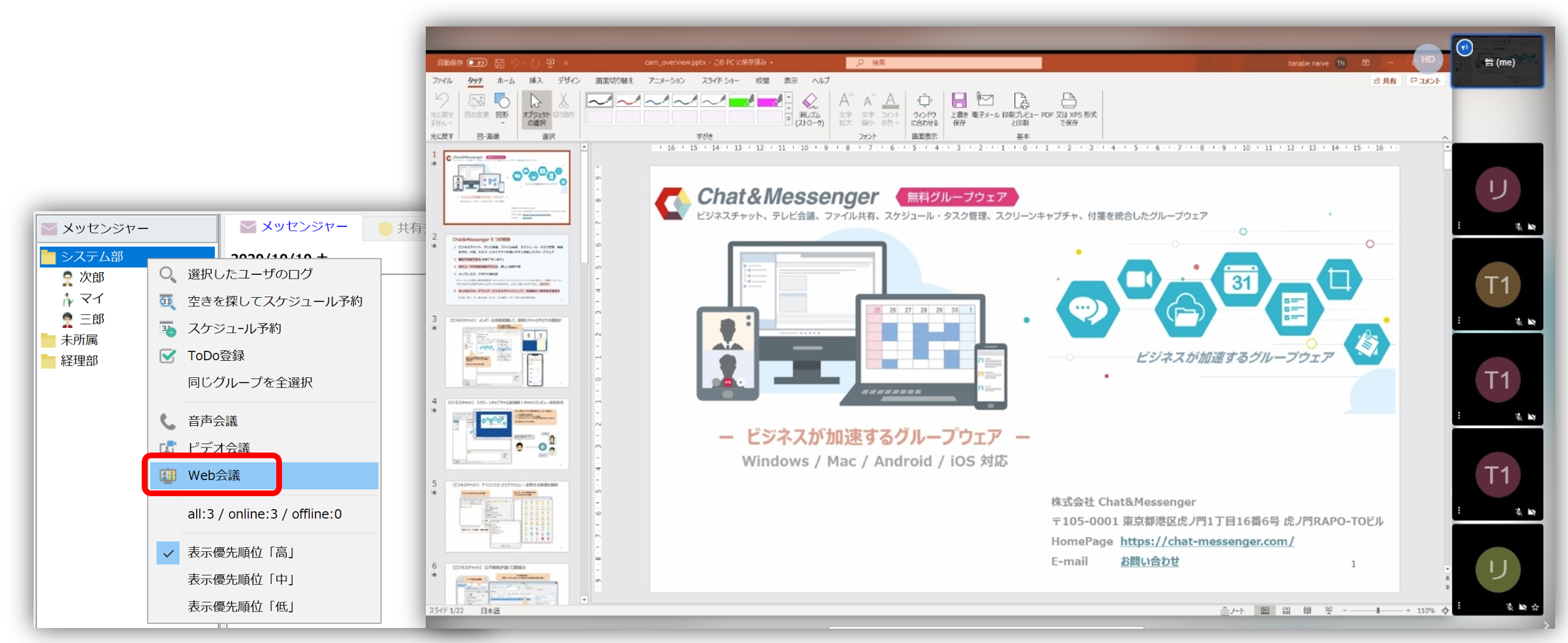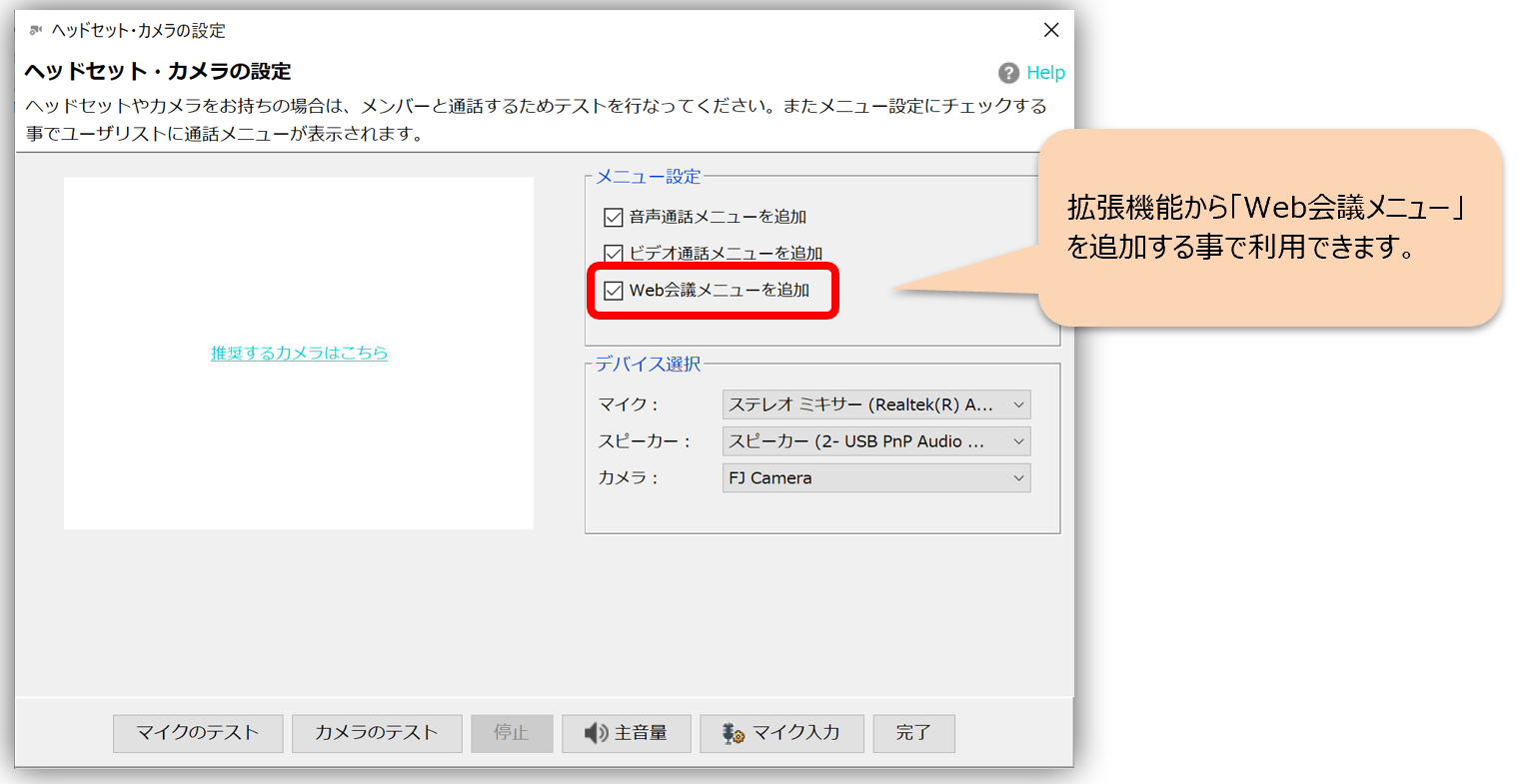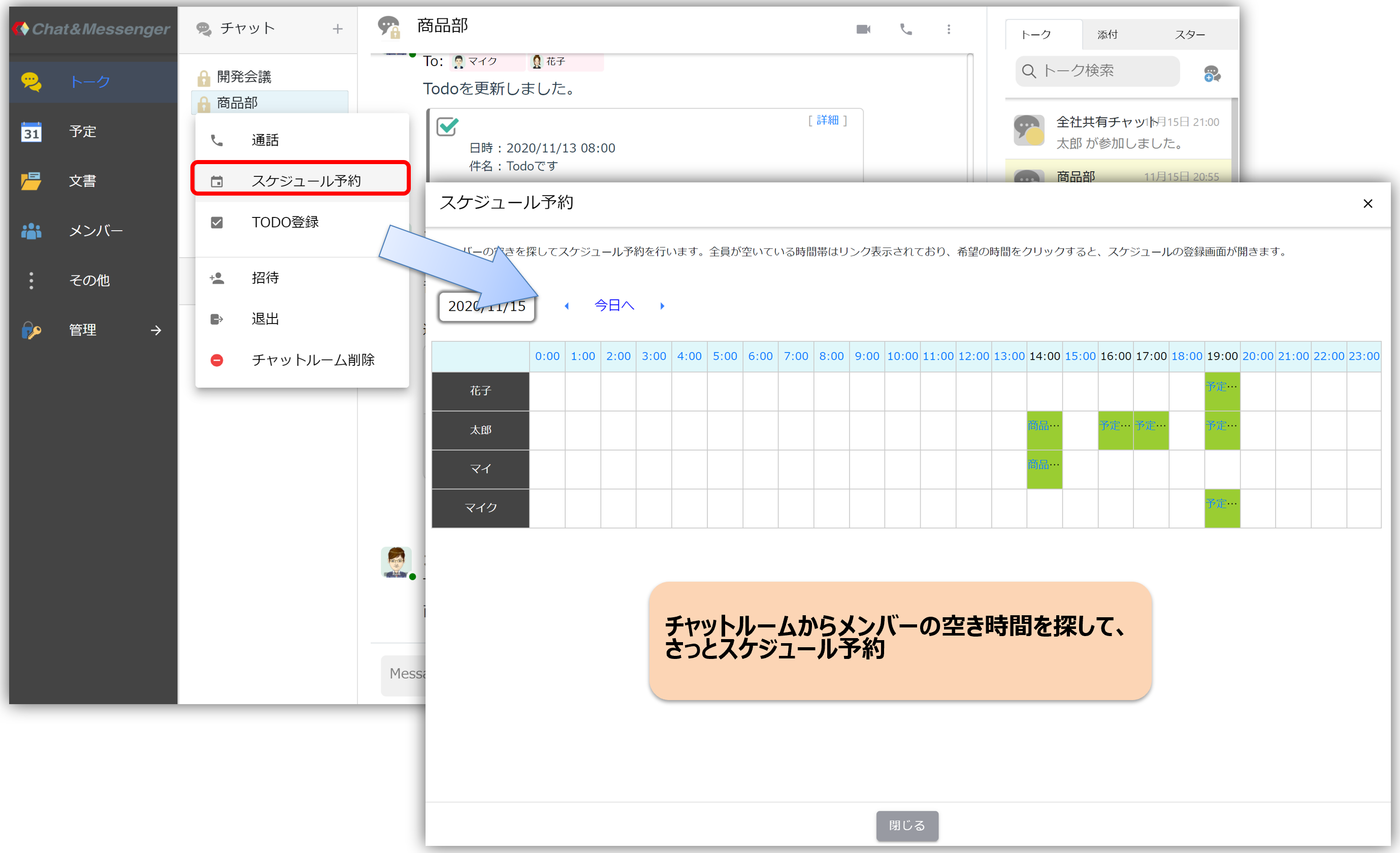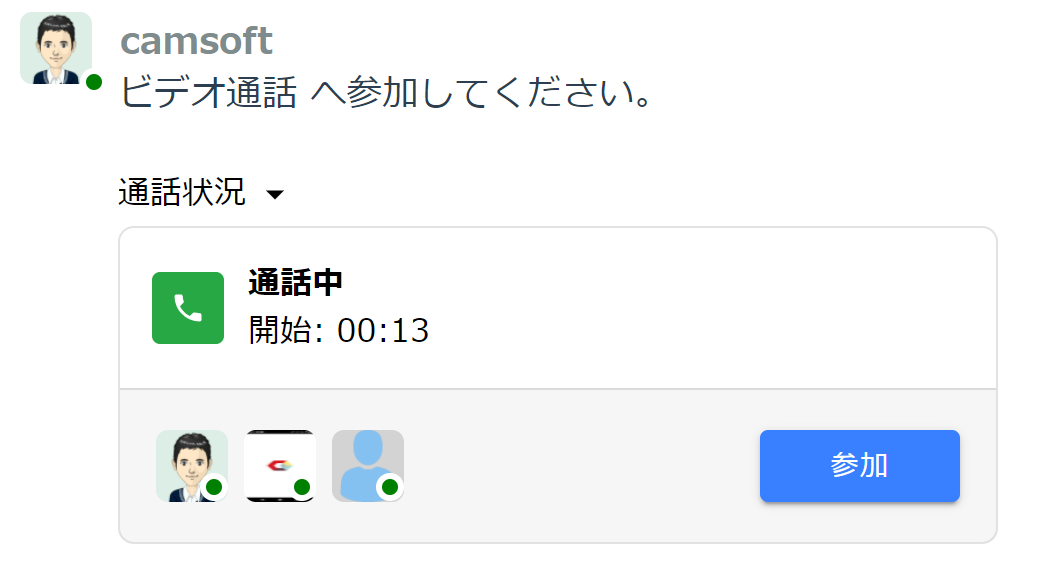TOC
desktop version
- v4.22.03 Improved stability of audio and camera in video calls for LAN
- Address a problem that audio could not be played on PCs that do not support WASAPI (Windows Audio Session API) (rare case).
- Support for inexpensive Chinese cameras such as eMeet C960, which were not supported.
- v4.21.04 Browser version developed so far also for LAN Web Conference is now available

 How to use this service,CAMServer (Enterprise) and using theStart the video serverIt is necessary to
How to use this service,CAMServer (Enterprise) and using theStart the video serverIt is necessary to - v4.20.47 Fixed a known issue that reaction icons are not reflected in Messenger for LAN
- v4.20.35 Improvements around log search
- v4.20.34 Don't disable bind addresses set in preferences even if network is temporarily disabled
- v4.20.25 Desktop version 64bit supported
- v4.20.25 Support for Windows 4K monitors (* The current 32-bit version has a problem with blurred images and fonts when launched in FullHD or higher resolution environments.)
browser version
- Browser version UI revamped for easier use

- Find members' available time and easily schedule appointments!

- When calling from talk, it is easy to understand the status of the call

- Chat rooms, responding to Mention ALL
- Real-time chat synchronization across all tabs, even when multiple browser tabs are active