In today's business environment, effective internal communication is essential to an organization's success. Sharing information, collaborating, and making decisions quickly have become critical for companies to remain competitive and continue to innovate. Against this background, groupware is attracting attention as an important tool for improving internal communication and increasing work efficiency.
This guide starts with the basic concept of groupware, and provides a detailed explanation of its main functions, history of evolution, and specific methods for achieving efficient internal communication. We will also touch on the selection and implementation process of groupware, as well as post-operation evaluation methods, and explore ways to utilize groupware in actual business situations.
Through this guide, we will provide you with the knowledge and tools to understand groupware and find the best solution for your organization. Effective internal communication is the lifeblood of an organization. Maximize team collaboration and productivity with groupware.
What is groupware?
What is groupware?
Groupware refers to software or platforms that facilitate communication, collaboration, and information sharing within a business or organization.
This tool enables efficient interaction between team members, allowing them to share information and collaborate in real-time or asynchronously, even when they are not physically in the same location.
The user interfaces (UIs) of major groupware products are as follows, and support various business processes such as email, chat, schedules, calendars, project management, and document management. By integrating these capabilities, you can improve the efficiency and productivity of your team or organization.

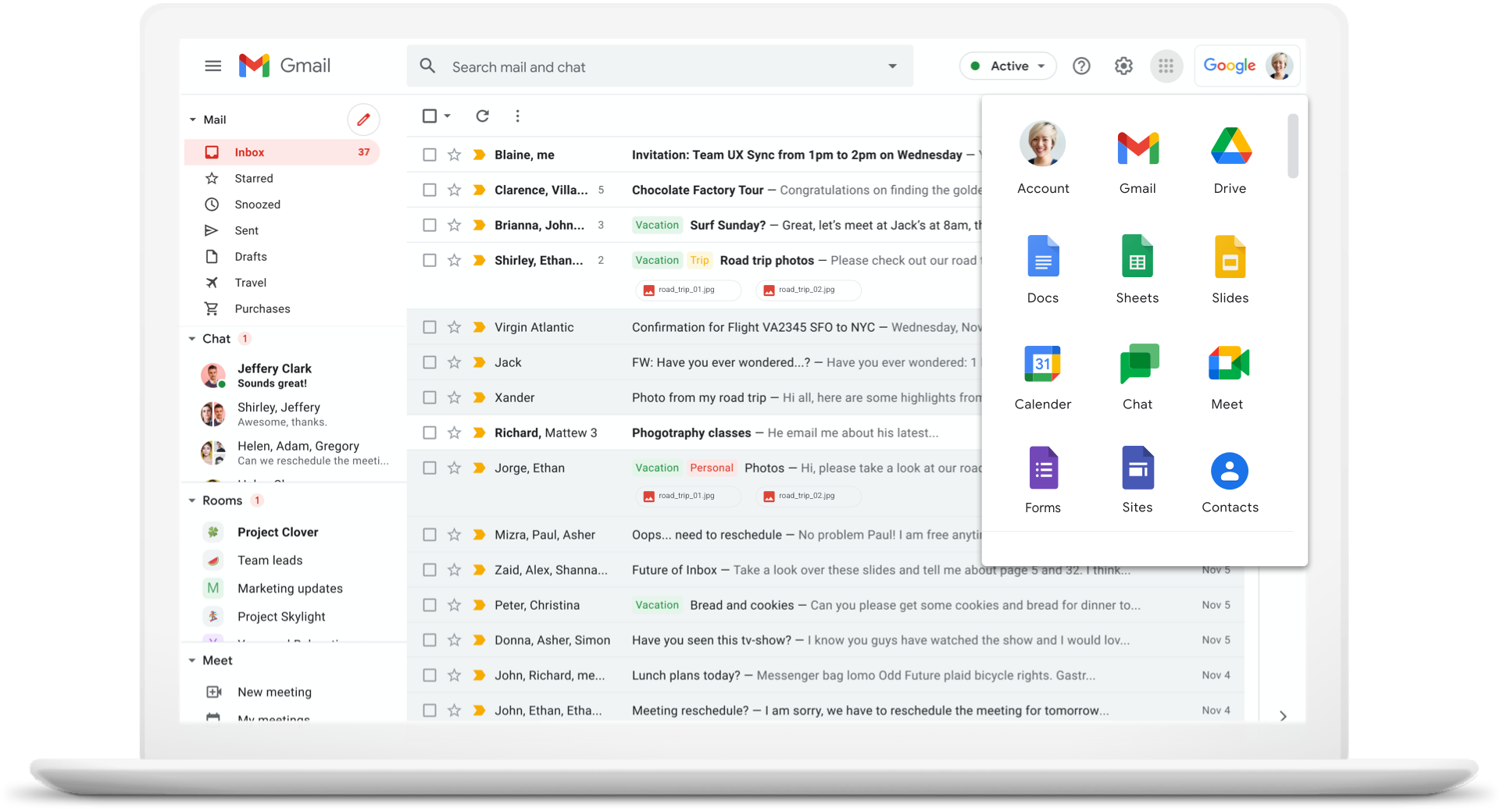
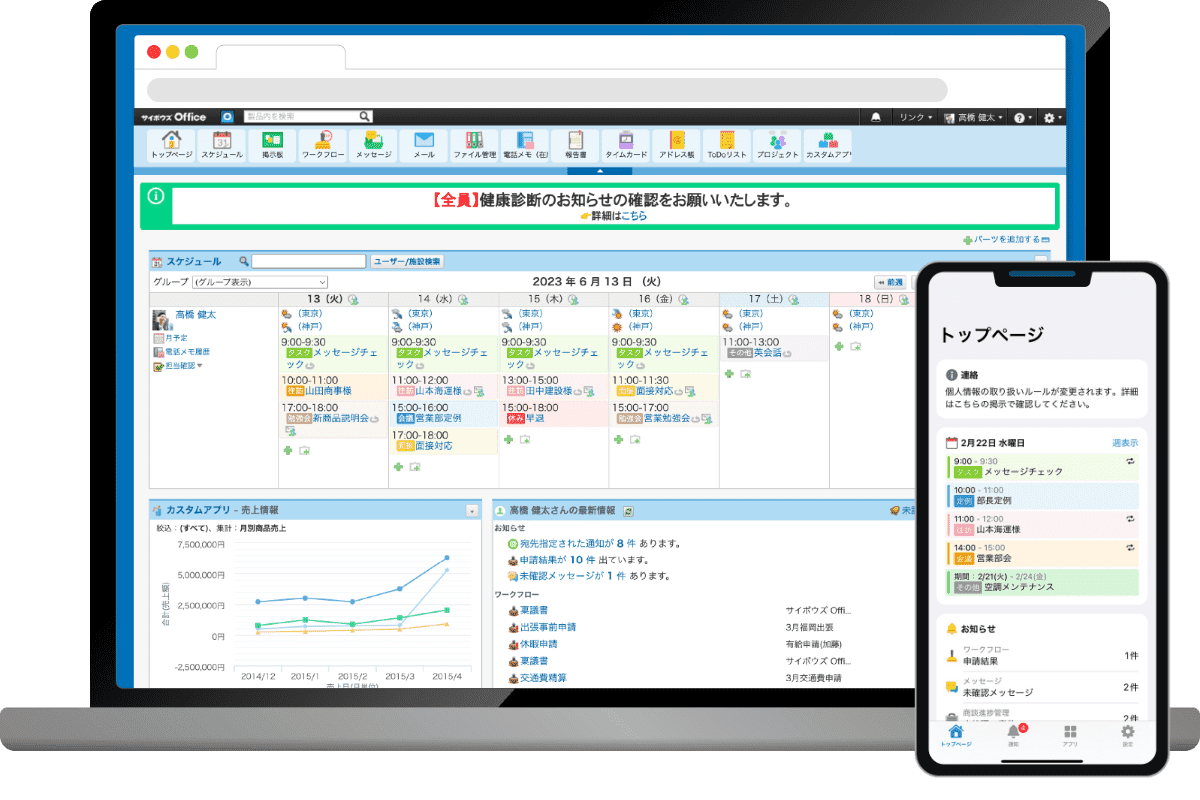
History and evolution of groupware
The history of groupware is closely tied to the evolution of computer and communication technology. Groupware originally began as a simple communication tool, but over time it has evolved into a more complex and multifunctional collaboration support tool.
1980s: The concept of groupware emerged in the early 1980s. During this period, early groupware such as Lotus Notes appeared, providing basic functionality such as e-mail, scheduling, databases, and forums. These tools were intended to facilitate information sharing and communication within the organization.
1990s: With the spread of the Internet, the functionality of groupware expanded significantly in the 1990s. With the advent of web-based interfaces and remote access, groupware became available to more people. Platforms such as Microsoft Exchange Server and SharePoint emerged during this period.
2000s: Groupware evolved further in the 2000s with the rise of cloud computing. Cloud-based services became popular, offering the benefits of being accessible from anywhere and always up to date.
2010s-present: With the proliferation of mobile devices and the rise of social media, groupware has become more diverse, with user-friendly interfaces and advanced integration capabilities. It provided features such as real-time communication, project management, and task tracking.
The evolution of groupware continues as technology develops. Today, tools are also emerging that leverage artificial intelligence (AI) and machine learning techniques to provide more advanced analytics, predictions, and automation capabilities.
Basic functions of groupware
Groupware is a general term for software, services, and tools that facilitate information sharing and communication within a company. Many groupwares implement the following functions:
- chat tool
- File Sharing and Document Management
- Videoconferencing, Web conferencing and video calls
- Schedule Management
- Task Management
- Workflow Management
- attendance management
- BBS
Additionally, some groupware products include functions for reserving in-house facilities and video conferencing functions. All of these functions are designed to facilitate information sharing and communication within the company.
Groupware can be said to be a tool packed with functions to facilitate smooth communication within a company.
Effects of introducing groupware and improving work efficiency
What is the efficiency of work by introducing groupware?
Implementing groupware can significantly improve communication, collaboration, and information sharing within an organization, increasing operational efficiency. Specifically, it has the following effects:
Smooth information sharing
The biggest advantage of groupware is that information sharing is extremely smooth. The larger the company, the more difficult communication becomes.
Many of you may have had the experience of contacting participating members via email, etc., and struggling to make arrangements just to decide on a meeting schedule. Even if you manage to adjust your schedule, you may have to reschedule due to sudden plans...
If you use groupware, you can see everyone's schedule at a glance, so you can quickly arrange meetings. If you would like to look through the materials to be used at the meeting in advance, you can share information using the file sharing function. Using groupware, you can centralize almost all workflows in your company and easily share information.

improved communication
Implementing groupware can significantly improve the quality and speed of communication within an organization. This is because real-time and asynchronous communication tools facilitate information exchange between teams and enable faster decision-making.
Chat features, video conferencing, instant messaging, etc. included in groupware reduce communication barriers in daily work and make it easier to share and discuss urgent matters among team members.
On the other hand, asynchronous communication tools such as e-mail, bulletin boards, and shared document systems enable smooth information sharing between members working in different time zones and remote workers. This effectively communicates project progress and important updates to everyone, increasing information accessibility and transparency across your organization.
In addition, groupware provides shared spaces and collaboration tools that foster teamwork and cooperation, strengthening team cohesion. This stimulates collaboration towards shared goals and improves productivity and effectiveness across the organization.
Business process optimization
The introduction of groupware greatly contributes to the optimization of business processes. This is mainly noticeable in the following points.
First, task management features allow you to organize the work of individual employees and teams and track their progress in real time. This makes it easier to meet project deadlines and allocate resources efficiently.
Second, document management and file sharing systems simplify the creation, sharing, and updating of important documents, keep information consistent across teams, and also help prevent misunderstandings.
Additionally, shared calendars and meeting scheduling tools streamline meeting planning and coordination, ensuring everyone can attend important events and meetings. This facilitates communication within the organization and allows important decisions to be made quickly.
In this way, groupware optimizes business processes in various aspects of an organization, such as managing tasks, sharing documents, and coordinating schedules. The result is increased efficiency, time and resource savings, and an overall higher quality of operations.
Utilization of groupware in telework and DX promotion
Groupware plays an important role in promoting telework and digital transformation (DX).
Improving the efficiency of telework
Groupware greatly contributes to efficiency in the telework environment.
Ease of remote access, rapid information sharing with real-time communication tools, transparency of project progress with task management features, and schedule management with shared calendars are all important factors for smooth and efficient remote work. .
Efficient time management during telework is essential to creating a productive remote work environment, and groupware strongly supports this realization.
Promote DX promotion
Digital transformation (DX) is an effort to digitize business processes, corporate culture, and customer experiences, and groupware plays a central role in this drive. Utilizing groupware facilitates various aspects of DX and accelerates the digitalization of the entire organization.
- Digitalization of business processes: Groupware digitizes work flows and reduces manual processes. This makes entering, accessing, and sharing data fast and efficient, streamlining business processes.
- Optimizing the decision-making process: Groupware analytics tools provide real-time data and insights to support quick and informed decision-making. As a result, your business will be more agile and better able to adapt to market changes.
- Fostering collaboration and innovation: New ideas and approaches can be created through team collaboration on digital platforms. This fosters a culture of innovation within the organization and fosters sustainable growth.
DX promotion using groupware not only improves business efficiency, but also contributes to creating new business opportunities, improving customer experience, and establishing sustainable competitiveness. This enables organizations to grow and innovate in the digital age. The next section takes a closer look at the groupware selection and deployment process.
Points to consider when selecting groupware and things to be aware of when implementing it
Here, we will explain the points to consider when introducing groupware. There are six points below.
- Does it have features that suit your purpose?
- Is it suitable for the business scale?
- Differences between cloud version and on-premises version
- Is it easy to operate?
- Can I try it for free?
Does it have features that suit your purpose?
The first point is whether the groupware is equipped with functions that suit your purpose. When introducing groupware, first organize the purpose and issues of introducing the groupware, and clarify the necessary functions.
For example, if you want to streamline expense settlement operations, a product with rich workflow functions that can cover everything from application to approval and payment will be helpful. If you wish to continue using your existing system, it is a good idea to choose a product with extensive integration features.
By identifying the necessary functions in this way, you can effectively select groupware that meets your company's needs.
Is it suitable for the business scale?
It is also important to choose a product that is appropriate for your business size. Some groupware has a minimum number of users, so if your business is small, you will need to check with the manufacturer to see if you can install the product.
Also, some groupware has an upper limit on the scale that can be supported, so even if your business is large, you must check whether it can handle the scale of your company.
Please be sure to check the upper and lower limits of the supported scale and whether or not your company is suitable for use.
Differences between cloud version and on-premises version
Cloud version groupwareis a service provided through the Internet. It is hosted and managed by an external service provider. The main features are low initial installation costs and no capital investment required. It can be accessed from anywhere with an internet connection, and maintenance and updates are handled by the service provider, reducing the burden on IT resources. On the other hand, data management and security are dependent on service providers.
On-premises groupwareis a system that is installed and operated directly on a company's internal server. The biggest advantage of this model is complete control of your data and systems. High security and customization flexibility allows you to tailor the system to your company's specific requirements. However, initial installation costs and IT resources required for maintenance and management tend to increase the total cost of ownership.
In short, the cloud version is cost-effective and flexible, while the on-premises version offers better security and control, but is more demanding in terms of cost and resources. Companies must make the best choice based on their needs, resources, and security requirements.
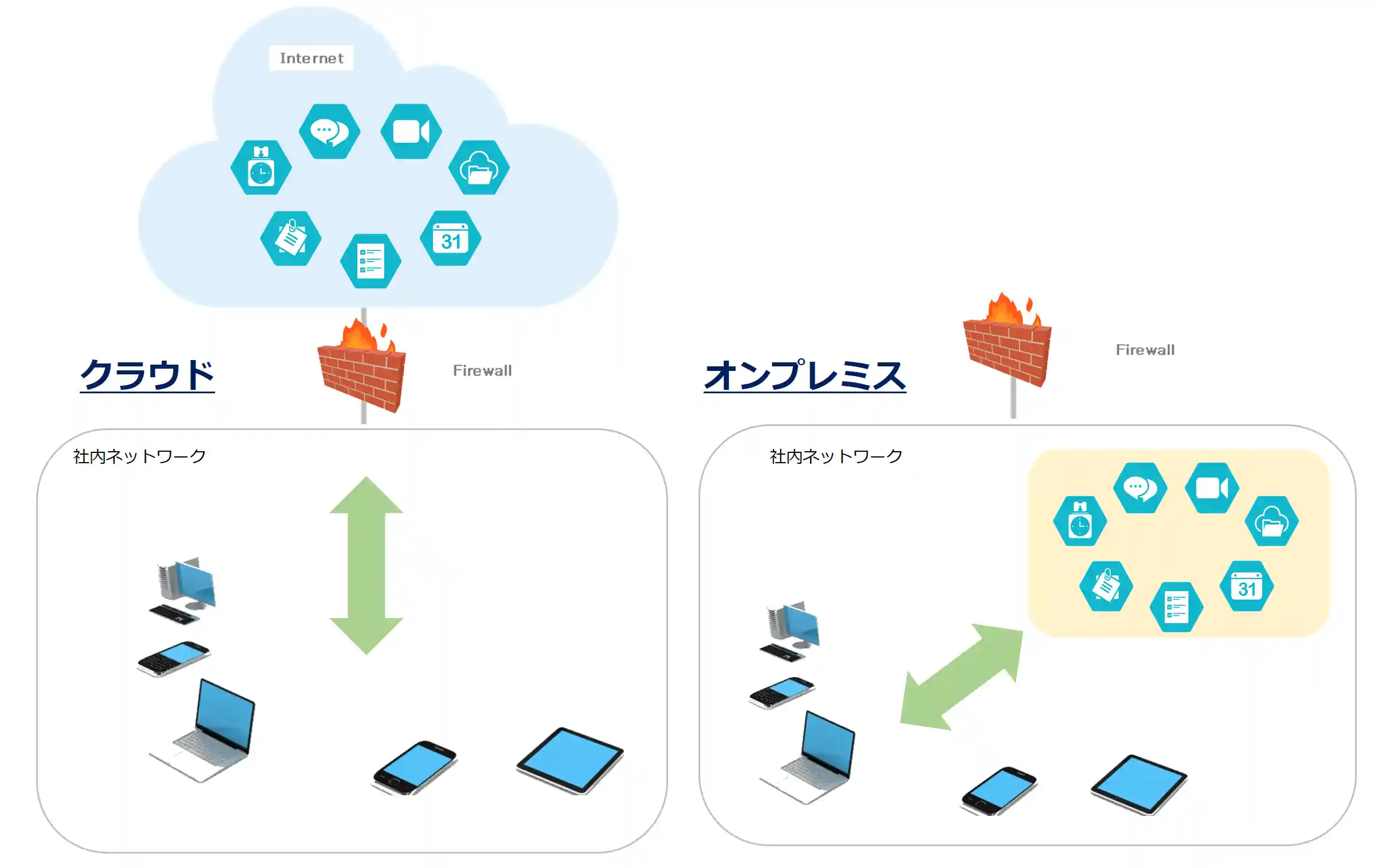
Is it easy to operate?
Even if groupware has many functions, it may be difficult to penetrate the organization if it is not easy to use. Some groupware products offer free trials, so it's a good idea to try it out and choose a product that anyone can easily operate. In addition, the manufacturer's support system is also important in order to make full use of the functions.
Can I try it for free?
When choosing groupware, it is very important to consider whether it is available for free trial. Groupware that offers a free trial period provides an opportunity to pre-evaluate functionality and usability in a real business environment. This allows organizations to see if the product meets their specific needs and requirements.
By using the free trial, you can actually try out the groupware's functions and check the ease of use of the user interface and the usefulness of various functions. In addition, by collecting feedback from employees during the free trial period, it is possible to predict what kind of training and support will be required for post-implementation operations.

Information must be properly managed.
Groupware is an excellent tool for centralizing information within a company. That said, it is the information management that must be taken care of.
Because information within the company is centralized, if information is accidentally leaked, the damage could be catastrophic. Sharing information that is not necessary to the wrong person can cause trouble within the company.
Also, because so much information is exchanged, there is a possibility that important information may be missed. This is a risk that can occur no matter which tool is used, but because it consolidates company information, it is necessary to manage information more thoroughly.
What groupware do you recommend?
Chat&Messenger is groupware that integrates business chat, web conferencing, file sharing, schedule management, document management, conference room reservation, and attendance management in an easy-to-use manner. Perfect security for businesses,Available for free!

summary
In this article, we have delved into what groupware is, its basic concept, its contribution to improving business efficiency, its role in promoting telework and DX, and the points for selection and implementation.
Groupware basics: Groupware is software or platform that facilitates communication, collaboration, and information sharing. This enables efficient interaction within the organization and optimizes business processes.
Contributing to operational efficiency: Groupware significantly increases business efficiency through improved communication, optimization of business processes, and better resource management.
Promoting telework and DX: Groupware plays a central role in improving the efficiency of telework and promoting DX by facilitating remote access, speeding up communication, and digitalizing processes.
Points for selection and implementation: When selecting groupware, it is important to understand the needs of the organization, functionality, usability, scalability, security, cost, etc. Implementation requires a planned approach, employee training, proper data migration, and change management.
Ultimately, selecting and implementing the right groupware will enhance organizational communication and streamline business processes, increasing productivity and effectiveness across the organization. This is essential to remain competitive and achieve sustainable growth in the modern business environment.

