Web conferencing has become an indispensable communication tool in the modern business environment. Many companies are actively implementing it because it allows them to share information efficiently, transcending geographic constraints, and saving time and money.
Additionally, web conferencing technology is evolving day by day, and there are a variety of product options available. However, in order to appropriately select and utilize these technologies effectively, it is important to understand their basic mechanisms and functions.
This guide details various aspects of web conferencing, from its basics to business benefits and implementation methods, and provides ways to maximize the effectiveness of web conferencing for your business. To do. We will explain everything from the introduction to operation of web conferencing from a wide range of perspectives, so please read to the end.
Basics of web conferencing
So, let's start by taking a deeper look at what a web conference is. Here, we will explain the basics of web conferences.
What is Web Conferencing?
Web conferencing is a system that allows participants in different locations to communicate in real time over the Internet. The system enables video and audio transmission, allowing participants to see each other's faces on screen and converse. Web conferencing allows you to communicate in an efficient and economical manner, eliminating the need for geographic distance and travel.
The main characteristics of web conferencing are convenience and accessibility. You don't need any special equipment or expensive equipment; you can easily participate from your computer or smartphone as long as you have an internet connection. It is also used for a wide variety of purposes, including business meetings, educational seminars, and calls between individuals.
Advances in technology have greatly contributed to the spread of web conferencing. The spread of high-speed internet and improvements in technology such as webcams and microphones have made high-quality video calls possible. Additionally, many web conferencing software offers features to make meetings more effective, such as screen sharing, file transfer, and real-time chat functionality. The user interface (UI) of major web conferencing products is as follows.
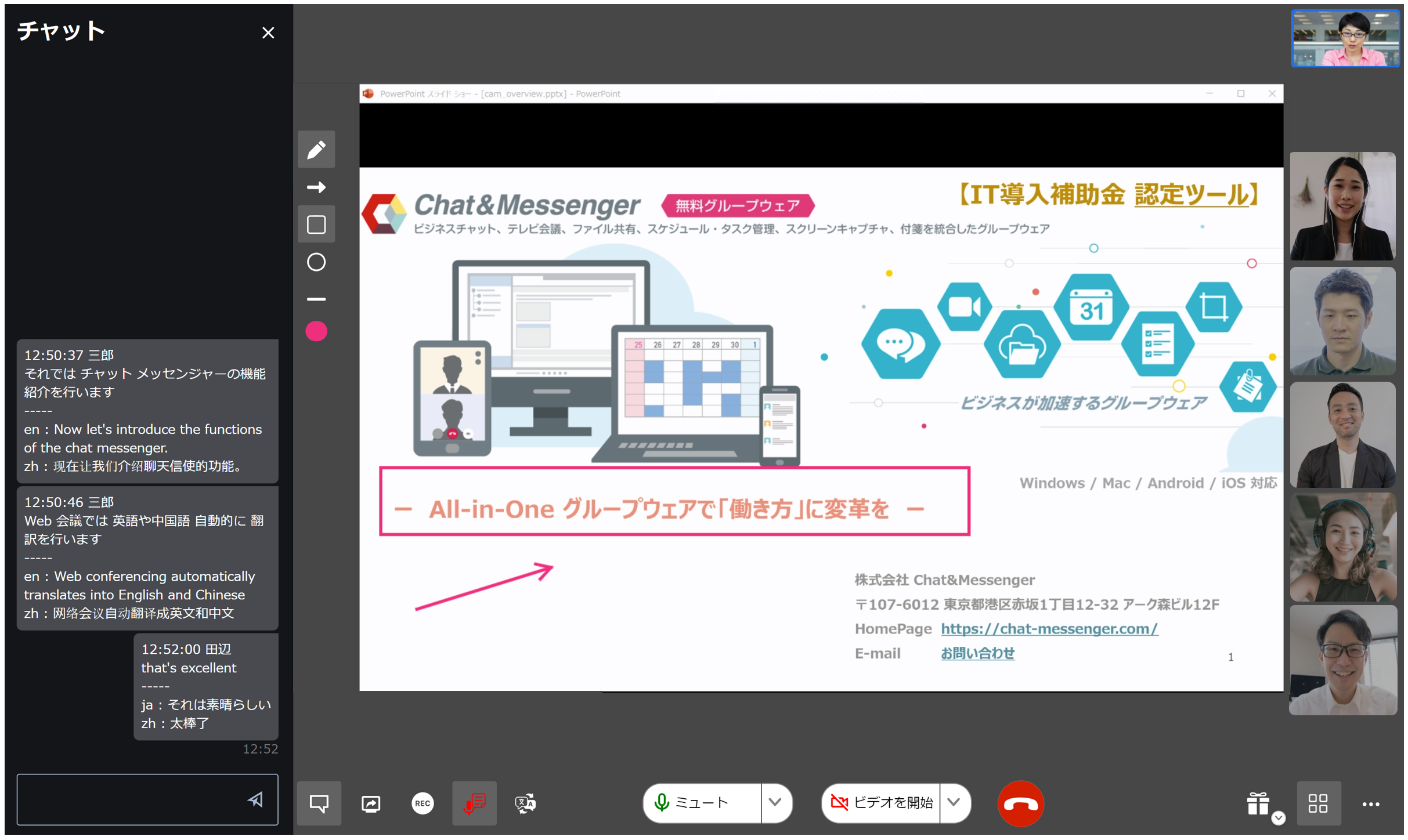


Web conferencing is opening up new ways of working. It has been adopted by many companies and educational institutions as an important tool for realizing remote work and flexible work arrangements. This anytime, anywhere approach also fosters global cooperation and collaboration, accelerating innovation across industries and sectors.
Chat&Messenger is groupware that integrates business chat, web conferencing, file sharing, schedule management, document management, conference room reservation, and attendance management in an easy-to-use manner. Perfect security for businesses,Available for free!

Technical mechanism and encryption of web conferencing
Web conferencing systems use the Internet to exchange audio, video, and text data. This process relies heavily on a technology called WebRTC (Web Real-Time Communication). WebRTC allows streaming audio and video directly between browsers without the need for additional software or plugins. This technology makes real-time communication easy and efficient, improving the user experience.
WebRTC is open source and widely supported by major web browsers, including Google Chrome, Mozilla Firefox, and Apple Safari. This proliferation has made web conferencing easier and more accessible. WebRTC is also combined with a number of protocols that enable data compression and transfer, real-time data synchronization, and requires a fast internet connection and compatible hardware and software for efficient communication. It is important.
What is noteworthy is that WebRTC has encryption functionality as standard. By default, WebRTC uses SRTP (Secure Real-time Transport Protocol) and DTLS (Datagram Transport Layer Security) as communication protocols, which encrypts all communications. This built-in encryption ensures that data sent and received during a web conference is securely protected and cannot be deciphered even if the communication data is intercepted by an external attacker. This greatly reduces concerns about communication security for businesses and individuals using web conferencing.
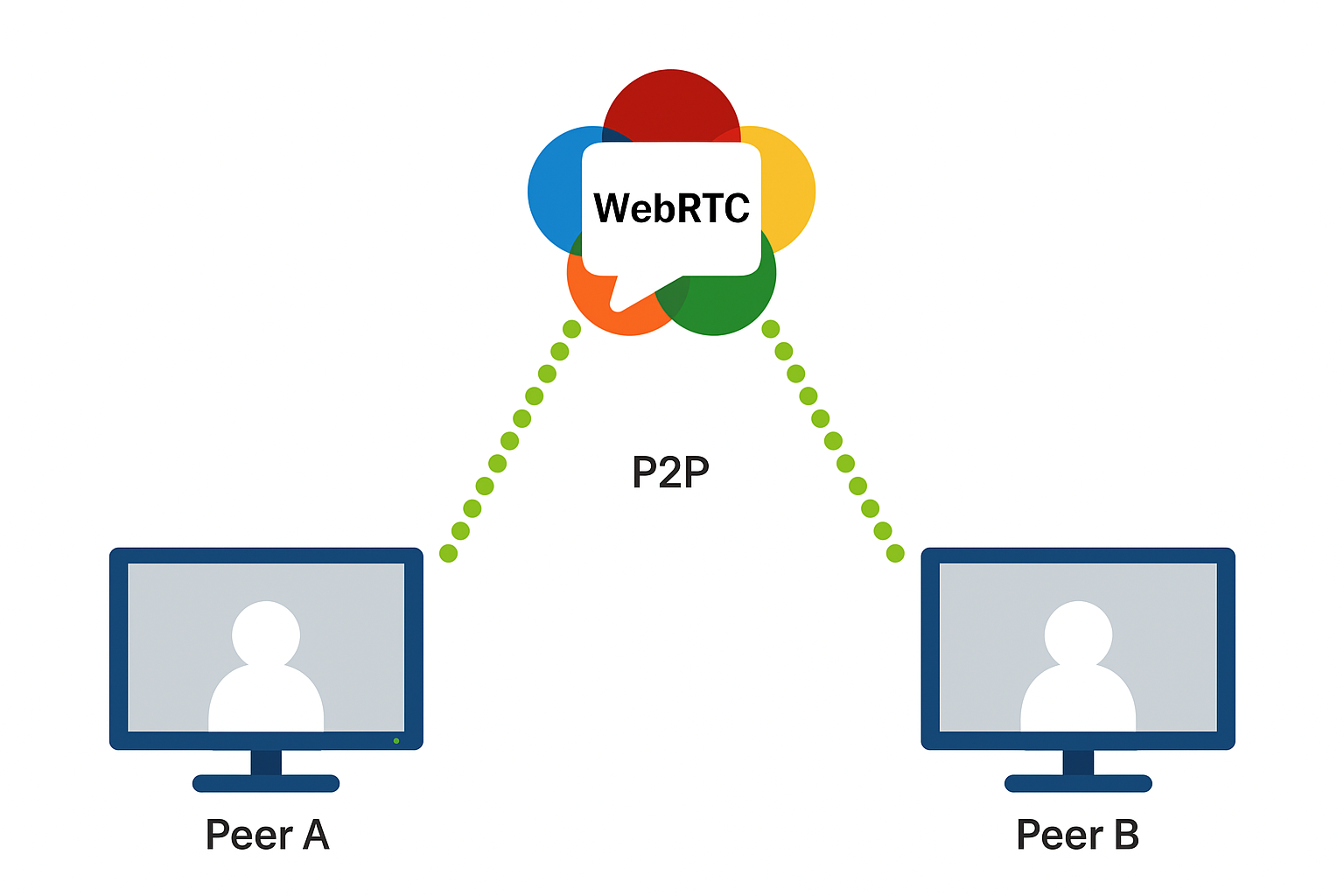
Hardware and software required for web conferencing
Hardware requirements
To conduct a web conference, you need some basic hardware. This includes:
- camera: Built-in or external webcam is required for video calls. High quality camera provides clear images and improves communication.
- microphone:Requires built-in or external microphone for clear voice communication. Microphone with noise canceling function reduces surrounding noise and provides clearer voice.
- speakers or headset: Speakers or headsets are required to hear participants. Headsets reduce background noise and provide a private meeting environment.
Software selection
Choosing software for web conferencing is surprisingly easy. Many modern web conferencing tools can be accessed directly from a standard web browser without the need to download special applications.
For example, major web conferencing platforms such as Chat&Messenger, Google Meet, and Microsoft Teams are easily available on most modern browsers. To use these services, you often just need to create an account and install a simple browser extension if necessary. Then just click the link to join the meeting directly.
This ease of use has greatly lowered the hurdles for communication in the business world. Traditional conferencing systems require specialized equipment and complex setup, but with web conferencing, preparation can be completed with just a few clicks.
Differences between web conferencing and video conferencing systems
Web conferencing tools and video conferencing systems are both tools used for online meetings, but each has its own characteristics.
A video conferencing system is a system that can send and receive high-quality audio and video using dedicated equipment and lines. Advantages include stable communication quality and high security, but installation and operation require high costs and technology, and there are restrictions on location and time.
On the other hand, web conferencing tools are tools that allow you to easily hold meetings on devices such as computers and smartphones over the Internet. It has the advantage of being low cost, easy to use, and flexible in terms of location and time, but consideration must be given to communication quality and security.
| Comparison items | Face-to-face meetings | Web Conference |
|---|---|---|
| Location | Same conference room | Online (at home, on the go, etc.) |
| Travel time | need | unnecessary |
| Recording of meetings | Manual (notes and recordings) | Automatic recording possible |
| cost | Venue fees, transportation costs, etc. will be incurred | Almost zero (only tool costs) |

What are the advantages of web conferencing?
Let's get to know web conferencing in more depth. Here are some of the benefits of web conferencing.
Can significantly reduce costs
One of the biggest economic benefits that web conferencing brings to your business is cost savings. Below are specific areas of cost savings that can be achieved through web conferencing.
- Reduce travel and transportation costs: Traveling for conferences involves significant costs, including airfare, accommodation, and transportation. Web conferencing can reduce these costs to almost zero.
- Reduce meeting space maintenance costs: There are recurring costs associated with renting, maintaining, and managing physical meeting space. Web conferencing greatly reduces the need for these spaces and reduces associated costs.
- Increase productivity through efficient time management: In addition to direct cost savings, reducing travel time also contributes to increased employee productivity. Free up the time your employees spend traveling to do more valuable work.
- Reducing office operating costs: By enabling remote work and hybrid work, it becomes possible to reduce office space and reduce office operating costs such as electricity, heating, cooling, and cleaning.
- Reducing communication costs: Compared to traditional conference calls and international calls, web conferencing uses an Internet connection, which can significantly reduce communication costs.
- Reducing paper usage: Web conferencing makes it easy to share digital documents, reducing printing costs and paper usage.
Can work remotely
Remote work is a way of working in which employees work from a location outside the office, such as their home, a cafe, or a co-working space. Unlike working in a traditional office, we utilize the Internet and various communication technologies to carry out work without being tied to a physical location. This way of working has been adopted by many companies and organizations, especially with the advancement of information technology.
Even in remote work, web conferencing tools function as the core of corporate communication. As an alternative to direct face-to-face communication, web conferencing tools provide a quick and effective way to exchange information between team members. All communication, from sharing project progress to daily interactions, is done through business chat.
Furthermore, web conferencing tools enable flexible working styles without being tied to a physical location, contributing to an improved work-life balance for employees. It also strengthens cohesion among team members and enables effective collaboration in remote work environments.
Communication can be made more efficient
Web conferencing is a much more effective means of communication than telephone or email. For example, while you cannot see the other person's facial expressions over the phone, you can see the other person's face during a web conference, so you can exchange information including nonverbal communication (e.g., smiles and nods). This creates deeper understanding, stronger connections, and smoother communication.
Additionally, since screen sharing is possible during web conferencing, you can view and discuss presentations and documents in real time, preventing misunderstandings and promoting efficient discussions. Furthermore, by using the meeting recording function, you can check the contents of important meetings later. These features make web conferencing a convenient tool that allows you to easily collaborate with your team no matter where they are, regardless of time or location.
Easy to introduce
While videoconferencing requires specialized equipment, web conferencing is relatively easy to implement because all you need is a computer to get started.For example, a start-up company that has not yet raised funds may benefit greatly from web conferencing because of its low cost of implementation.
What are the disadvantages of web conferencing?
Although web conferencing has many advantages, especially in terms of cutting costs and time, it also has some disadvantages. By knowing the disadvantages of web conferencing and taking countermeasures in advance, you can enjoy more benefits after implementing it.
Difficulty reading the atmosphere during meetings
Web conferencing is conducted between people at a distance. It is not a complete face to face meeting, and information about the other party's behavior and posture is also missing, making it difficult to get a sense of the meeting.
It is advisable to use web conferencing and traditional conferencing for both working-level and executive-level meetings.
Advance preparation is required
If you are not used to it, a web conference may not proceed smoothly due to equipment failure, poor connection, microphone feedback, etc. If you are holding a web conference for the first time, be sure to verify it in advance. Please refer to the following information on how to conduct an effective web conference.
A stable internet connection is required
Another disadvantage is that it requires a stable internet connection. Problems with the internet environment on either the organizer's or participant's side can cause problems like distorted audio or frozen video.
As a countermeasure, by using a business line, you can stabilize your communications even during times when home lines are congested. However, you should be aware that business lines have higher contract fees than home lines.

Web conferencing tool features
Web conferencing tools have the features you need to communicate online. We will explain the basic functions and useful functions.
Basic functions of web conferencing tools
Audio/video sharing function
The audio/video sharing function allows participants to hear and see each other's voices and faces, allowing for real-time interaction. Compared to an audio-only phone call, the video has the advantage of making it easier to read the other person's emotions and nuances.
Screen and file sharing features
The screen sharing feature allows you to show your computer screen to other participants. This feature is especially useful when giving presentations or demonstrations, where participants can better understand what you're saying by looking at the screen. You can also use the screen sharing function to share documents and data in real time.
Useful features to have in a web conferencing tool
In addition to the basic functions, web conferencing tools have several useful functions. Among them, the following two functions are particularly recommended.
Recording/recording function
The recording function is a function that allows you to record the audio and video of a web conference. If you have the recording function, you can check the content of the meeting later, share it with those who were absent, or keep it as a record. Additionally, by analyzing the recorded data, you can discover the effectiveness of meetings and areas for improvement.
Screen painting function (screen marking)
This feature allows for real-time annotations and markings during screen sharing. For example, participants can draw lines or text directly on specific slides or important parts of a document in a presentation. Particularly during design and planning meetings, you can use the screen painting feature to visually express your ideas and proposals. This can be a very useful tool in the creative process.
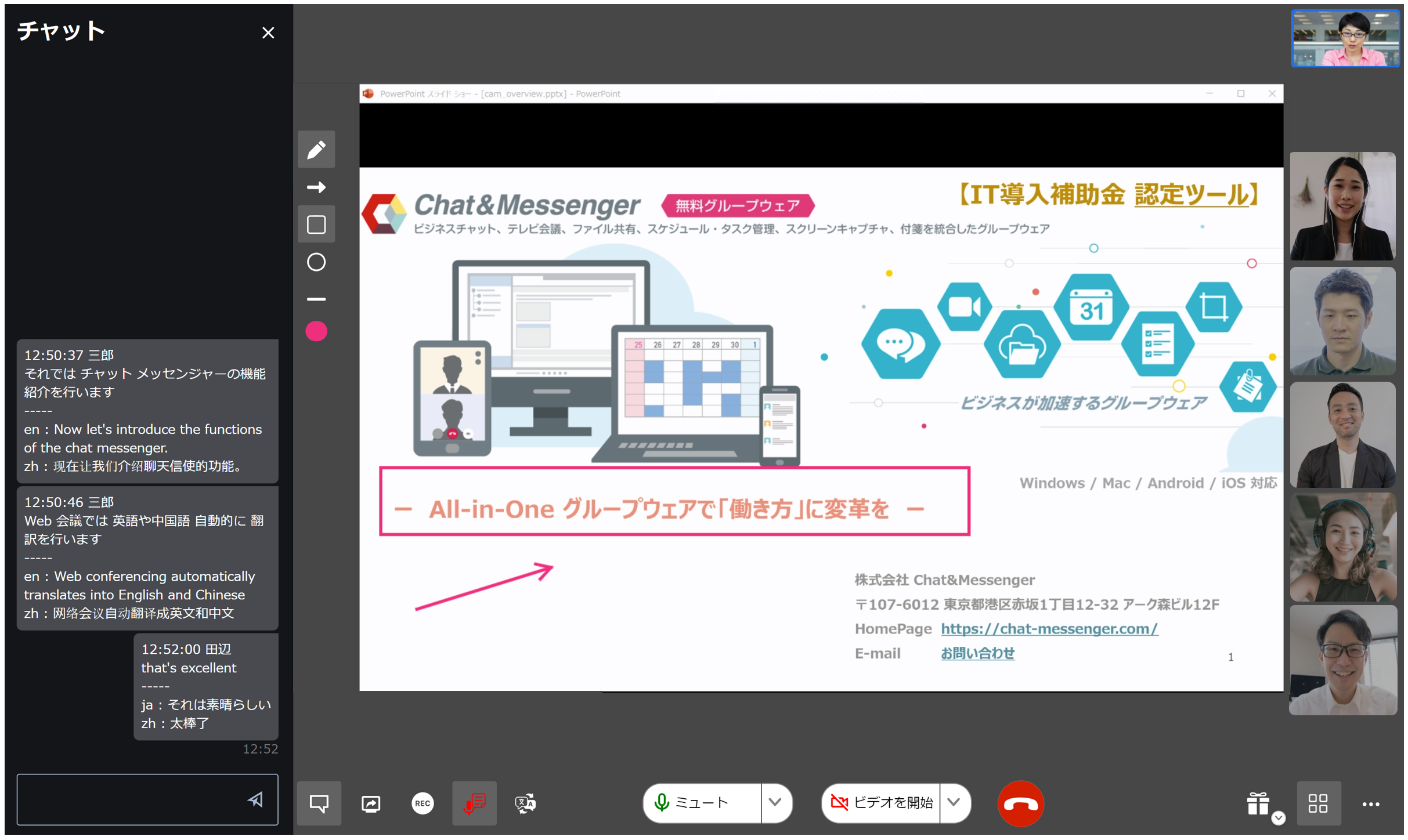
Whiteboard function
The whiteboard function allows you to use a virtual whiteboard that can be shared by all participants in a web conference. Whiteboard functionality allows you to write down ideas, draw diagrams and graphs, and add comments. This allows you to visually share meeting content and get feedback.
multilingual translation
In today's business environment, you may communicate with participants who speak a variety of languages. Multilingual translation capabilities enable real-time translation, reducing communication barriers between participants who speak different languages and facilitating global business interactions.
Creating minutes
This function allows you to record the contents of a meeting and refer to it later. An automatic minutes-taking system captures important information during a meeting and helps participants reflect on it later. This keeps participants focused on the meeting content and streamlines information sharing and follow-up.
These features are available in Chat&Messenger, so please see the manual page below.
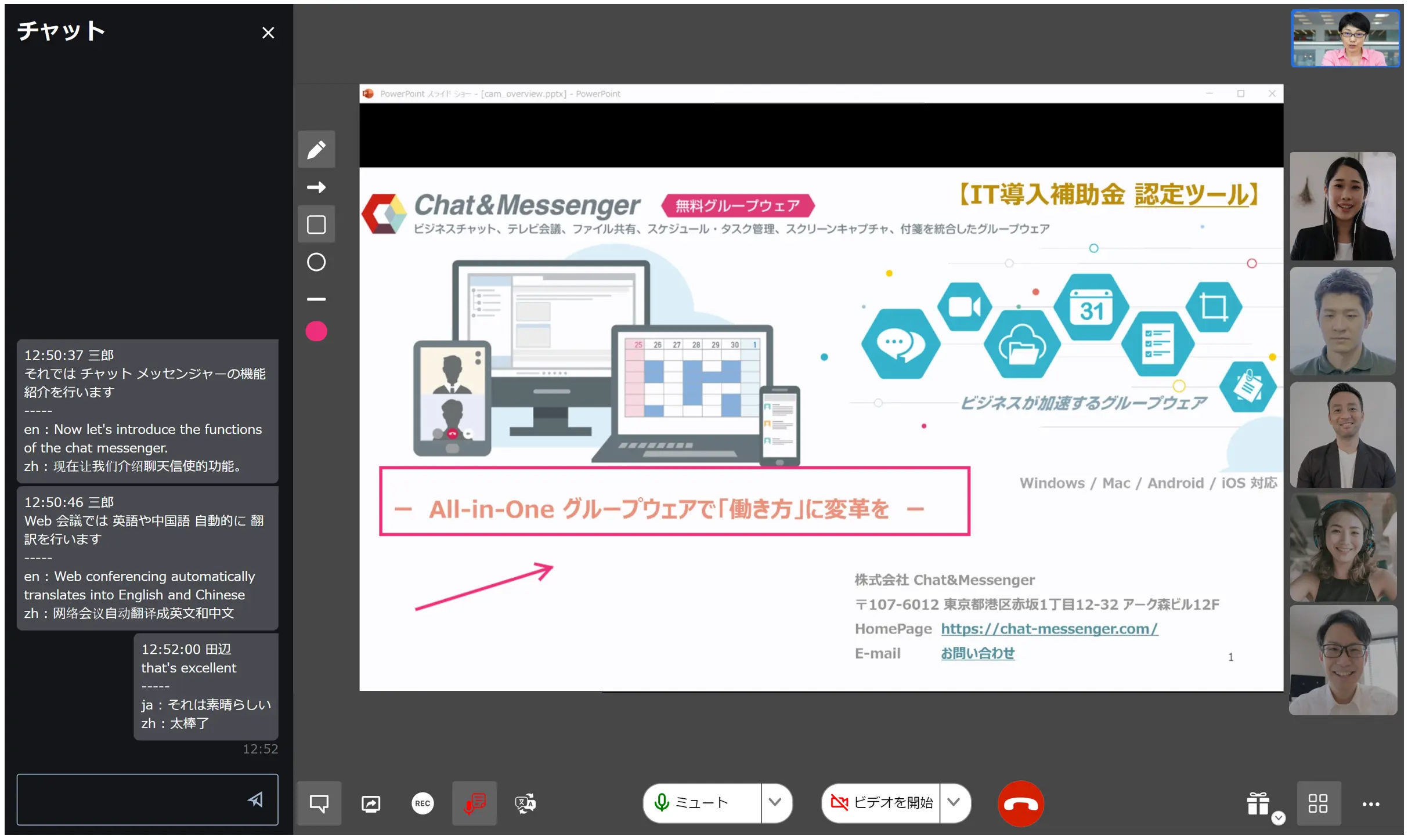
Introduction of web conferencing and product selection points
Now let's take a look at how to actually introduce web conferencing tools to web conferences. Here, we will explain in detail how to introduce web conferencing and the key points for selecting products.
Identifying needs and objectives
During the "Identification of needs and objectives" step, it is important to consider the specific usage scenario of the web conferencing system. For example, when salespeople use it for customer meetings, it's important to have high-quality video calling capabilities, screen sharing, a reliable connection, and mobile compatibility for on-the-go access. On the other hand, for in-house team meetings, you will need features such as support for meetings with a large number of people, chat functionality, automatic generation of minutes, and whiteboard functionality.
In this way, the required functions and quality vary depending on the purpose of use. By accurately identifying your needs, you can select the most suitable web conferencing system and implement it effectively. Setting a budget and considering security requirements are also important at this stage. Choosing the right platform based on your identified needs will ultimately be the most valuable investment for your organization.
Evaluating on-premises vs. cloud solutions
Choosing an on-premises or cloud solution is based on your company's needs, resources, security policies, budget, and more.
An on-premise solution is a method where the system is installed and operated directly on a company's internal servers. The advantage of this approach is that you have complete control over your data and a high degree of customization. However, the initial investment is large, and maintaining and updating the system requires specialized knowledge and resources.
Cloud solutions, on the other hand, utilize services provided by external providers and are accessed via the Internet. This reduces initial investment and makes the system easier to manage and update. It is also highly scalable, allowing you to easily increase or decrease resources as needed. However, data management and security depend on the service provider, so choosing a provider is important.
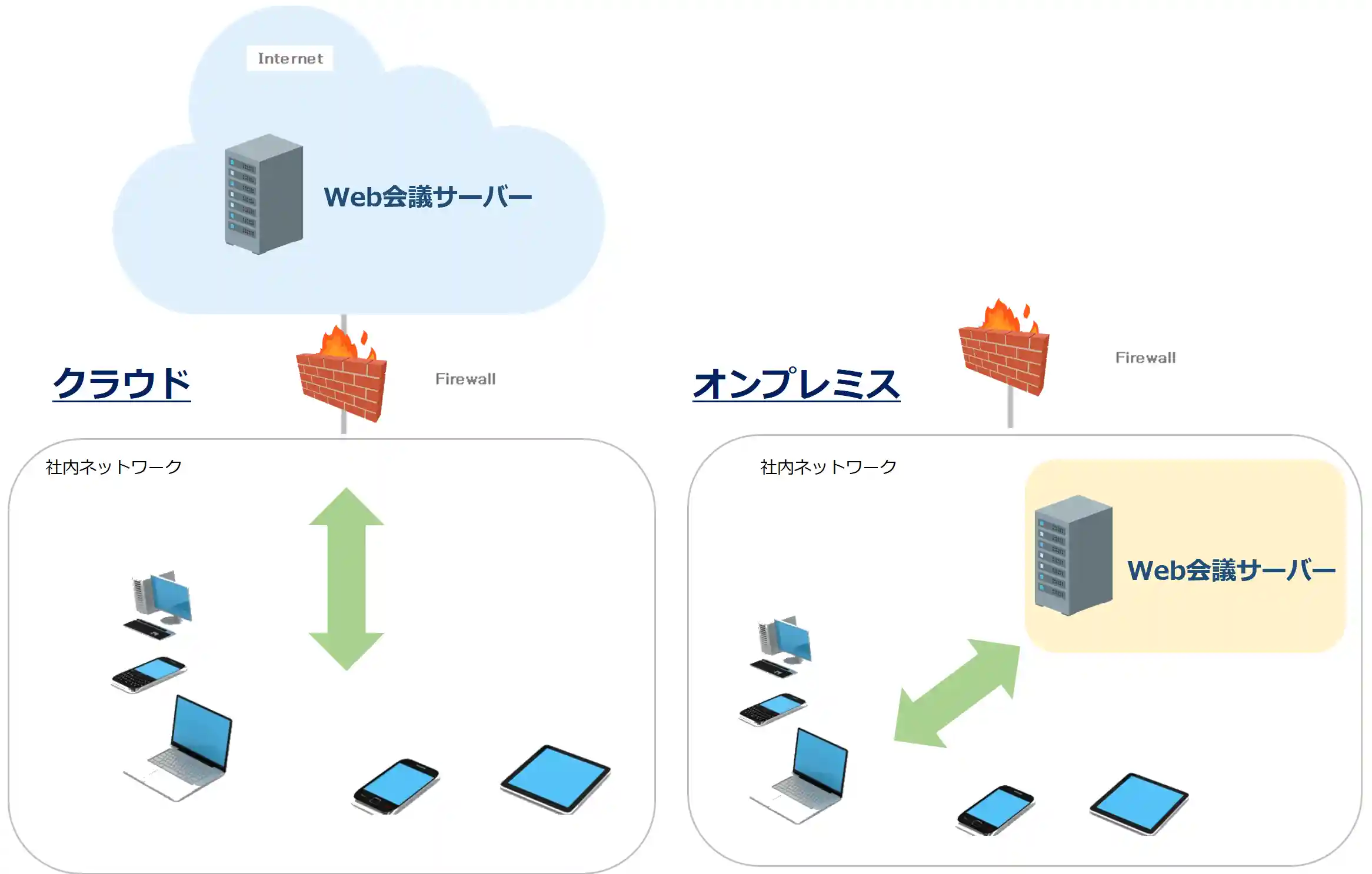
At this stage, it's important to comprehensively evaluate your network's security, data privacy requirements, availability, and cost to select the solution that best meets your company's needs. In addition, the possibility of future expansion and changes must be taken into consideration, and selections must be made with flexibility and future-proofing in mind.
Assess network traffic and bandwidth requirements
Assessing network traffic and bandwidth requirements is extremely important when selecting a web conferencing product. The quality of your web conferencing is highly dependent on the network bandwidth you use. Therefore, a detailed assessment of the network situation is required for both in-office and remote work scenarios.
If you primarily use web conferencing within your company, make sure that your company's Internet service provider has sufficient bandwidth. This includes assessing whether your company's network can support a large number of simultaneous web conferences and handle peak traffic times.
On the other hand, if there is a lot of remote work, the Internet environment at each employee's home becomes important. Make sure your employees have a stable internet connection and sufficient bandwidth, and provide assistance if needed.
In particular, if you use video conferencing frequently or have many participants in a web conference, higher bandwidth is required, so review your contract with your current Internet service provider and consider adding higher bandwidth if necessary. I would also consider changing to a plan.

Check the maximum number of connections
Checking the maximum number of people who can connect when selecting a product when implementing a web conferencing system is especially important for companies and organizations that frequently hold large-scale meetings and events.
You should also consider the possibility of hosting more participants in the future as your business grows and your event scales. Scalability and flexibility are also important selection criteria, as some systems allow you to increase the maximum number of connections through additional fees or upgrades. If you neglect to check the maximum number of connections, you may end up choosing a system that is more restrictive than necessary, which could lead to problems later on.
Therefore, when choosing a web conferencing system, it is necessary to consider not only current needs but also future expandability and the maximum number of people that can connect.
Call quality such as picture quality, sound quality, and noise canceling
Call quality, such as picture quality, sound quality, and noise cancellation, greatly affects the smoothness of a meeting. Poor picture and sound quality makes it difficult to see the other person's facial expressions and voice, and without a noise canceling function, surrounding noise cannot be removed, hindering communication.
Call quality is also affected by internet line speed and stability, and the performance and settings of the equipment used, so consider these factors when choosing a web conferencing tool with high call quality.
Additional functions such as screen sharing, recording function, and minutes creation
In addition to the basic functions, web conferencing tools have useful additional functions such as screen sharing and recording. By using these functions, you can communicate the contents of the meeting more clearly and easily keep records. The additional features included will vary depending on the type and plan of the web conferencing tool, so choose a tool that has the functionality that meets your company's needs.
How to hold a web conference [Chat & Messenger]
Here we will explain how to actually hold a web conference using Chat&Messenger. Please use it when holding a web conference.
Create a chat
By creating a messenger group or chat room, you can easily hold a web conference with multiple people. You can create a chat room by pressing the "+" button next to "Chat Room".
You can also start a web conference quickly by selecting members. This function also allows other members to join later. When making a call from a chat, the call status is displayed, making it easy to join the conference later.
Schedule registration
If you enable "Web Conference" when registering a schedule, a notification will be displayed to members before the designated time, allowing everyone to participate smoothly. You can quickly schedule a meeting by searching for members' free time using the "Schedule Reservation" button.
The schedule column lists information such as "who will be participating," "when the event will start," and "participation status."
Quick Web Conference
Participants do not need to register an account, making it ideal for online business meetings and web seminars.
With Quick Web Conference, you can set an expiration date and create a Web conference URL. By simply sharing it by email, you can easily start a Web conference with users outside your company. A unique feature of this service is that you can join a Web conference even if the other user does not have an account.
The schedule adjustment function allows you to easily adjust the schedules of members from the proposed dates. It is possible to use it on a browser without installing an app on your smartphone.
3 Recommended Web Conferencing Systems
Here we will introduce some recommended web conferencing systems from among the many available. Please feel free to use them as a reference.
Zoom
Zoom is a free web conferencing system that allows up to 100 people to hold meetings at the same time. Group meetings are limited to a maximum of 40 minutes, but by subscribing to the paid plan "Pro" or higher, you can use it for up to 24 hours.
Since it can be used by a large number of people, it can be used not only for meetings between members in remote locations, but also for simultaneous in-house training.
In addition, the Zoom system allows you to use recording and a whiteboard, so it is recommended for recording meeting minutes or sharing handwritten text and drawings.
Skype
Skype is a well-known video chat system. Up to 100 people can talk at the same time, and the maximum call time per day is limited to 24 hours. You can also record calls, so you can use them to record meeting minutes.
You can also use a messenger similar to LINE, so by keeping it running on your desktop you can easily send progress information and announcements.
Of course, you can share your screen and exchange files, but some users have said that the conversation cuts out after a long time. This is recommended for those who don't care about quality and just want to try out web conferencing for free.
Chat&Messenger
Both the desktop and browser versions of Chat&Messenger can be seamlessly integrated with web conferencing.
Premium features are available in the paid version. Features include a "paint function" that allows you to paint on the camera or documents shared during a web conference and share them with participants in real time, "voice recognition" and "minutes creation" that can be used by the conference creator (moderator), "video recording" that can be used in both the web app and the browser version, and "resolution and frame rate adjustment" that can forcibly lower the resolution depending on the number of participants to conserve bandwidth across the entire network, even if there is sufficient bandwidth available across the entire network.
Because its functions are simple, it is also recommended for those who feel that web conferences are difficult.
Key points for successful web conferences
To make web conferences more comfortable, we recommend using earphone microphones or headsets. You can also participate in web conferences using the built-in microphone on your computer, but it may be difficult to understand what is being said because it picks up noise easily.
Using the mute function is also important. Muting the microphone of everyone except the speaker will prevent noise. Even if you are silent and not speaking, noise in the room may be picked up by the microphone, so using the mute function is essential.
To make a meeting successful, it is also important to be creative with the reactions of the listeners. Basically, turn on your camera and show each other your facial expressions. In addition, sending questions via chat and using stamps will add a sense of realism and make the meeting more exciting.
summary
Web conferencing has become an important tool in modern business, and understanding how it works and its business benefits is critical. Web conferencing transcends geographic constraints, saves time and money, and enables efficient communication. In particular, there are significant business benefits such as streamlining communication, reducing costs, and promoting flexible work styles.
Deployment involves many factors, including identifying needs and objectives, evaluating on-premises versus cloud solutions, choosing the right platform, reviewing and hardening the network infrastructure, and addressing security and compliance. Considering these carefully and choosing the best solution for your organization is the key to success.
Ultimately, implementing a web conferencing system will greatly contribute to streamlining business processes, improving communication, and increasing the overall productivity of your organization. As technology advances, the functionality of web conferencing continues to evolve, and its importance will continue to increase in the future business environment.

