In an increasingly digital business environment, efficient and secure communication is key to increasing productivity and competitiveness. On-premises web conferencing systems play an important role for companies that value enhanced data security and privacy.
The main advantages of on-premise systems are:Operating in our own data centers reduces the risk of information leaks and allows us to adapt to strict regulatory standards and unique security requirements.It also offers significant benefits in terms of customization and cost efficiency.
This guide provides a detailed explanation of the process from selecting, implementing, and operating on-premises web conferencing, providing essential insight and practical advice when considering implementation.
Basics of on-premises web conferencing
What is a web conference?
Web conferencing is a system that allows participants in different locations to communicate in real time over the Internet. The system enables video and audio transmission, allowing participants to see each other's faces on screen and converse. Web conferencing allows you to communicate in an efficient and economical manner, eliminating the need for geographic distance and travel.
The main characteristics of web conferencing are convenience and accessibility. You don't need any special equipment or expensive equipment; you can easily participate from your computer or smartphone as long as you have an internet connection. It is also used for a wide variety of purposes, including business meetings, educational seminars, and calls between individuals.

Difference between on-premises and cloud
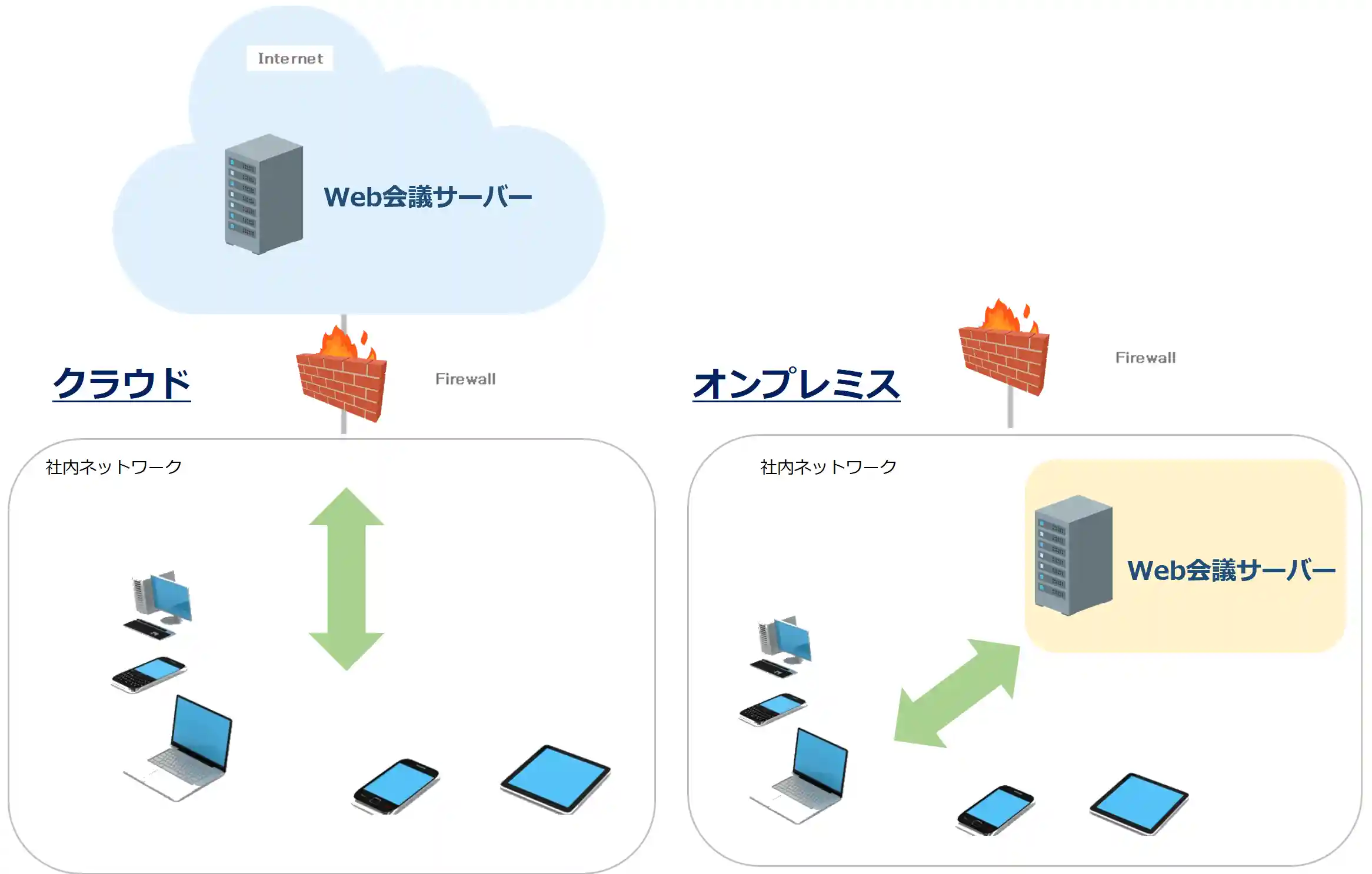
On-premises is a system in which a company operates its own servers and software.In this method, the information system is kept within the company network and access from outside is restricted. This allows businesses to maintain complete control and security over their systems.
in contrast,Cloud services refer to the form in which necessary IT services are used via the Internet.. Businesses do not own the hardware or software; they use resources provided by service providers. This method provides flexibility and cost savings, reducing the investment and maintenance burden on physical infrastructure.
On-premises offers security and customization, while cloud offers scalability and ease of operation. It is important to understand these differences so that businesses can make the best choice based on their needs.
Advantages of On-Premise
Because on-premises systems are built in-house, the system is flexible and easy to customize, and it is easy to integrate with your own systems. Additionally, since the system operates within the company's own network, it has the advantage of being highly secure.
Recently, demand for cloud-type web conferencing products is increasing, but there is a problem at the staff level where even confidential information and personal information that is not disclosed to third parties is easily relayed to the cloud and shared inside and outside the company. There are challenges that arise. There are many needs to operate web conferencing on-premises in a company-only environment in consideration of personal information leaks, insider trading issues, compliance, industrial espionage, and unexpected risks.
Disadvantages of on-premise
The disadvantages of on-premise are generally the following
- Initial implementation cost is high
- IT skills (infrastructure, web, DB server, etc.) required
- When accessing from outside the company due to base connection or telework, etc. VPN Requires dedicated infrastructure such as
- Need to respond to failures in-house.
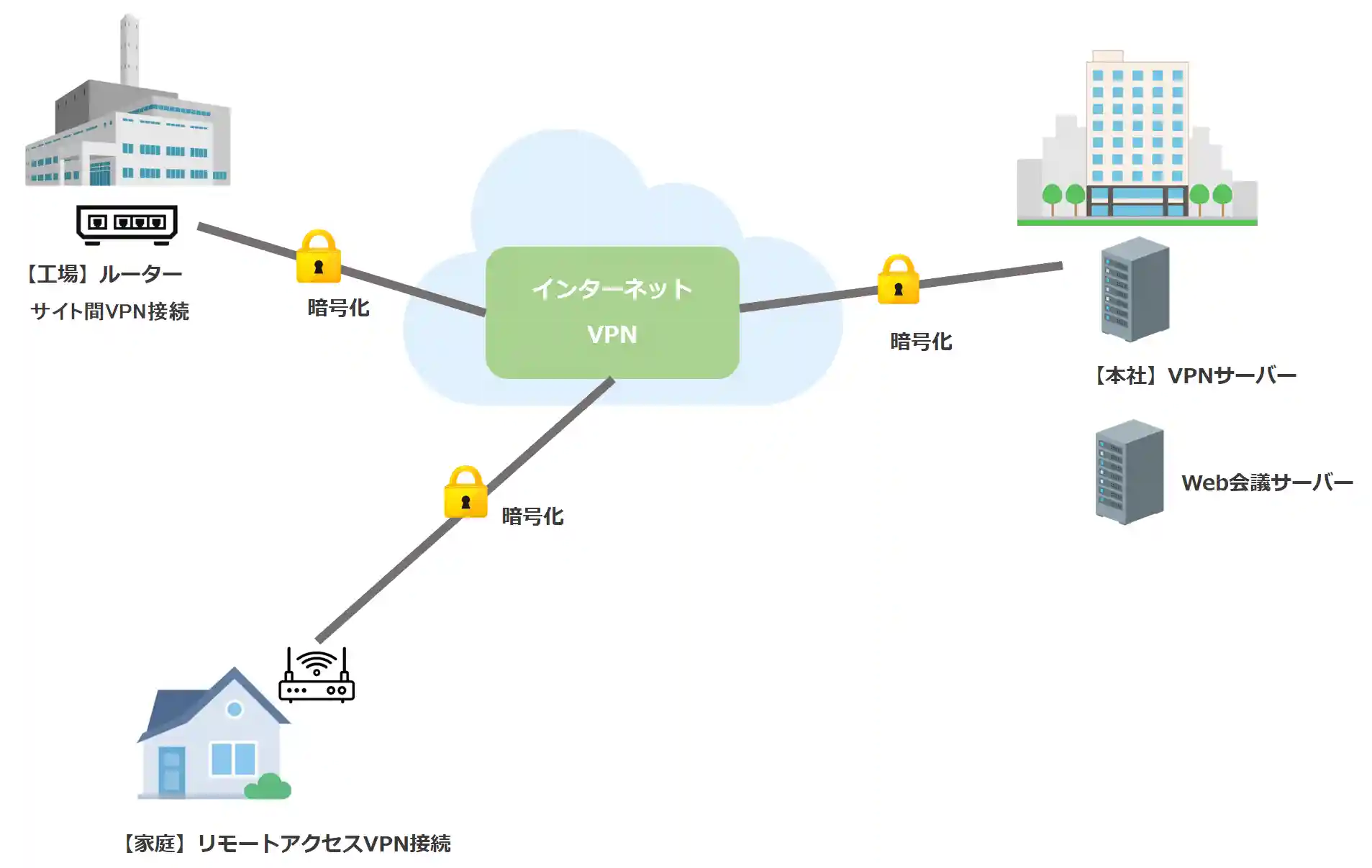
Recently, the Ministry of Internal Affairs and Communications has been recommending web conferencing, which is suitable for telework, as part of work style reform. In addition, as the convenience of using mobile devices has improved, the need for cloud computing has increased, and there are very few on-premises web conferencing products that are compatible with telework and mobile devices.
Integration strategy for on-premises web conferencing
Even in today's world where cloud computing is widely used, many companies still operate their core business systems on-premises for reasons of security and customization flexibility. Choosing on-premises is especially important when sensitive information or industry-specific regulations are involved.
Given this context, on-premises web conferencing integration is highly efficient from a data consistency and security perspective.
Realizing high-speed and secure data linkage
High-speed and secure API linkage can be achieved between the on-premises web conferencing system and existing systems (core business systems, etc.) using the internal network within the intranet. For example, this includes user information synchronization and authentication processing through Active Directory linkage, which will be described later.
This enables rapid sharing of information and supports real-time decision making. In addition, the unified management of data can improve the consistency of information, greatly contributing to streamlining business processes.
Enhanced security
On-premises data management plays a critical role in protecting a company's valuable information from external threats. Data security is also a top priority when it comes to integration.In particular, when saving videos from web conferences, if you choose the cloud, you should be careful that the video files may be saved on the cloud service provider's server.
On-premises operations strengthen security and protect against data leaks and unauthorized access through firewalls, encryption technology, and strict management of access privileges.
Flexible customization possibilities
On-premises web conferencing allows for a higher degree of customization than cloud-based solutions. Companies can customize it to meet their specific needs and create efficient business flows. This directly contributes to increased employee productivity and produces results that enhance the overall performance of the organization.
As such, on-premises web conferencing integration is a key element in driving a company's digital transformation and increasing its competitiveness through data consistency, increased security, and flexible customization possibilities. By providing efficient and secure communication tools, companies will be able to achieve smoother and more effective business operations.
[Comparison table] Major web conferencing products and on-premises compatibility status
The following comparison table lists major web conferencing products in order of whether they support on-premises (closed network) and price.
| product name | On-premise correspondence | On-premise version Annual price (estimate) |
|---|---|---|
| Chat&Messenger | ◯ | Initial cost: 20,000 yen 20 users: from 72,000 yen |
| FreshVoice | ◯ | Initial cost: 330,000 yen ~ Number of simultaneous connections: 10 devices: from 1,056,000 yen |
| LiveOn | ◯ | Server software: 1,100,000 yen Client software license: 78,000 yen (excluding tax) / 1 license Annual: Server software + license total 20% |
| V-CUBE | ◯ | Inquiry required |
| LoopGate | ◯ | Inquiry required |
| Chatwork | ✖ | – |
| Zoom | ✖ | – |
| Google Meet | ✖ | – |
| Microsoft Teams | ✖ | – |
| Skype | ✖ | – |
On-premiseHow to choose a web conferencing product
In particular, when choosing an on-premises web conferencing system, it is important to consider the following points.
1. Evaluation criteria for system selection
When choosing an on-premises web conferencing product, comprehensively evaluate its functionality, smartphone compatibility, performance, security, cost, support system, and ease of use of the user interface.
It is especially important to confirm that it has the necessary functions (meeting recording, screen sharing, chat, minutes creation, screen painting functions, etc.).
2. Access control and audit logs
From a security perspective, check whether user access control functions and audit log recording are possible. Audit logs allow you to track system access and operation records, allowing you to take immediate action in the event of suspicious activity or security violations. This can help reduce security risks, so make sure your web conferencing product has these features.
3. Active Directory linkage
Check whether OS password authentication and single sign-on (SSO) are possible by linking with Active Directory. This simplifies user management and increases usability while increasing security. Please investigate in advance to what level Active Directory linkage is possible with the web conferencing product you are considering.
The following is a reference for the Active Directory linkage achieved by Chat&Messenger.


4. Data backup method
To maintain system stability, it is essential to have regular data backups in place. Make sure your web conferencing product has a good backup strategy built in to ensure quick data recovery in the event of a disaster or system failure.
5. Compatible with redundancy and load balancing
To increase system reliability, consider whether a redundant server configuration is possible. This ensures that even if one server fails, another server can act as a replacement and prevent service interruption. Redundant configuration is required when the number of users increases to several thousand, so please check whether the web conferencing product you are considering can support this.
The image below shows how Chat&Messenger supports redundancy and load balancing.

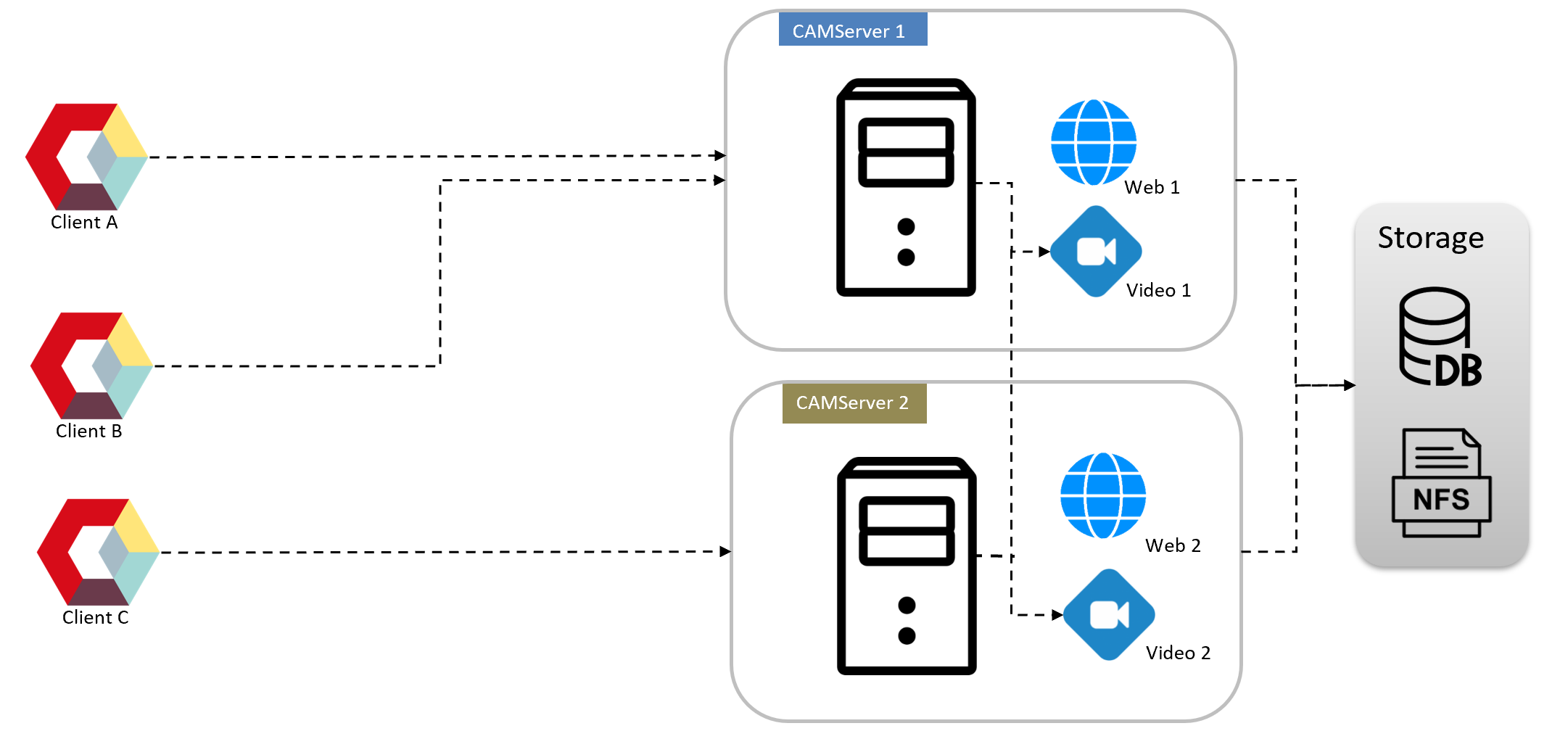
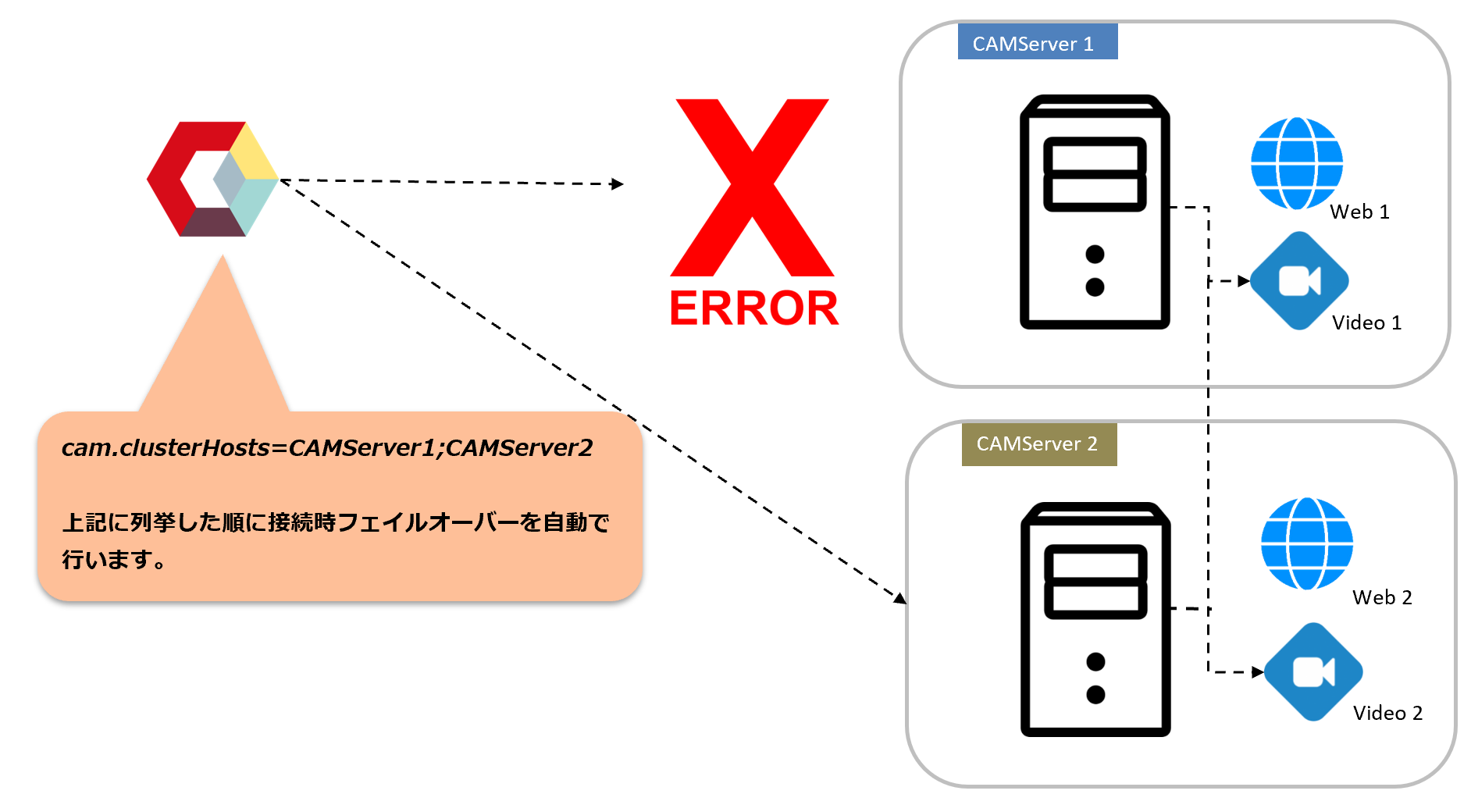
6. Customization and extensions
Another important factor is whether the system can be customized and expanded to meet a company's specific needs. It is desirable to choose a system that can flexibly respond to future business growth and changes.
When selecting an on-premises web conferencing product, it's important to consider these factors holistically and choose the product that best fits your company's current and future needs. Choosing the right system can make your business more efficient and more secure.
Introducing recommended products at on-premises web conference

Chat&Messenger is,Business Chat , ,Web Conference, ,file sharing, ,Schedule, ,Conference Room ReservationsGroupware that integrates peripheral tools such asCompatible with both on-premises and cloud.
Because all data can be managed within the organization, it is possible to use environments with Internet connection regulations (closed networks) and highly confidential data (such as government-related, major companies, banks, IT, universities, hospitals, prefectural offices, city halls, public institutions, etc.) It has been implemented in many organizations that handle data that cannot be stored on the cloud.
Even on-premises, Chat&Messenger is easy to install, optimized to handle over 5000 users, and requires no IT skills.In terms of price, it is also overwhelmingly cheaper than other companies' clouds, and the general disadvantages of on-premises do not apply.

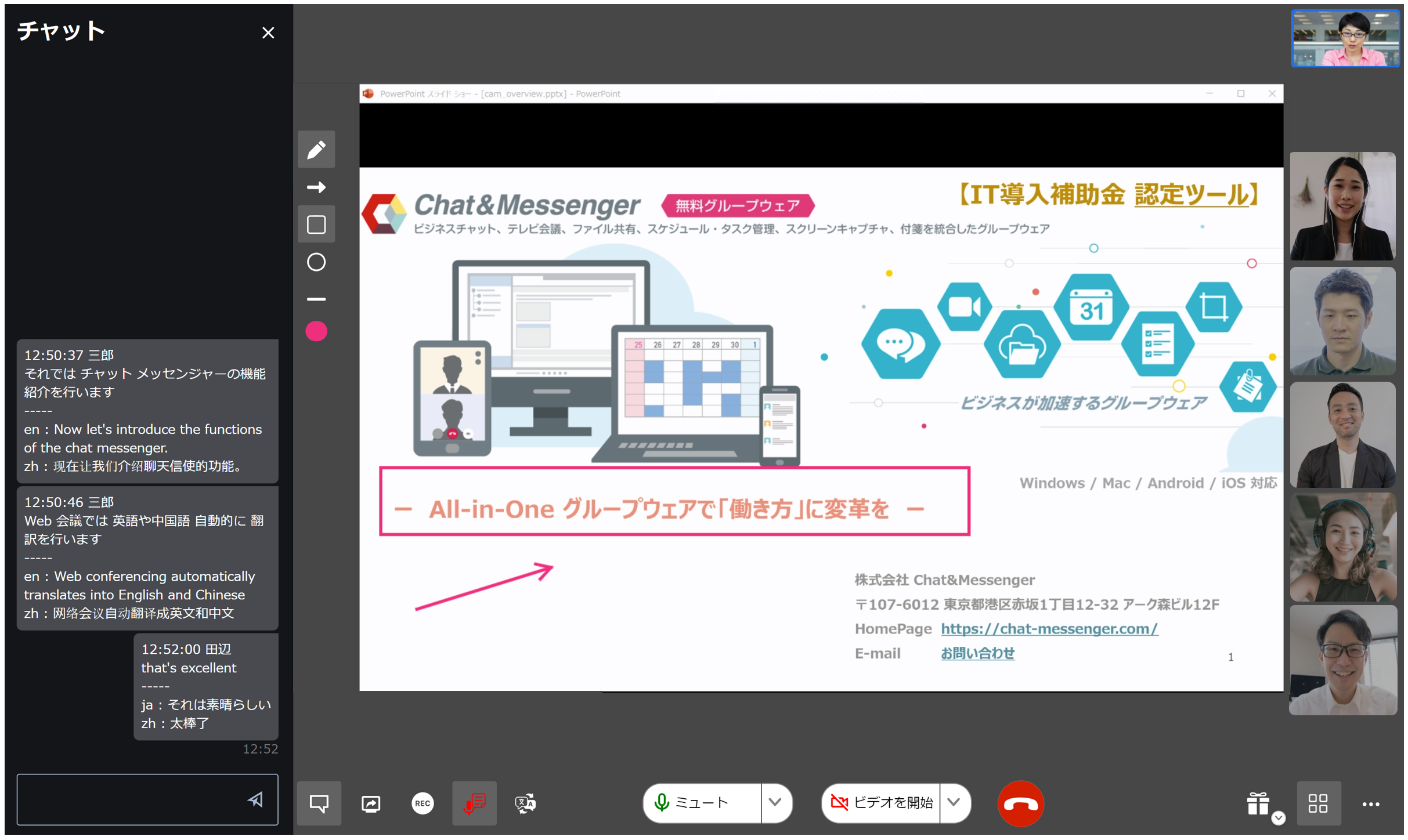
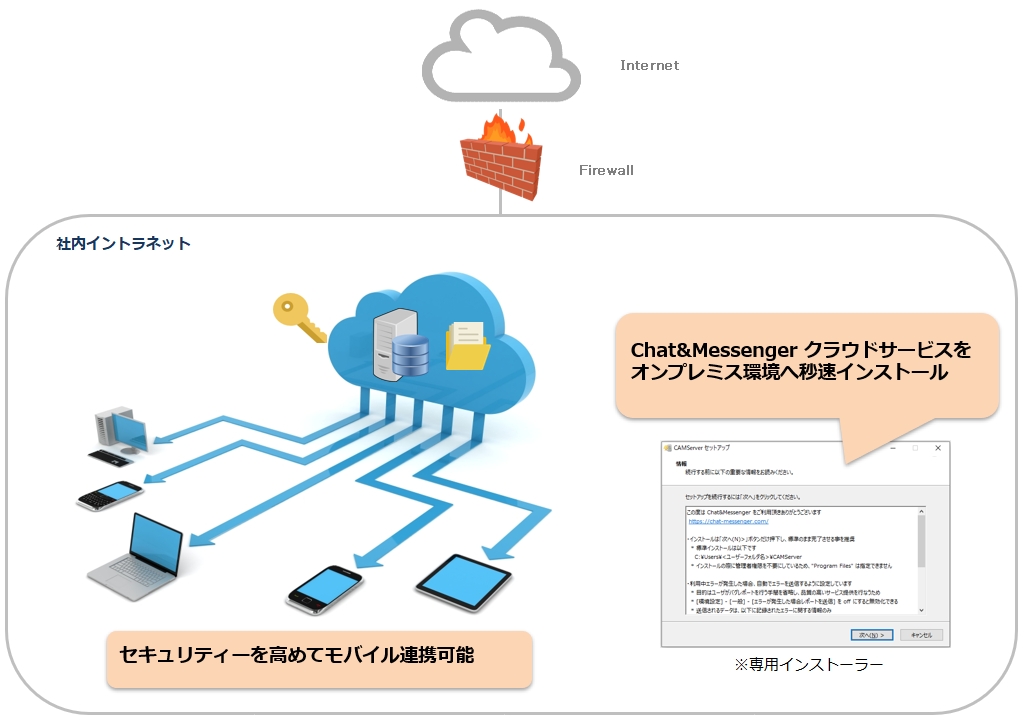
The on-premises version of Chat&Messenger is a paid plan, butWe offer high functionality and an overwhelmingly low price compared to other companies.
