In today's business world, groupware is an essential tool for communication and improving work efficiency. In particular, groupware that is provided free of charge brings great benefits to small and medium-sized businesses and startups looking to operate their businesses efficiently while keeping costs down.
In this article,A thorough comparison list of recommended groupware that you can continue to use for free, overview and functions of groupware, points of comparison, how to choose, advantages and disadvantages of introduction, and points to note.We will provide you with detailed information.
Deepen your understanding of groupware and create the software that suits your company.Free Groupware”Choose your product.
Free groupware comparison table
The following products areGroupware that can be used completely free of chargeIt is.
| product name | Main features | Paid version price (Estimated monthly basis) | Cloud | on premise | Android iOS | supported language |
|---|---|---|---|---|---|---|
| Chat& Messenger | (Internet) chat Web Conference Schedule Task Management document management Equipment reservation attendance management | On-premise From 200 yen Cloud From 300 yen | 〇 | 〇 | 〇 | Japanese (language) English Chinese |
| R-GROUP | Timeline Schedule BBS Time-card free calls | No paid version | 〇 | – | 〇 | Japanese (language) English Chinese |
| e-Broad office | Schedule message memo Time-card To-do list BBS file sharing | No paid version | 〇 | – | 〇 | Japanese (language) |
| Zoho Connect | (Internet) chat vote Group creation Schedule file sharing voice call video call | starter 48 yen enterprise 120 yen Ultimate 360 yen | 〇 | – | 〇 | Japanese (language) English Chinese 16 other languages |
| Circle square | (Internet) chat Schedule BBS album file sharing | light 770 yen/month basic 1,430 yen Premium 1,980 yen | 〇 | – | 〇 | Japanese English |
| GRIDY Groupware | Schedule Equipment reservation Time-card To-do list file sharing Creating minutes | Groupware 10,000 yen~/month Number of IDs: unlimited Capacity: 10GB SFA Standard 50,000 yen~/month Number of IDs: unlimited Capacity: 5GB | 〇 | – | 〇 *Paid version | Japanese (language) |
| Stock | Note file sharing template Permission settings | Business 600 yen enterprise 1,200 yen | 〇 | – | 〇 | Japanese (language) |
| enclo | (Internet) chat Group creation file sharing free memo Schedule | My plan 350 yen business From 2,000 yen | 〇 | – | 〇 | Japanese (language) English |
| Lark | (Internet) chat automatic translation work space file sharing voice call video conference | Professional 1,420 yen enterprise Inquiry required | 〇 | – | 〇 | Japanese (language) English Chinese 13 other languages |
| Group Session | Schedule BBS Facility Reservations file sharing Task Management survey | byCloud Smart 300 yen~ GroupSession Inquiry required | 〇 | 〇 | 〇 | Japanese (language) |
| LINE WORKS | voice call video call screen sharing BBS calender (machine for flattening things) | Standard From 450 yen advanced 800 yen~ | 〇 | – | 〇 | Japanese (language) English Chinese Korean |
| Confluence | document management template document collaborative editing | Standard From 790 yen Premium From 1,510 yen | 〇 | 〇 | 〇 | Japanese (language) English Chinese 13 other languages |
Basic functions of groupware
Groupware is an essential tool for improving business efficiency and communication. These systems have a wide range of capabilities and are utilized in a variety of ways depending on an organization's needs. The main basic features of groupware are detailed below.
Role as a communication tool
The most basic function of groupware is to facilitate communication within a team.chat tool, email, forum,Web Conference This makes it possible to share information and make decisions in real time. These tools increase transparency and speed communication between teams.
Some email functions come bundled with a mail server, while others have a webmail function that can be used as a client on a browser.
Additionally, internal social media functionality allows employees to share their expertise and interests within the company through their profile pages. Create groups and communities based on specific topics or projects to share and discuss related information. Internal social media has become a feature that strengthens connections between employees and facilitates knowledge sharing and collaboration.

Schedule management and task management
In groupware,Schedule Sharing YataTask Management Features make it easy to manage schedules for individuals and teams. This allows you to see work progress at a glance and plan to complete tasks on time.
Depending on the product, there may also be a function for reserving conference rooms and equipment linked to schedules, or a function for automatically issuing URLs for web conferences.

File sharing and document management
File sharing and document management features are critical to ensuring team members have access to the information they need at any time. Streamline your work and ensure information security by providing document version control and a single point of access to information.
Workflow Management
Workflow functionality enables automation and standardization of business processes. This simplifies things like approval processes and document routing, making operations more transparent and efficient.
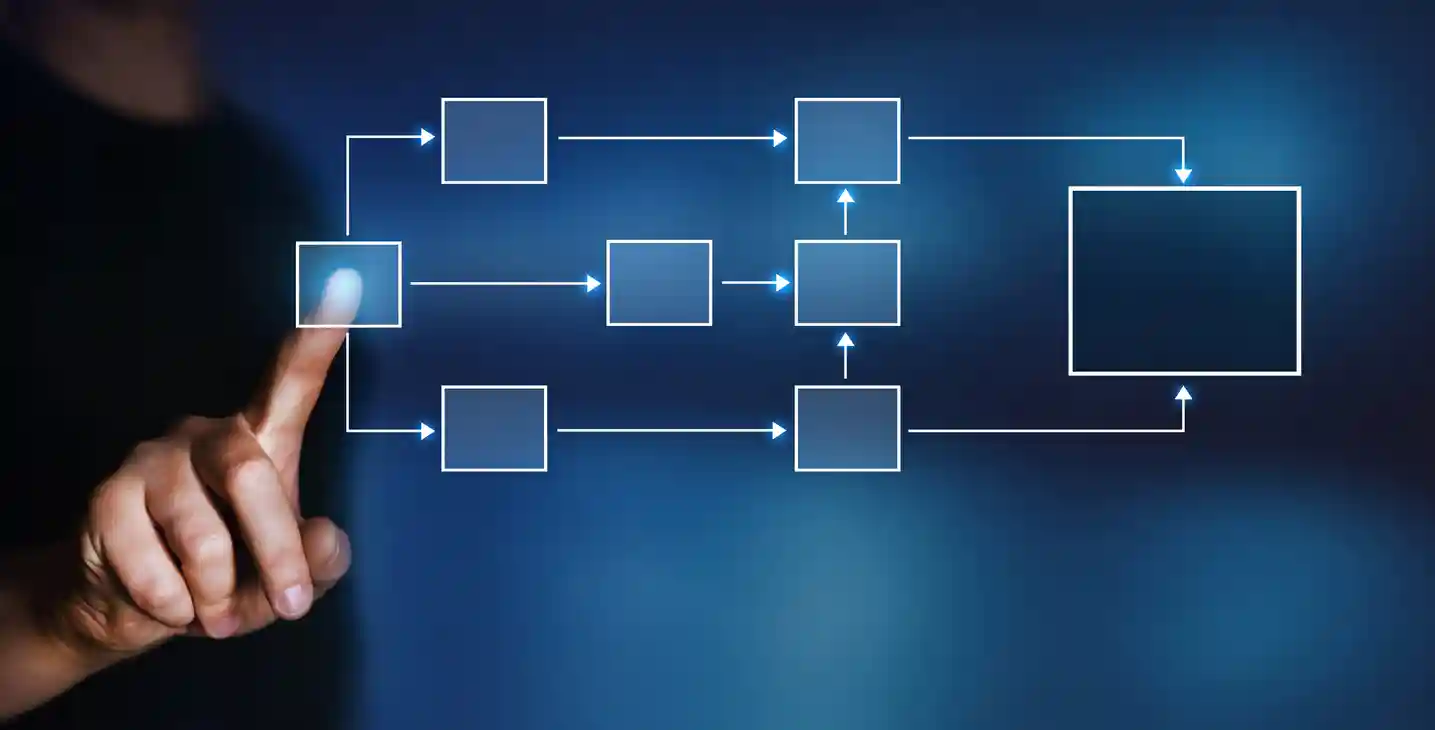
Bulletin board and portal
The bulletin board feature provides a platform for sharing important announcements and information within your organization. Portal functionality, on the other hand, centralizes access to the information you need and provides users with a personalized experience.
By centrally managing information such as company rules, office usage guides, document formats, etc., you can save time searching for information and improve work efficiency.
attendance management
Attendance management improves the efficiency of human resources management by tracking employee working hours, vacation, and attendance status. Through this function, transparency of working hours is maintained, allowing for appropriate staffing and labor management.

What type of groupware?
Groupware products include products with various functions and features in addition to communication and information sharing. Here, we will explain each feature in detail.
Groupware available for free
Free groupware is recommended for companies that want to keep costs down, startups with a small number of people, and small businesses. However, be aware that some free groupware products have limits on the number of users and capacity.
Also, the functions are often limited compared to the paid version, so if you want to streamline your back office operations, please make sure that you have all the functions you need.
Multifunctional groupware
Multifunctional groupware has a variety of functions such as web mail, chat, web conferencing, file sharing, time cards, schedule management, project progress management, and workflow.
This allows you to obtain the information you need for your work just by opening the groupware, and smoothly perform everything from information confirmation to communication, work reports, approvals, and equipment reservations. Multifunctional groupware is recommended for companies that want to centrally manage information and improve business efficiency.
Groupware suitable for small and medium-sized businesses
Many groupware for small and medium-sized businesses can be used by a small number of people, and there are also cloud-based products that can be used at low costs.
Furthermore, some products offer free plans for up to a certain number of people, so they are especially recommended for small businesses that want to introduce them at a low cost. However, some products have an upper limit on the number of users, so it is necessary to take into account fluctuations in the number of employees when introducing the product.

Groupware suitable for large companies
Groupware suitable for large companies typically scales from thousands to tens of thousands of people.
It is suitable for situations where there are many departments and positions and detailed management is required, such as information sharing between multiple locations and complex workflows unique to large companies. Depending on the product, in addition to log management, it is also possible to manage detailed access privileges, such as settings for applications and viewing documents.
Furthermore, there are products that support multiple languages and time zones and are easy to use for overseas bases and foreign members. Many of our products are fully compatible with external systems, and they also feature the ability to smoothly integrate with existing systems.
Groupware comparison points
Each groupware has different functions and features. Here are four points of comparison that will help you choose groupware that meets your company's needs.
Is there a free plan?
The first point is whether or not there is a free plan. Groupware facilitates information sharing and communication, and can be expected to improve work efficiency. However, since groupware itself does not generate revenue, the general idea is to reduce costs as much as possible. Some groupware offers free plans or allows you to try it out for free for a certain period of time.
It is important to check whether there is a free plan, not only to reduce costs, but also to see if it suits your company's needs.
Availability of basic functions
It is also important that your company has the basic functions you need. Groupware has a wide variety of functions, so when comparing products, be sure to organize the purpose of use and required functions, and check whether they can meet your company's needs.
However, if there are too many functions, the cost will be high, and there is a risk that you will not be able to fully utilize all of the functions. Carefully sort out the functions you need and those you don't, and choose the product that meets your company's needs.
Is it applied to organizational policies such as on-premises and cloud?
Organizations that use personal or confidential information may not be able to use cloud-based groupware due to policy. In that case, please check whether it is on-premises. On the other hand, if you want to use it for telework or out-of-office business locations, you will choose cloud-type groupware.
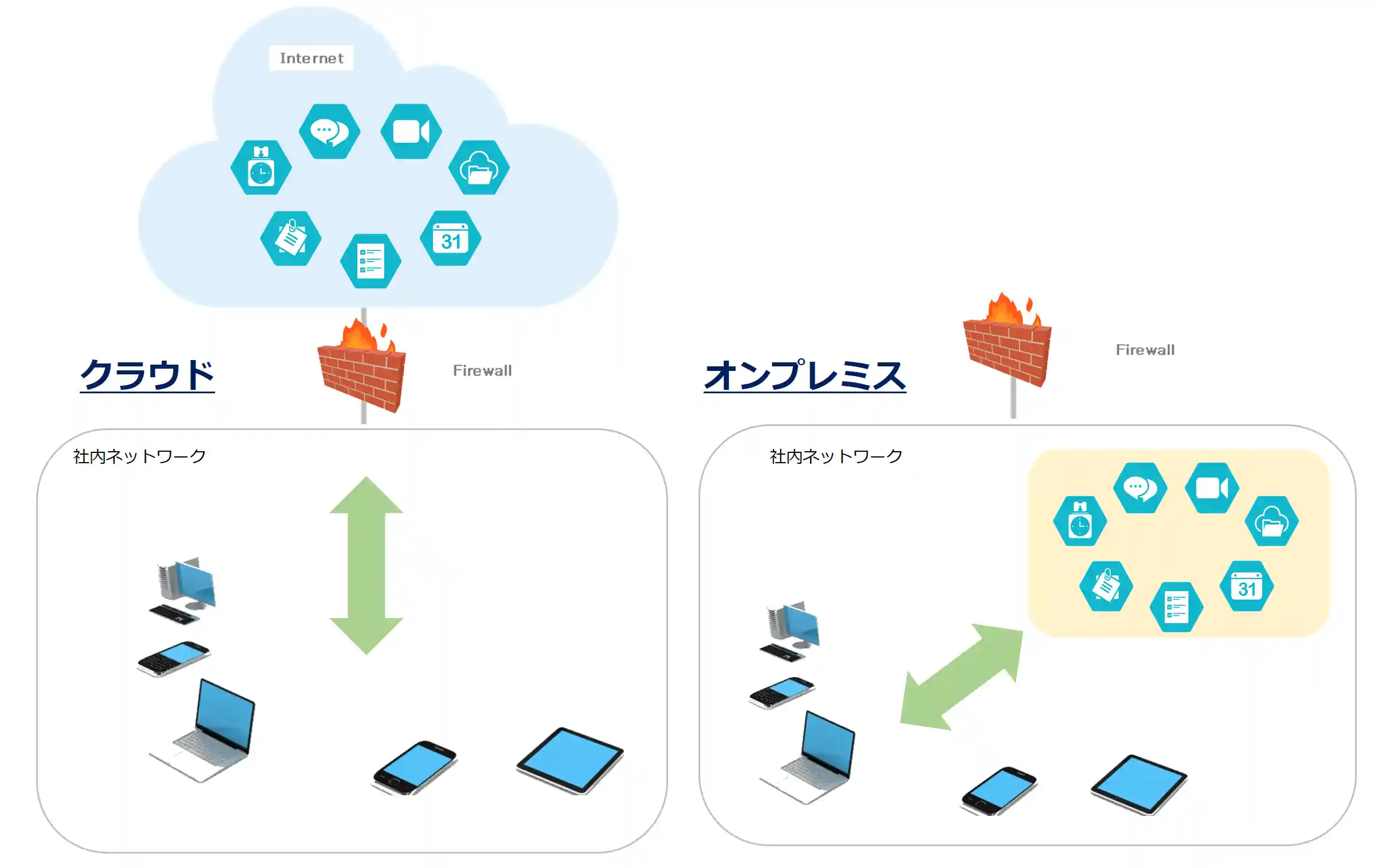
Additionally, large organizations have tens of thousands of people, so detailed access restriction settings and settings for each team or department are required. In that case, it would be a good idea to choose a system with flexible operation and advanced management functions.
Presence of mobile functions and apps
Mobile functionality and the availability of apps are also points of comparison. If you use it often outside the company, it would be a good idea to choose a groupware that has a dedicated mobile app. Services that do not have dedicated apps can be used from a smartphone browser, but dedicated apps are more convenient, so we recommend products that support apps.
Comparison of 12 recommended free groupware
Here we will introduce 12 recommended groupware that you can use for free. We have summarized product overviews, features, reviews, and reputations, so please use them as a reference when choosing a product.
Chat&Messenger

Product overview and features
Chat&Messenger is easy-to-use groupware that integrates necessary tools such as business chat, web conferencing, file sharing, schedule/task management, and meeting room reservations.
It is unique in that it integrates various groupware functions for highly real-time information sharing such as business chat and web conferencing. The service format is compatible with both on-premises and cloud, and has a track record of use by a wide range of organizations, including government agencies and large companies.
How to use it for free
Chat&Messenger offers a free plan. You can access it with a browser or install the app on your smartphone and register as a user.
What you can do with the paid plan
Reviews and reputation
There were many positive reviews regarding the ease of use of the chat and messenger functions.
“You can smoothly send large files that are difficult to send via email.”
“Easy to understand notifications when messages arrive”
“Convenient to check read status and resend to offline users”
R-GROUP

Product overview and features
R-GROUP is a completely free, cloud-based groupware that has been installed by over 2,000 companies in Japan.
It has 12 functions to facilitate business communication such as schedules, time cards, shift charts, email, and chat.
Since there is no limit to the number of users and it can be used for free, it is also recommended for companies implementing groupware for the first time.
It can also be used on smartphones at no additional charge.
How to use it for free
What you can do with the paid plan
Reviews and reputation
There were many reviews that were satisfied with the fact that it was free and had a lot of features.
“100% can be used for free and has all the basic functions of groupware”
“You can chat, bulletin board, and schedule management completely free of charge.”
“Recommended for small and medium-sized businesses because it can be used for free with no expiration date or restrictions on number of people.”
e-Broad office

Product overview and features
e-Broad Office is high-performance groupware that can be used free of charge.
You can flexibly use the functions you need, such as schedules, message memos, time cards, to-do lists, bulletin boards, address books, company member lists, and employee confirmation.
Schedule, message memo, to-do list, and address book are also mobile compatible, allowing you to use them smoothly even when you are on the go.
The provider, E-Broad Communications Co., Ltd., has acquired the Privacy Mark and is reliable in terms of security.
How to use it for free
What you can do with the paid plan
Reviews and reputation
Couldn't find any reviews. (IT review, IT trend, X search not applicable)
Zoho Connect
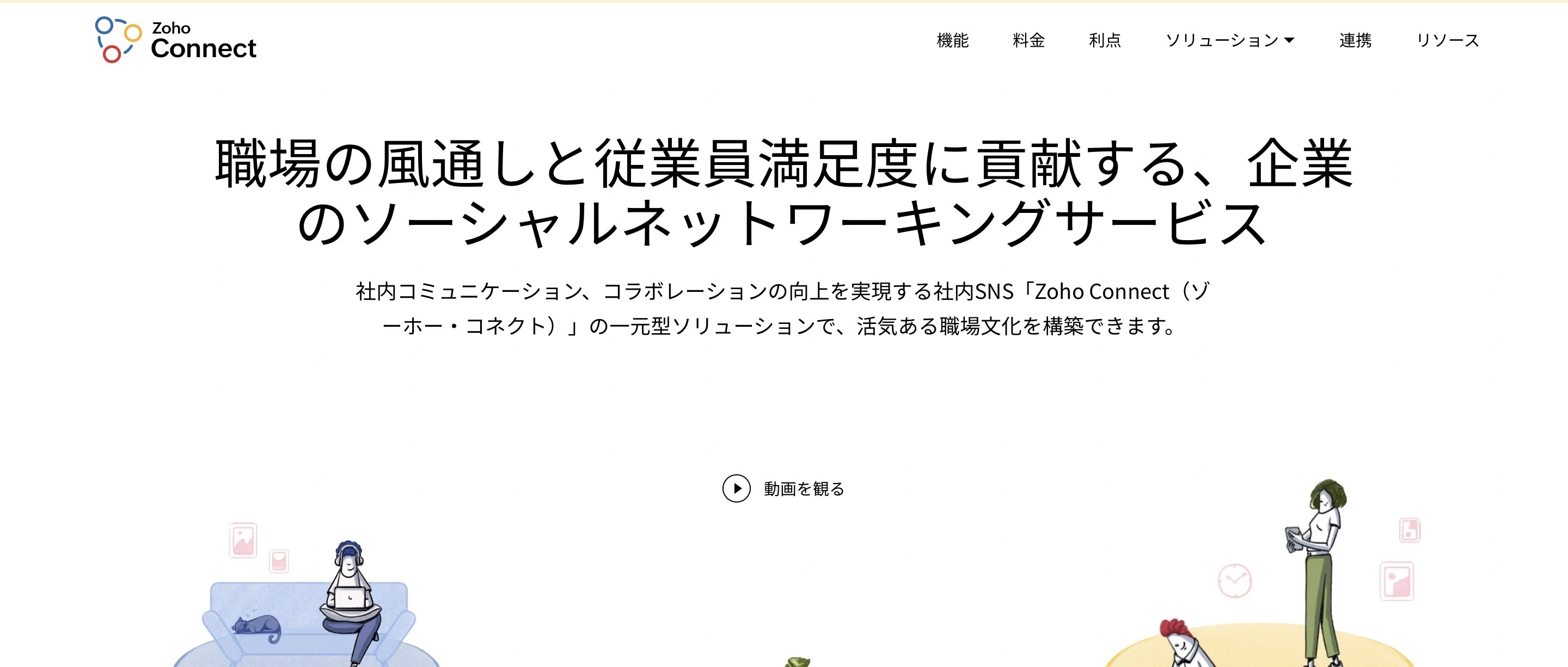
Product overview and features
Zoho Connect is a social networking service for businesses that helps businesses share information and exchange ideas.
From internal communications to employee surveys, file management, and team collaboration, it offers a wealth of features to help build a sense of unity in your organization.
Features include centralizing knowledge through a knowledge base and streamlining team communication by creating groups based on common characteristics.
Furthermore, it can smoothly integrate with a wide range of external services such as Google, Zoho, Outlook, and iCloud.
How to use it for free
What you can do with the paid plan
Reviews and reputation
In the reviews, there were many opinions that highly praised the external network function.
“Information sharing between multiple companies is free”
“We utilize external network functions as infrastructure for customer support, making remote support easier.”
“External network function is useful for small community management”
circle square
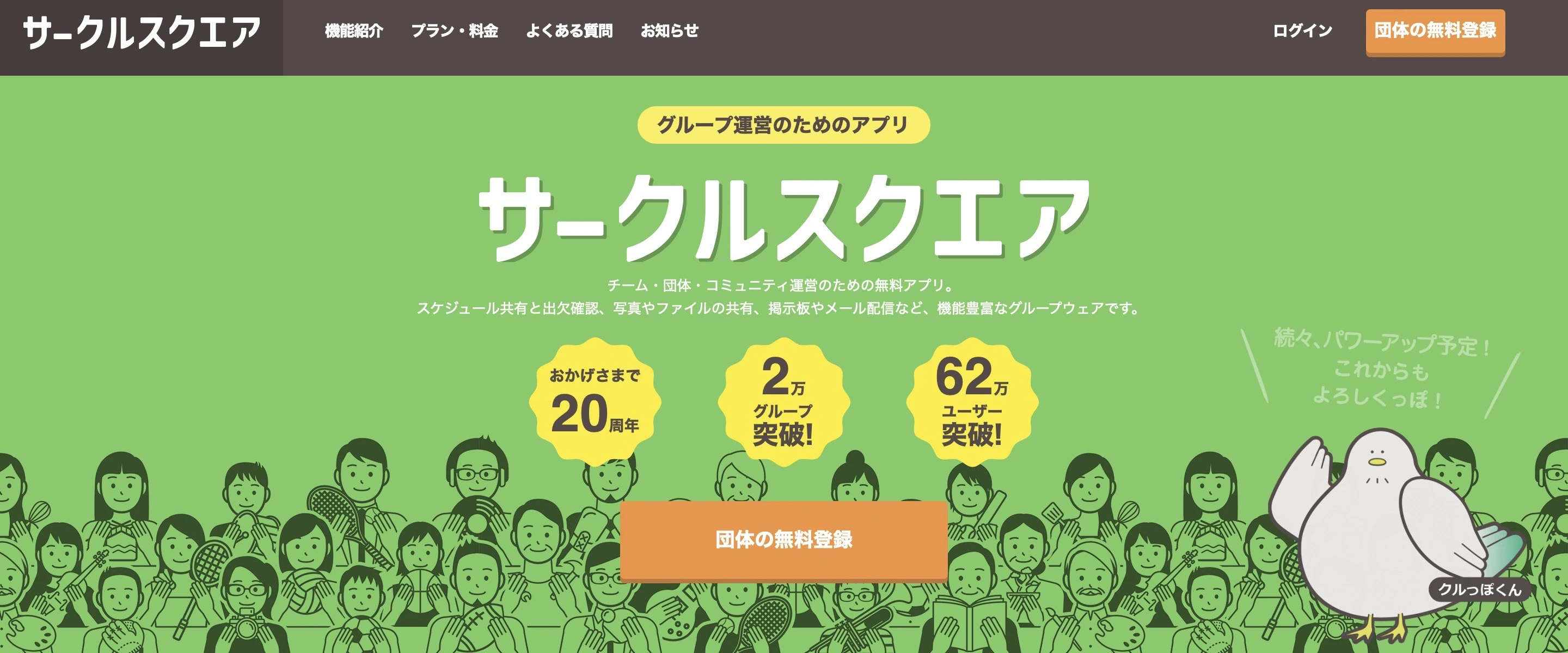
Product overview and features
Circle Square is an app for managing teams, organizations, and communities that has been supported by over 620,000 users for over 20 years.
Equipped with 18 useful functions, you can easily manage your schedule and attendance online.
Furthermore, by using tools such as chat, bulletin boards, and surveys, it is possible to encourage active communication.
Among these, the email function is particularly comprehensive and can be used as an alternative to a mailing list.
How to use it for free
What you can do with the paid plan
Reviews and reputation
In the reviews, there were many opinions that praised the ease of use and the fact that it was simple and easy to understand.
``The screen is intuitive and can be easily operated even without a manual.''
“It’s very simple and easy to understand, so it can be used by a wide range of people.”
“It has a simple structure, so even first-time users can use it without any confusion.”
GRIDY groupware

Product overview and features
GRIDY Groupware is WEB groupware that enhances information sharing and communication within and outside the company.
Equipped with 23 functions such as schedules, emails, time cards, and workflows, it can be expected to improve work efficiency, smoothly share information, and activate communication.
There are no initial costs or monthly costs, the number of users is unlimited, and it is also possible to collaborate with external users beyond the company.
How to use it for free
What you can do with the paid plan
Reviews and reputation
In the reviews, there were many opinions regarding the use of schedule management and information sharing functions.
“I no longer need to use a separate app to manage my work schedule.”
“It has become easier to share information and manage schedules, which used to be difficult to do verbally.”
“You can use IT to understand staff schedules, share information, make facility reservations, etc.”
Stock

Product overview and features
Stock is the simplest groupware that anyone can start using.
It is equipped with various functions such as messages, notes, task management, permission settings, etc., and some functions such as the note function can be used offline.
Another feature is the ability to collaborate with external systems such as Slack, Chatwork, and Evernote, and the ability to collaborate not only within the company but also with external members.
How to use it for free
What you can do with the paid plan
Reviews and reputation
In the reviews, there were many opinions that highly praised the note function for summarizing information.
``The note function is really useful for summarizing information.''
``You can visualize all kinds of cases by writing all the cases in a notebook like a memo.''
``Notebooks are easy to use because you can not only decorate with fonts, but also include tables and lists.''
enclo

Product overview and features
enclo is a cloud app that allows you to easily share file data, chats, notes, etc. in a group.
With an easy-to-use UI and operability, anyone can easily collaborate both inside and outside the company.
Features include a rich text memo function that also supports handwriting.
Things that are difficult to convey through text alone can be conveyed in an easy-to-understand manner by using handwritten illustrations.
How to use it for free
What you can do with the paid plan
Reviews and reputation
Reviews included opinions about file sharing and chat features.
“You can use the chat function at an affordable price”
"Can send large files accurately"
“Working from home has become smoother by using chat file attachments.”
Lark

Product overview and features
Lark is a DX tool that has all the apps you need in the field, including chat, email, calendar, video conferencing, documents, workflow, and back office functions.
It is also equipped with an automatic translation function that supports multiple languages, allowing for smooth global communication, which can be expected to reduce costs and improve productivity.
In addition, since you can receive careful implementation support from digital consultants, you can easily implement it even if you do not have a dedicated IT department.
How to use it for free
What you can do with the paid plan
Reviews and reputation
In the reviews, there were many opinions about using multiple communication methods.
``Chat conversations can be connected to video calls with the touch of a button.''
“Companies that have introduced the system can easily connect with each other using the chat function.”
``The chat feature allows you to create groups, which is useful for project management.''
GroupSession
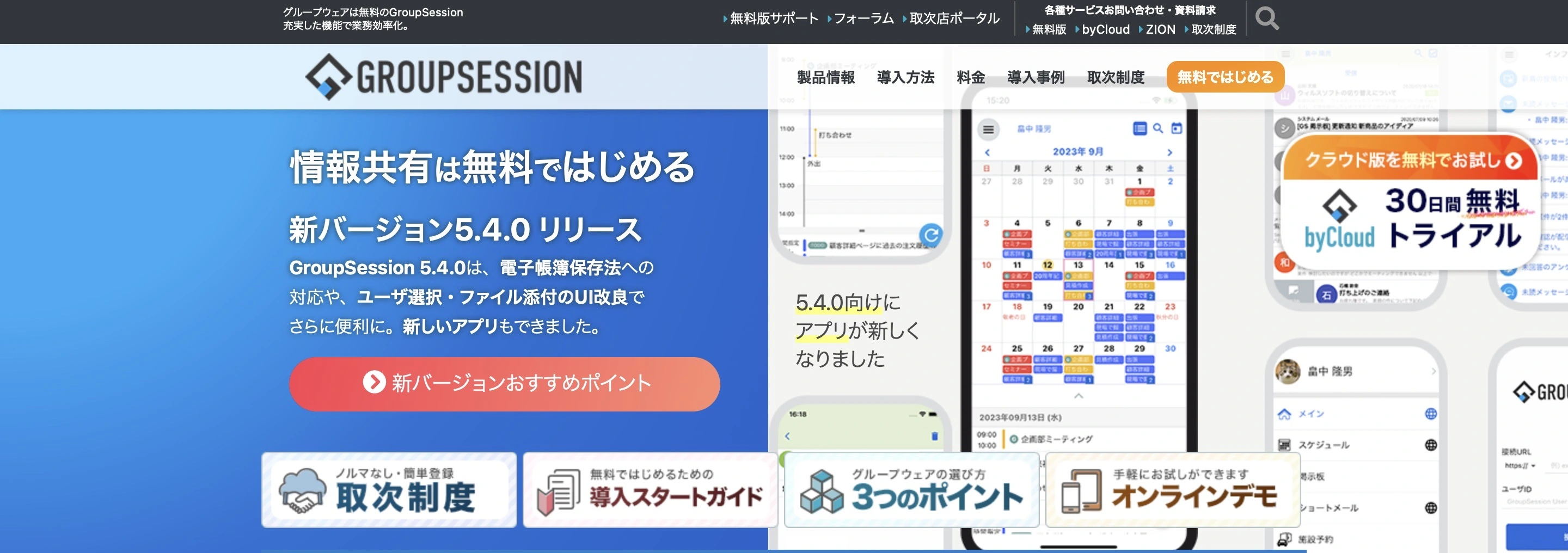
Product overview and features
GroupSession is groupware that can be started for free and with an unlimited number of users. All basic functions such as schedule management, bulletin board, and information sharing can be used for free.
You can start using the cloud version of the system for as little as 300 yen per month, so it is a service with excellent cost performance. This service is recommended for those considering low-cost implementation.
How to use it for free
What you can do with the paid plan
Reviews and reputation
Many reviews said that it was multi-functional and good value for money.
``Groupware that can be used for free, but has sufficient functionality.
“You can use the same functions as famous groupware, but at a lower cost.”
“I felt that the cloud version of the dedicated server had the best cost performance.”
LINE WORKS

Product overview and features
LINE WORKS is groupware that can be used with ease of use similar to LINE. You can use it from the day you install it, and you can communicate using the chat and stamps you are familiar with on LINE.
It has the No. 1 share in paid business chat in 2022, and as of January 2023, more than 430,000 companies have adopted it. It is used in a variety of industries, including retail, hairdressing, logistics, construction, real estate, and medical/nursing care, so it can be introduced smoothly.
How to use it for free
LINE WORKS has a free plan, which you can use by subscribing to the free plan.
What you can do with the paid plan
Reviews and reputation
In reviews, many people said that because LINE is a well-known tool, it is easy for many people to use.
“Since there are many LINE users in their private lives, penetration after introduction is smooth.”
“Since it is a business version of LINE, everything from introduction to use was smooth as it was already known.”
“The service is friendly and easy to understand, so even people with low IT literacy can use it.”
Confluence

Product overview and features
Confluence is a tool that lets you build and organize your work virtually from anywhere. Used by over 75,000 users, it is widely used all over the world.
It also has a free plan, so you can use it for free.
However, since the head office is an overseas tool based in Australia, the Japanese on the homepage may be difficult to read in some parts, and there may be some problems with the usability.
How to use it for free
The free plan allows up to 10 users.
What you can do with the paid plan
Reviews and reputation
In the word-of-mouth reviews, we found many opinions about using it as a knowledge base.
``You can consolidate internal knowledge by item and organize information.''
“In-house information is consolidated in one place, so you can access the information you need even when working remotely.”
"It's being used like a large-scale, internally shared portal."
What are the points when introducing groupware?
Here, we will explain the points to consider when introducing groupware. There are six points below.
- Does it have features that suit your purpose?
- Is it suitable for the business scale?
- Is it suitable for the environment and work content used?
- Is it easy to operate?
- Can I try it for free?
Does it have features that suit your purpose?
The first point is whether the groupware is equipped with functions that suit your purpose. When introducing groupware, first organize the purpose and issues of introducing the groupware, and clarify the necessary functions.
For example, if you want to streamline expense settlement operations, a product with rich workflow functions that can cover everything from application to approval and payment will be helpful. If you wish to continue using your existing system, it is a good idea to choose a product with extensive integration features.
By identifying the necessary functions in this way, you can effectively select groupware that meets your company's needs.
Is it suitable for the business scale?
It is also important to choose a product that is appropriate for your business size. Some groupware has a minimum number of users, so if your business is small, you will need to check with the manufacturer to see if you can install the product.
Also, some groupware has an upper limit on the scale that can be supported, so even if your business is large, you must check whether it can handle the scale of your company.
Please be sure to check the upper and lower limits of the supported scale and whether or not your company is suitable for use.
Is it suitable for the environment and work content used?
Make sure that it matches your company's communication methods and work content.
Different companies use different communication methods, such as email, chat, and bulletin boards. Many groupware have these functions, but first check to see if it suits your company's communication style.
Additionally, if you plan on increasing the number of employees or expanding your company in the future, we recommend using scalable groupware.
Is it easy to operate?
Even if groupware has many functions, it may be difficult to penetrate the organization if it is not easy to use. Some groupware products offer free trials, so it's a good idea to try it out and choose a product that anyone can easily operate. In addition, the manufacturer's support system is also important in order to make full use of the functions.
Can I try it for free?
When choosing groupware, it is very important to consider whether it is available for free trial. Groupware that offers a free trial period provides an opportunity to pre-evaluate functionality and usability in a real business environment. This allows organizations to see if the product meets their specific needs and requirements.
By using the free trial, you can actually try out the groupware's functions and check the ease of use of the user interface and the usefulness of various functions. In addition, by collecting feedback from employees during the free trial period, it is possible to predict what kind of training and support will be required for post-implementation operations.

What are the benefits of introducing groupware?
Implementing groupware has the following advantages:
Information sharing becomes smoother
Groupware centralizes communication functions such as email, chat, and bulletin boards, allowing for smooth information sharing.
Additionally, you can share files, manage tasks, and view schedules all at once with just one tool, making it easy to make sudden schedule changes or convene web conferences.
This will make your work more efficient and prevent mistakes and troubles caused by omissions.
Office work can be made more efficient
Groupware equipped with workflow functions allows you to perform office work efficiently.
By setting the application/approval flow for expenses and attendance in advance, you can quickly and completely complete the application → approval process within the tool.
In addition, you can expect to improve the efficiency of office work by making reservations for conference rooms and projectors linked to schedules, and real-time progress management.
FB can be used immediately
By using groupware, you can check the work progress of members in a list, allowing for quick feedback.
By visualizing work delays, you can smoothly investigate the cause and formulate countermeasures.
Also, since you can chat while referring to information such as minutes and reports, it will be useful for giving feedback on personnel evaluations.
Remote work can be done smoothly
Even when working remotely, where communication is difficult, you can expect active communication by using bulletin boards, in-house SNS, and web conferences.
Furthermore, schedule management, information sharing, and file sharing functions enable remote operation status checks and smooth delivery of materials.
Since these functions can be covered by a single groupware, it can also be used as a virtual office.
Disadvantages of groupware
When implementing groupware, you must also consider its disadvantages.
Here, we will introduce five specific disadvantages, so check whether they apply to your company and implement groupware without regrets.
Initial cost is required
When introducing groupware, there are many initial costs such as system installation, customization, and staff training.
Please note that the costs may be high, especially if you are a large organization or require customization to suit your business.
Some services are difficult to operate
Groupware in recent years has many functions, so it may be difficult to operate depending on the user's IT literacy.
If you choose a service that is difficult to operate, it will be difficult to penetrate the organization, and you will not be able to utilize its features effectively.
Choose a product that has good operability, such as one that anyone can use easily or one that can be operated intuitively.
Information sharing may become too close
Another disadvantage is that information sharing may become too intimate.
Although groupware makes it easy to share information, there is a concern that unnecessary information may increase and the information that is truly needed may be hidden.
Choose a product with an alert function or set rules to avoid filling out the necessary information.
Security measures are required
Groupware handles a large amount of information, so sufficient security measures are required.
If sufficient measures are not taken, unauthorized access from outside and information leaks will become a major risk.
Be sure to choose groupware with excellent security measures.
There are customization limitations
Many groupware products can be customized to suit your company's business, but there are limits to customization.
As a result, it may be difficult to completely meet your company's needs, so compare multiple products and choose the groupware that best suits your needs.
Points to note when introducing groupware
When installing groupware, please note the following points.
These are important points for successful groupware implementation, so please be sure to check them out.
Check usability with on-site staff
When introducing groupware, check with actual field staff to see how it feels and get their opinions.
Groupware is used by many field staff, so it is important that it is easy for anyone to use.
By incorporating the opinions of field staff when selecting groupware, there is a greater possibility that the penetration of groupware will go smoothly after its introduction.
Identify the necessary functions
Before introducing groupware, identify the necessary functions in advance.
The required functions will vary depending on the operation method and whether to continue using the existing system.
By considering the appropriate operation method and identifying the necessary functions, you will be able to implement it efficiently and smoothly.
Understand groupware to facilitate business operations
In this article, we have provided a detailed explanation of how to compare groupware companies, how to use them for free, and points to consider when choosing one.
We also introduce 18 recommended groupware products that can be used for free, so please use this as a reference when choosing a product.
By understanding groupware and using it effectively, you can run your business smoothly.
Understand the comparison points, advantages and disadvantages, and choose the most suitable groupware that meets your company's needs.
