Causes and Solutions for Howling Echoes
Web conferencing and video calls Howling and echoes are common problems as the world has become more commonplace. To resolve these issues, you must first understand the cause and take appropriate measures.
In this article, we will explain everything from a basic understanding of these problems to specific solutions in an easy-to-understand manner, even for beginners.
What causes feedback?
We've all heard the "squeak" sound we hear when using devices such as microphones and speakers. This unpleasant sound becomes howling.
Howling occurs because the microphone picks up the sound from the speaker, and when that sound is output from the speaker, a specific frequency is emitted. Howling is more likely to occur as the microphone is closer to or facing the speaker.
In particular, conference rooms for video conferences are often surrounded by ceilings and walls, which can easily reflect sound and cause howling.
Another common occurrence,For testing purposes before implementing web conferencing, there are cases where two devices (PC, smartphone) are tested in close proximity. In this case, howling will definitely occur.When verifying, consider a distance of at least 5 m between the two devices.
What are the causes of echoes?
Echo is when the same sound is echoed over and over again. Yamabiko is a typical example of an echo. It is quite difficult to hear in videoconferencing and web conferencing when words uttered are echoed over and over again. Echoes are caused when a microphone picks up sound from a speaker.
Chat&Messenger is groupware that integrates business chat, web conferencing, file sharing, schedule management, document management, conference room reservation, and attendance management in an easy-to-use manner. Perfect security for businesses,Available for free!

What you need to know to resolve feedback and echoes
There are several ways to resolve feedback and echo. If you are having problems with feedback or echo, try the things listed here first.
The positioning of the microphone and speaker is important.
Howling and echo can occur due to the positioning of the microphone and speaker. Howling and echoes are caused by the material of walls and wallpaper. Therefore, it is necessary to pay attention to the positional relationship between the microphone and the speaker and the distance between the microphone and the wall. Sometimes simply changing the positional relationship will stop the feedback and echo, so try moving the equipment to test it out.
Choose a microphone with echo or noise canceling
Microphones and speakers are used for videoconferencing and web conferencing. The microphone that comes with the computer is prone to feedback and echo, so it is a good idea to choose a microphone with echo or noise canceling capability.
Echo-cancelling or noise-cancelling microphones are less likely to pick up noise, so feedback and echoes are less likely to occur, making it easier to hear conversations in meetings accurately. Please also refer to the following articles.

Noise Suppression" and "Voice Cancellation" may be adjusted in device settings
Depending on the microphone, "noise suppression" and "voice cancellation" may be adjustable in the device settings, so please check and take measures as described below.
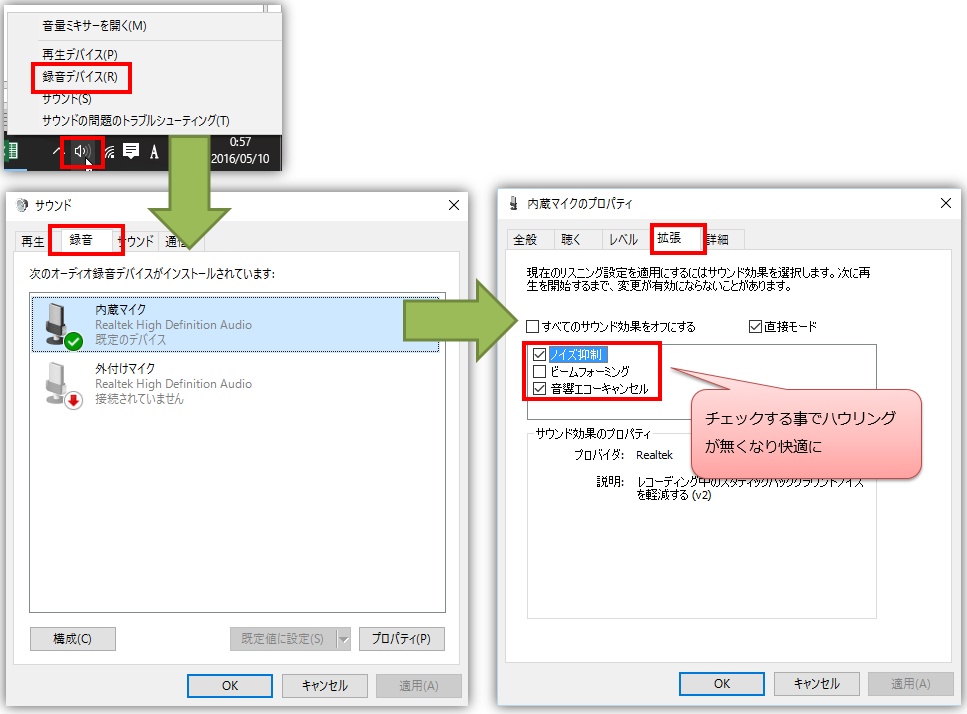
Turn down the microphone volume.
Turning the microphone volume up to the maximum often causes feedback, so try turning it down a little.
Use a headset
If the above does not resolve the problem, the use of a headset can be the root cause of the feedback.
Howling and echoes can be prevented if prepared and checked in advance.
As a basic rule, if you use equipment that is compatible with videoconferencing and web conferencing, you are less likely to have problems. If you are using microphones and speakers that are not designed for conferencing, you may want to use different equipment.
Even with conference products, the appropriate number of users is determined for each device. If the number of conference participants exceeds the number of users, problems such as feedback and echoes are likely to occur.
The most important thing is to rehearse in advance before the meeting to make sure there are no inconveniences.

