In recent years, with the increase in remote work and online business, the use of web conferencing tools has become essential. Among these, we recommend free web conferencing tools as they are inexpensive and many have sufficient functionality compared to paid ones.
So in this article,We have thoroughly compared recommended web conferencing tools that you can continue to use for free.We explain basic functions, useful functions, points to consider when choosing, advantages and disadvantages, and provide easy-to-understand comparison tables.
Use this article as a reference to choose a free web conferencing tool that meets your company's needs and achieve smooth communication.
Free web conferencing tools comparison table
The following tools are web conferencing tools that you can continue to use completely free of charge.
| product name | Main features | Paid version price (estimated monthly) | Free plan Maximum number of connections | Free plan time limit | App compatible | supported language |
|---|---|---|---|---|---|---|
| Chat& Messenger | (Internet) chat Web Conference Schedule Task Management document management Equipment reservation attendance management | On-premise: from 200 yen Cloud From 300 yen | 4 people | 60 minutes | 〇 | Japanese (language) English Chinese |
| Chatwork | (Internet) chat voice call Web call file sharing Task Management Schedule | Business From 700 yen enterprise From 1,200 yen | 2 people | limitless | 〇 | Japanese (language) English Chinese Vietnamese |
| Zoom | Web Conference (Internet) chat CalendarNotes | Professional From 1,770 yen Business From 2,500 yen Business Plus 2,890 yen~ | 100 people | 40 minutes | 〇 | Japanese (language) English Chinese 16 languages including |
| Google Meet | Web Conference Automatic subtitle display digital whiteboard team chat shared calendar noise cancellation Web conference recording | Business starter From 680 yen Business Standard 1,360 yen~ Business Plus 2,040 yen~ | 100 people | 60 minutes | 〇 | Japanese (language) English Chinese and 54 languages |
| Microsoft Teams | (Internet) chat file sharing Web Conference collaborative editing Task Management workflow | Business basic 540 yen Business Standard 1,360 yen Office365E32 170 yen | 100 people | 60 minutes | 〇 | Japanese (language) English Chinese Such Over 30 languages |
| BIZMEE | Web Conference text (Internet) chat screen sharing Whiteboard | – | 6 people | limitless | ✖︎ | Inquiry required |
| Whereby | Web Conference screen sharing virtual backgroundnoise cancellation | Professional From $6.99 Business From $9.99 | 100 people | 45 minutes | 〇 | Japanese (language) English |
| jitsi meet | Web Conference screen sharing (Internet) chat Raise Hand Questionnaire Background Change Meeting recording | basic From $99 Standard from $499 Business Starting from $999 | limitless | limitless | 〇 | Japanese (language) English Chinese etc. Over 50 languages |
| Skype | (Internet) chat voice call WEB conference | monthly plan From 485 yen | 100 people | 4 hours | 〇 | Japanese (language) English Chinese Such Over 30 languages |
What is a web conferencing tool?
Web conferencing tools are tools that allow you to share audio, video, screens, files, etc. in real time over the Internet. Using web conferencing tools, you can communicate with people in remote locations as if you were in the same location, improving work efficiency, reducing costs, and reducing environmental impact.

There are various types of web conferencing tools, ranging from free to paid, and each has different features and functions. Therefore, it is important to choose a tool that fits your company's objectives and needs.

Differences between web conferencing tools and video conferencing systems
Web conferencing tools and video conferencing systems are both tools used for online meetings, but each has its own characteristics.
A video conferencing system is a system that can send and receive high-quality audio and video using dedicated equipment and lines. Advantages include stable communication quality and high security, but installation and operation require high costs and technology, and there are restrictions on location and time.
On the other hand, web conferencing tools are tools that allow you to easily hold meetings on devices such as computers and smartphones over the Internet. It has the advantage of being low cost, easy to use, and flexible in terms of location and time, but consideration must be given to communication quality and security.
Basic functions of web conferencing tools
Web conferencing tools have the features you need to communicate online. Among these, the following three functions are particularly important.
Audio/video sharing function
The audio/video sharing function allows participants to hear and see each other's voices and faces, allowing for real-time interaction. Compared to an audio-only phone call, the video has the advantage of making it easier to read the other person's emotions and nuances.
Screen sharing function
The screen sharing feature allows you to show your computer screen to other participants. This feature is especially useful when giving presentations or demonstrations, where participants can better understand what you're saying by looking at the screen.
You can also use the screen sharing function to share documents and data in real time.
File Sharing Functions
The file sharing function allows you to share files on your computer with other participants. This feature is useful when distributing meeting minutes, reports, etc.
File sharing allows participants to view and edit files without downloading them to their computers. It also allows multiple people to work on the same file at the same time.
Useful features to have in a web conferencing tool
In addition to the basic functions, web conferencing tools have several useful functions. Among them, the following two functions are particularly recommended.
Whiteboard function
The whiteboard function allows you to use a virtual whiteboard that can be shared by all participants in a web conference. Whiteboard functionality allows you to write down ideas, draw diagrams and graphs, and add comments. This allows you to visually share meeting content and get feedback.
Recording/recording function
The recording function is a function that allows you to record the audio and video of a web conference. If you have the recording function, you can check the content of the meeting later, share it with those who were absent, or keep it as a record. Additionally, by analyzing the recorded data, you can discover the effectiveness of meetings and areas for improvement.
Points to consider when choosing a web conferencing tool
When choosing a web conferencing tool, there are six points to keep in mind:
Maximum number of connections
Many web conferencing tools have a limit on the number of people who can connect at the same time. Especially with free tools, the maximum number of people that can connect is often between two and several dozen people, so be careful. If the maximum number of simultaneous connections is low, some people may not be able to participate in the meeting, so choose a web conferencing tool that has an appropriate maximum number of connections depending on the size of your company.
time limit
Some tools limit the amount of time you can spend in a single meeting. Especially with free tools, there are many that are limited to 40 to 60 minutes, so be careful. If the time limit is short, the meeting will be interrupted midway through, so be sure to check the time limit when choosing a web conferencing tool.
Call quality such as picture quality, sound quality, and noise canceling
Call quality, such as picture quality, sound quality, and noise cancellation, greatly affects the smoothness of a meeting. Poor picture and sound quality makes it difficult to see the other person's facial expressions and voice, and without a noise canceling function, surrounding noise cannot be removed, hindering communication.
Call quality is also affected by internet line speed and stability, and the performance and settings of the equipment used, so consider these factors when choosing a web conferencing tool with high call quality.
Additional features such as screen sharing and recording
In addition to the basic functions, web conferencing tools have useful additional functions such as screen sharing and recording. By using these functions, you can communicate the contents of the meeting more clearly and easily keep records. The additional features included will vary depending on the type and plan of the web conferencing tool, so choose a tool that has the functionality that meets your company's needs.
Cloud type or on-premise type?
There are two types of web conferencing tools: cloud type and on-premise type. A cloud type is a type that stores data on a server on the Internet. Cloud-based systems have the advantage of being low-cost and easy to use, but you need to be careful about server failures and unauthorized access.
On-premises type is a type where data is stored on your own server. On-premises systems have the advantage of security and a high degree of freedom in customization, but you will need to manage and update your servers yourself. Choose the right type of web conferencing tool depending on your company's budget, IT skills, security requirements, etc.
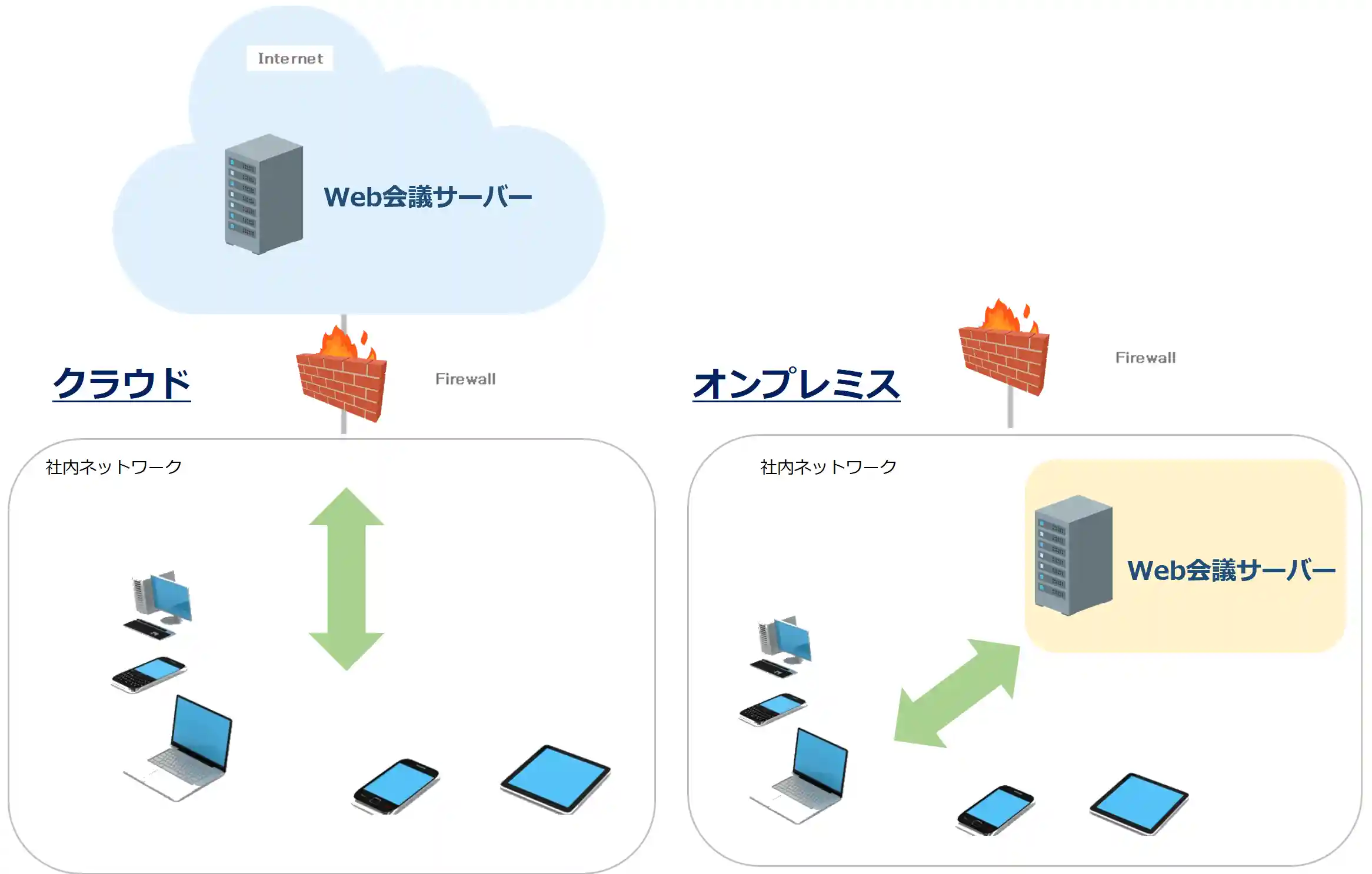
security strength
Web conferencing tools are equipped with security features such as encryption and password protection, which reduce the risk of leaking meeting content and personal information. You can check the security strength by checking the following points.
The security features of web conferencing tools vary depending on the type and plan, so it is important to choose a tool that meets your company's security requirements.
Which web conferencing tool is better, free or paid?
Whether a free or paid web conferencing tool is recommended depends on your purpose and scale. Free web conferencing tools have the advantage of not requiring initial or monthly fees, but on the other hand, they often have limitations in terms of functionality, security, support, etc. Paid web conferencing tools have the disadvantage of being expensive, but on the other hand, they often offer advanced features, strong security, and extensive support.
It is a good idea to choose between free and paid services, taking into account your company's size, needs, security requirements, budget, etc.
Comparison of 9 recommended free web conferencing tools
Chat&Messenger

Product overview and features
Chat &Messenger is groupware that integrates necessary functions such as business chat, web conferencing, file sharing, and schedule management in an easy-to-use manner.
The biggest feature is that you can choose between cloud, on-premises, and hybrid models to suit your company's security policy. In particular, the on-premises version is widely deployed by large enterprises and government agencies that handle highly sensitive data. In addition, web conferences can be used with high sound and image quality, and are also equipped with functions such as meeting recording, painting functions, minutes creation, and multilingual automatic translation. It is mobile compatible and can be used on Android/iOS, so you can chat and use web conferencing while on the move.
How to use it for free
What you can do with the paid plan
Reviews and reputation
There were many comments that praised the security of being able to use it in a closed environment and the clarity of the audio.
“It can be used in a closed environment and can deal with the risk of information leakage.”
“Voice can be heard clearly and stress-free”
“Web conferencing is easy”
Chatwork

Product overview and features
Chatwork is a tool that simply integrates the functions necessary for communication, such as business chat, web conferencing, task management, and file sharing. It runs on an internet browser, so it can be used in a variety of environments, including computers and smartphones.
The biggest feature of Chatwork is that it is designed to be simple and easy for anyone to use for non-IT industries. Additionally, it supports four languages: Japanese, English, Taiwanese, and Vietnamese, so you can use a common environment with members from overseas locations.
How to use it for free
What you can do with the paid plan
Reviews and reputation
We found many reviews that praised the screen sharing feature and the ease of using video calls.
“The screen sharing function that allows you to share presentation materials and data in real time is convenient”
“Easily switch between voice and video calls”
“Easily launch video calls from group chats”
Zoom

Product overview and features
Zoom is a cloud service that is widely used around the world and has a wide range of functions such as meetings, team chat, online whiteboards, and calendars.
As long as you are connected to the Internet, you can easily participate in a web conference anytime, anywhere, from any device, and no special settings are required. It is also packed with features that meet user needs, such as virtual backgrounds and a hand-raising system. The especially useful Zoom AI Companion is available as a paid plan and has features that can be expected to improve productivity and work efficiency.
How to use it for free
What you can do with the paid plan
Reviews and reputation
Many people commented that the web conferencing function is stable, easy to use, and responds to a variety of needs.
“It is fully equipped with functions that meet user needs, such as the hand-raising function and virtual backgrounds.”
“Can be used stably even in meetings with a large number of people”
“The interpretation function is easy to understand and use”
Google Meet

Product overview and features
Google Meet is an online communication tool with features such as video and voice calls, chat, and screen sharing.
It has high security features, thorough encryption and fraud prevention measures, and data privacy is ensured. Additionally, anyone with a Google account can easily join a meeting, and integration with Google Calendar and Gmail allows for smooth management of meeting schedules and invitations. It is also packed with features that improve the efficiency and comfort of meetings, such as noise cancellation, automatic subtitles, and virtual backgrounds.
How to use it for free
What you can do with the paid plan
Reviews and reputation
Many reviews praised the smooth integration with Google apps and the simplicity and ease of use.
“By linking with Google Calendar, you can start a meeting with one click.”
“Convenient to use on your browser without the need for a dedicated app”
“The meeting screen is simple and easy to use”
Microsoft Teams

Product overview and features
Microsoft Teams is a tool provided by Microsoft that allows you to conduct business chats and web conferencing. It works with various Office 365 apps to provide a workspace where teams can communicate and collaborate efficiently.
In addition to basic features such as chatting, calling, video conferencing, and file sharing, Teams also includes useful features such as multilingual translation and virtual backgrounds.
How to use it for free
What you can do with the paid plan
Reviews and reputation
We have seen many reviews saying that it was introduced during the coronavirus pandemic and is still being used for a wide range of tasks.
“We started using it as an online communication tool during the coronavirus pandemic, and now we are also using it for online meetings.”
“We started using it for festivals where business travel was prohibited due to the coronavirus pandemic. We are still using it for remote inspections and OJT.”
“We were able to reduce business travel expenses, resulting in significant cost savings.”
BIZMEE

Product overview and features
BIZMEE is a free web conferencing tool with features such as video calling, audio calling, chat, and screen sharing. One of its features is the ease of starting a meeting right from your browser, with no need to register for an account or install special software. However, it is recommended that the number of participants in a web conference is 2 to 4 people, so please be aware that it can only accommodate a small number of people.
It is equipped with basic conference functions such as screen sharing, whiteboarding, and room entry restrictions, and reproduces a real conference room online.
How to use it for free
What you can do with the paid plan
Reviews and reputation
We received many comments that appreciated the ease of starting a meeting.
“You can start a meeting right away without having to register for an account.”
“You can easily communicate online just by creating a URL”
“Can be used without installing an app and allows meetings to proceed quickly”
Whereby
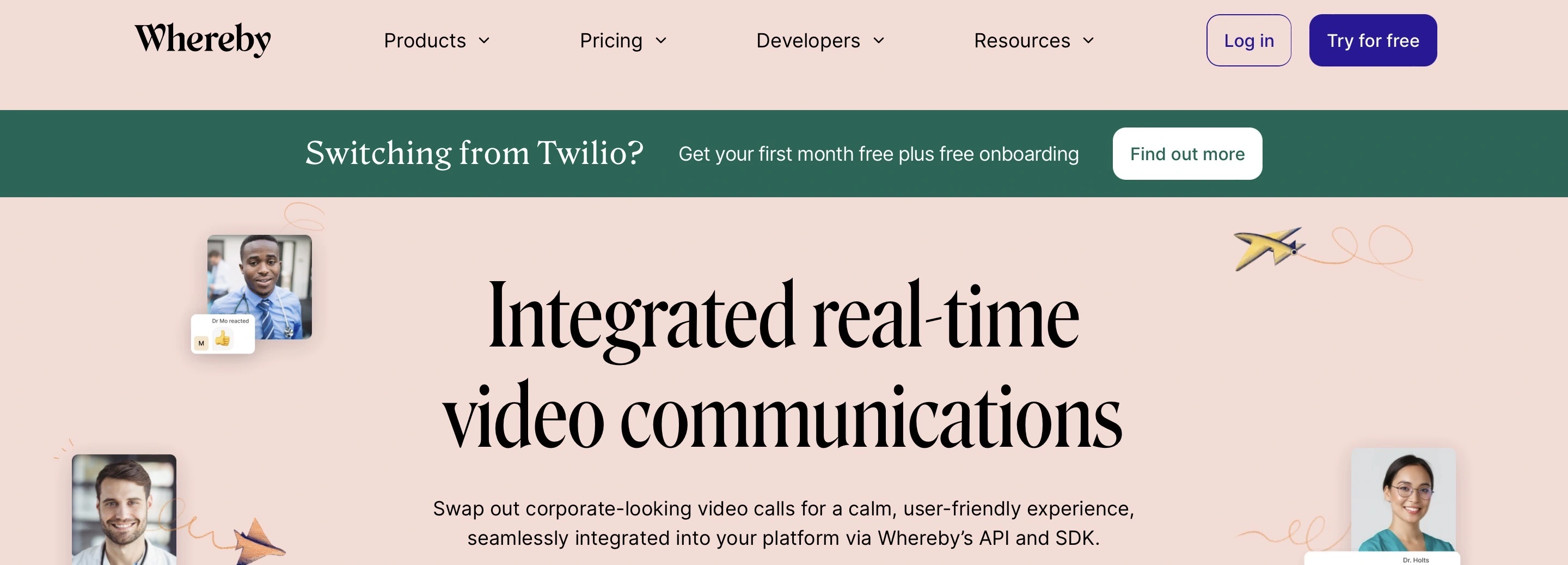
Product overview and features
Whereby is a browser-based web conferencing tool. When you share your room URL via email or chat, the other person can click on it, open it in their browser, and instantly connect with you via video and audio. This is why it is widely used all over the world, as it does not require any software installation and can be used easily with just one click. Paid plans include room customization, audio recording, priority support features, and more.
How to use it for free
What you can do with the paid plan
Reviews and reputation
Many reviews praised the ease of use, which requires no installation and can be used in a browser.
“No download required, just share the URL and you can have a quick meeting.”
“There are some web conferencing tools that are not available depending on the company, but Whereby can be used in a browser, so it is useful when you are in trouble.”
“Free and easy to use with few complicated functions”
jitsi meet

Product overview and features
Jitsi Meet is a web conferencing system that can be installed and used on your own server or VPS. Although it is available for free, it has the same features as paid web conferencing systems, such as chat, web conference recording, background changes, and survey functions.
There is no need to register for an account in advance, and you can easily hold a web conference using just a web browser.Additionally, even with the free plan, there are no restrictions on the number of participants or usage time. A dedicated smartphone app is also provided, so you can participate in web conferences using your smartphone from anywhere.
How to use it for free
What you can do with the paid plan
Reviews and reputation
Many people praised the fact that it was easy to use without having to register for an account.
“I like that I don't have to create an ID.”
“Free and open source app”
“Very easy to join meetings”
Skype

Product overview and features
Skype is an audio/video calling service provided by Microsoft that can be used on Windows, Mac, iOS, Android, etc. It has features such as voice/video calling, screen sharing, recording, translation, and chat, and allows group video calls of up to 100 people. For this reason, it is widely used for web conferences and presentations. Another attractive feature is that it has a wealth of additional functions, such as screen sharing and recording functions that allow you to easily share documents and create meeting minutes. Furthermore, by using the translation function, you can translate languages from 60 countries around the world in real time, making it suitable for international communication.
How to use it for free
What you can do with the paid plan
Reviews and reputation
Many reviews said that it was free, easy to use, and could save money.
“By using the web conferencing function, we were able to reduce travel time and transportation costs during business trips.”
“It has enough features to introduce web conferencing for free.”
“Skype is convenient, reduces costs and makes better use of time.”
Advantages of web conferencing tools
By using web conferencing tools, you can enjoy the following benefits:
Savings on travel costs
Using web conferencing tools, you can hold online meetings with remote parties. This allows for significant reductions in travel costs such as transportation and accommodation costs.
Reduce meeting time
By using web conferencing tools, you can eliminate travel time and significantly reduce time before and after meetings. What's more, you can flexibly set the start and end times of the meeting and limit it to just the participants you need. These measures can not only reduce meeting time, but also improve meeting quality.
Simplify the management and sharing of materials
Using web conferencing tools, you can easily manage and share materials needed for meetings. Also, depending on the tool, you can record the meeting, making it easy to check and share the content of the meeting later.
Realizing flexible working styles
Using web conferencing tools, you can participate in meetings from anywhere, including at home or on the go, allowing you to work flexibly regardless of time or location. It is also possible for companies to expand their work style options, such as working from home or teleworking.
Faster decision making
Using web conferencing tools, you can communicate in real time even if you are not in the same location. This allows for smooth feedback and exchange of opinions on the agenda, and the use of voting and survey functions makes it easy to collect a wide range of opinions. Through these means, decisions can be made quickly.
Disadvantages of web conferencing tools
Although there are many benefits to using web conferencing tools, there are also some drawbacks, such as:
Risk of communication problems
An Internet environment is required to use the web conferencing tool, but if that environment is unstable, the audio and video may be interrupted or the connection may be disconnected during the meeting. This can greatly affect the progress and content of the meeting, so it is important to check the internet environment before using a web conferencing tool.
Difficulty reading facial expressions and nuances
Even if you use web conferencing tools, you cannot fully convey nonverbal information such as the other person's facial expressions and tone of voice. It is more difficult to accurately understand the other person's emotions and nuances than when speaking face-to-face, so you need to be careful when choosing your words.
Difficult to stimulate discussion
With web conferencing tools, meeting participants fit within the screen, making it difficult to get a feel for the atmosphere and atmosphere of the venue. This poses a risk of making it difficult for meeting participants to speak, or that opinions become one-sided. Therefore, when using web conferencing tools, it is important for the meeting facilitator to actively encourage participants to speak and summarize their opinions.
Latest trends and future prospects for web conferencing tools
Web conferencing tools have been enhanced with various functions in response to the increased demand for telework and online communication during the coronavirus pandemic.
In addition to basic functions such as screen sharing, chat, and voting, some tools incorporate new technologies such as avatars and MR, allowing for a more realistic meeting experience. We are also focusing on improving the number of participants and the quality of distribution so that we can handle large-scale information dissemination such as webinars and online events.
In the future, it will become even more convenient, with automatic subtitles and summaries using voice recognition and AI, support for meeting progress, and content analysis and visualization.
Web conferencing tools are expected to continue to be an essential tool for improving communication and business efficiency.
Communicate comfortably with free web conferencing tools
In this article, we have provided a detailed explanation of web conferencing tools, including their overview, basic functions, points to consider when choosing a tool, and their advantages and disadvantages. We also introduce 9 recommended web conferencing tools that can be used for free, so please refer to them when choosing a product.
Web conferencing tools are essential tools for online communication. To choose the appropriate tool, it is important to check basic functions, useful additional functions, maximum number of connections, time limits, security, and other points. Achieve comfortable communication by using free web conferencing tools.

