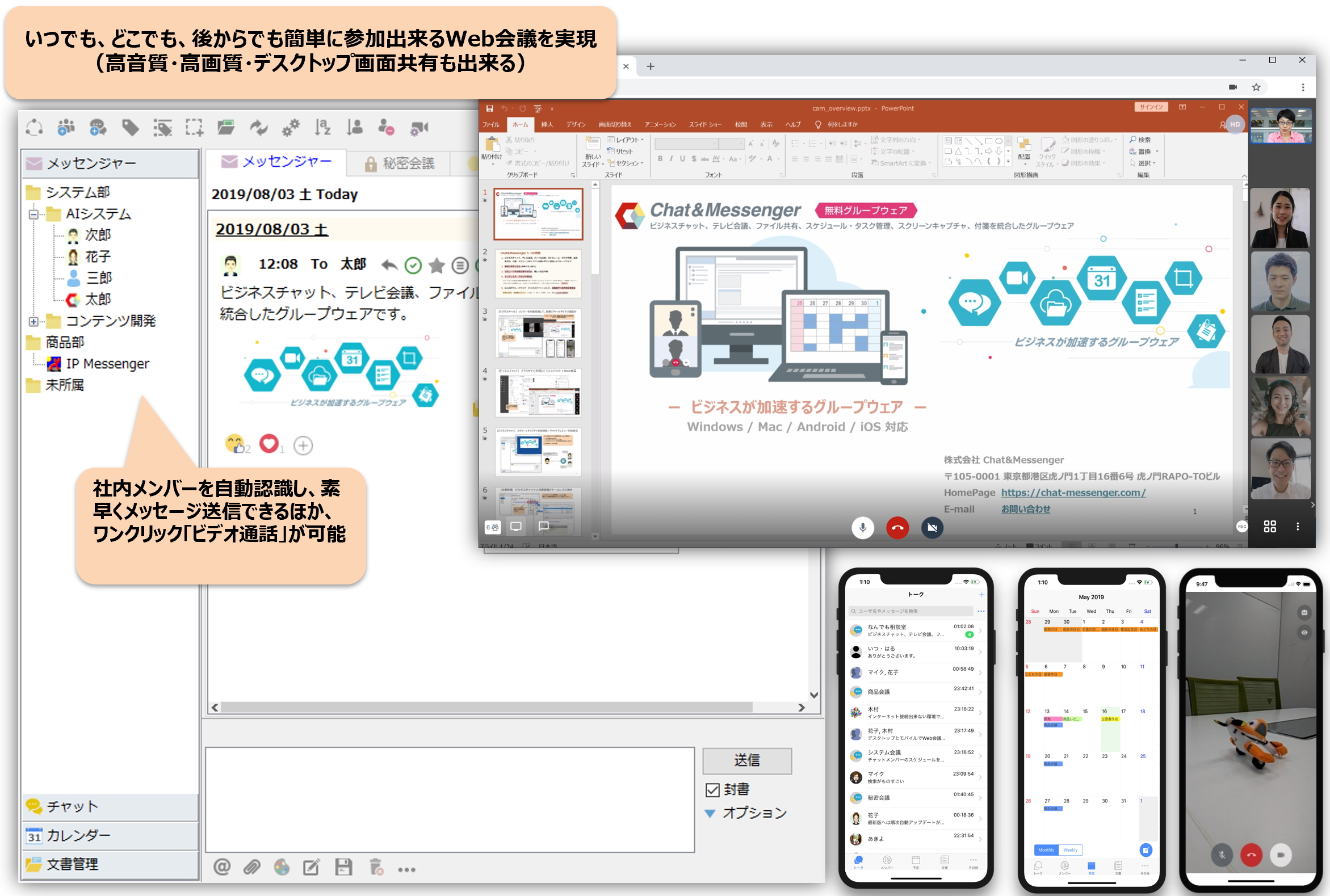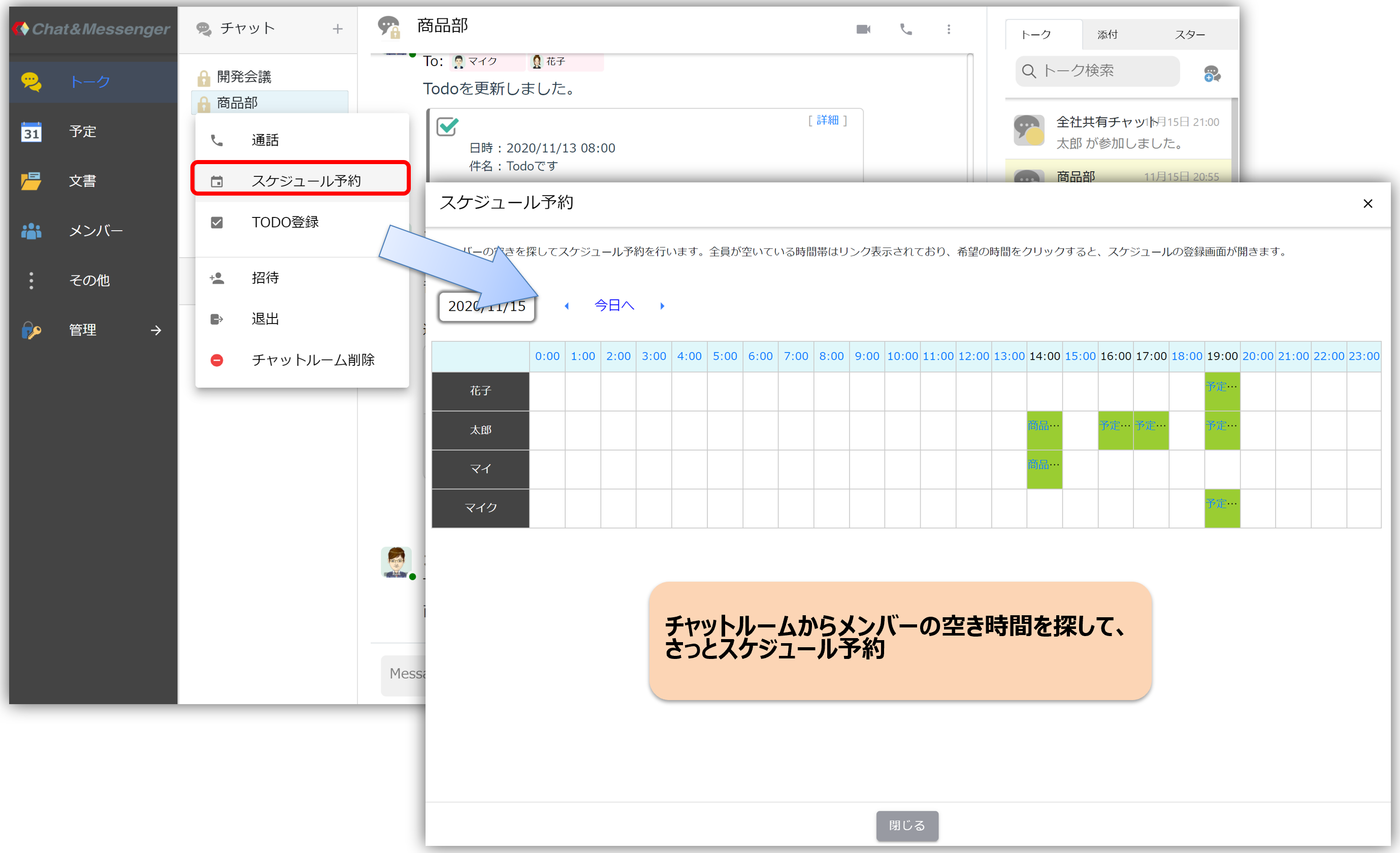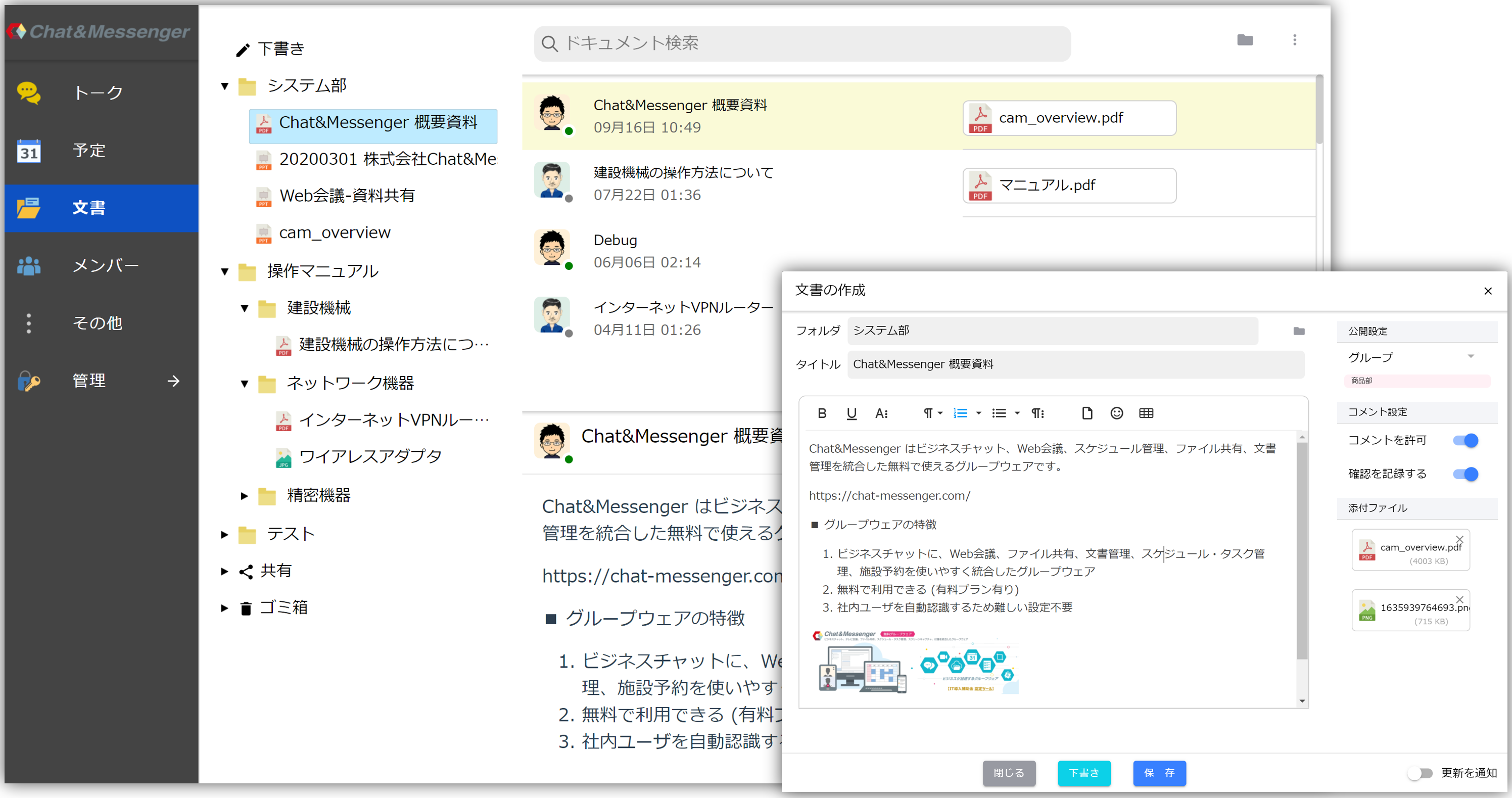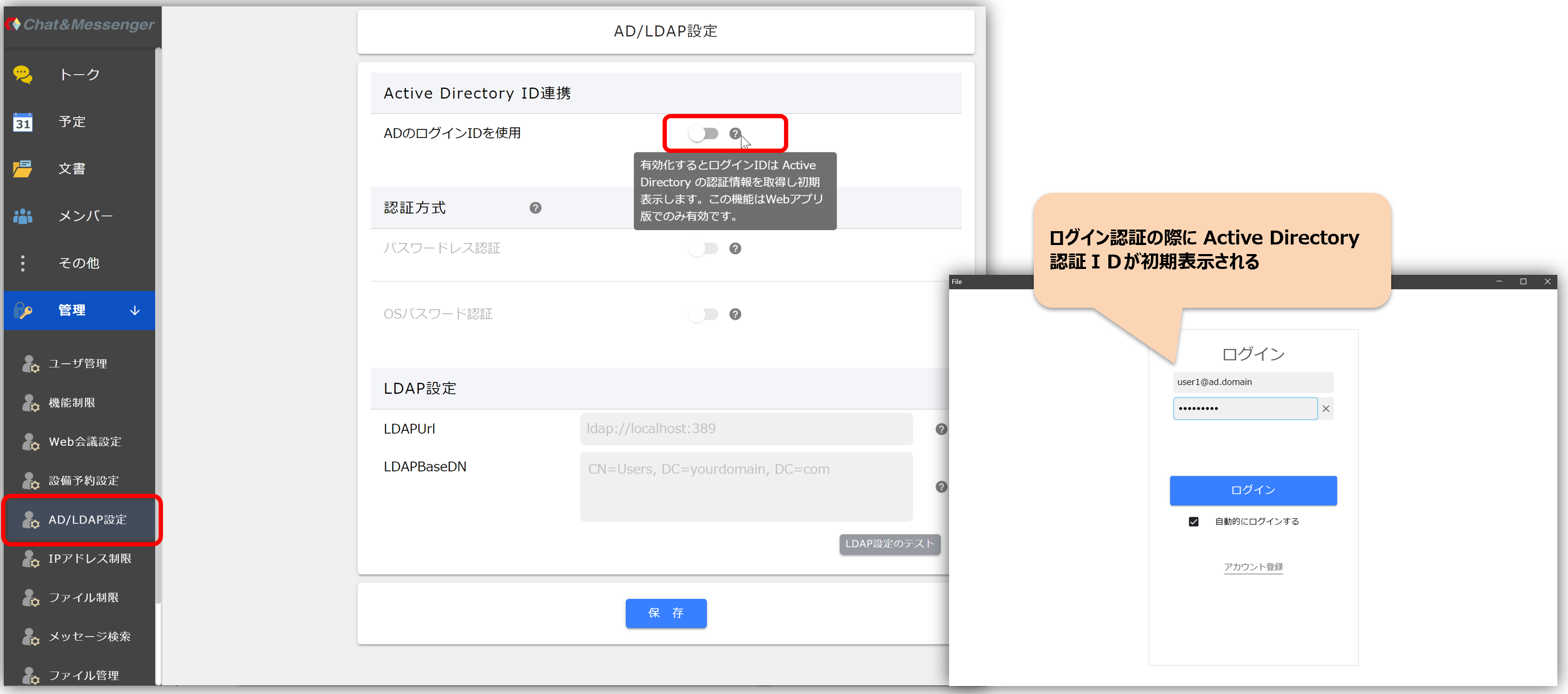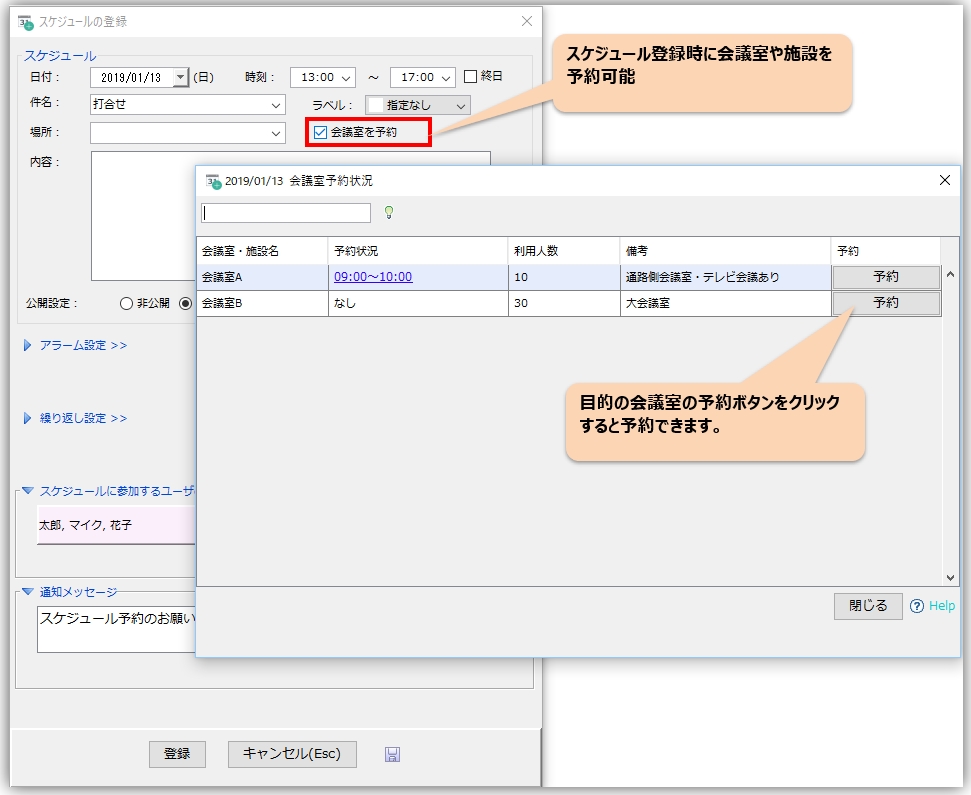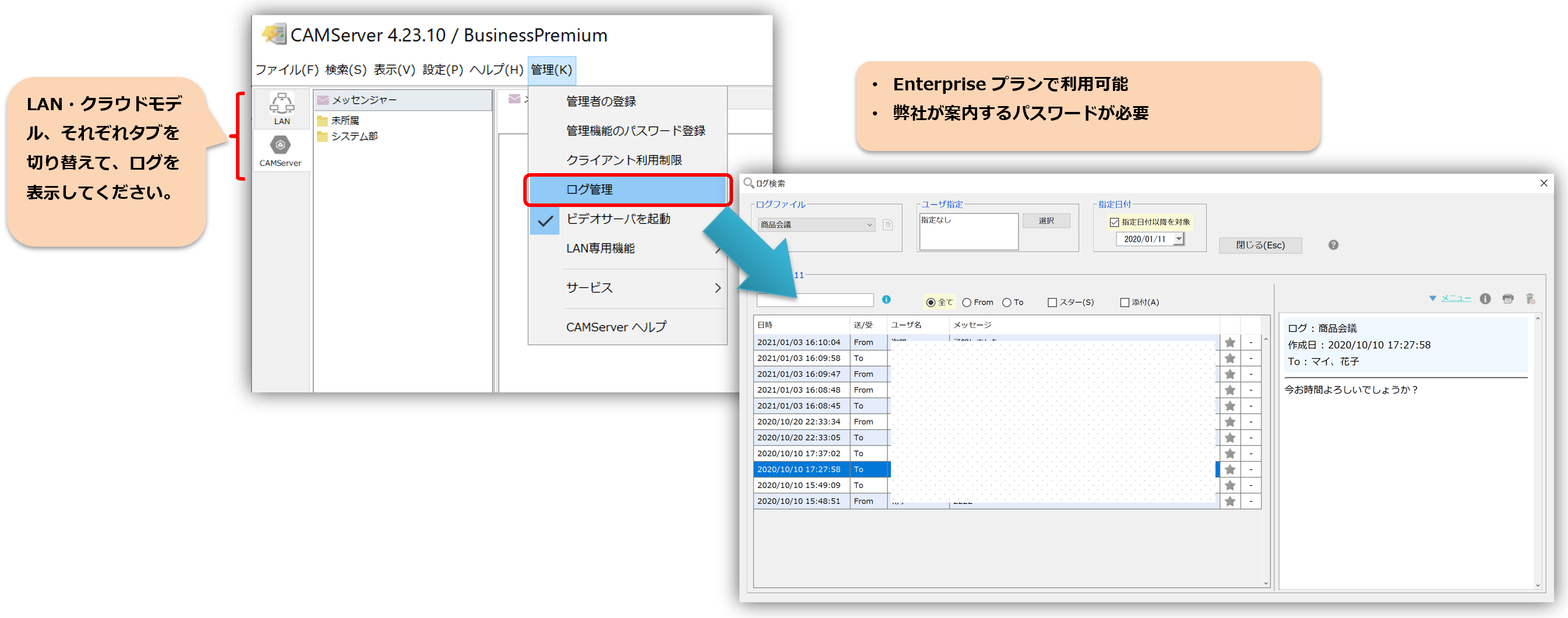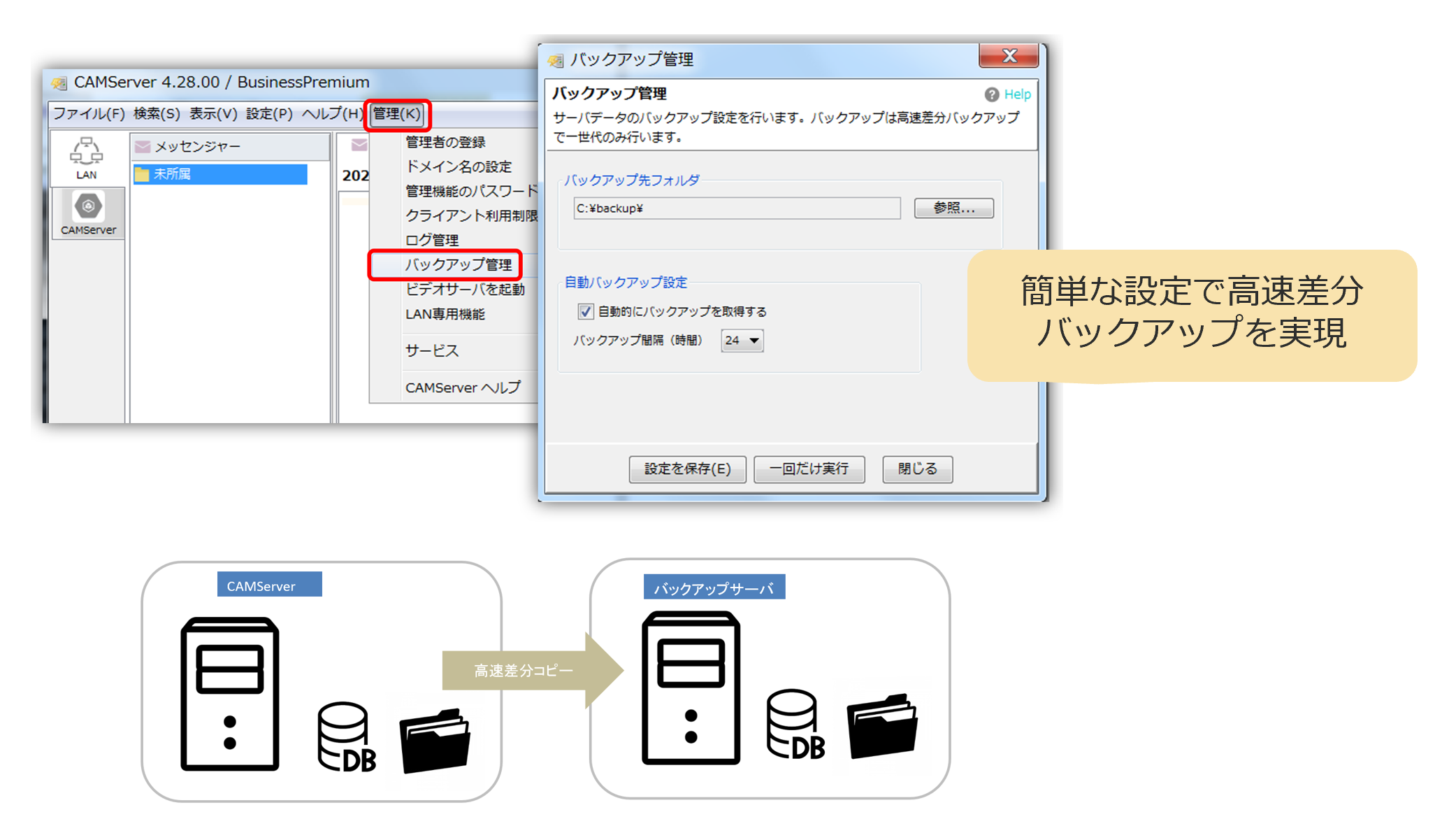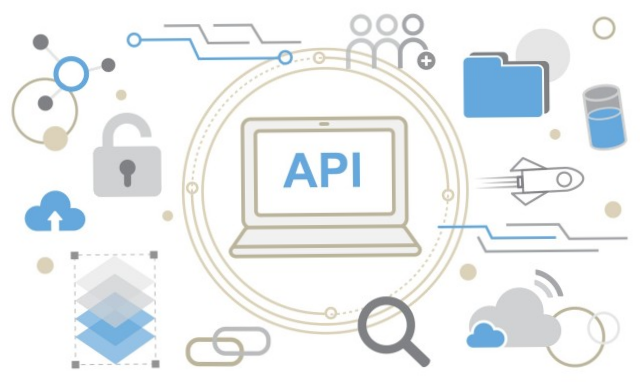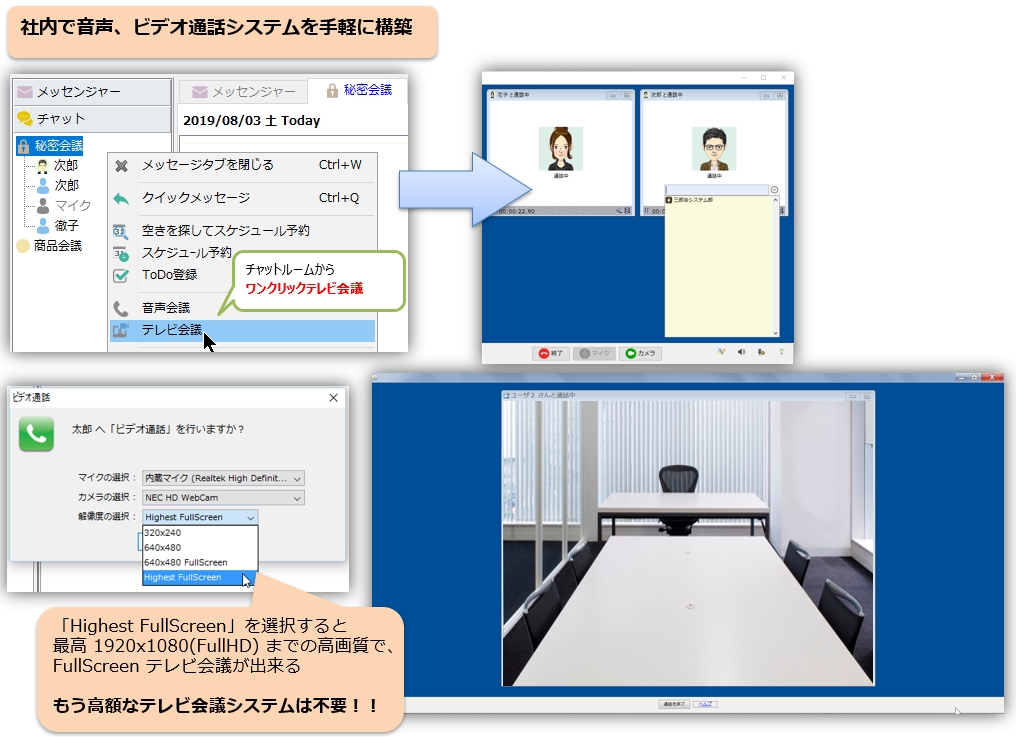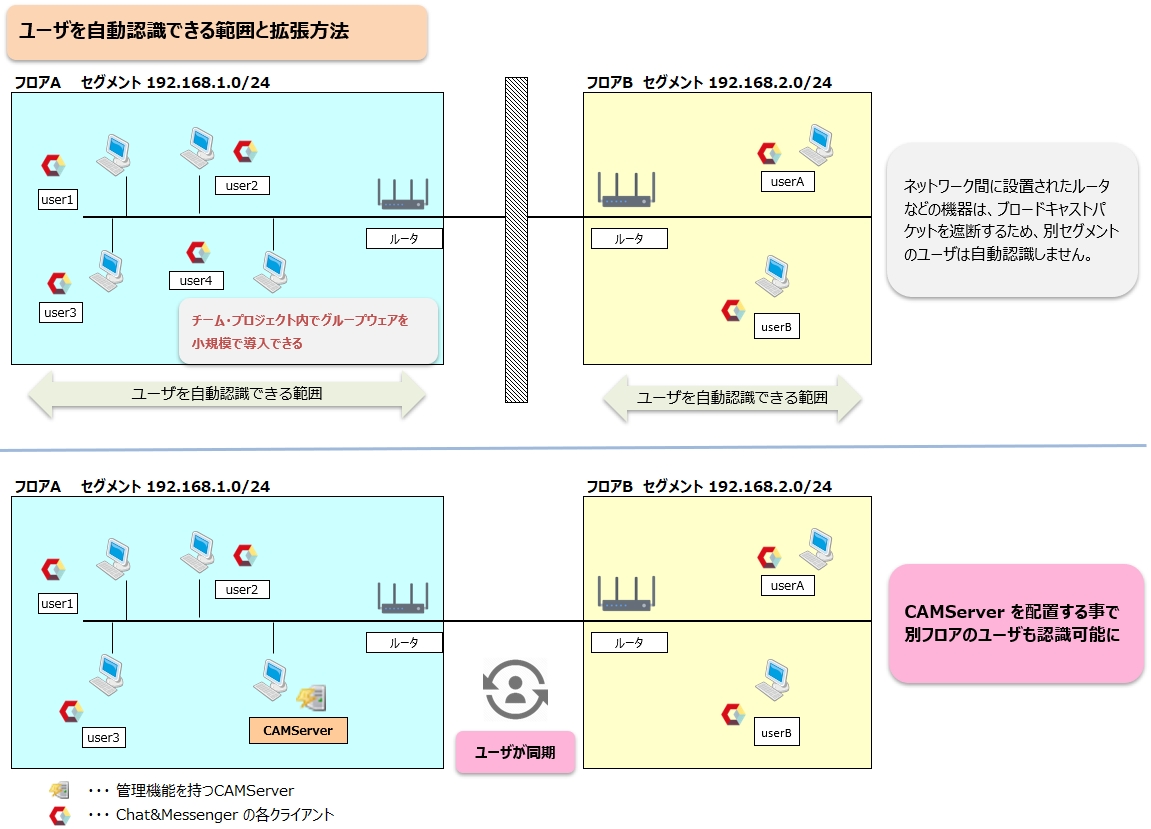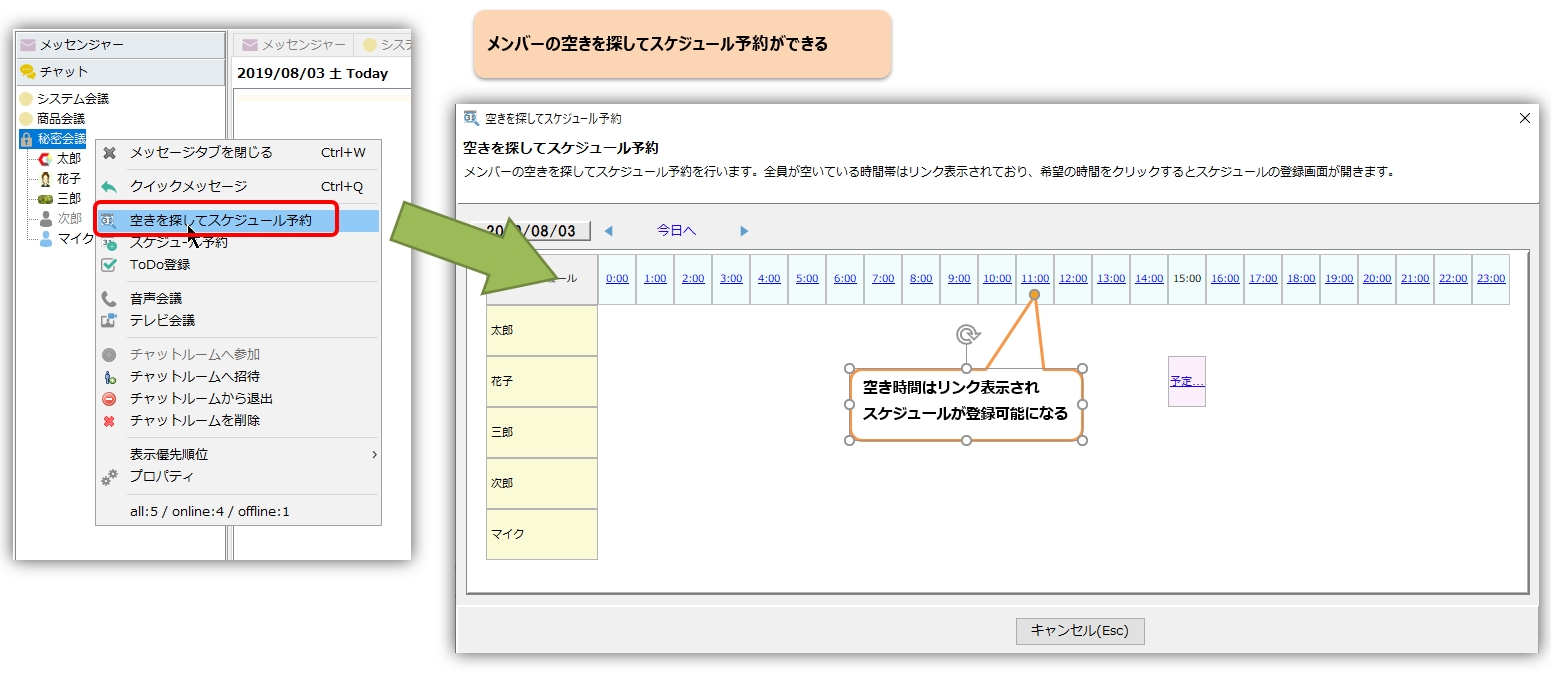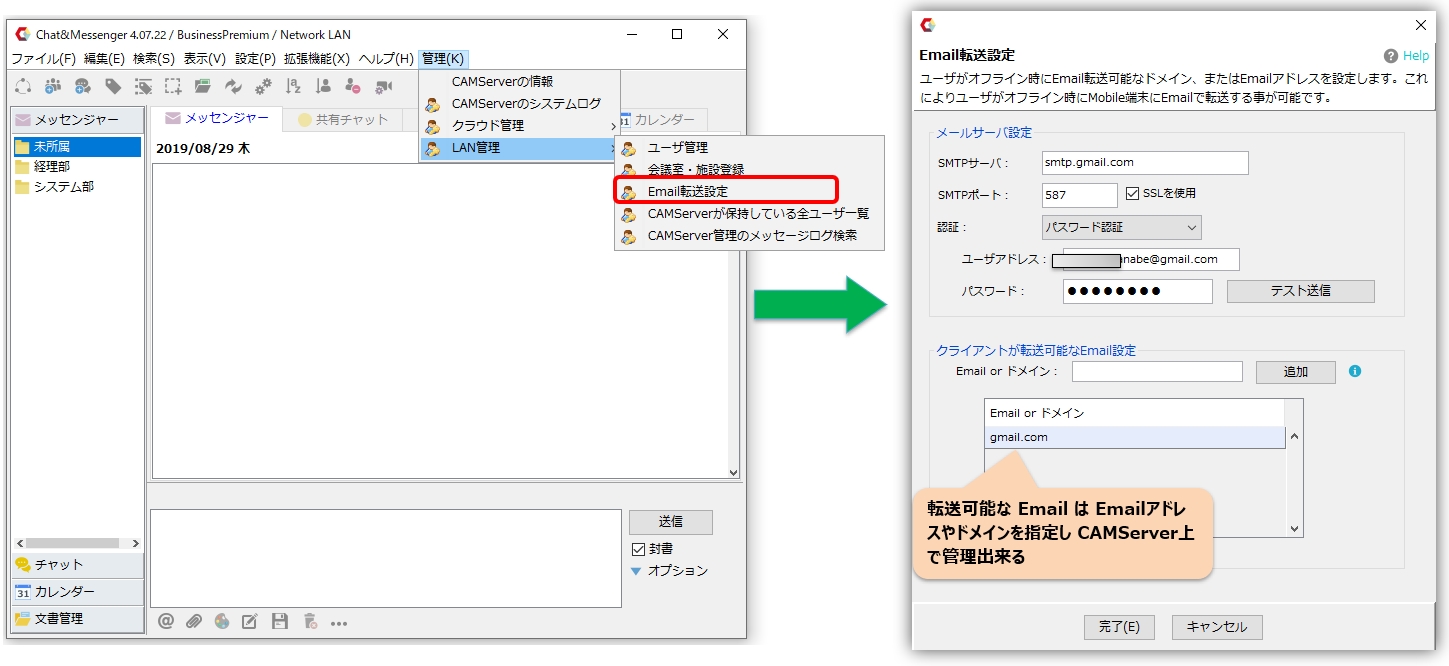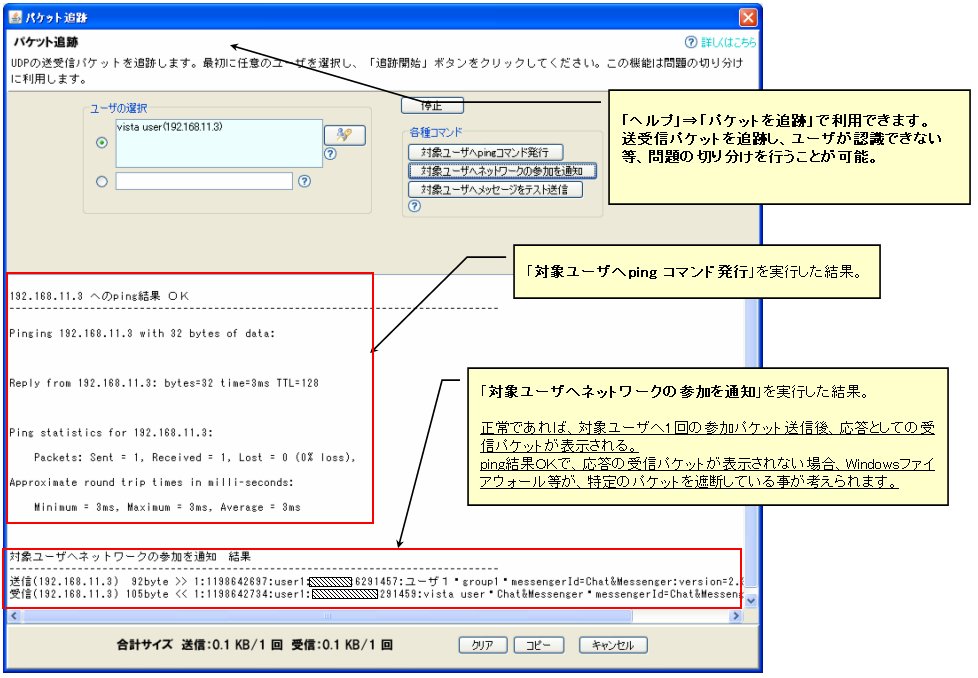TOC
CAMServer Overview
CAMServer allows you to build a full-fledged groupware system on-premise (within the company intranet only) in a secure manner. Mobile integration is also possible.
|
Business Chat
 |
Web conferencing and screen sharing
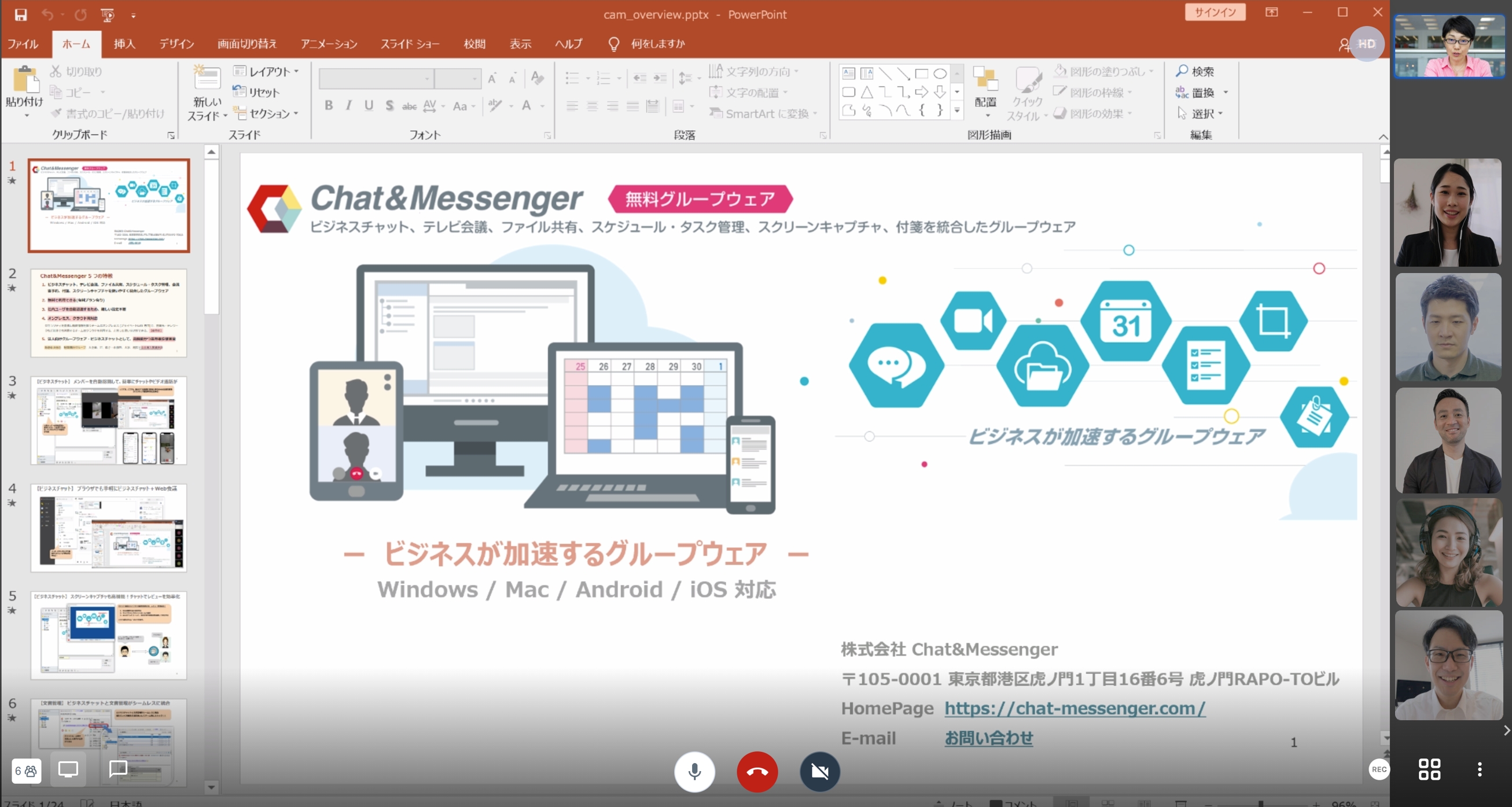 |
document management
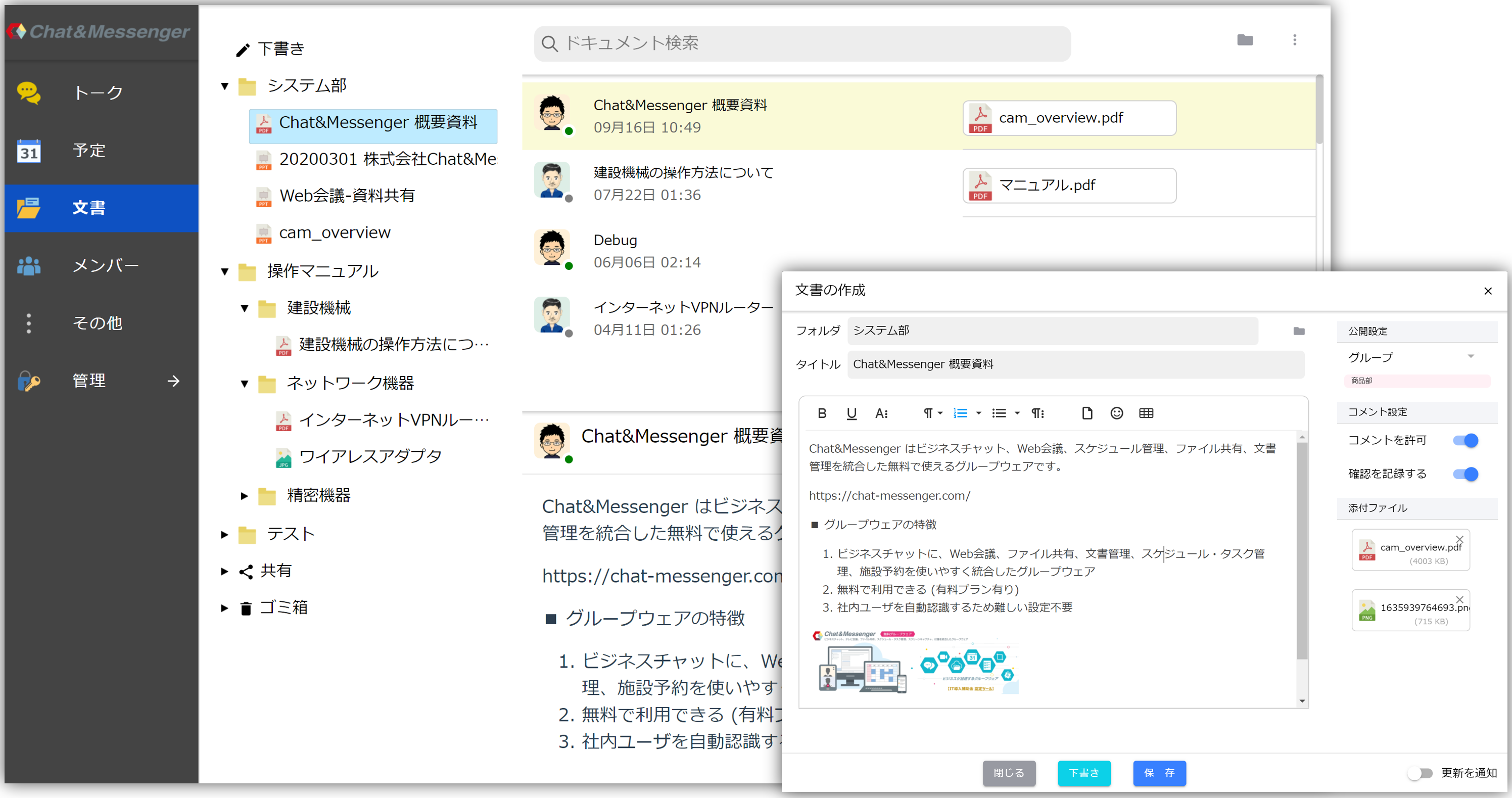 |
|
Schedule
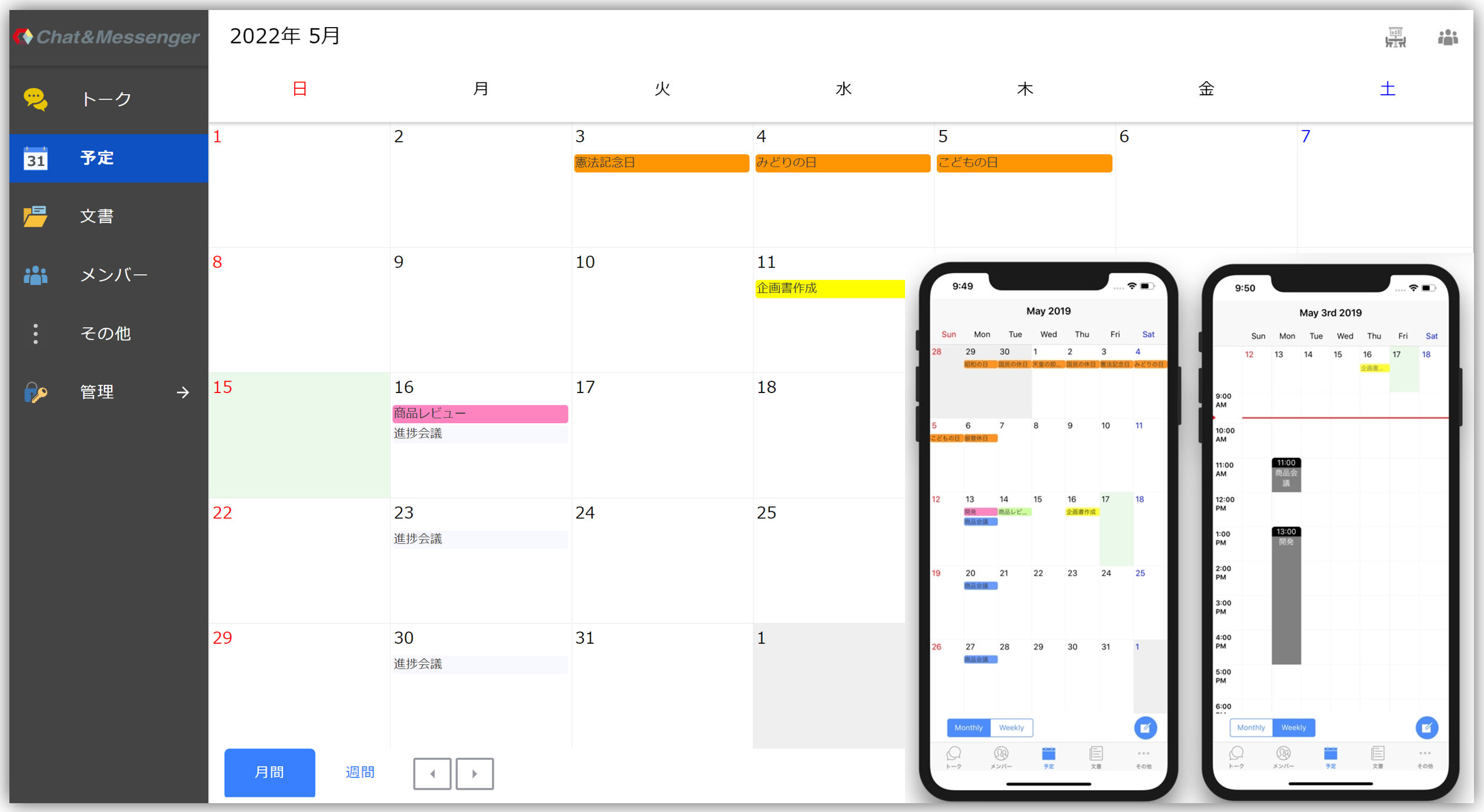 |
Mobile Collaboration
 |
on-premise construction
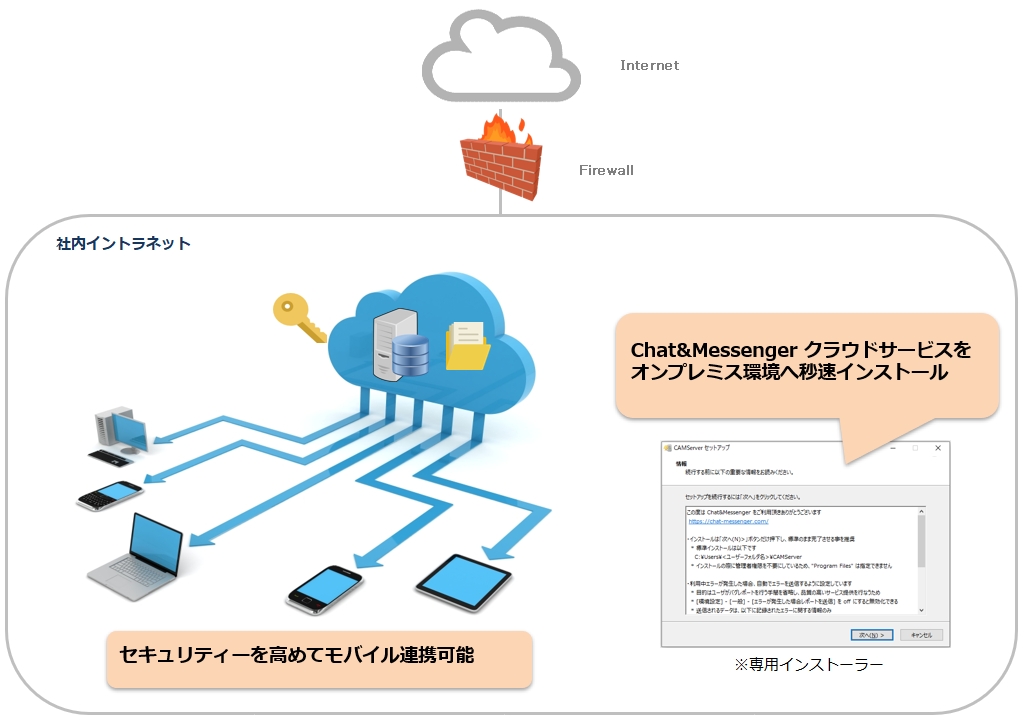 |
- CAMServer is unique in that it is designed to be able to handle thousands of users with a simple installation. No IT skills required for server construction (web server, DB server, etc.) are required.
- We have a proven track record of implementation in government ministries, major corporations, banks, IT, universities, hospitals, prefectural governments, city halls, public institutions, and other organizations that handle highly confidential data (that cannot be stored in the cloud) or in environments where Internet access is not available.
- See below for the benefits of building on-premises.
Functions provided by CAMServer
CAMServer provides the following features Enterprise/Standard and both "CAMServer" and "CAMServer" are available for use with the CAMServer.Chat&Messenger Premium EditionThe functionality of the "I" will be available to all.
Enterprise Features
- Use in an easy-to-use browser

Business chat and web conferencing can be easily used even in a web browser, with Native application-like operability and performance, making it very comfortable to use. - On-premise mobile collaboration and web conferencing

Chat&Messenger Cloud Service to an on-premise environment (in-house) in a simple and easy way.
This also enables mobile collaboration.
VPN / IP-VPN with users at other locations connected byvideo callChat&Messenger automatically recognizes client users, so there is no need to manage personnel transfers or seat changes. - Calendar and Schedule Reservations


Chat messages received can be used for quick schedule management, sharing, and to-do registration.
View chat members' schedules and easily schedule appointments when they are free. You can also reserve meeting rooms and facilities. - Document management and file sharing systems

Easily share files with other locations. It also provides a system for managing internal knowledge (know-how) documents, sharing files, etc. in one easy-to-use interface.
Access rights can be set for documents in the public setting, and viewing can be controlled by chat room, group, or user (passwords can also be set).
High-security operation is possible by using encryption technology and limited to the intranet. For more information, please contact Document management and file sharing reference - Active Directory Linkage

Active Directory LinkageID authentication can be made very secure and easy by doing the following - Enables authentication with OS passwords for ID authentication.
- Web App VersionActive Directory Authentication ID is initially displayed during login authentication when using
- CAMServer uses Active Directory's LDAP protocol to determine if ID/password authentication is successful
- Meeting room reservation function

Meeting room reservations can be made at the same time as the schedule is registered.
For more information. Meeting room reservation function reference - Server management of message logs

All client message logs can be recorded on CAMServer. In recent years, security management has become increasingly important due to internal controls, and there have been many requests for this feature.
For more information. Server storage of message logs See also. - High-speed differential backup

Backing up CAMServer performs a fast differential backup of all data. In the event of data loss due to human error, disk failure, etc., the data can be completely restored to its original state. - API Linkage

Chat&Messenger API By using , you can easily link with external systems and programs.
The API linkage enables the following processing.- Linkage with internal systems and chat notifications of business data
- Detects system errors and notifies relevant personnel
- Web conference linkage from internal groupware
- Obtain schedule and meeting room reservation information and link to other systems
Standard Features
- Server-free video calling

Videoconferencing and videoconferencing are available over a LAN without the need for a server. Client users are automatically recognized, so there is no need for management when personnel changes or new hires occur. - Coordination of bases

It allows you to easily recognize Chat&Messenger users outside of your own network beyond your router. You can send and receive messages, chat, and share schedules by linking with other departments or other locations within the same company (e.g., Tokyo←→Osaka VPN).
For more information. Coordination of bases reference - Forwarding messages addressed to offline users to the server

By forwarding messages to offline users, file transfers, schedule appointments, etc., to CAMServer, the server handles them even when the user is offline. In addition, users who receive offline messages forwarded by the server will receive them in the order in which they were actually sent, so that, for example, if a user is offline, the server will not send a message to the user who is actually offline,Multiple chat conversations received in large numbers after the vacations will also appear in the correct order. - Offline user schedule viewing function

Offline users' schedules can be viewed. Registering a schedule for holidays and outings as "public" is convenient because other members can recognize the schedule even when the user is offline. - Transfer to smart phone device via Email

Messages received while the user is offline can be forwarded via email.
Users who are offline due to going out can receive messages via email on their smartphone devices.For more information. Offline Email Forwarding see
- packet traceability

Chat&Messenger automatically recognizes users and allows real-time messaging even between remote locations, but some administrators may wonder, ``Wouldn't the heavy network traffic put a load on it?'' there is no). With the "packet tracking function", you can check the number of sent and received packets and the total size. It is also possible to track sent and received packets and isolate problems such as those that the user cannot recognize.
Details,About Packet Tracking Function see
Suitable for the following workplaces
Consider implementing CAMServer in the following work environments
- If you want to use Chat&Messenger with other departments or overseas offices
- If you want to conduct low-cost web conferencing between locations to save on transportation costs
*We have experience using IP-VPN for videoconferencing with overseas offices. - You want to introduce an instant messenger, but need to record all messages on a server for private use or for internal security policy reasons.
- If you are considering a low-cost groupware implementation
- You are thinking of introducing groupware, but do not have an in-house Web server or DB server technician
- If there is resistance to web-based SaaS or ASP versions of groupware because the data is managed outside the company, etc.
About Licenses
Unfortunately, CAMServer is shareware. It is free during the trial period (30 days), but you will need to purchase a license for continued use.
For more information. ."Purchase License"for more information.