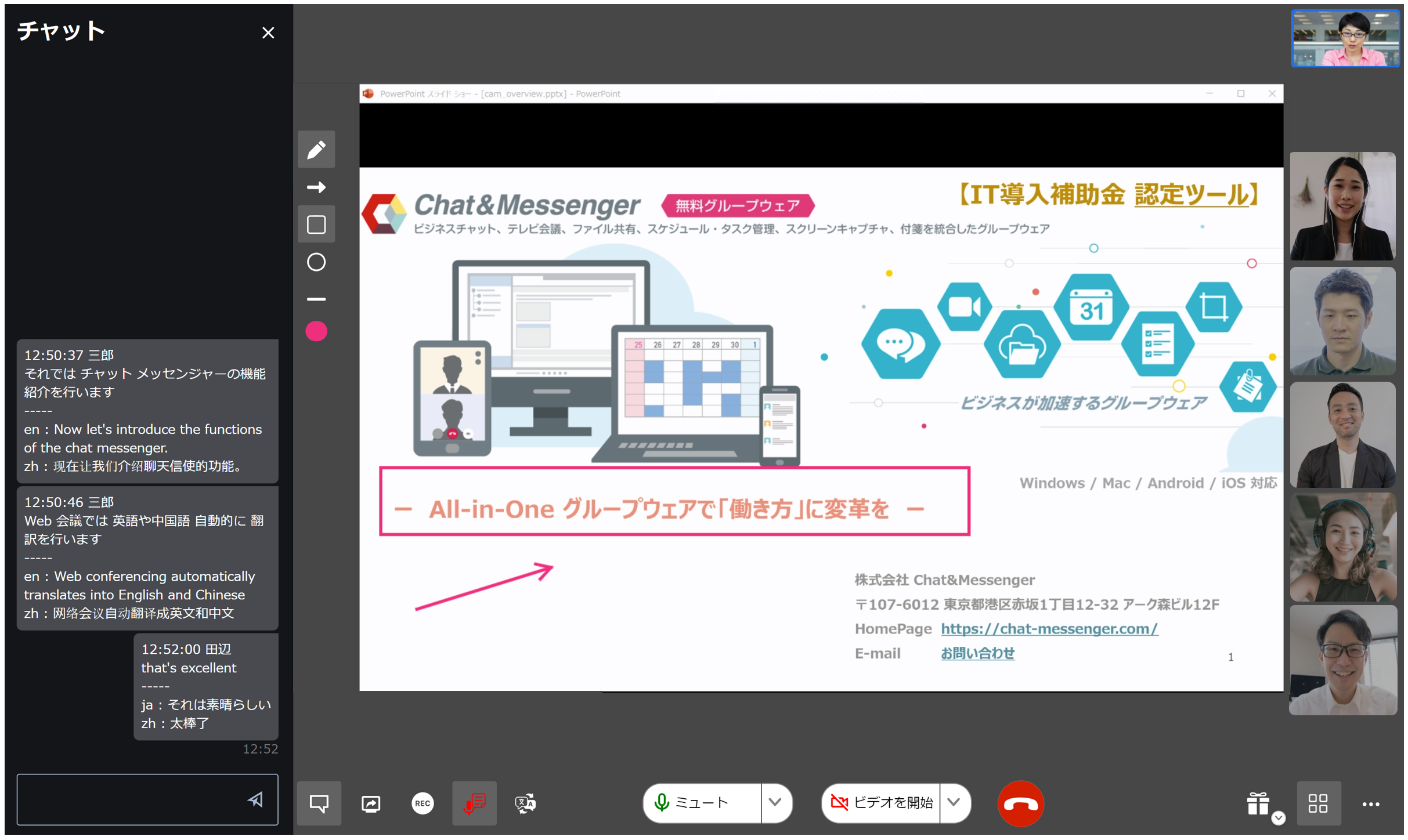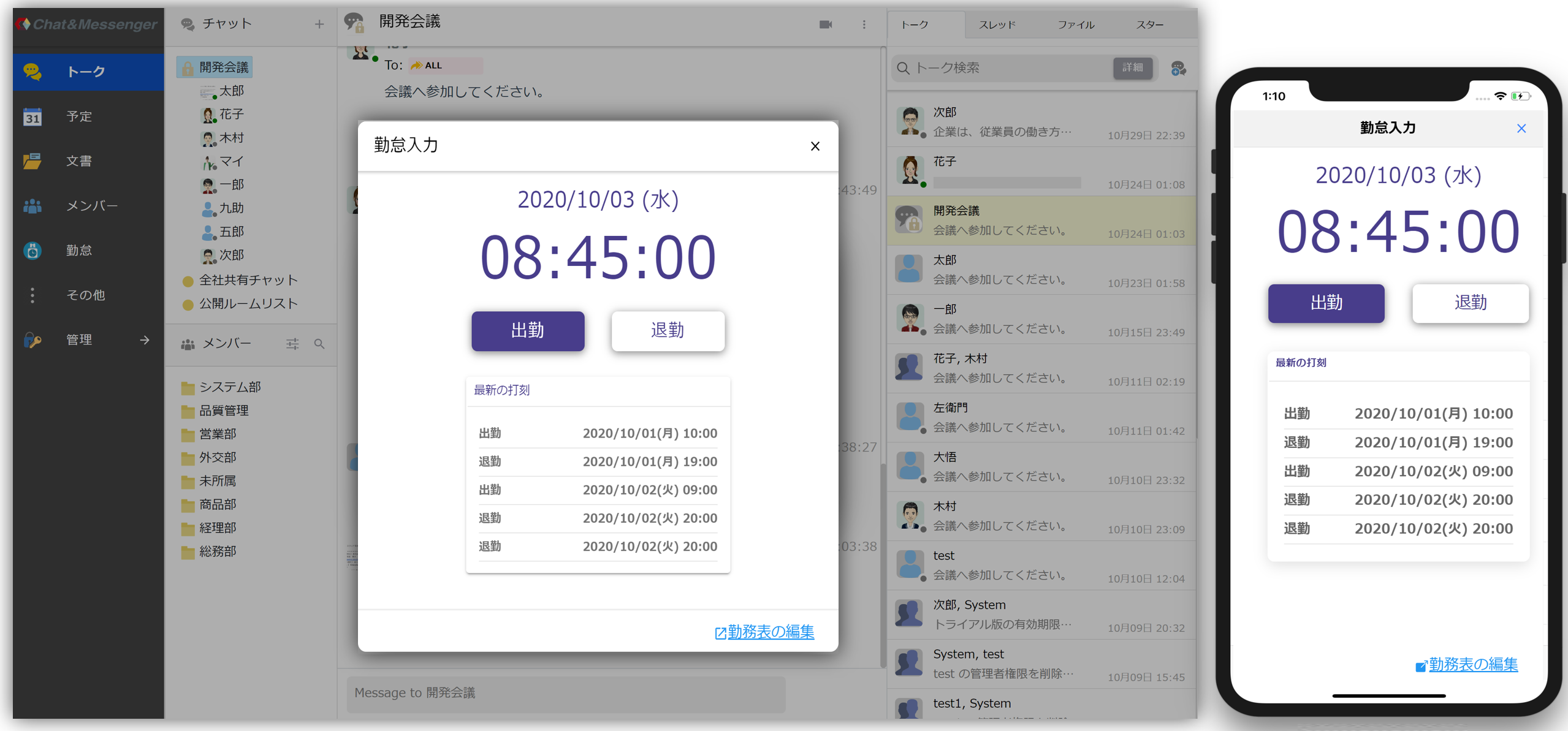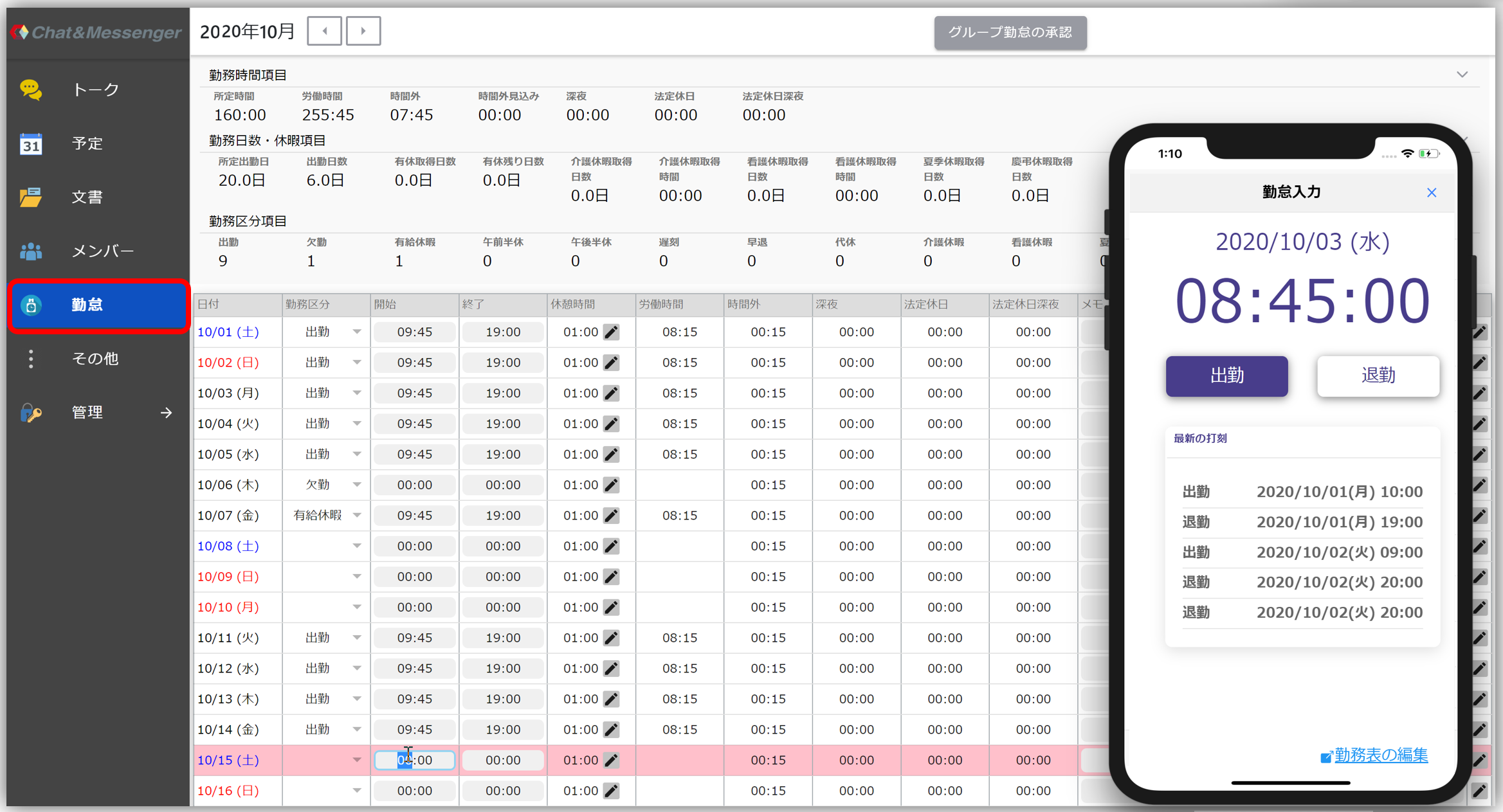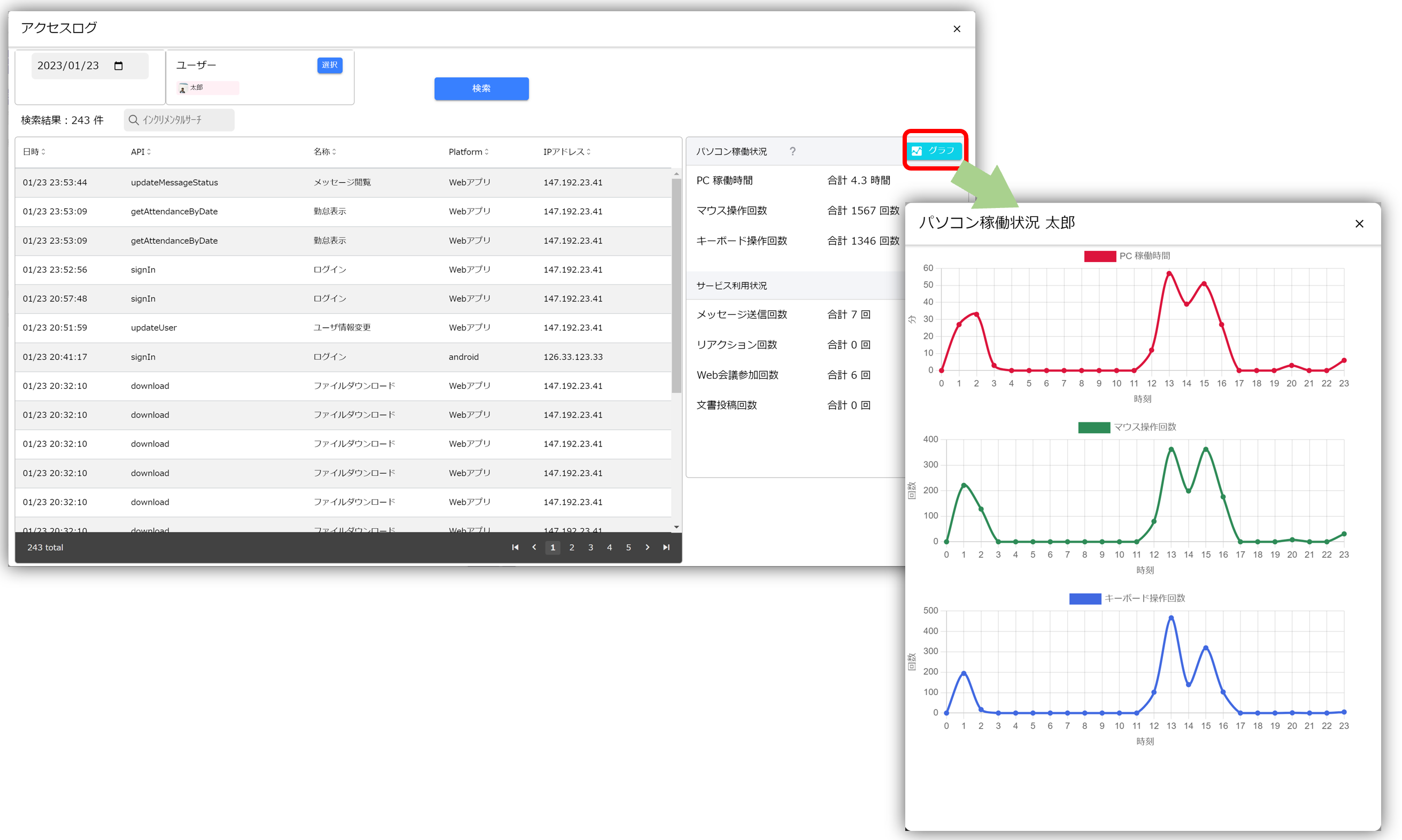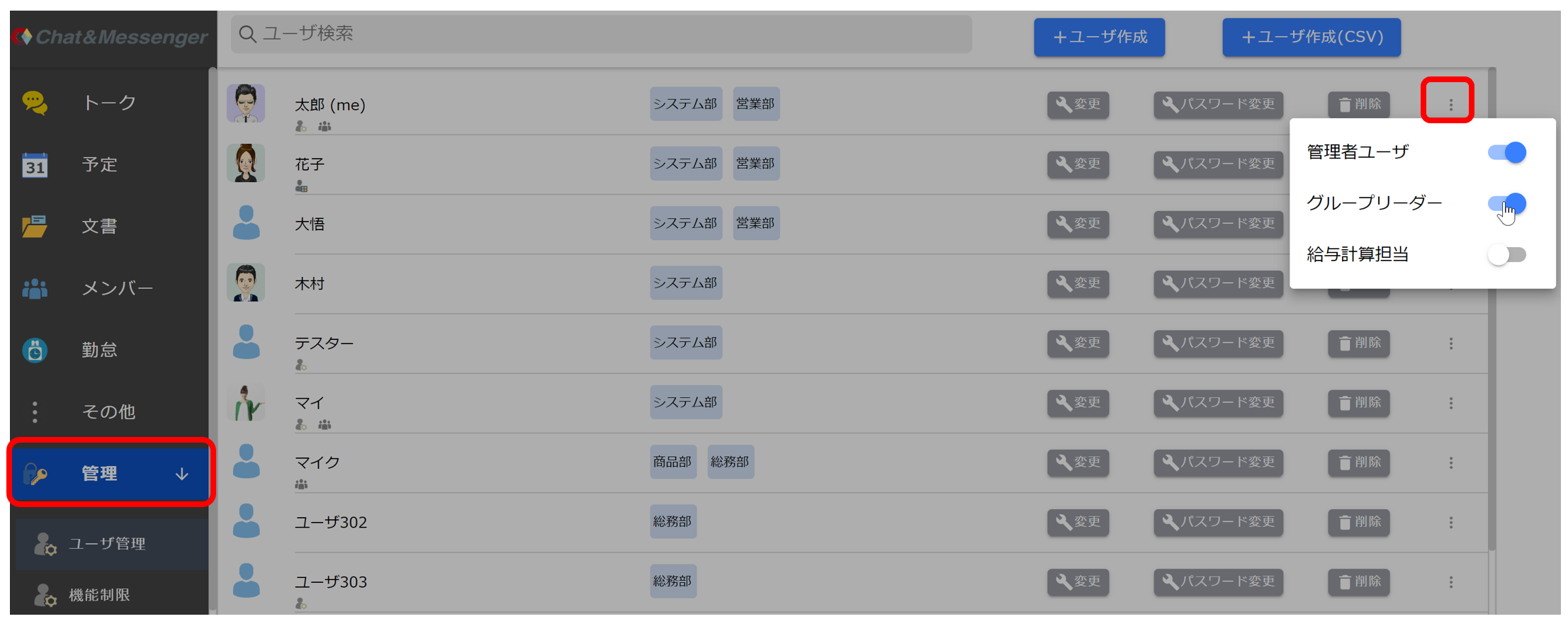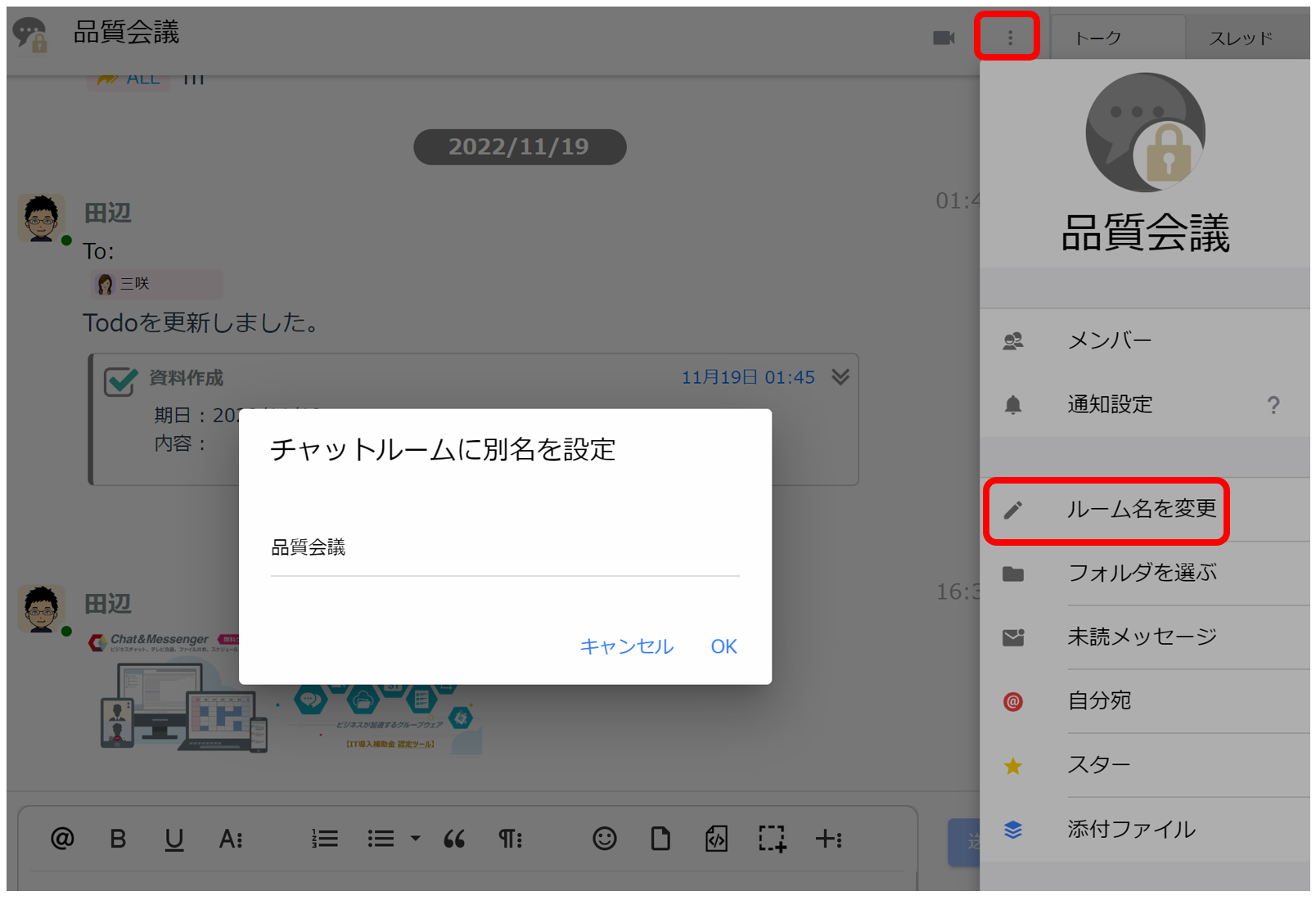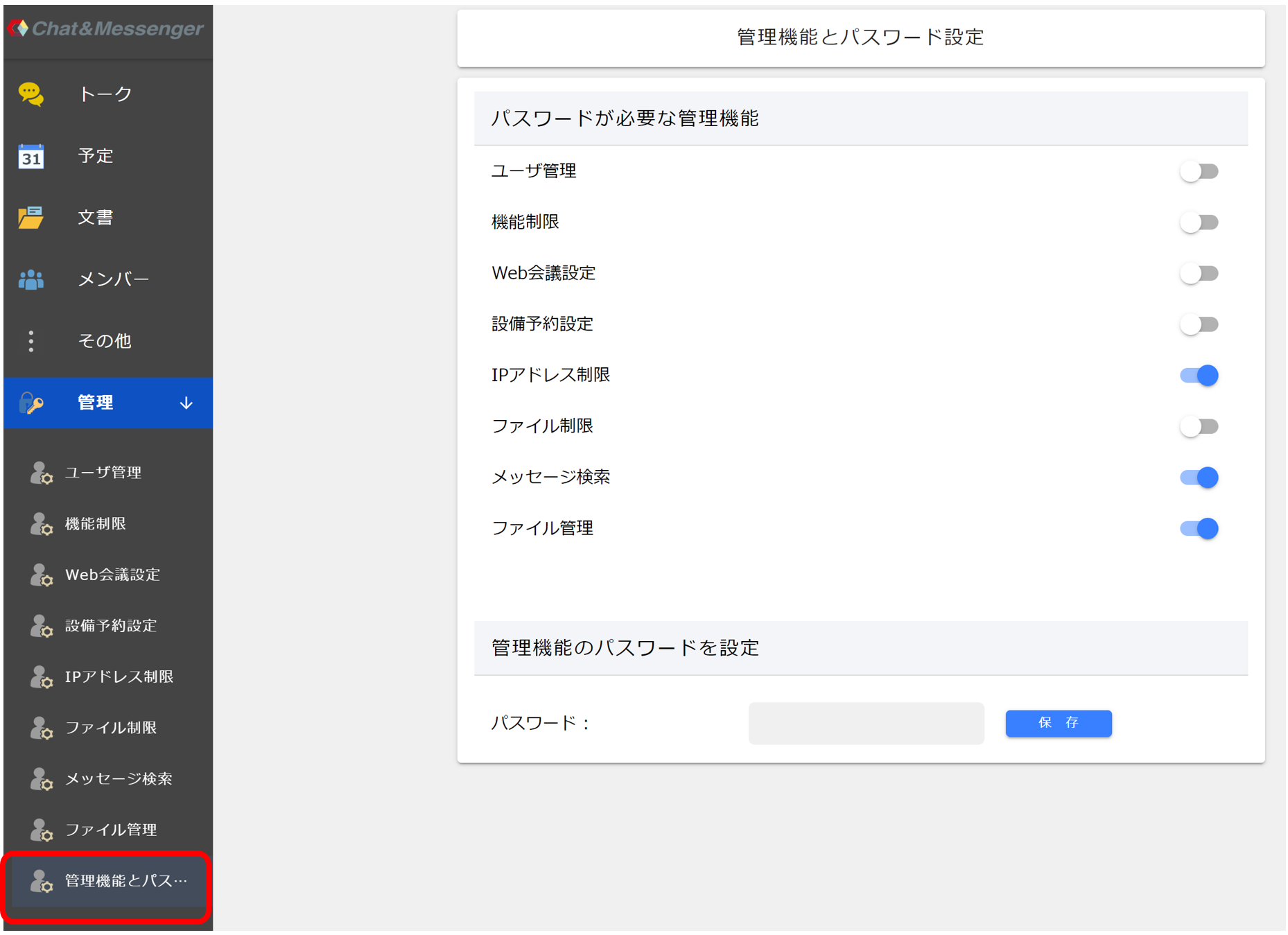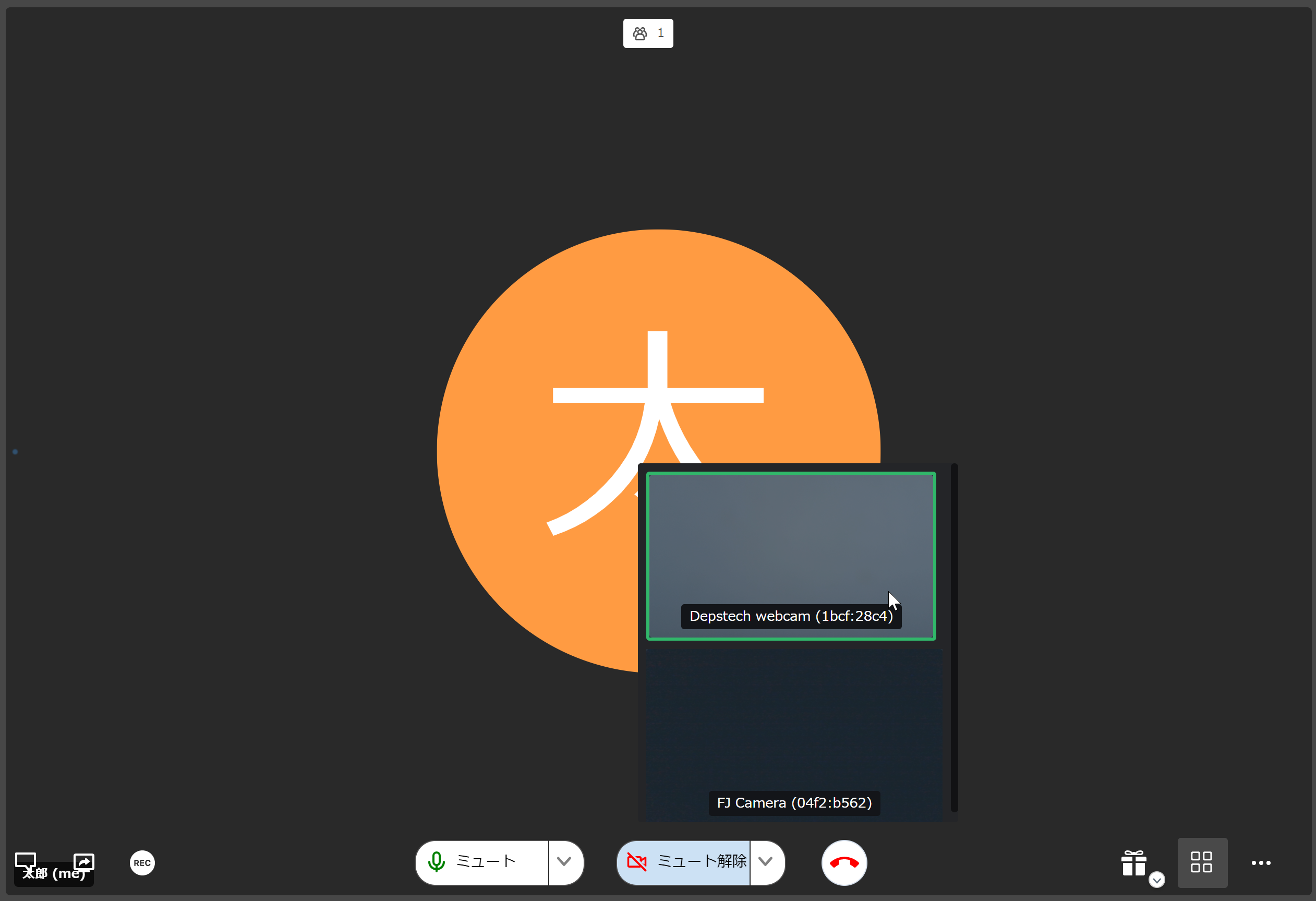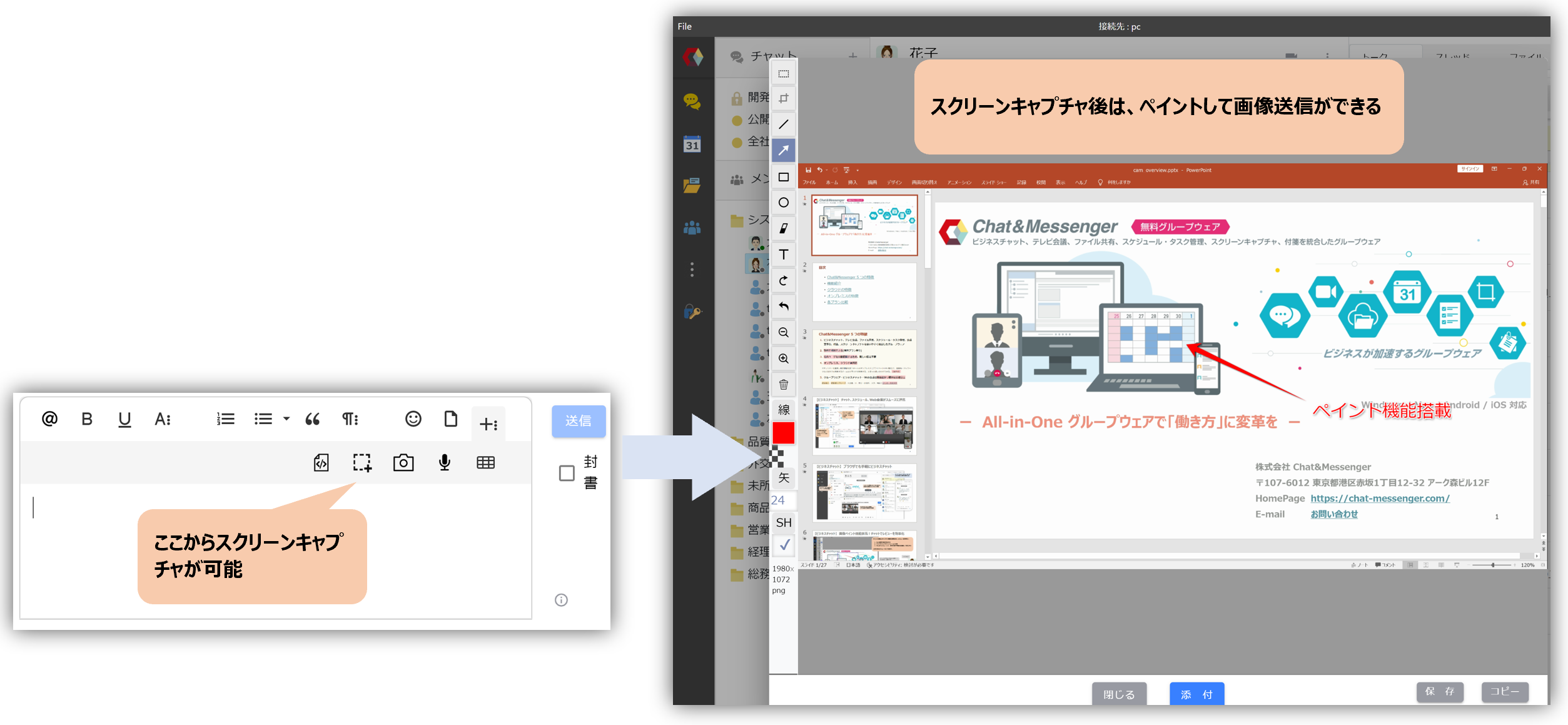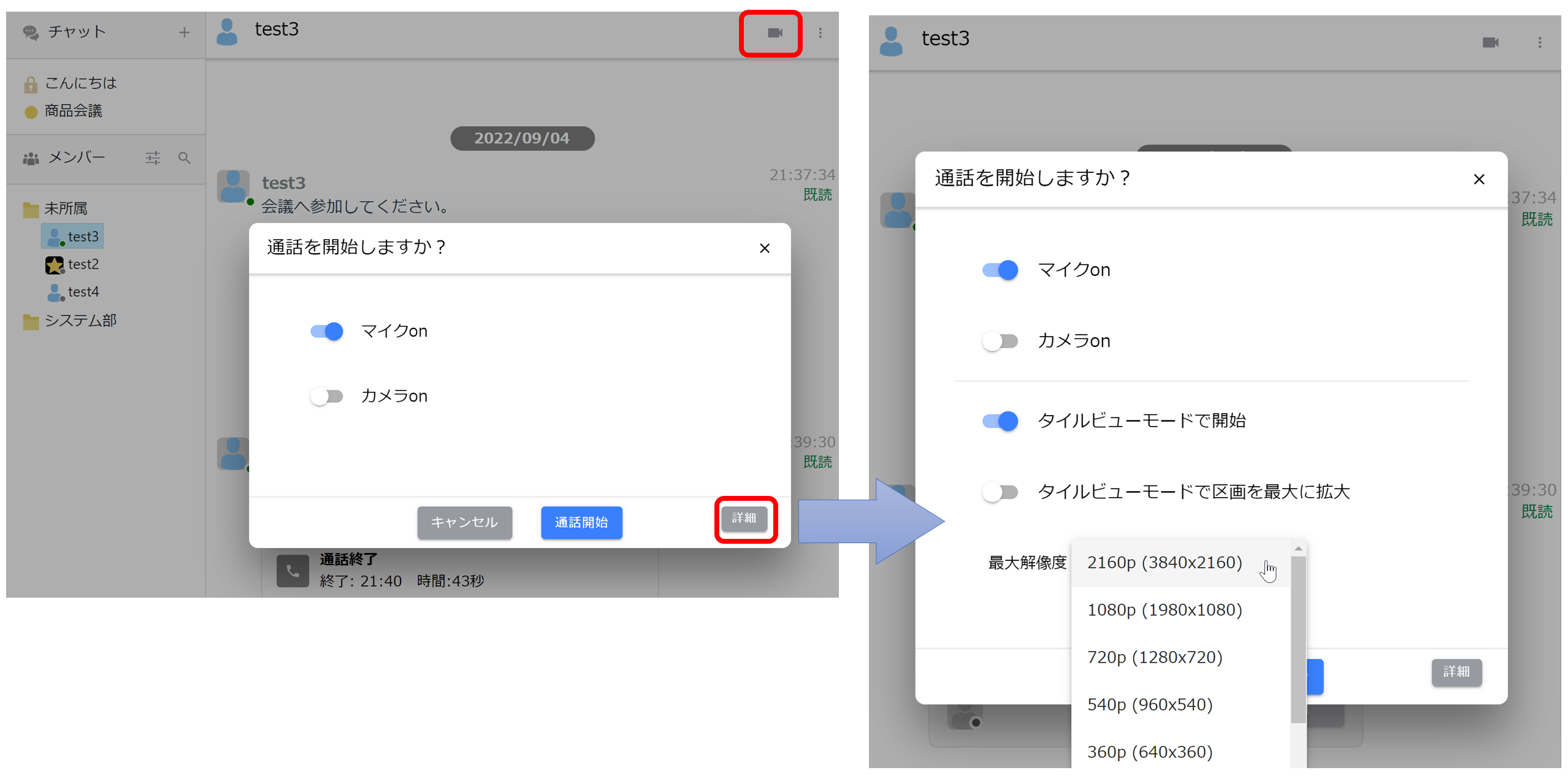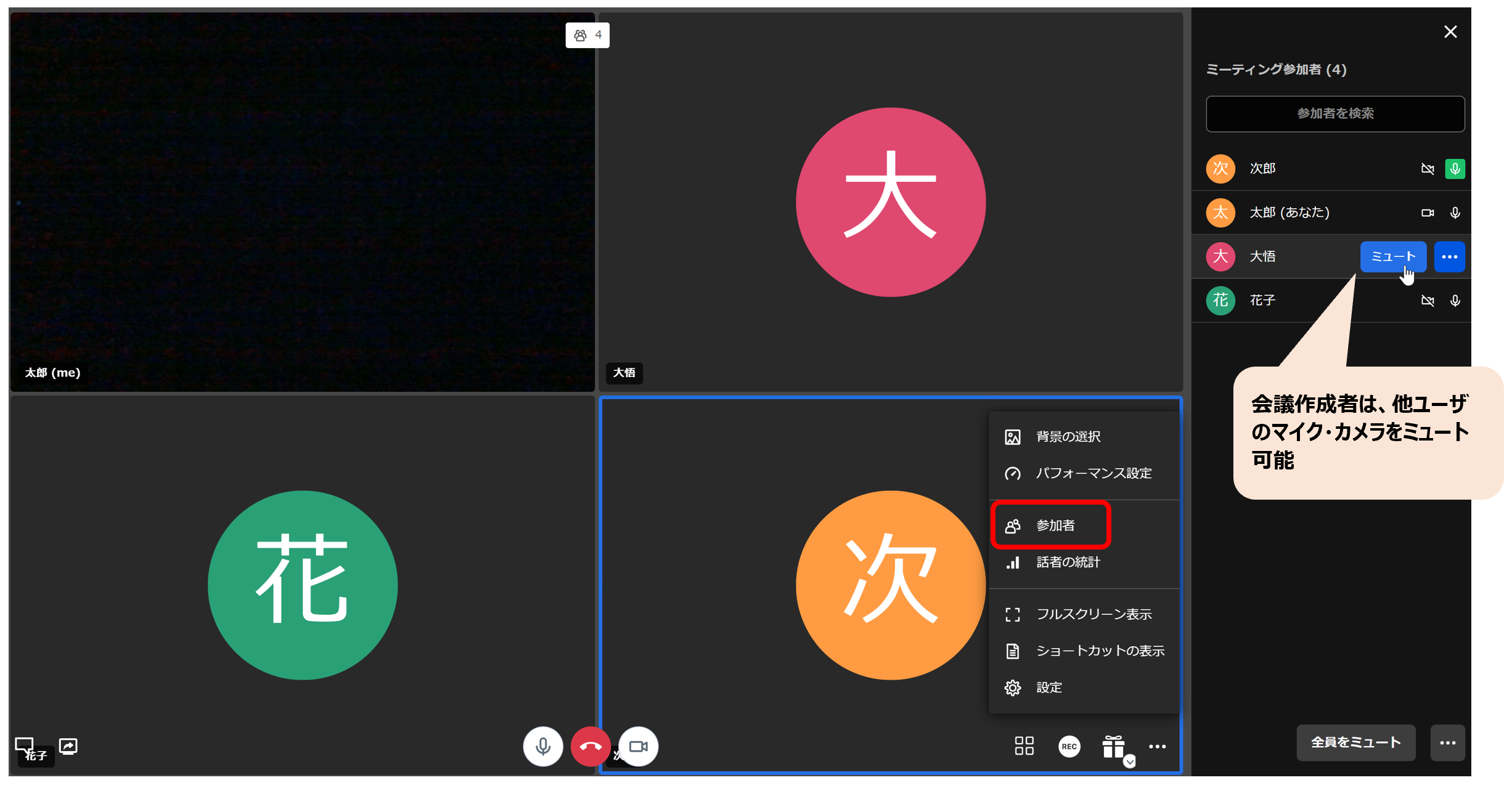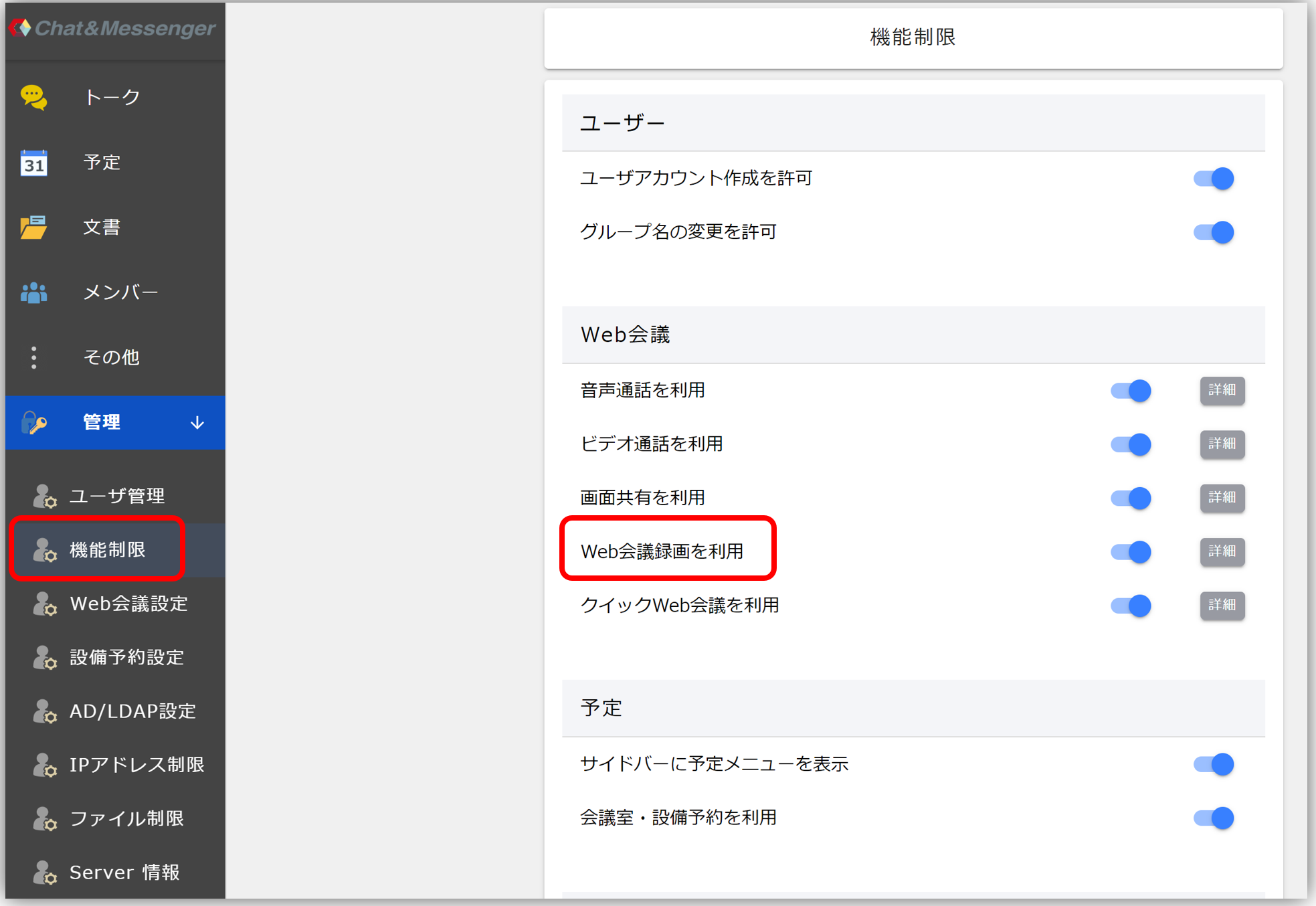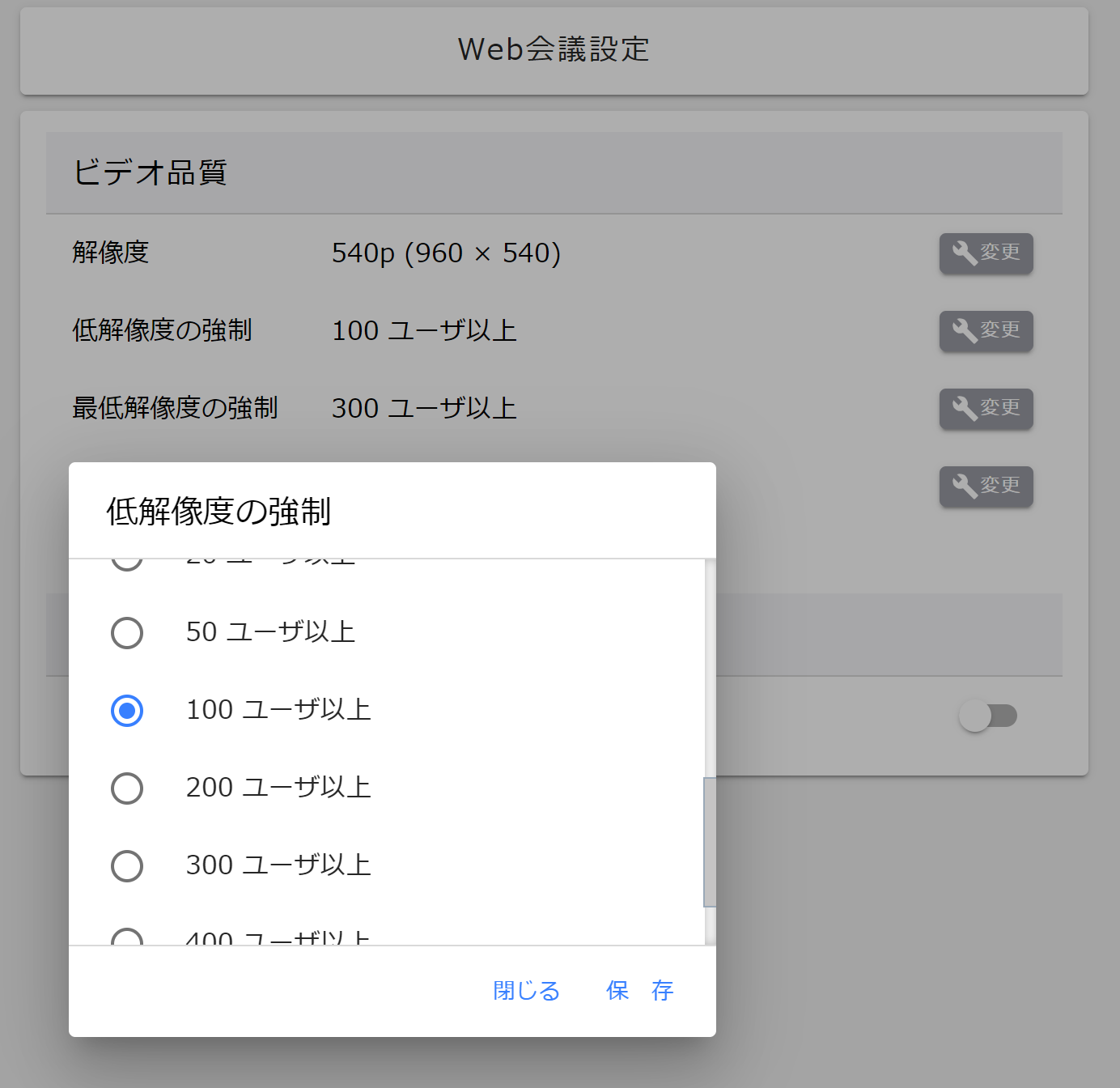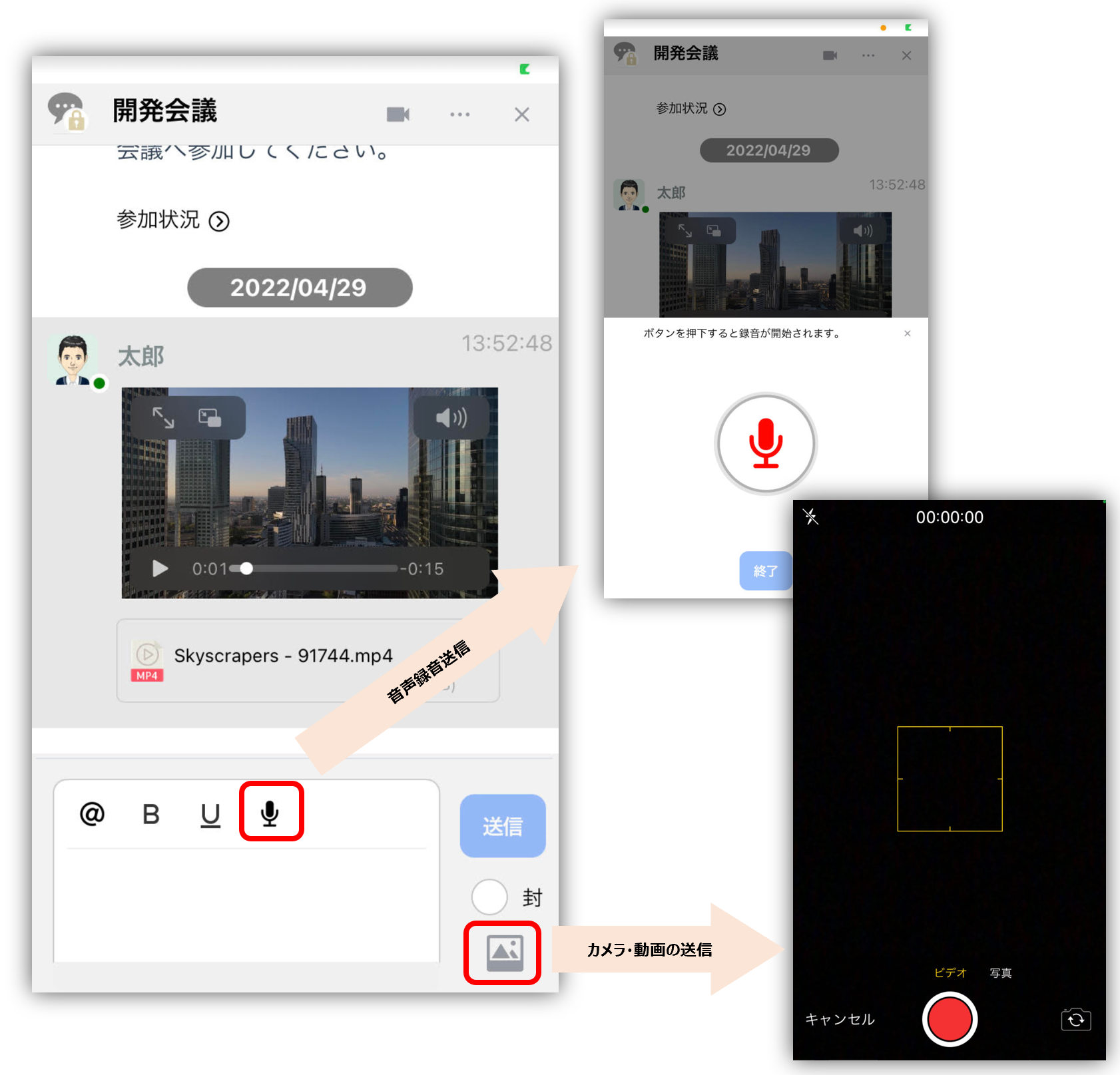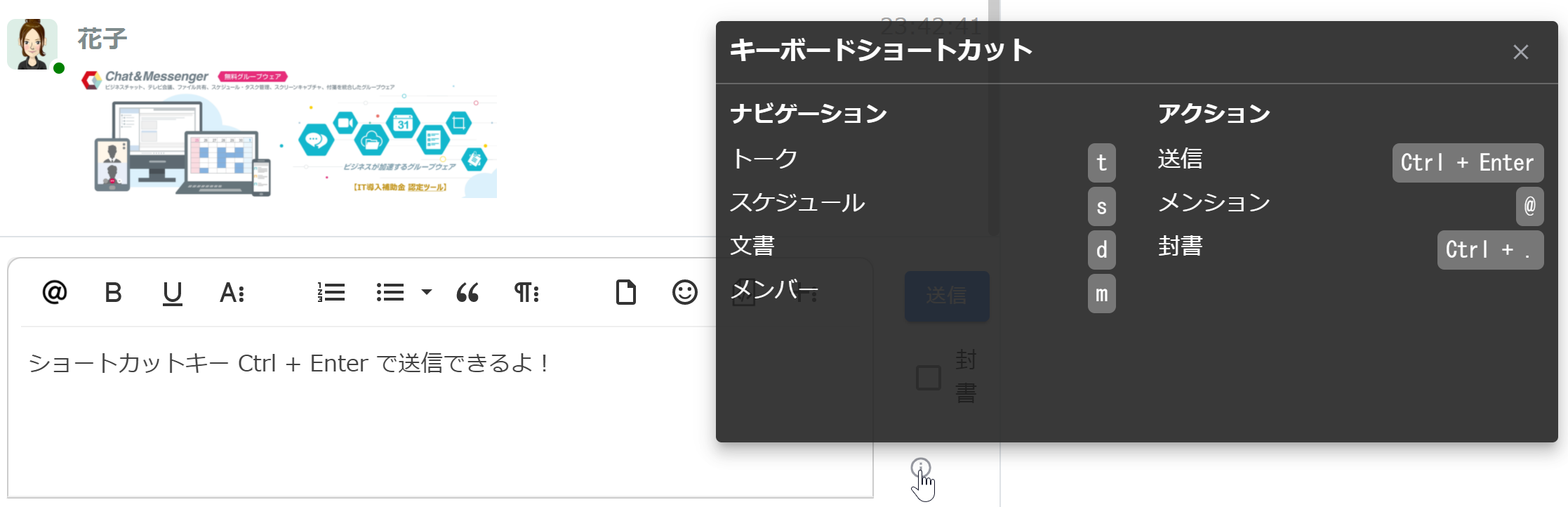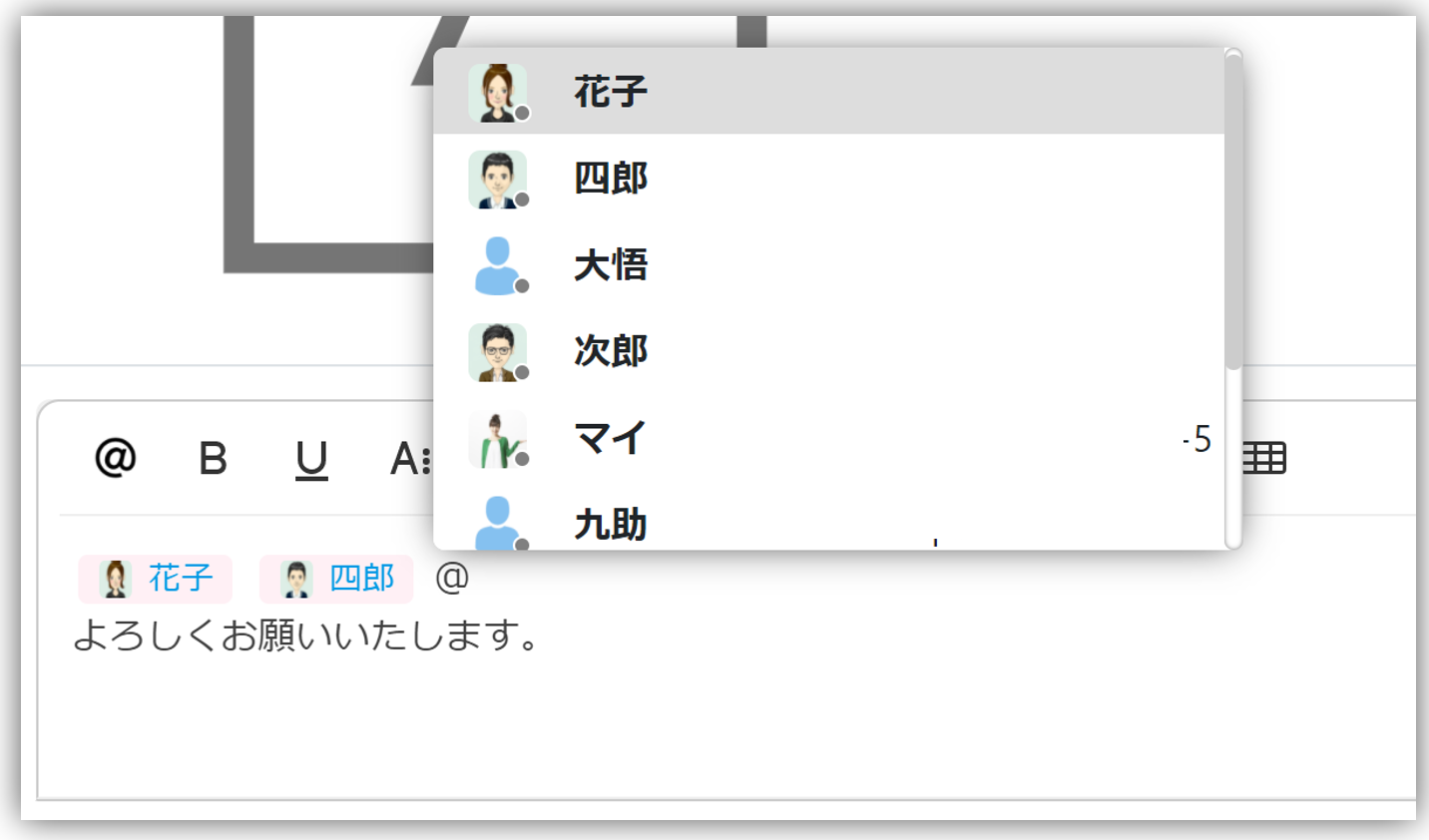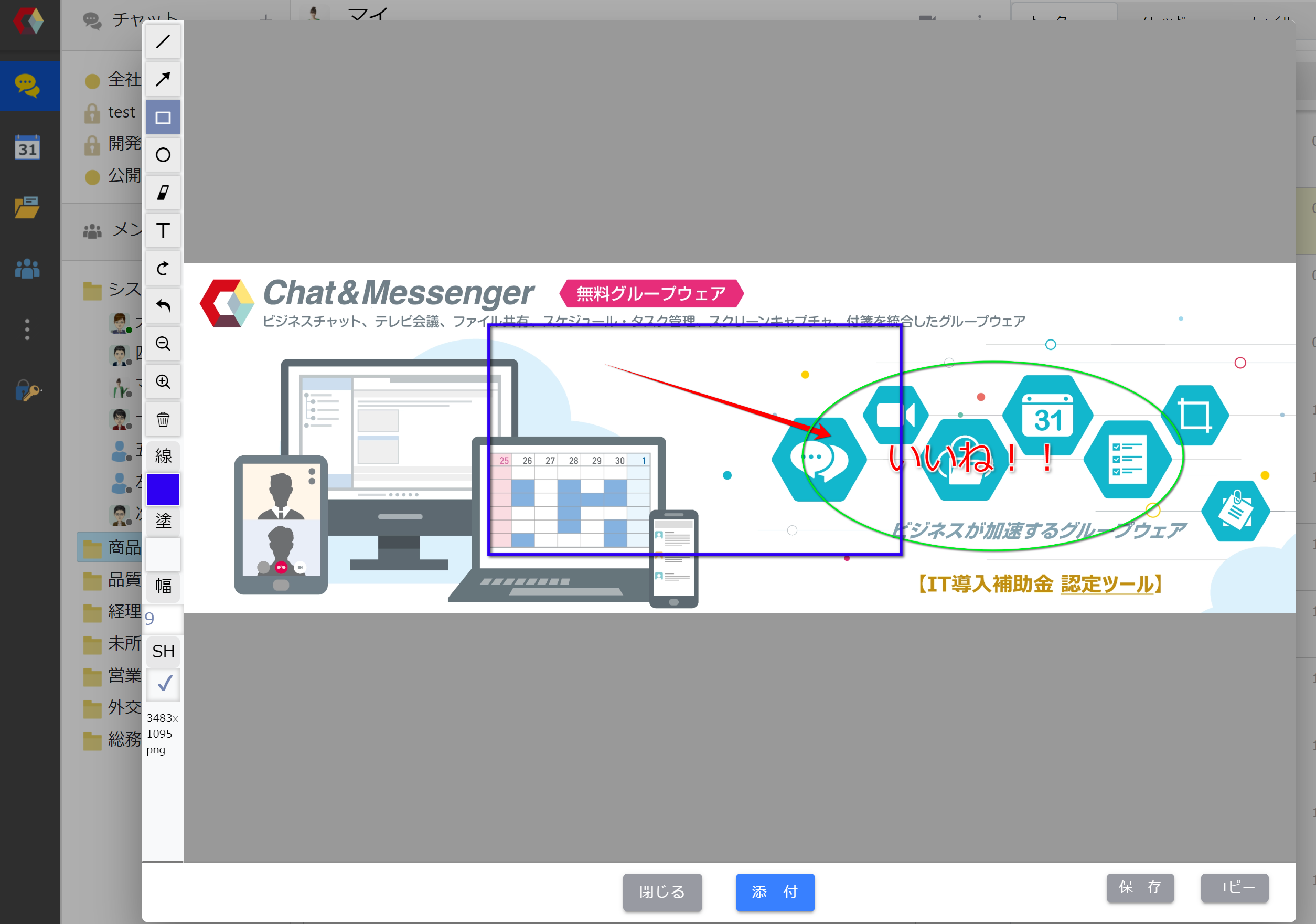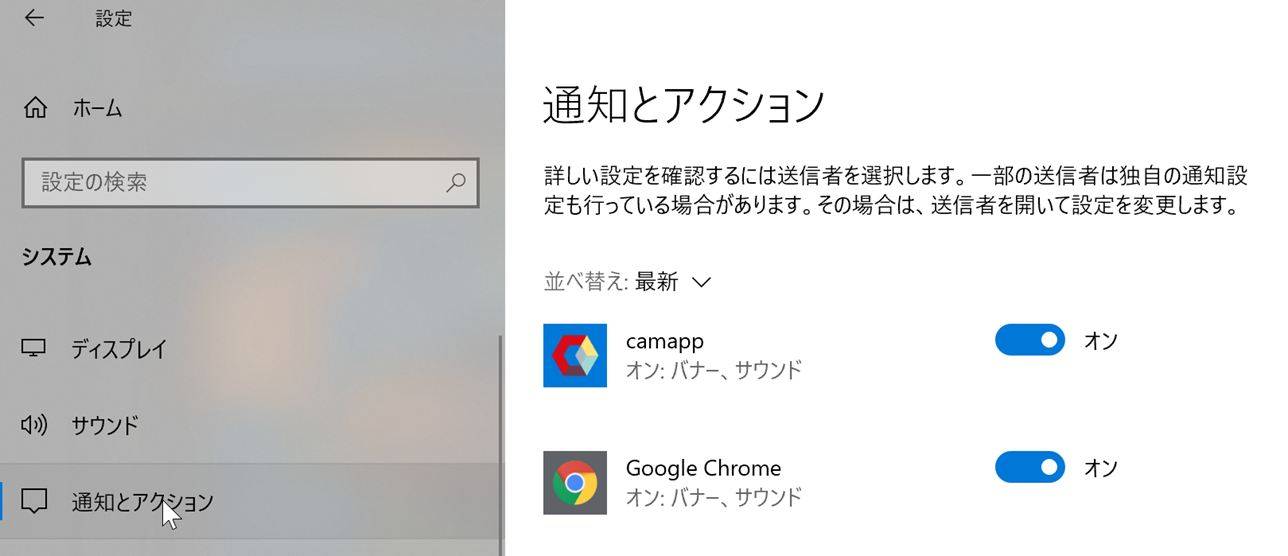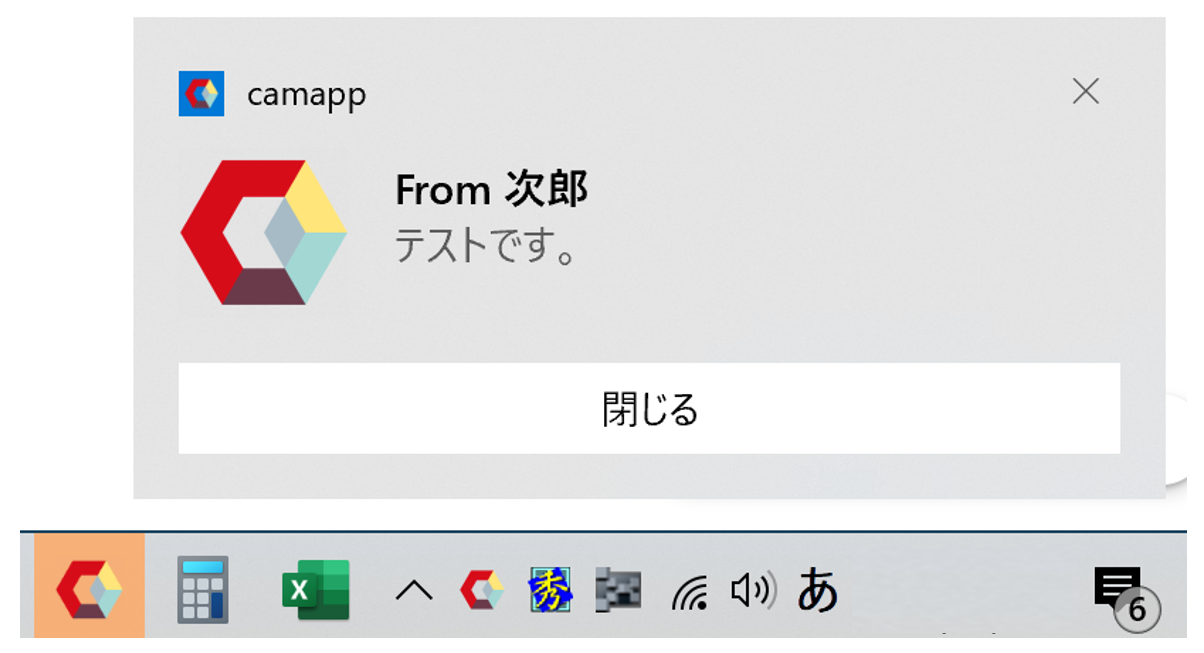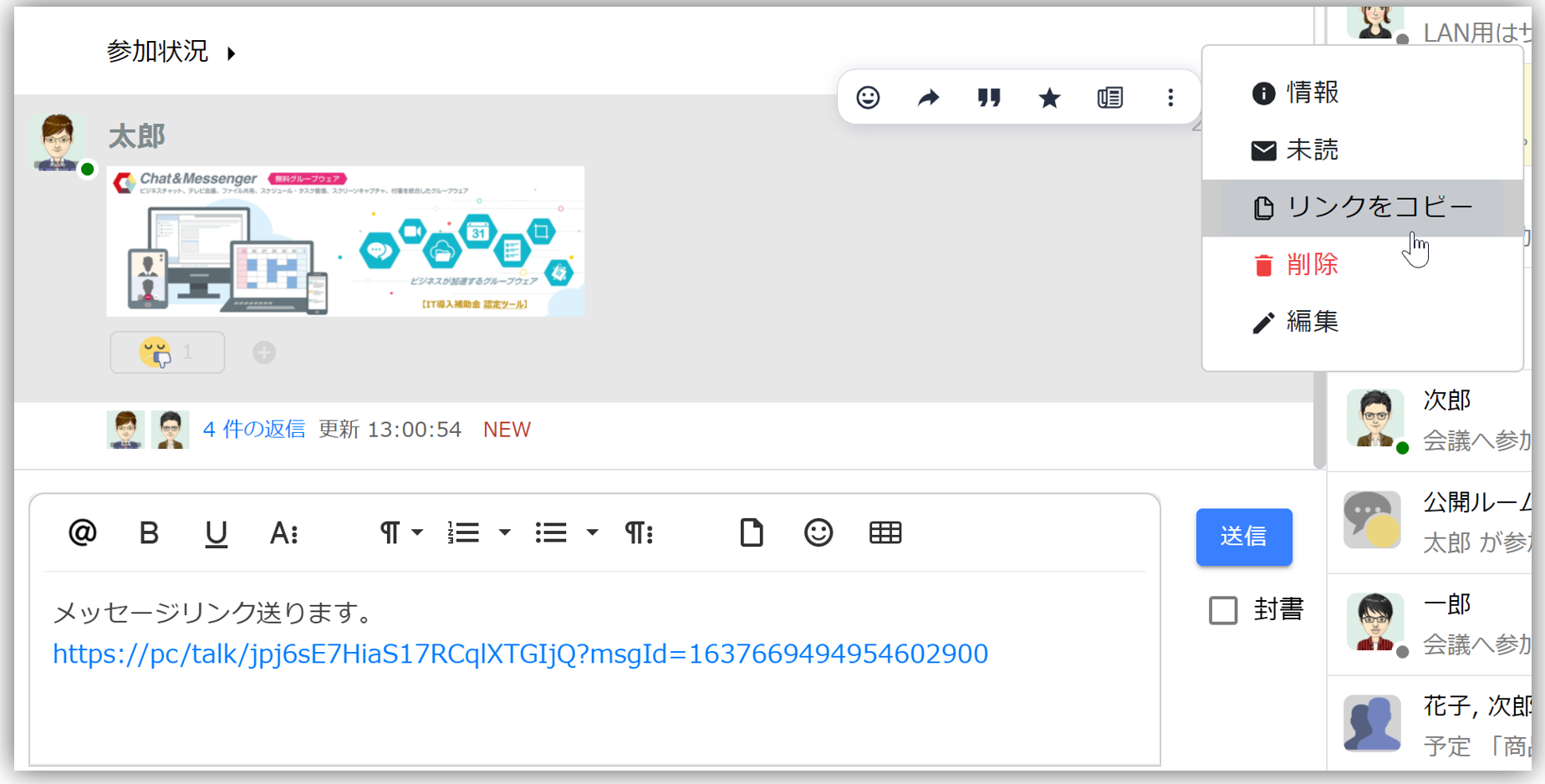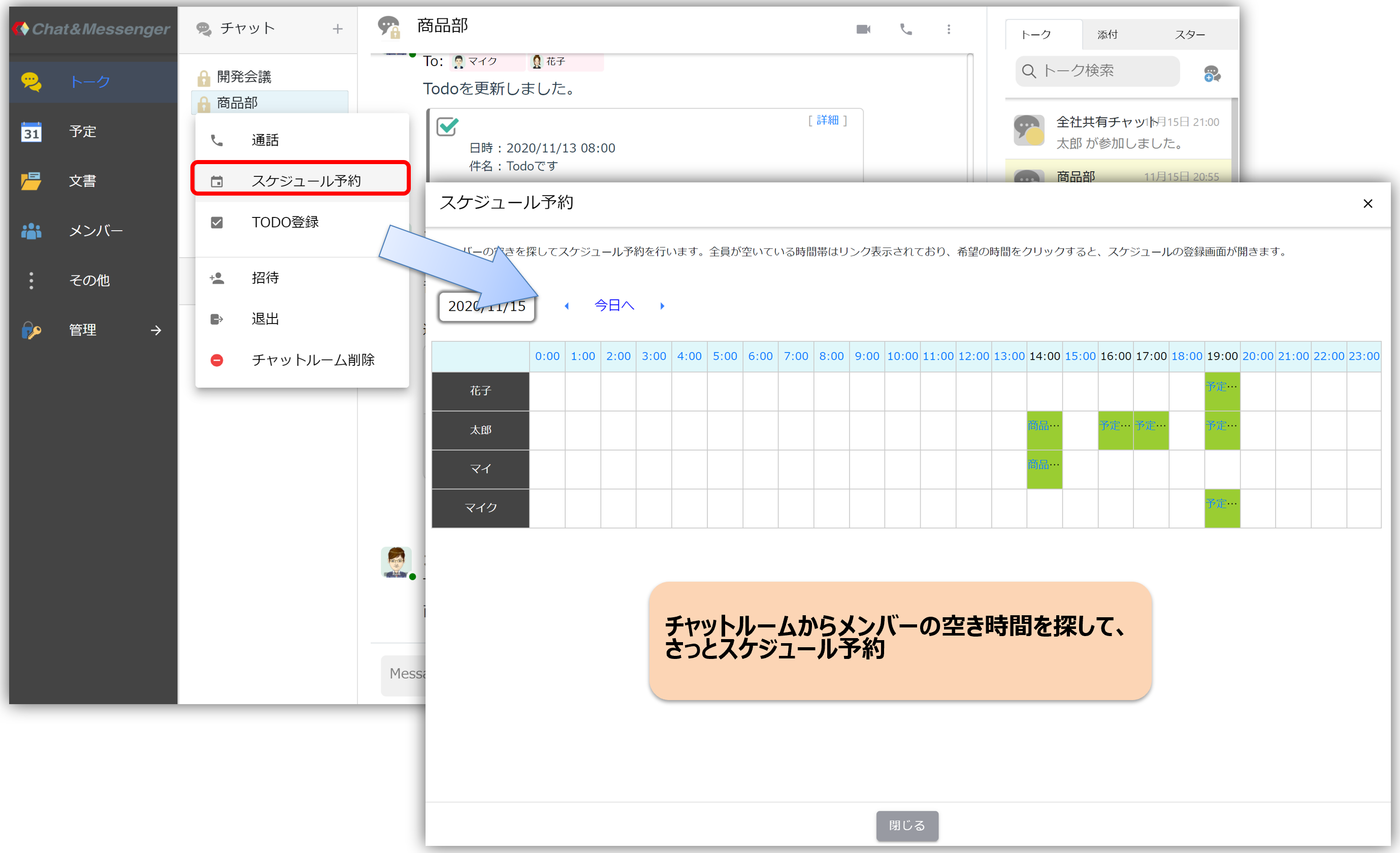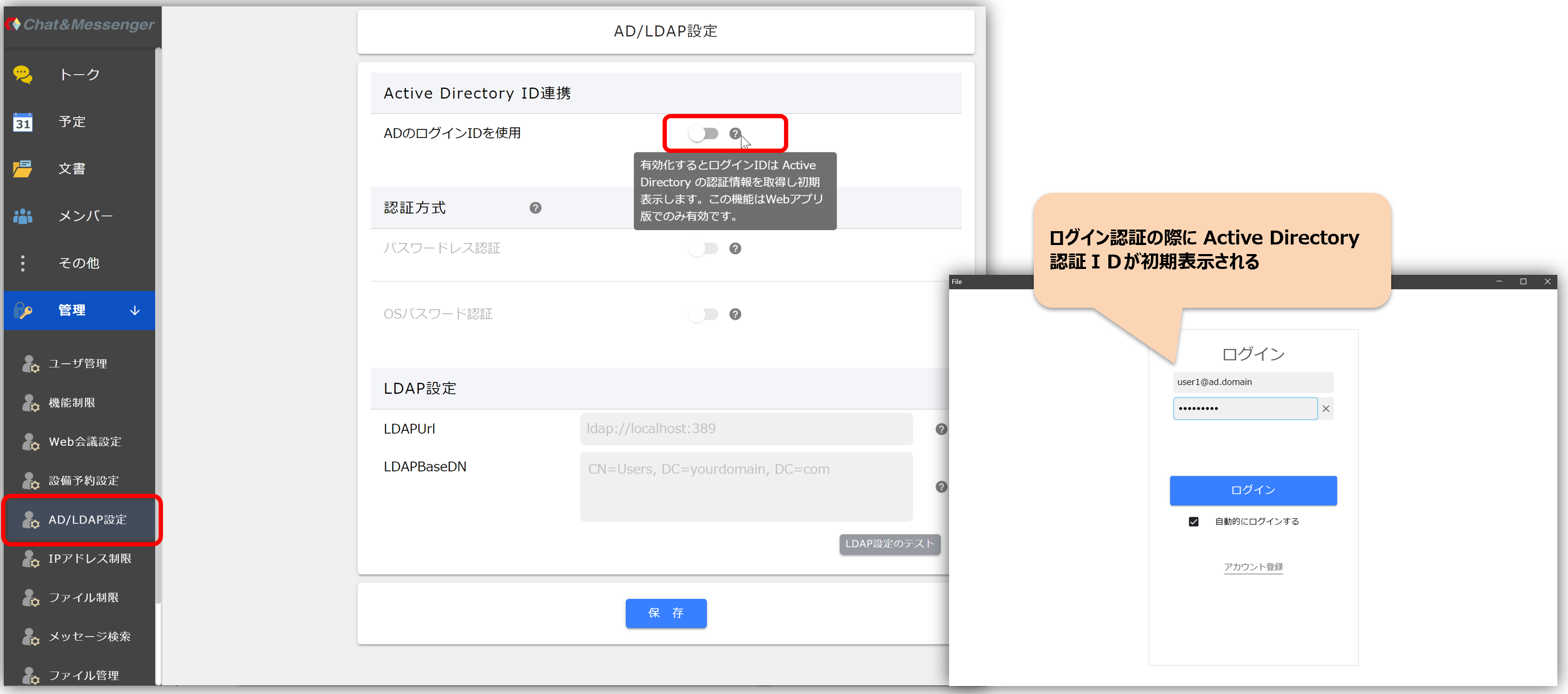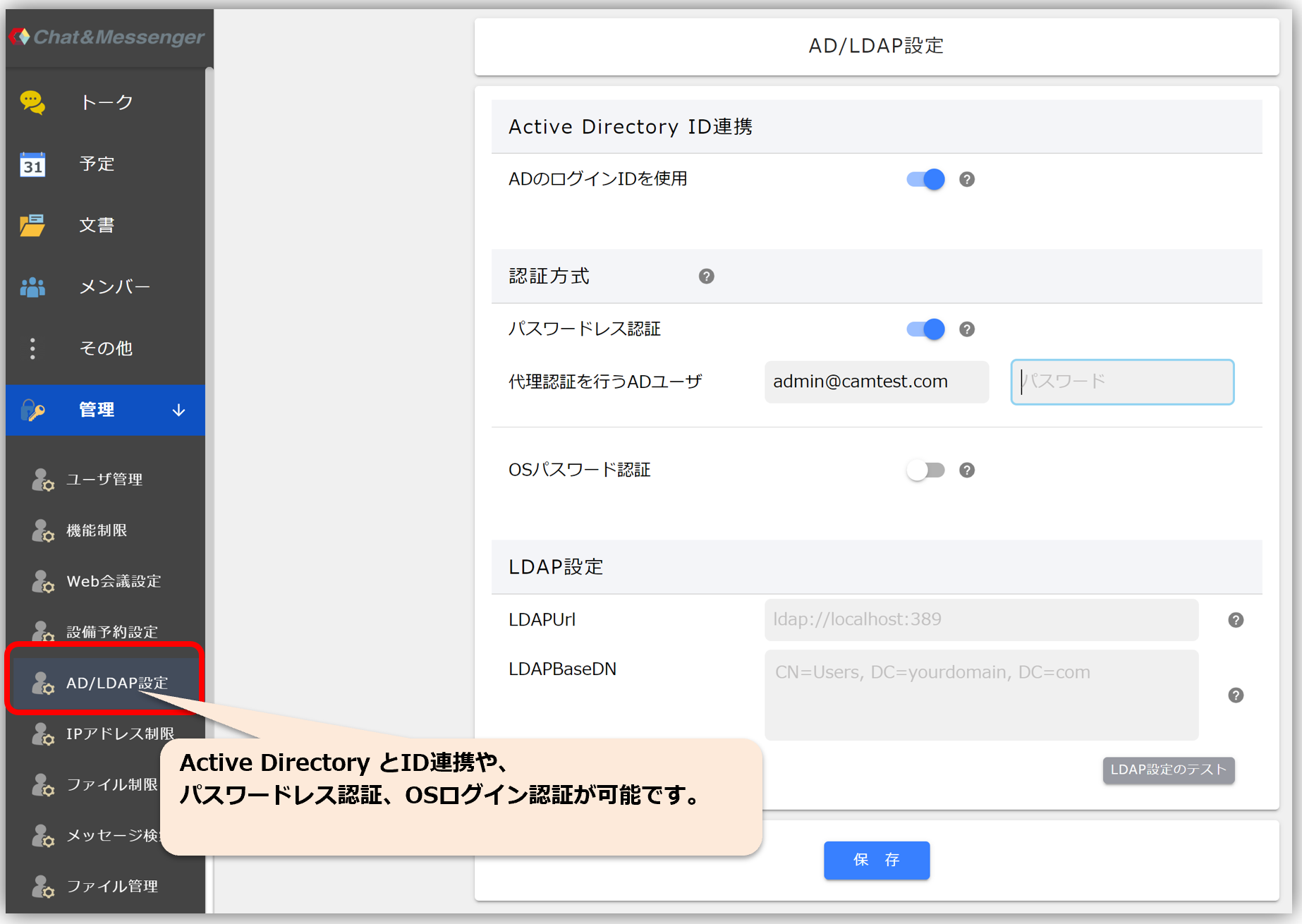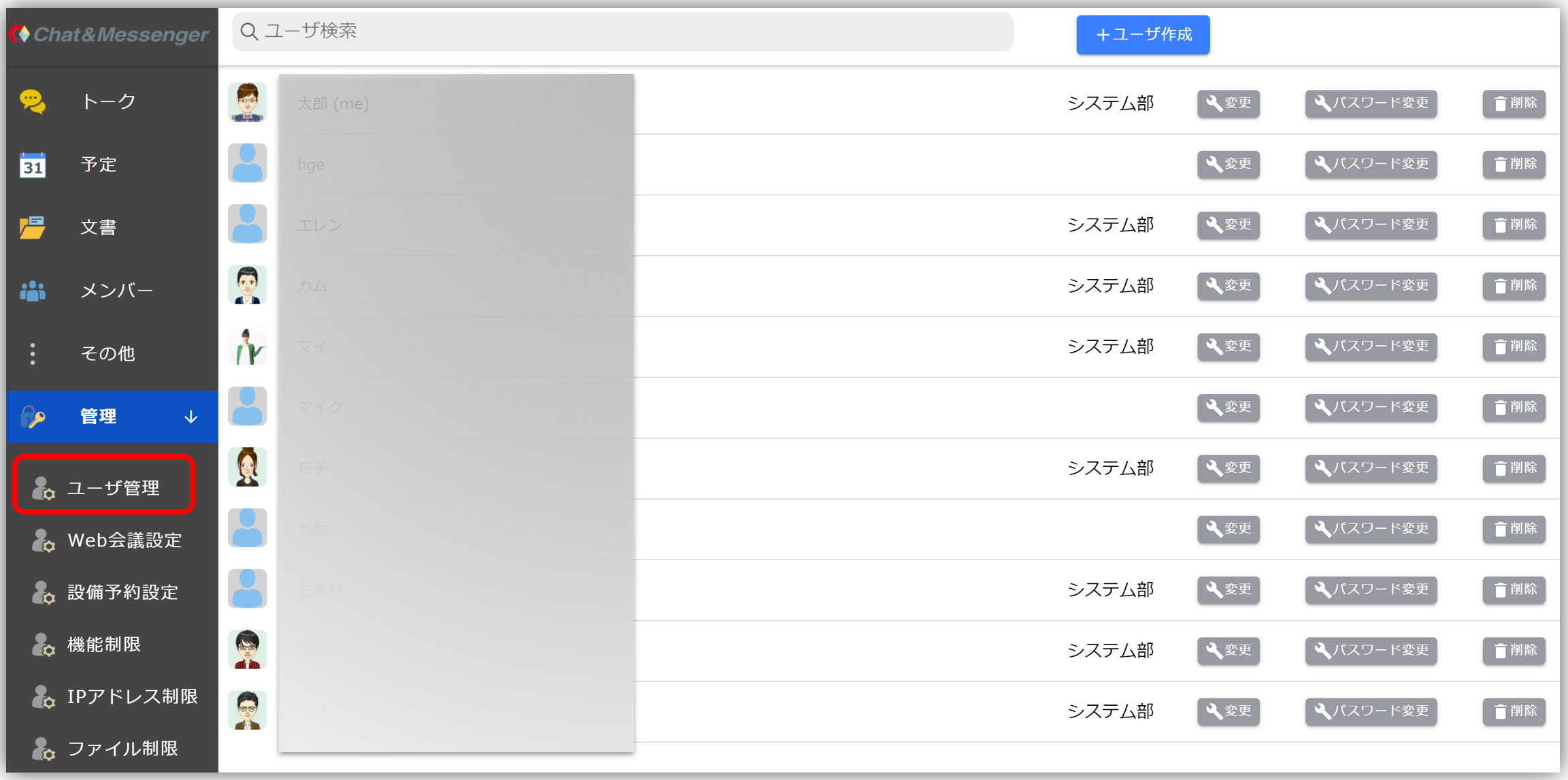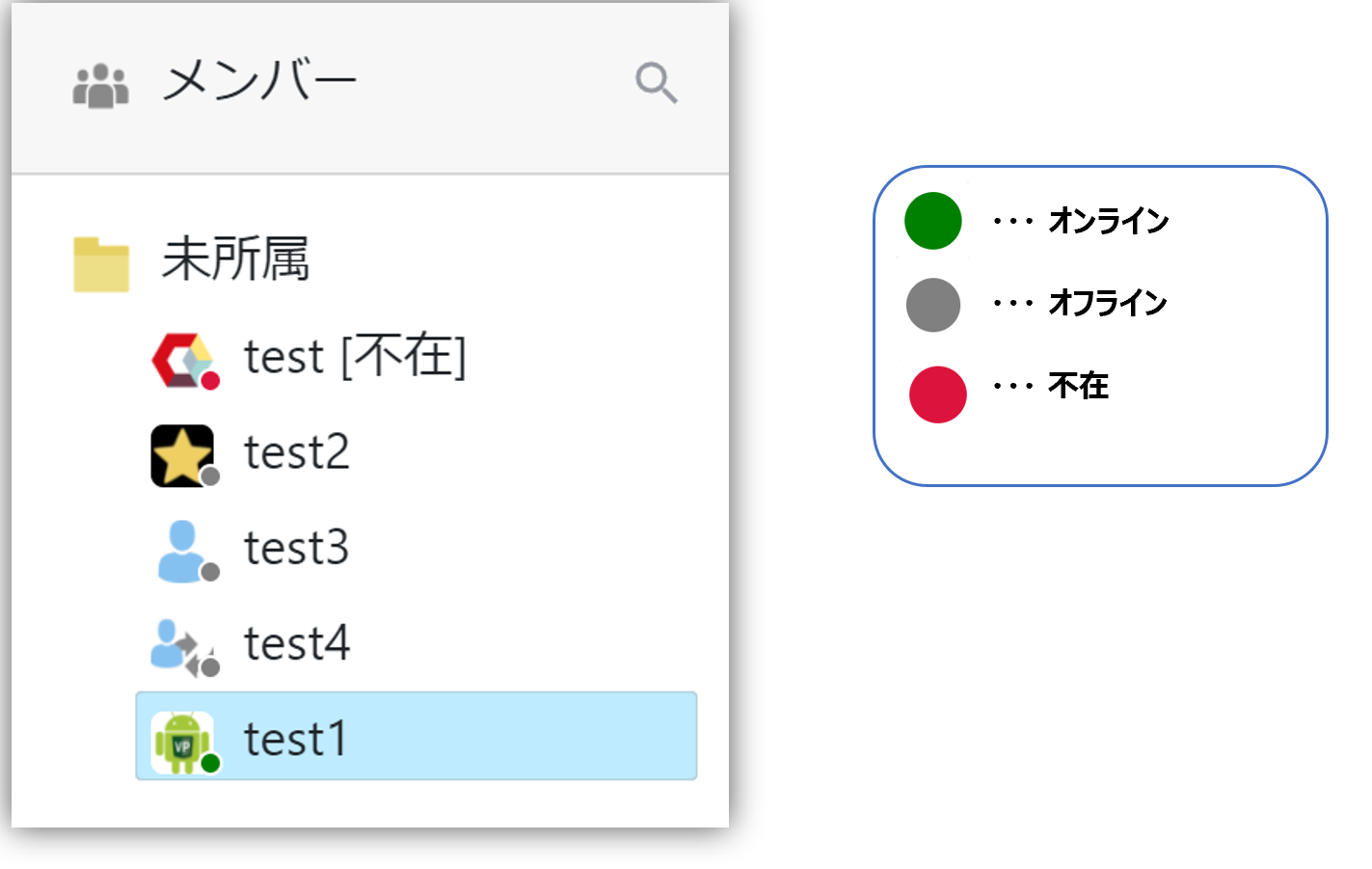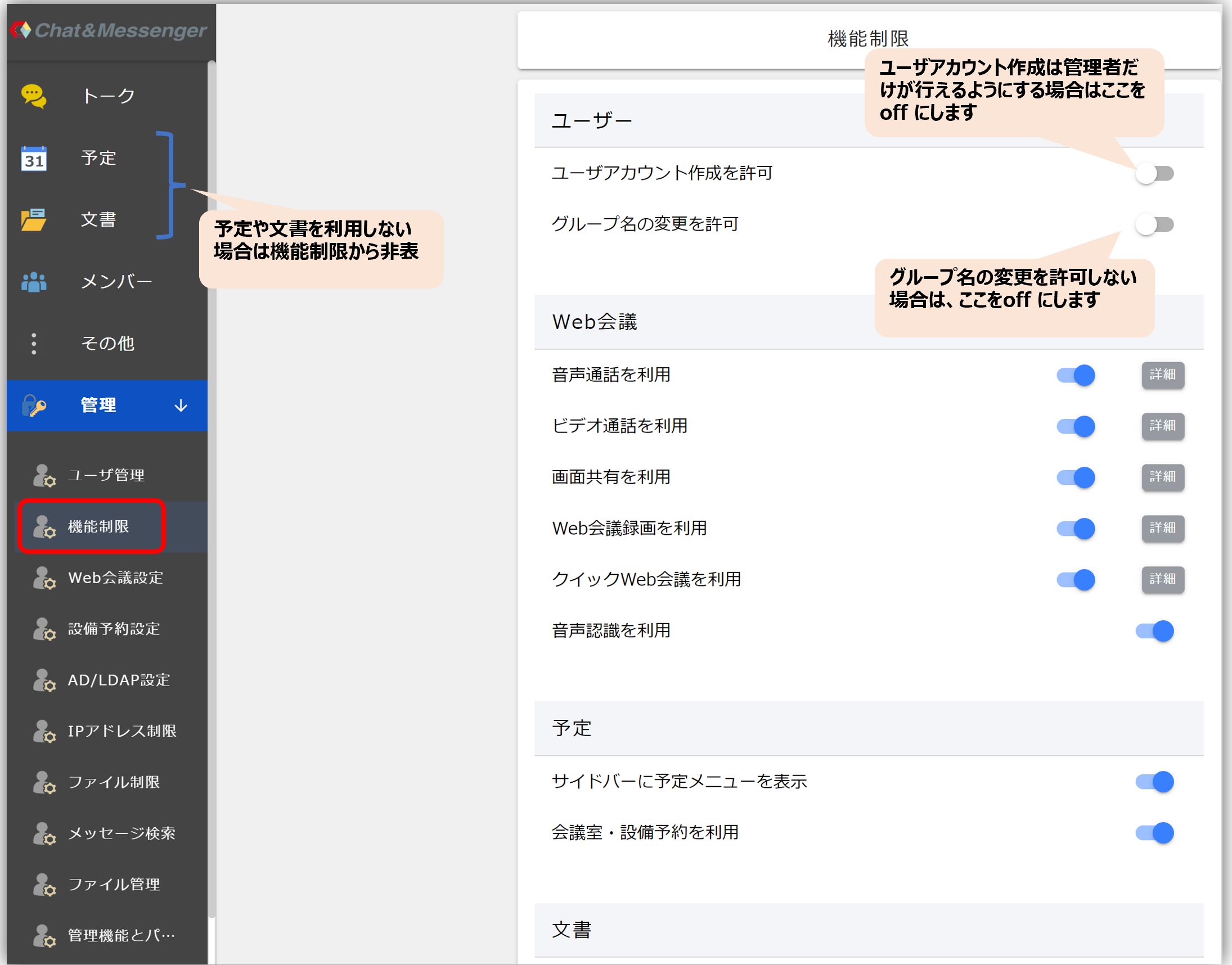Chat&Messenger Cloud Serviceor On-premise CAMServer (Enterprise) The browser version of theWeb App VersionHere is the updated history of the
2026年02月15日
- トークUIのインターフェース改良
- 右ペインのタブ切り替えをサイドバーにし、開閉状態を永続化可能に(画面が小さいPCは右ペインを閉じて省スペース化)
- 文書やカレンダーも右ペインから操作可能に

June 27, 2025
- Supports the next-generation video compression codec AV1 for web conferencing.
- Full HD devices reduce traffic volume while maintaining image quality, while 4K devices prioritize image quality, allowing for clearer screen sharing.
- Web App In order to support the latest web conferencing, you will need to update to v2.1.0.
March 20, 2025
Fixed a bug where pop-up notifications would not be displayed when receiving new messages after waking up the PC from sleep mode when using the latest web app.
October 15, 2024
- Improved chat screen to make it easier to read in conversation format
- All dependent libraries have been updated to improve performance and security.Web App Version (need the latest version)
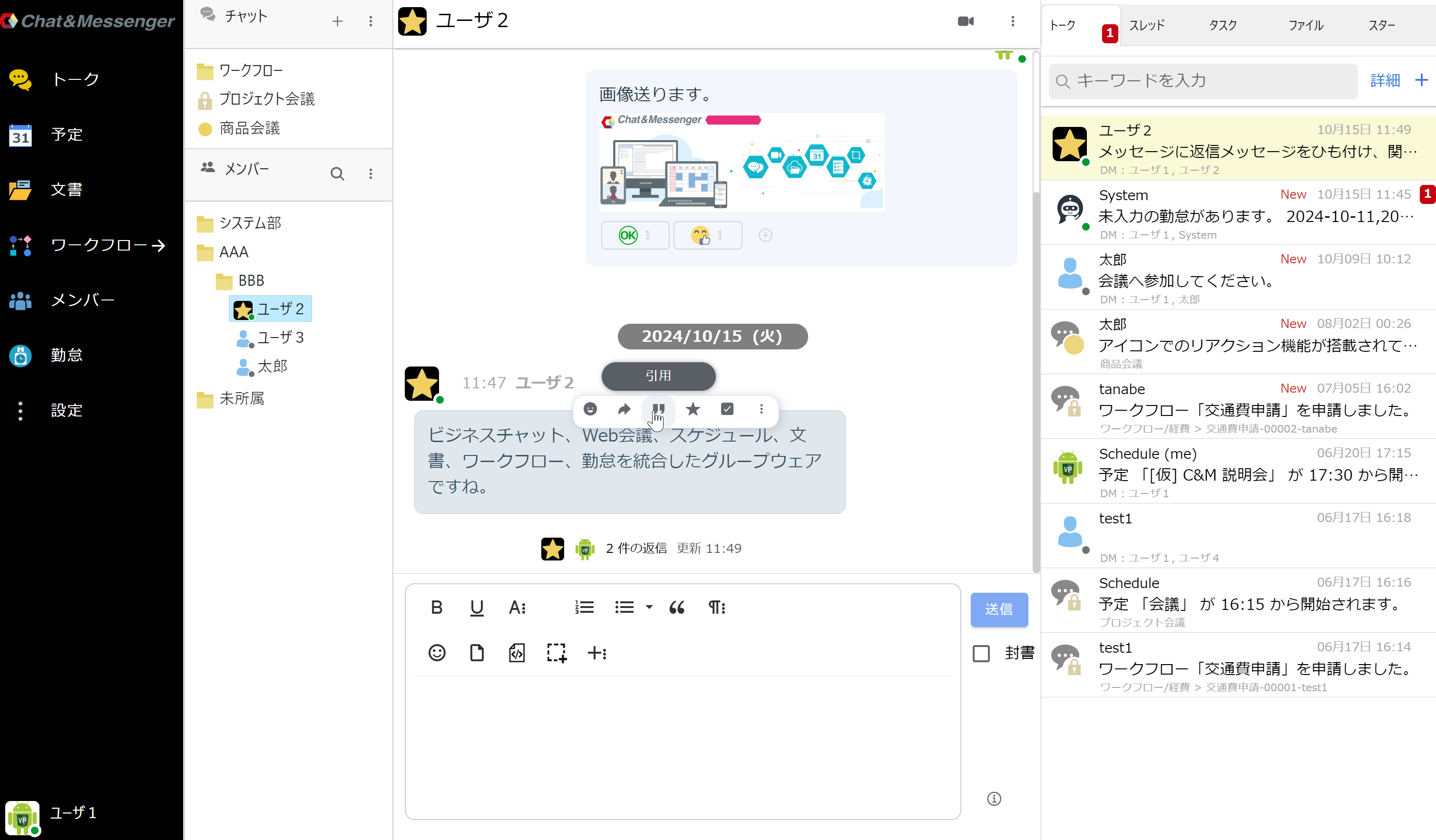
May 5, 2024
- Added workflow function. Seamlessly integrates with chat, and application and approval workflows are completed within the chat. In addition, application forms can be created with no-code drag-and-drop, and multiple application routes can be set. A wide variety of templates are also available.
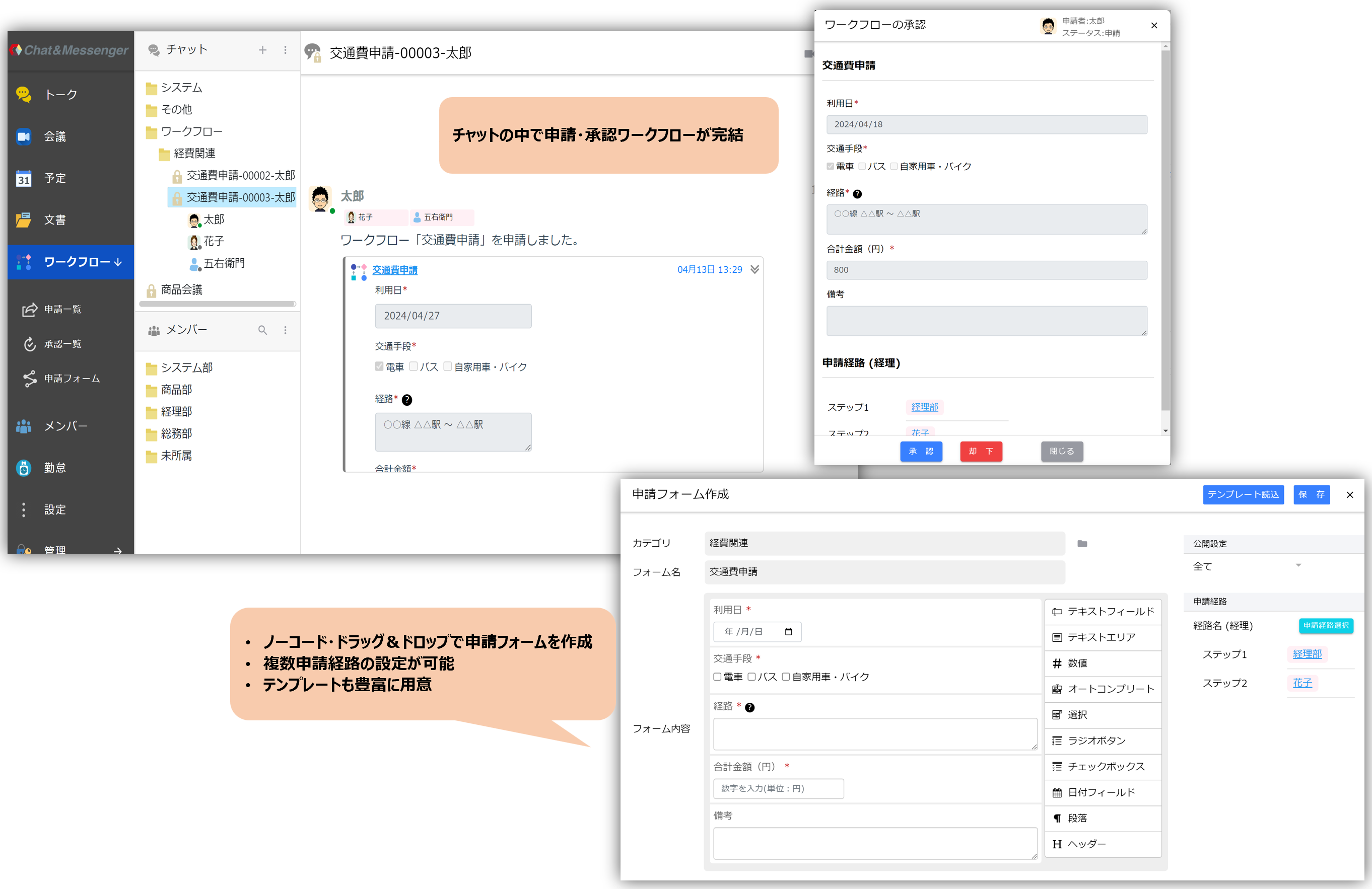
* Workflow can be used with Cloud Enterprise and On-Premises Ultimate. Plans below are available for trial use.The following is a list of the most common problems with the
※Detail isworkflowCheck out the features:
- Improving speech recognition accuracy during web conferences
November 25, 2023
- Added screens to efficiently manage quick web conferencing for web conferencing now and how to schedule web conferencing after scheduling with members

The "Meeting" menu can be shown or hidden by user or group in the administration screen. - Preview URL links in messages
- To change the document hierarchy display to change the natural order of strings.
August 27, 2023
- Repeated registration of schedules enables facility reservations
- Repeated registration of schedules allows optional updating of individual schedules during a period of time
- Improved web conference participation with mobile browsers
- Improved clarity of web conference exit status
- Allow administrators to change absence settings of other members
- Fixed a problem in which the latest message is cut off when the description in the chat field is more than two lines long.
- Addressed the issue of double joining to a web conference by double-clicking when using camapp.
June 05, 2023
- Fixed a bug that the mark of moderator authority is not reflected in web conference.
- Moderator authority settings no longer displayed in web conferencing.
May 23, 2023
- Improved keystroke performance when entering messages
- Improved messages when joining public chat rooms
- Fixed a bug that user information was garbled in rare cases.
- Many minor bug fixes
April 23, 2023
- Enhanced web conferencing on mobile browsers
- Allows deletion of set profile image.
- Allow administrators to set start date when registering users via CSV
- Web app version,Initial settings at installation (connection URL/startup registration or not) can be customized
February 24, 2023
- Paint feature added to web conferencing

Painting on a shared camera or document during a web conference can be shared with participants in real time. This feature is available for paid plans (Cloud Enterprise, On-premise Ultimate).
January 30, 2023
- Attendance Management Release. Visualization of PC utilization status even for teleworkers. (Details)



By using time and attendance, you can keep track of your employees' daily work status even when they are teleworking. Features include - Manage attendance, clocking in, clocking out, breaks, absenteeism and tardiness
- Number of paid holidays taken and remaining
- Business chat notifications for various alerts
- Grasping the status of attendance, including computer operation status and access logs
This function is available for paid plans (Cloud Enterprise, On-premise Ultimate). Web application version v1.4.1 or higher is required to obtain computer operation status in the access log. - Administrators and group leaders have moderator privileges in web conferencing
The group leader is configured in the user management as follows
- Corrected a layout bug when participating in a web conference via a smartphone browser.
January 18, 2023
- Enables speech recognition in web conferencing, minutes creation + real-time multilingual translation (Details)

In addition to web conferencing with overseas teams, the system can be used for hotels, airports, hospitals, government offices, and other foreign face-to-face service industries. This feature is available for paid plans (Cloud Enterprise, On-premise Ultimate). - Enables automatic absence setting when there is no PC operation (Web app version v1.4.1 or higher required)

December 26, 2022
- Improved talk list design for clarity
- Fixed a rare case of a direct message that caused the recipient to disappear from the talk list.
December 12, 2022
- Enhanced task management functions

November 22, 2022
- Chat room names can be changed later.

- Participants are notified when they are invited to chat and are automatically invited to join (previously the invited party had to operate to join, but the purpose is to make it easier to understand for those who are not familiar with the operation).
- Additional options for chat notification methods
- Enhancements around document management synchronization
- Addressed a bug that profile images are no longer reflected in web conferencing.
- Fixed a bug that the screen sharing button remained hidden when the web conference screen was made 1/3 smaller and then enlarged again.
October 23, 2022
- Improved connection speed for web conferencing
- Automatic Fit when resizing the browser screen during web conferencing
- Issue where camera would sometimes turn on when reloaded due to network error during web conference improved (occurred in most recent version).
October 16, 2022
- Enables speech recognition in web conferencing to take minutes (Details)

- Password can be set arbitrarily for various management functions, enabling more secure operation.

- Added message and attachment search in the admin function (Details)
This management functionality is available with Enterprise or higher licenses for both cloud and on-premise.
- Allowed to set other users as administrators from user management
- Web conference recording issue fixed when using web apps in environments where PCs do not have cameras.
October 03, 2022
- Enables real-time switching of multiple cameras in web conferencing. Use for switching between front and rear cameras in field operations, etc.

- Changed the specification so that when you invite someone to a chat room, the other party immediately joins.
*Hitherto, explicit participation action on the part of the counterparty was required. - Resolved a bug that prevented background images from being reflected in the most recent update.
September 20, 2022
- Issue where disconnection would occur after approximately 1 hour and 30 minutes of inactivity in web conferencing resolved.
- Issue solved where web applications could not be launched correctly when using PC browser in "Launch with application" of quick web conference.
September 10, 2022
- Screen captures and camera images can now be acquired in the browser version and sent to Paint.

Screen captures are available Web App Versionmakes it easier to use.
September 10, 2022
- Top right close button changed to minimize in web app
- Windows file paths/UNC paths can be displayed as links in Web apps
- URL links in web apps can be displayed in the standard browser
For on-premise use, CAMServer update is also required
September 05, 2022
- 4K video streaming is now available for web conferencing

The resolution can be changed by specifying the maximum resolution from the details on the confirmation screen during the call.
*4K video distribution requires a 4K-compatible camera. - Speaker view can now be switched to speaker view on the confirmation screen during a call.
August 28, 2022
- IP address restrictions can be set by the administrator on the administration screen (Details)
- Fixed an inconvenience in which internal HTML tags were also searched when only alphabetical characters were used in log searches.
August 15, 2022
- Web Conference Update
- Implemented improvements to connection speed and stabilization
- Web conference caller and quick web conference creator to be granted moderator privileges

It is now possible to mute other users' microphones and cameras if they have moderator privileges. - If you do not use web conference recording, hide the feature

You can hide/unhide the web conference recording by going to Administration → Restrictions → Web Conference → "Use Web Conference Recording". - Improvement of "low resolution enforcement"

By setting a large number of users in "Force Low Resolution", the camera resolution will not be reduced even in large scale web conferencing. *If possible in the network environment - Support for tab-only recording in browser web conferencing (previously only full screen)
- Tile View camera allocations to a reasonable size.
May 03, 2022
- Allow audio and video files (camera footage for iPhone) to be attached with smartphones and PCs.

April 25, 2022
- Edit messages, attach additional files and repaint images

March 04, 2022
- Shortcut key support

- Improved message threads
February 15, 2022
- Background images can now be selected for web conferencing. To use this service, please set it from "Select Background" as follows.

- Quickly create a mentions by simply typing @. (*Notification will be guided only to the user who specified the mentions in the chat room.)

- If you change the message and specify a mentions, only the addressee can be notified.
- If there are unread items in the corresponding room, they can be displayed in a list.
January 04, 2022
- Added the ability to paint on images in the browser and web app version. You can quickly add annotations before attaching an image and send it.

December 05, 2021
- Web conference not being available on the latest Chrome 96.0.4664.45 (automatically updated on 12/03)
On-premise version.Web App VersionIf you are not using Chrome and have not stopped automatic updates, you need to update to CAMServer v4.26.22 or higher
- Web conference with audio/video off user also user on tile view
- Web App VersionIn the Windows notification settings, users can now turn off notifications.
The taskbar icon is now lit so that the user is aware of new messages even when it is turned off.

- Comfortable operation of chat and group selection
November 23, 2021
- message linking function

By creating a message link and sending it in chat, you can now easily preview past exchanges by specifying them in the link.
November 11, 2021
- Easy to use scheduling appointments and web conferencing integration


If "Web Conference" is enabled when registering a schedule, a notification will be displayed to all members before the specified time to let them know the status of their web conference participation.
This allows users to find an available time in the chat room, schedule an appointment, and then everyone can quickly join the web conference at the designated time. - Bug fixes around message threads
- In recent versions, the number of on-premise CAMServer Quick Web Conference licenses (maximum number of simultaneous ID connections) is not reset until the system is rebooted, causing the system to stop when the number of licenses is exceeded. After rebooting, the number of licenses is reset and can be used without problems, but if the startup interval is long, CAMServer update is recommended.
- On-premise CAMServer cloud model can now notify administrators when licenses expire, etc. Desktop version of the client also needs to be updated to the latest version.
October 31, 2021
- Active Directory federation to make LDAP authentication IDs case-insensitive
- Web Appto reconnect on return from PC sleep.
- Web AppQuick Web Conference URL is set as initial connection URL in
- Browser and web apps to detect network offline and detect and properly alert for connection problems to the server
October 19, 2021
- On-premise CAMServer enables Active Directory integration


Active Directory integration is now available for on-premise CAMServer Enterprise. This makes ID authentication very secure and easy. For more information, please contact Active Directory Linkagefor more information. - Enable batch registration of users from CSV
- Administrators can now "request a password change for the next login" when a new user is registered.
- Functional restrictions allow specifying users and groups that can be called.
- To know the user status of the call
- Chat rooms can now be displayed in a hierarchical manner by setting up folders, and many other minor improvements have been made in the chat area.
September 20, 2021
- Administrators can change passwords from user management

If the password is wrong more than 5 times, the account will be locked and the user will not be able to log in again until the account is locked and 1 hour has passed. The administrator user can also unlock the account by changing the password. - Improved clarity of ringtones for calls in mobile version
September 3, 2021
- Improved performance of web app version

The startup speed of the web application version and the speed when participating in a web conference have been improved. In addition, the web conference window is now automatically closed after the end call button is pressed. To reflect this changeWeb Appand, in the case of on-premises, the CAMServer version needs to be upgraded.
August 20, 2021
- log search

While the talk search allows you to quickly find the desired message using incremental search, the advanced search allows you to include data from all periods of time stored on the server. - Enhanced chat, document, and schedule integration

When a document or schedule is updated, it can now be displayed inline in the chat. Quickly view documents, join or leave a schedule, and perform other operations from within the chat. - To be able to set absence


To start the absence mode, open your own profile and activate "Absence". By setting the status, any status can be displayed to the right of the user name.
- To be able to limit the functionality of documents and schedules

If the document/schedule is not used, the display can now be turned off in the function restrictions. - Many other performance improvements and bug fixes in the browser version