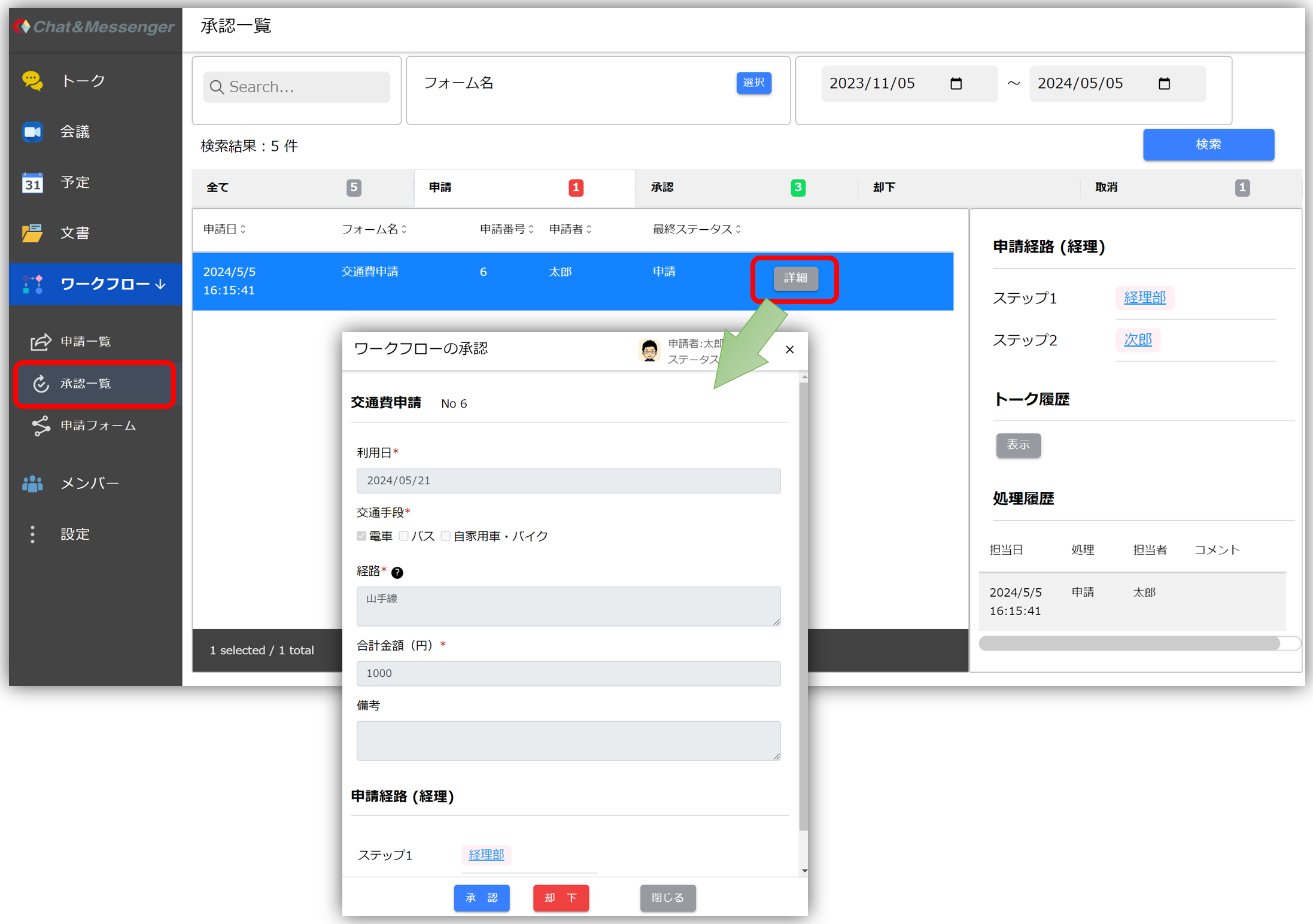Introduction.
Chat&Messenger is workflow It is equipped with.
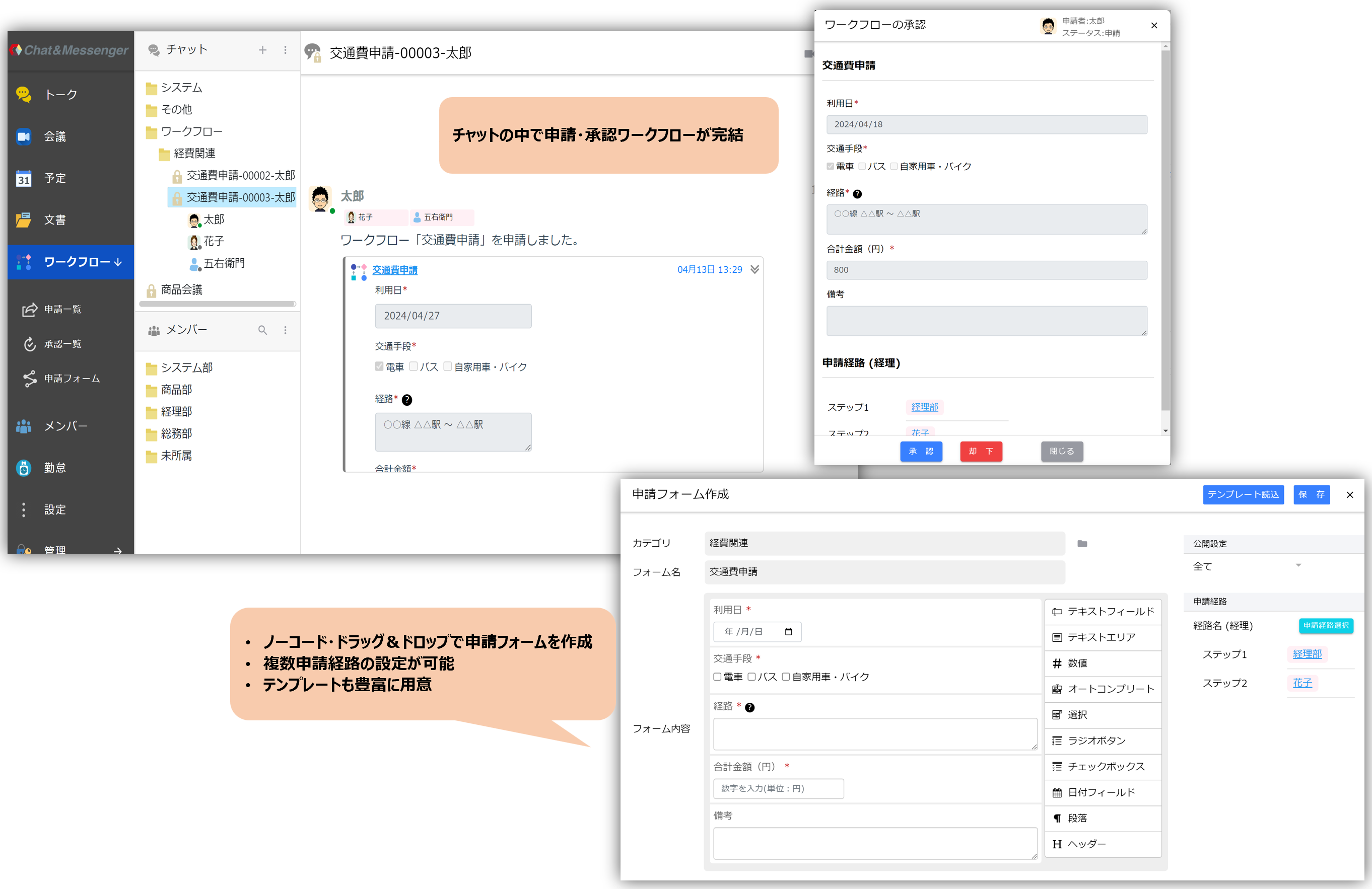
A workflow is a framework for organizing the flow and procedures of tasks in a business or project, and executing them efficiently.
Defining a workflow makes each step of the process clear, improves consistency and efficiency of execution, and increases the transparency of work.
The following features are available in Chat&Messenger Workflow.
- Application form design: Create an input form for applications, etc.
- Approval flow definition: Set the order of workflow applications and approvals (decisions)
- Application/approval function: Workflow system application, approval by approver, rejection
- Notification function: A function to inform relevant parties of the status of applications and approvals
This feature is available on cloud Enterprise and on-premise Ultimate plans. It is available on a trial basis on plans below.
Enable workflow
Before you start with Workflow, please enable it from the administration screen. To enable it, please set it to display the workflow in the functional restrictions of the administration function. Also, please set the users who can create application forms (described later).
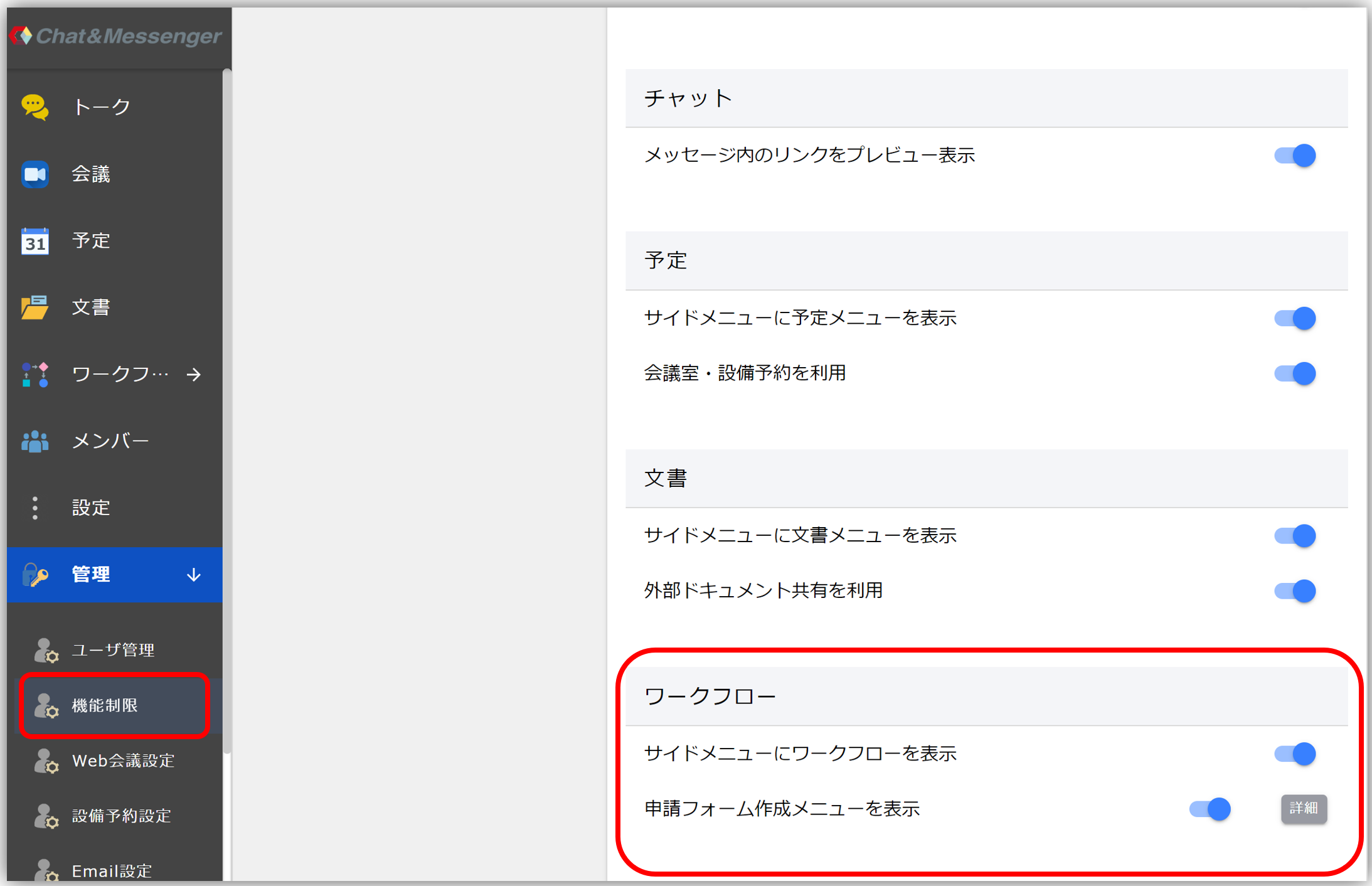
Application formcreate
application formcreate
You can create new application forms from the "Application Form" menu. You can also quickly create application forms that are commonly used in general companies by loading templates.

Creating an application route
When creating an application route, it is possible to define the approval flow.
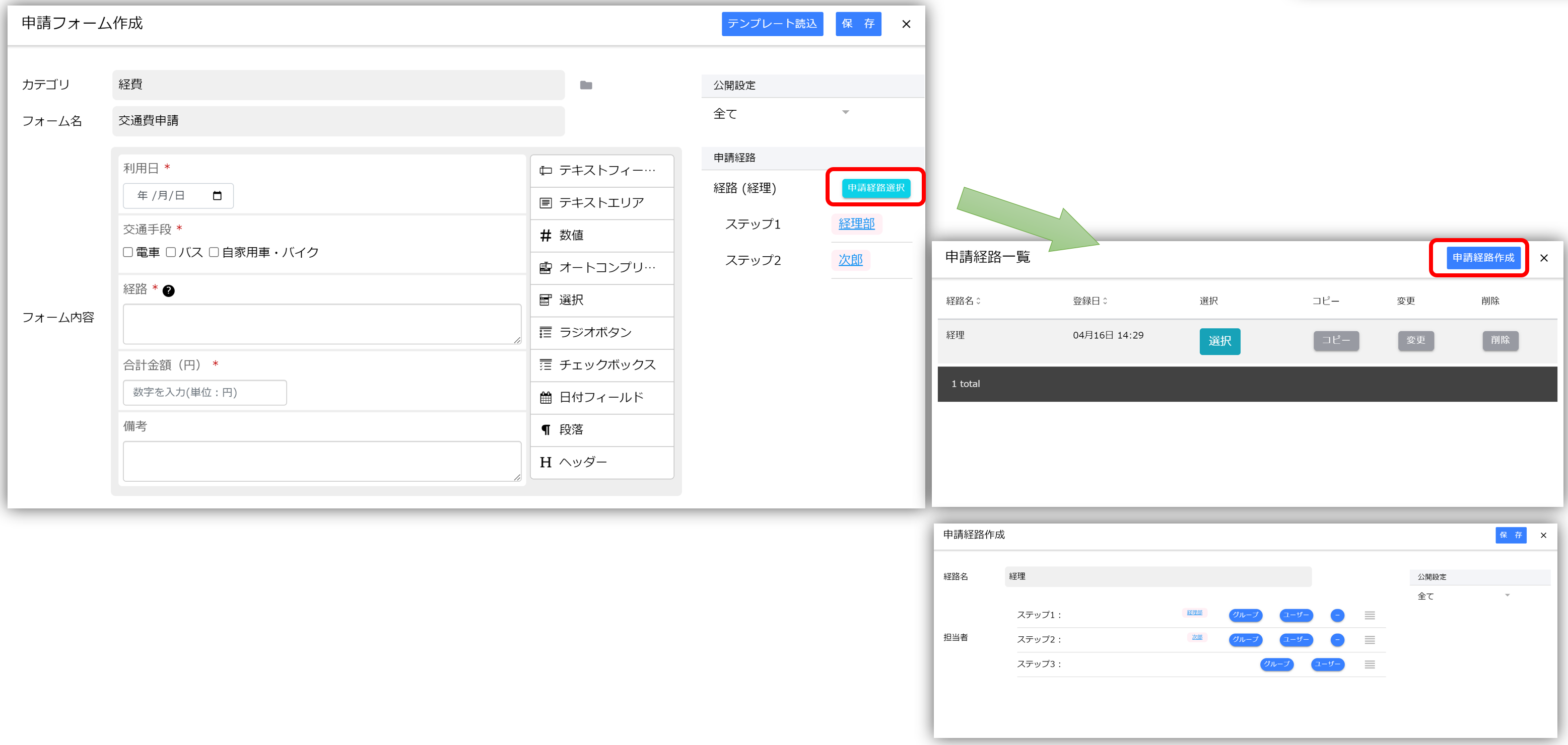
Request a workflow
Workflows can be applied for from the application list screen or chat room.
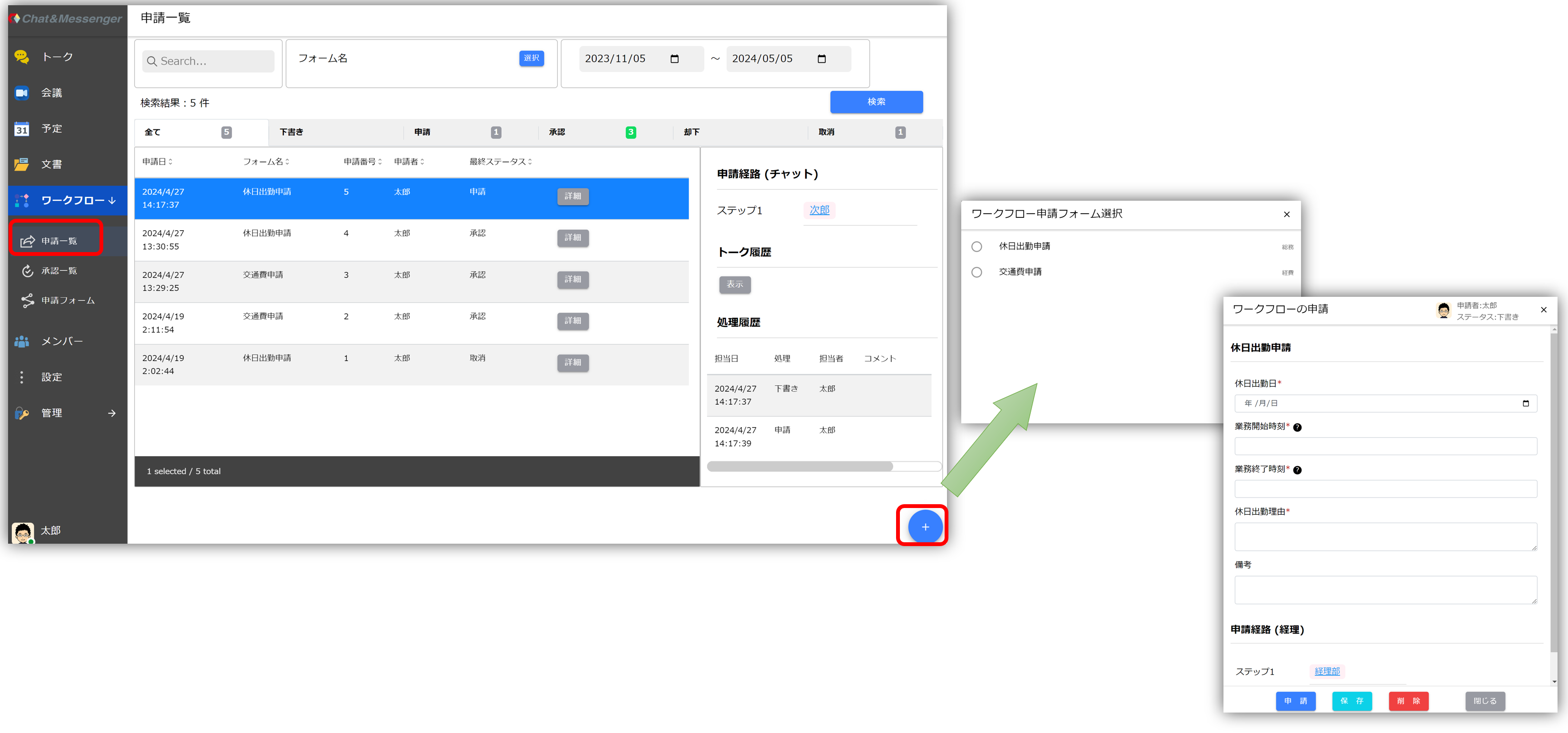

*If you specify a chat room in the publication settings of the application form, you can apply as a dedicated workflow for the chat room.
approval process
The Approval List screen will display a list of workflows that you need to approve. You can approve or reject them by clicking the Details button.