Differences between online/offline/absent settings
If you set the absentee setting, [Available] will be displayed on other users' user lists, allowing them to let other users know that you are absent or that you are unable to reply immediately. Also, when you set your absence, the status of the icon changes as follows.
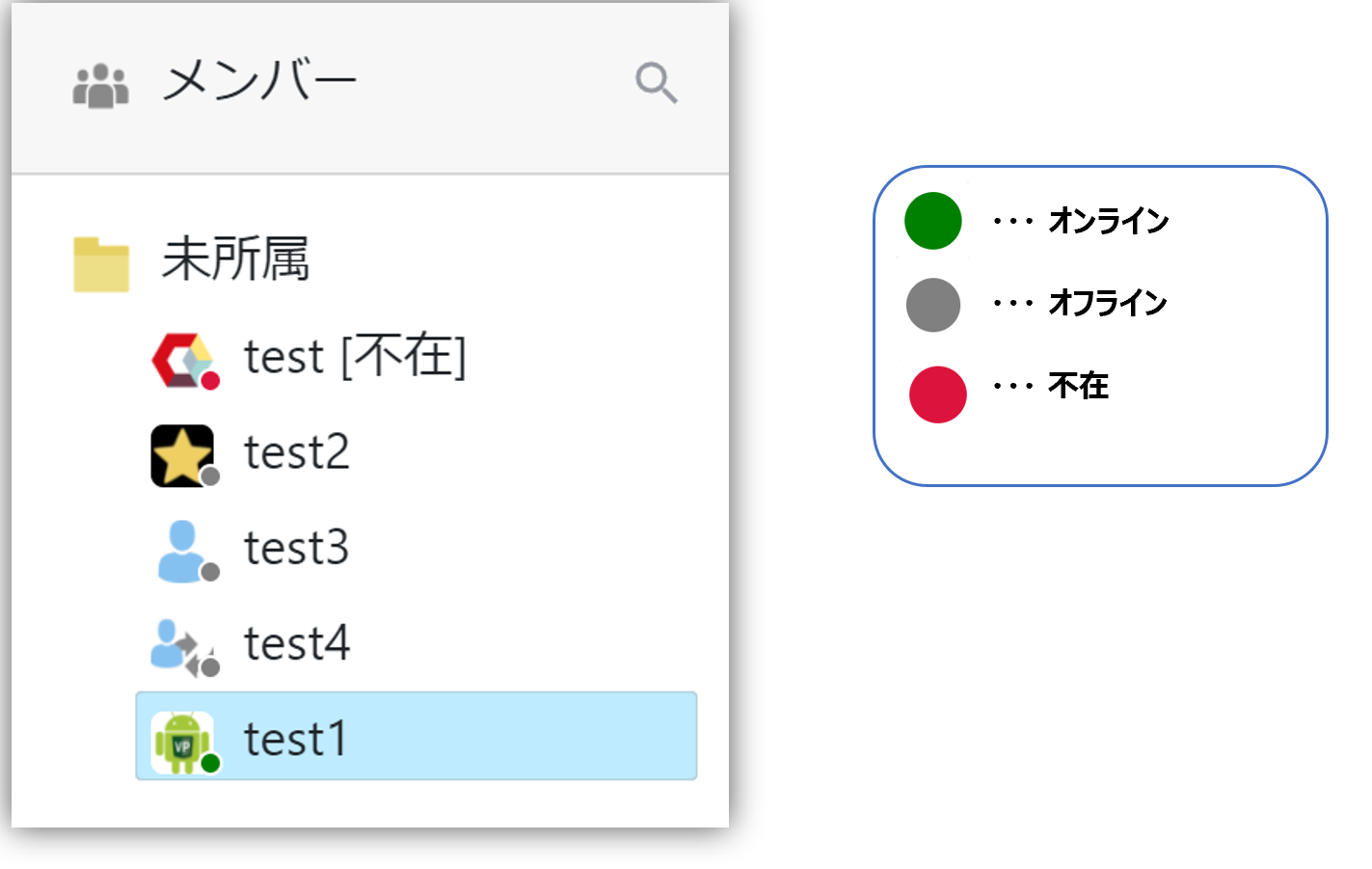
online
After logging in, you will remain connected to the server and will be able to receive new messages in real time.
off-line
The logged-in browser, tab, or web app has been closed and the connection to the server has been severed.
* Locking your PC screen will not put you offline, but if your PC goes into sleep mode you will be offline.
absence
Away mode has been set.
Start of absence mode
To start the absence mode, open your own profile and activate "Absent". You can display any status to the right of your user name by setting the status.

The status can be set without being in absence mode, so it can be used to inform members of some status.
Automatic absence setting
Web app version v1.4.1 or higher can be used to set the computer to be automatically absent when there is no mouse operation for a certain period of time. The settings should be made as follows

