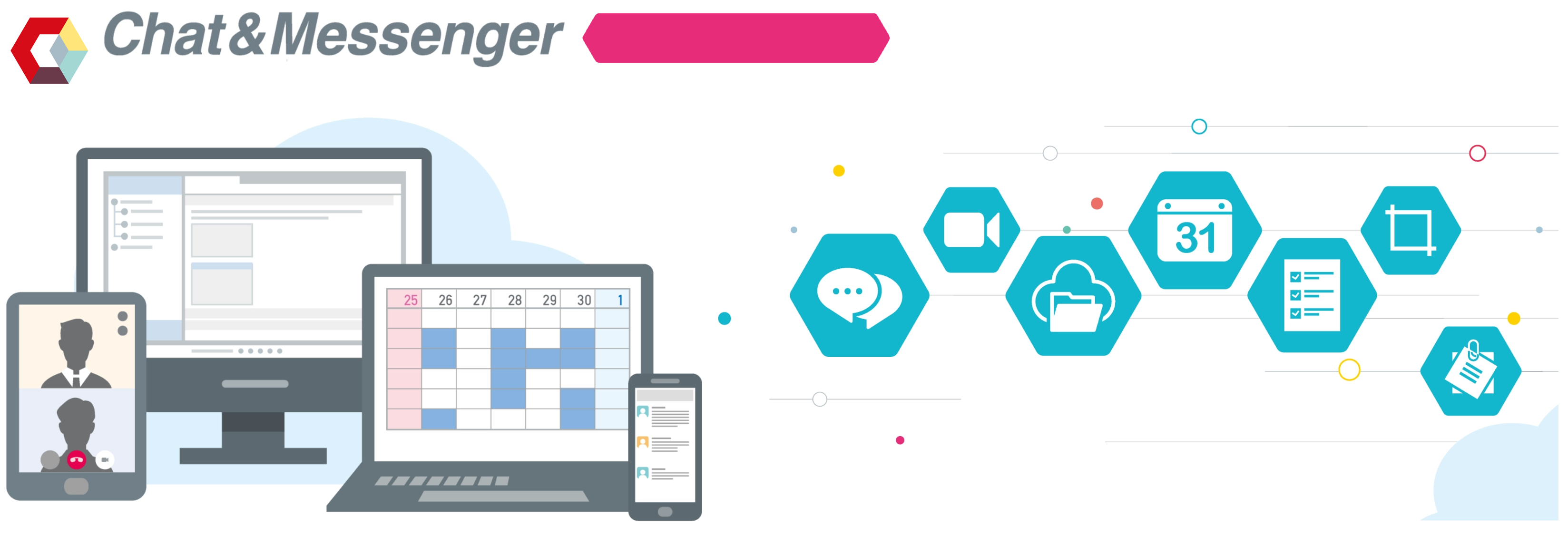
Groupware that integrates business chat, web conferencing, schedules, documents, workflows, and attendance
Over 10,000 companies
97% higher
ITreview
Features of groupware
- Integrate business chat, web conferencing, documents, schedules, workflows, and attendance
- For LAN, no server is required and users are automatically recognized. No account registration or difficult settings required
- Free to use
- Web Conference can be easily used with just a browser
- Web conferences and video calls are possible even in closed networks or environments where there is no internet connection.
- Compatible with both on-premises or cloud
- Many company-wide implementations in large companies, banks, government ministries, prefectural offices, city halls, IT, universities, and hospitals.
Do you have this problem?
Chat, web conferencing... I can't master all the tools!
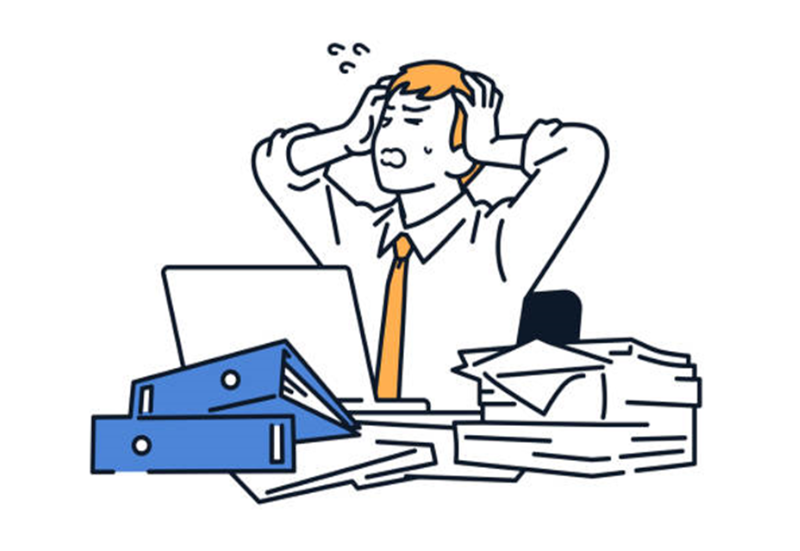
I'm paying a lot of money because I have contracts for various services!

Personal and confidential information is being uploaded to the cloud!

Telework has been introduced, but personnel evaluation for telecommuting is difficult!


Chat&Messenger is the solution!
- All-in-one integration of business chat, web conferencing, documents, schedules, facility reservations, workflow, and attendance management
- It's easy to use because it's all in one place,Significant cost reduction possible
- Choose from cloud, on-premises, or in-house security policies
- Attendance management visualizes work status in real time! You can check your work-from-home status using PC operation logs.
- Free to use, easy to start using, rich in functions, and each function works together for convenient use.
Business Chat

All-in-One Business Communication
Business Chat, easily integrates web conferencing, file sharing, schedule/task management, and facility reservations.
Easy schedule reservations, web conferences, and TODO registration from the chat room!

Chat and web conferencing on mobile
Mobile compatible with Android/iOS. Even when you're on the move, such as on your way to work, you can quickly reply via chat or check your schedule.
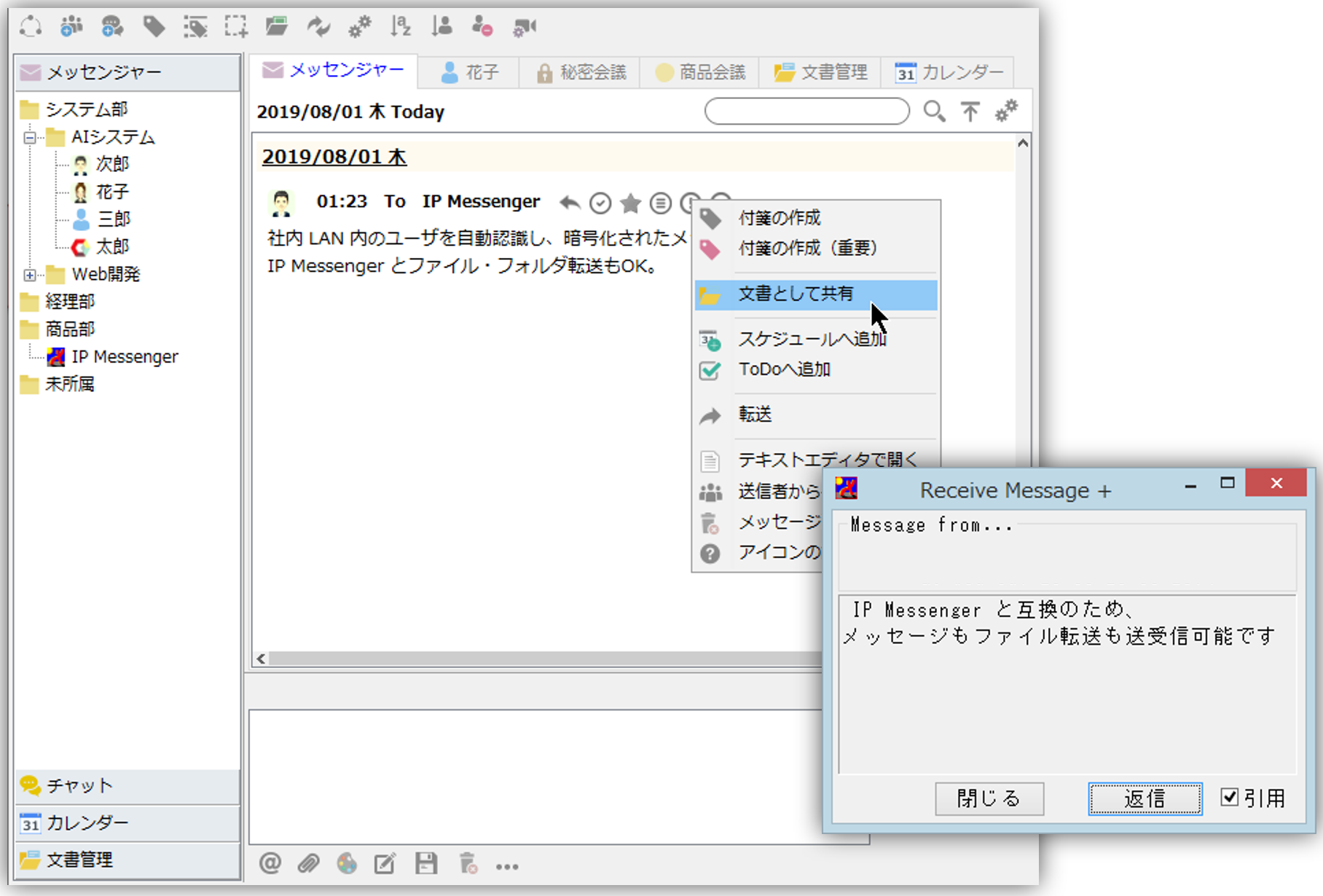
Desktop for LAN
This is a LAN messenger that does not require a server. Automatically recognizes users within the company's LAN, so no complicated settings are required.
IP Messenger Compatible with , file and folder transfer is also OK.
Web conferencing/video calling
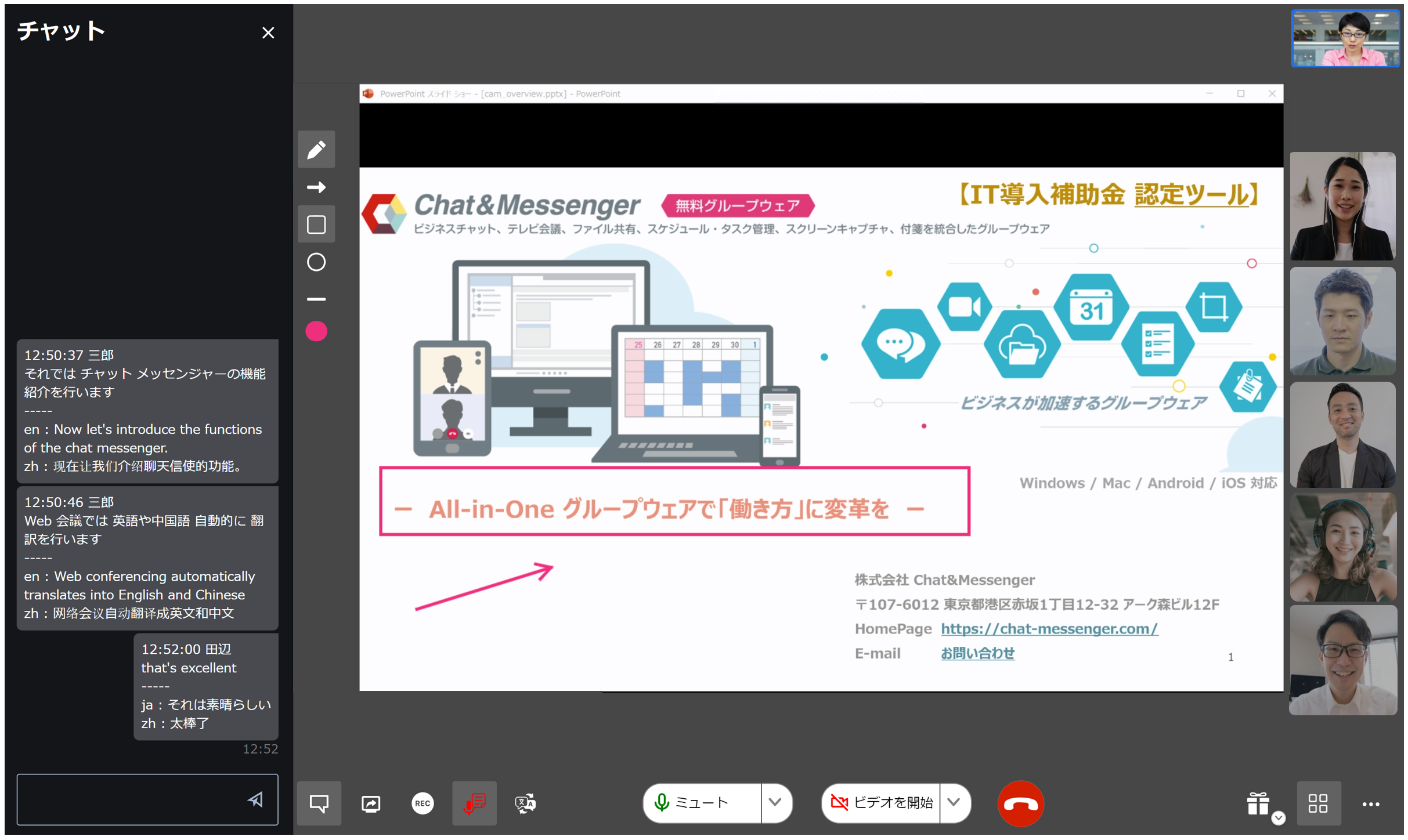
Meeting recording, paint function, minutes creation, automatic multilingual translation
All functions are easily integrated into web conferencing. Since it is linked to the schedule, members can easily participate at the specified time. Compatible with Android/iOS on mobile, you can easily participate anytime, anywhere, and later.on-premise Web conferencingWe have a proven track record in many government agencies and major companies.

Use for online business meetings via web conferencing after scheduling
Ideal for online business meetings and webinars, as participating users do not need to register an account to use the service!
You don't need to install an app on your smartphone; you can use it with just a browser.
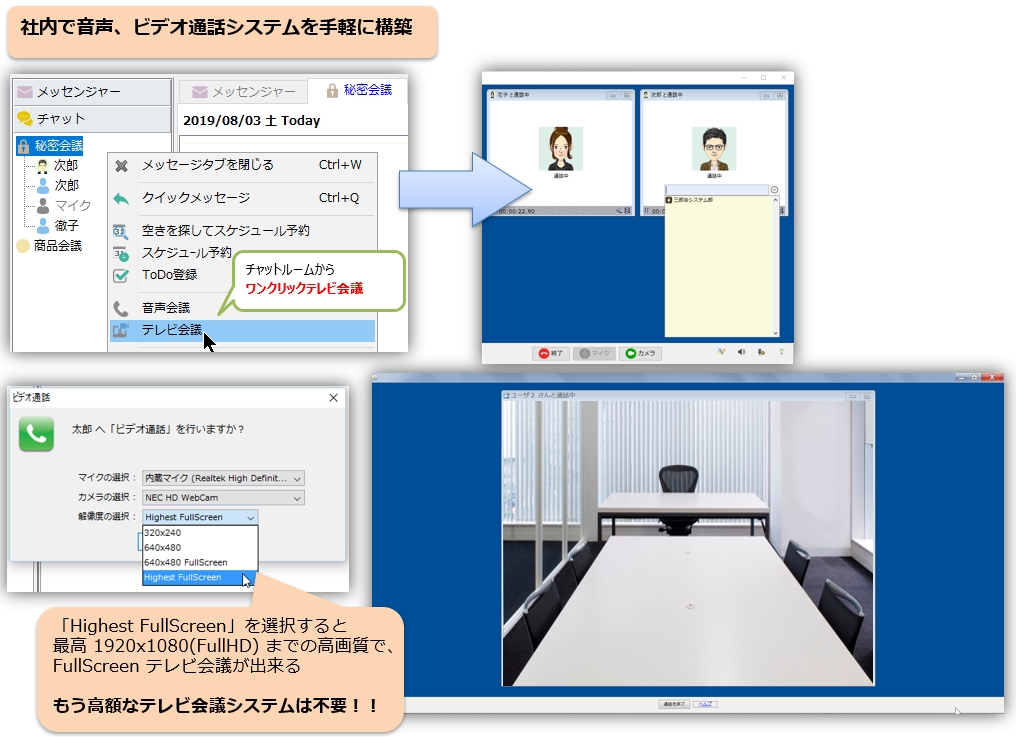
Videoconferencing and video calls within LAN (no server required)
No server required for LAN use.Video conferencing/video calling is available.
Client users are automatically recognized, so there is no need for management when personnel changes or new employees join the company.
Schedule, task management, meeting room reservations
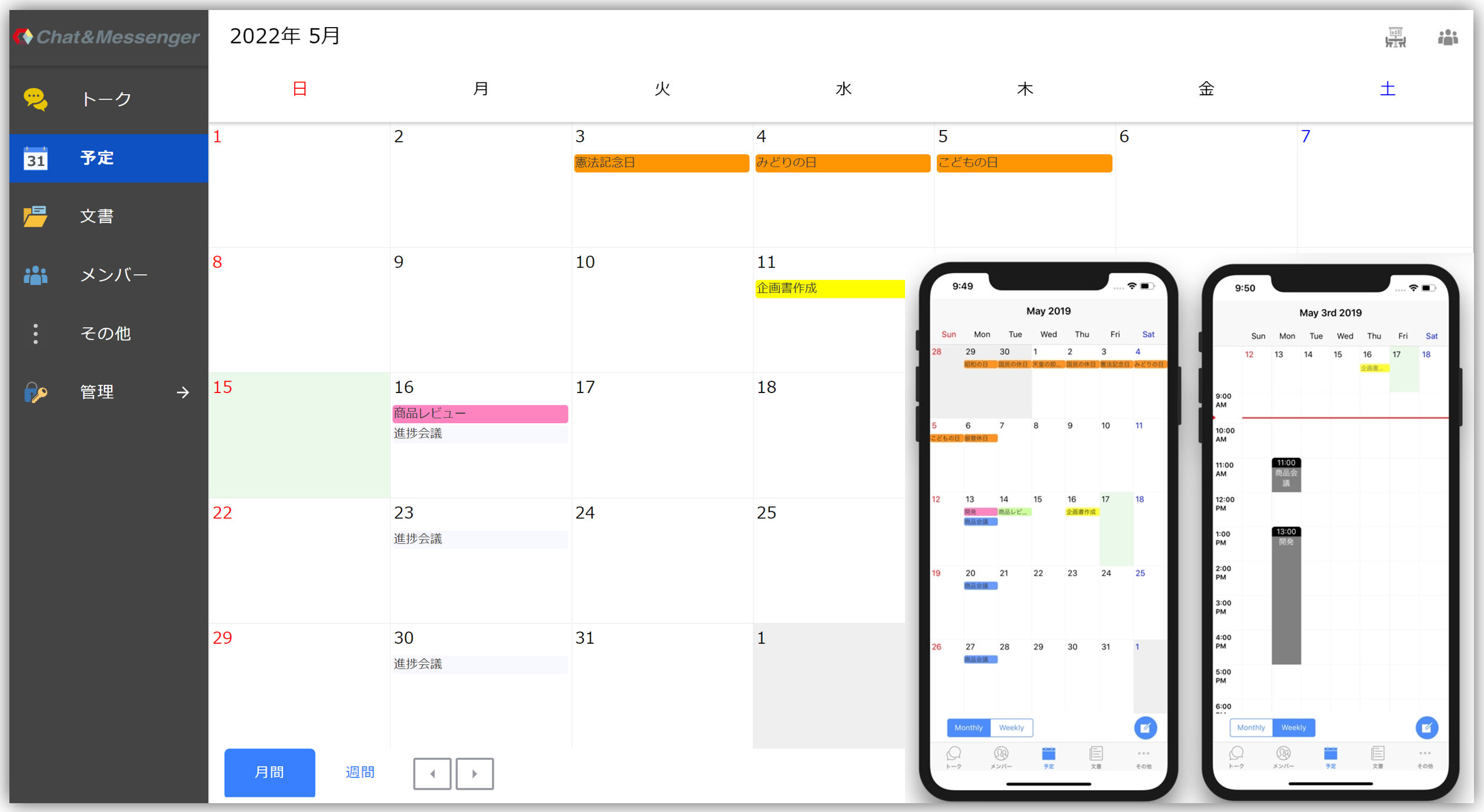
Chat and calendar work together
Schedule management and sharing and ... and To-Do Registration can be used in an integrated manner.
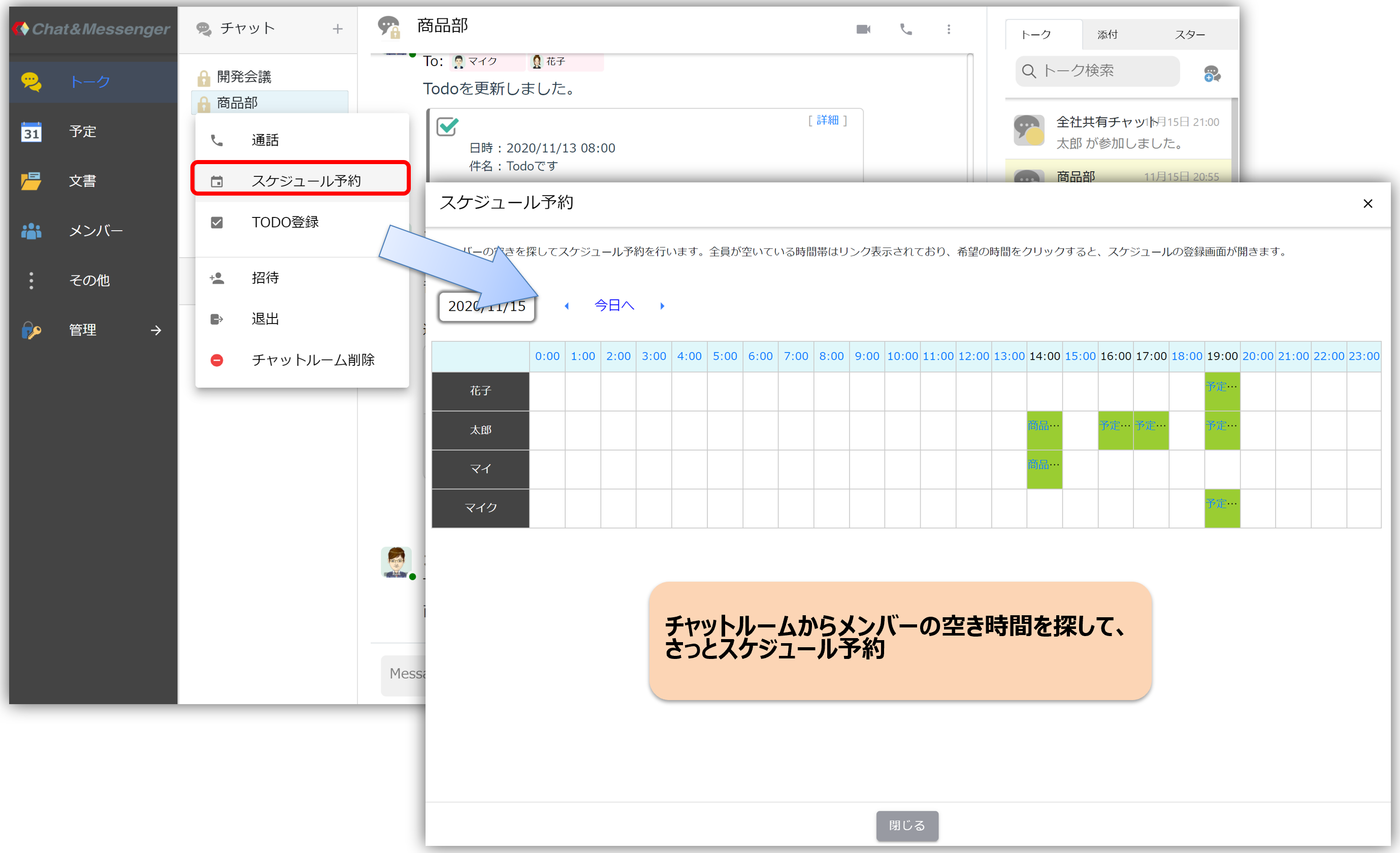
Schedule reservation, meeting room/facility reservation
Browse chat members' schedules and free time.Schedule Reservations easily.Reservation of meeting rooms and facilities Also possible.

Register from chat to task management
Quickly make to-do requests to members from received chat messages,Task Management I can do it.
Document management, workflow, and attendance management
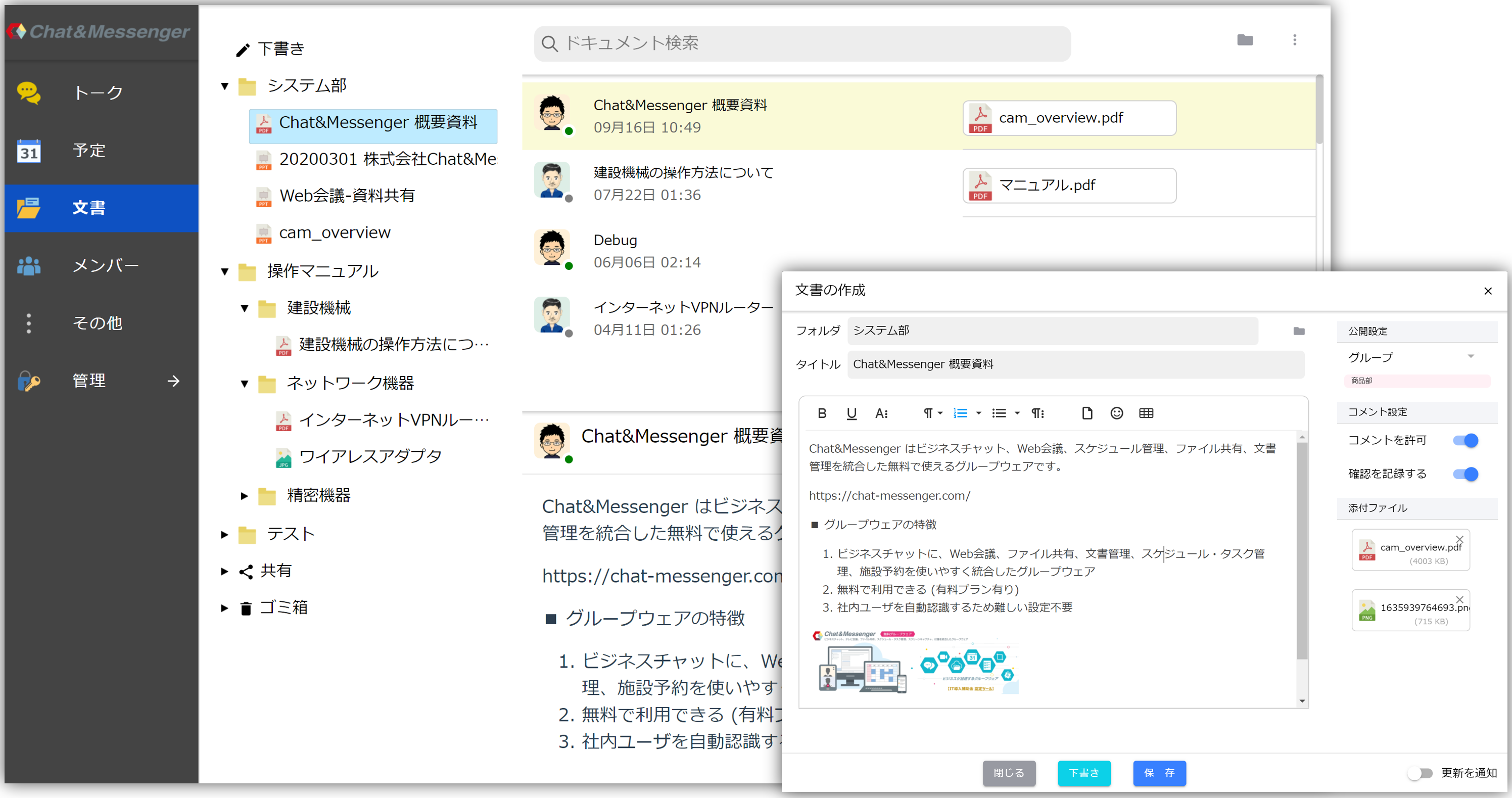
Easy-to-search and organize document management
In addition to file sharing using drag-and-drop operations, you can also search quickly and easily using incremental search.
There is no point in sharing documents if you cannot quickly find the desired document.
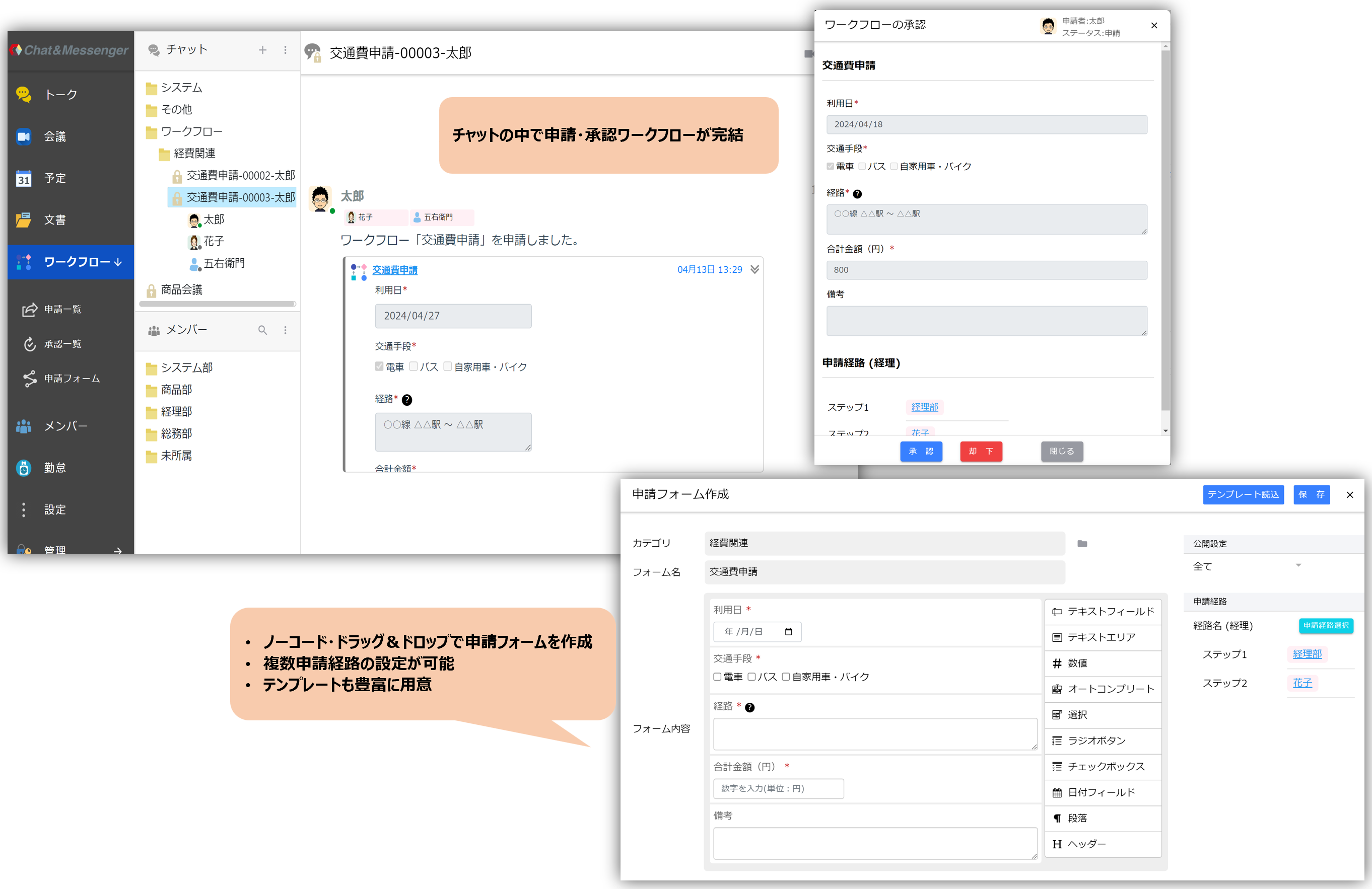
Chat integration workflow
Business Chat The application and approval workflow is completed within this.
You can create application forms with no coding and drag and drop, and you can set up multiple application routes. There are also plenty of templates available.
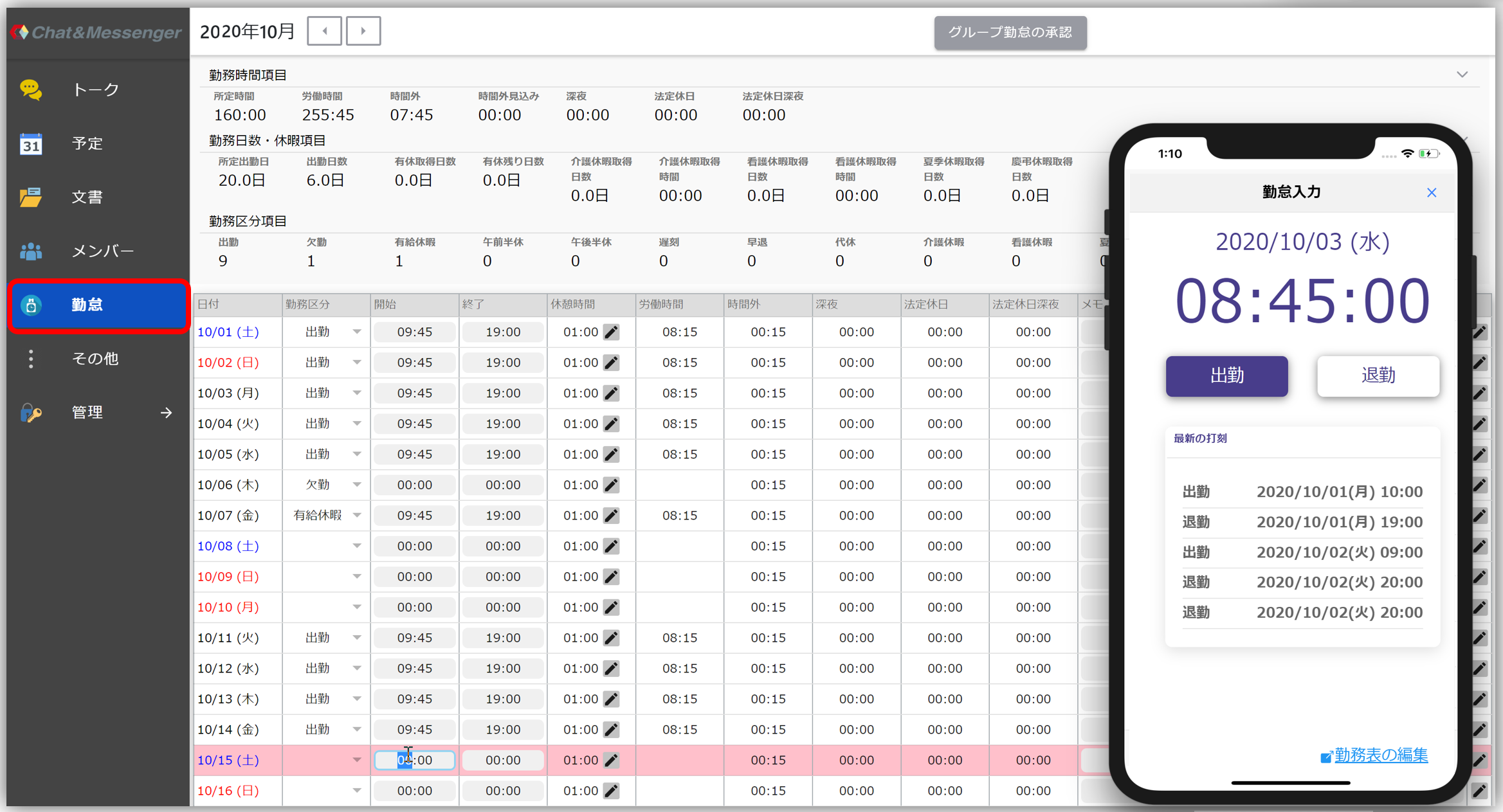
Integrated time and attendance management
attendance management By using , you can manage attendance, departure, absence, paid vacation, and receive various alerts via chat.
It is also ideal for telework as it is possible to monitor attendance status such as computer operating status and access logs.
Cloud remote work
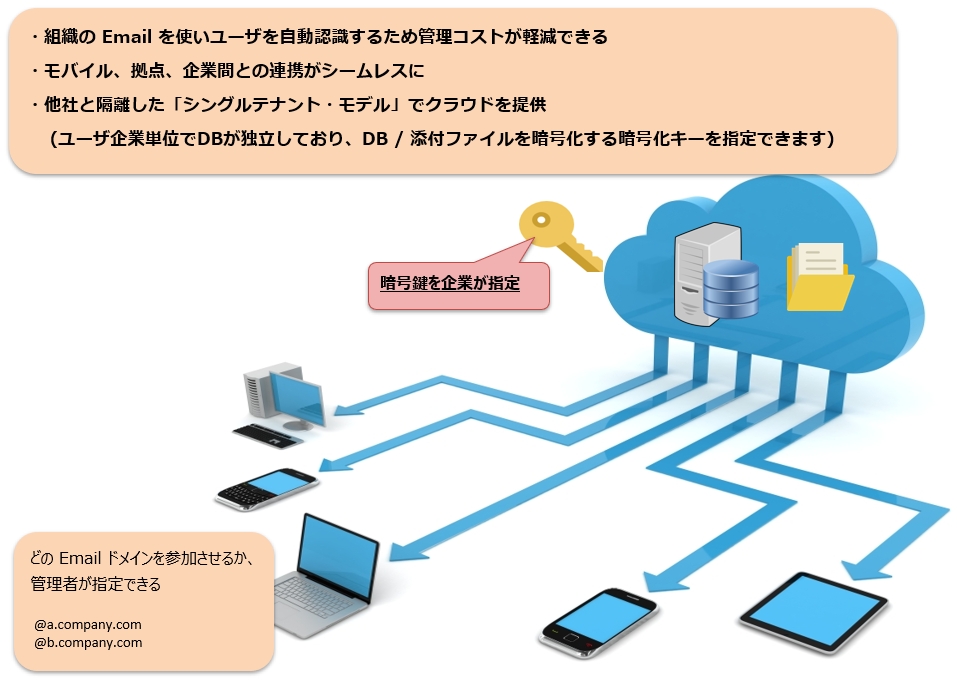
Chat&Messenger Cloud Service By using , you can automatically recognize users using your organization's email and seamlessly collaborate between mobile, branch offices, and companies. Also,Telework recommended in the reform of work stylesIt is also possible to realize
- Supports mobile synchronization, telework and remote office
- Web conferencing and video calling available on desktop and mobile
- Business chat, file sharing, and web conferencing are possible even between companies.
- Single-tenant model to isolate from other companies
- Supports user management and IP address restriction
- Securely connect between locations with reduced VPN connection costs
- Data is managed in cloud data centers in Japan
On-premise
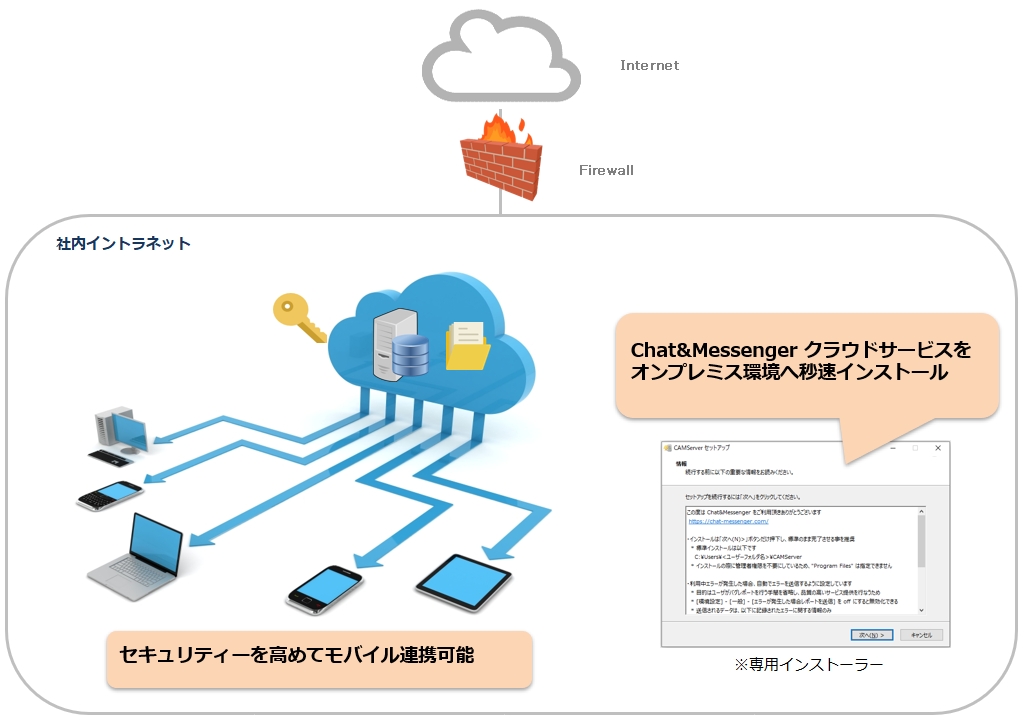
Securely limited within the company intranet by deploying a CAMServer with management functions,Full-fledged groupware can be built.
- On-premise and linked to mobile devices
- Easily build web conferencing and video call systems
- Schedule Sharing
- Reservation of Meeting Rooms and Facilities
- Highly functional document and file sharing system
- Active Directory Linkage
- Recognize users on different LAN segments
- Centralized server management of message logs (for compliance)
- All users Business Premium Edition becomes