Chat&Messenger Web Conference We will explain the amount of traffic that will be applied to the in-house center router within the organization when this is done.
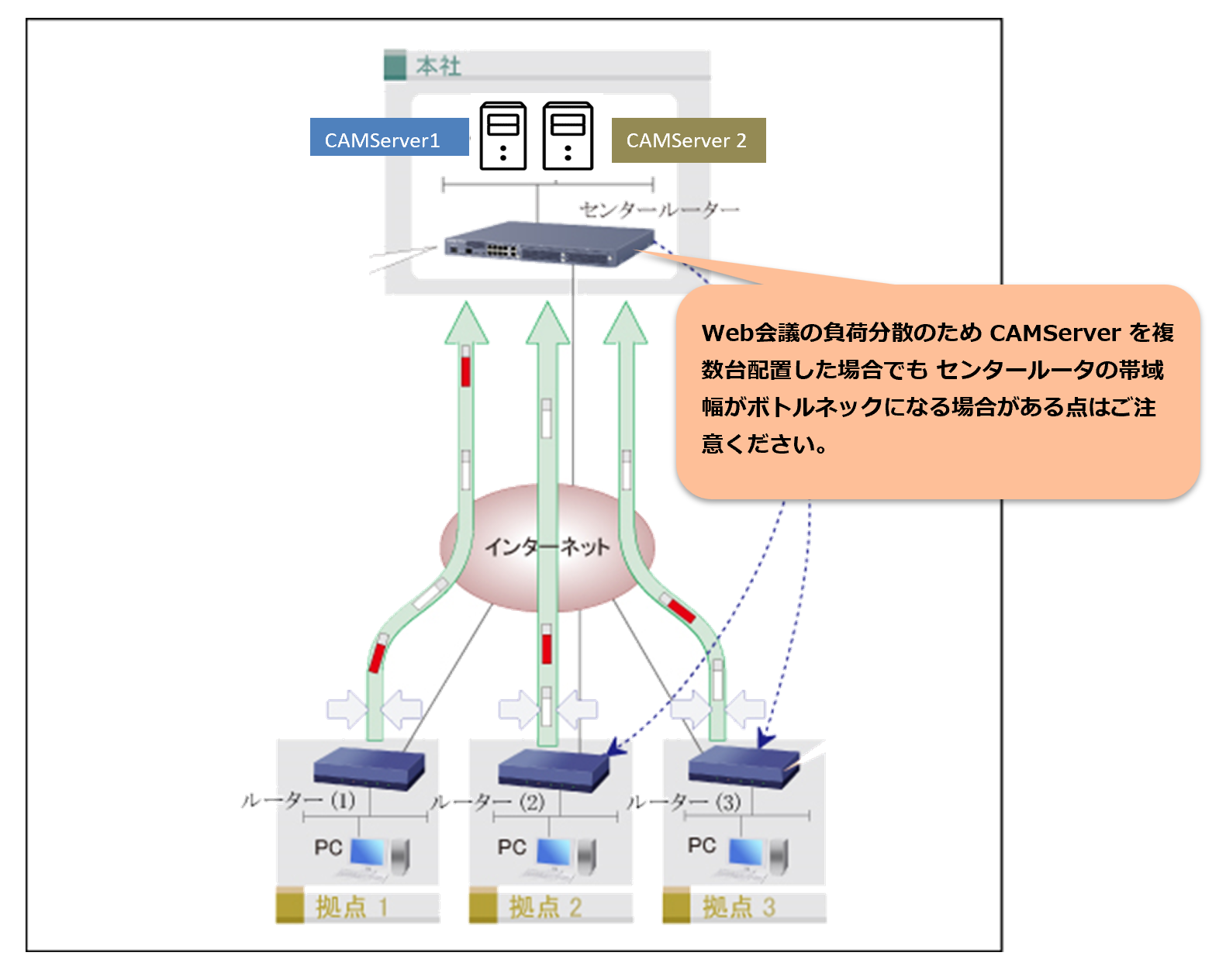
Audio and Camera・Comparison table for document sharing
When a web conference is held, the following traffic will be generated on the in-house center router, etc.
| 5 user | 10 user | |
|---|---|---|
| Audio only | 0.2 MByte/s | 0.7 MByte/s |
| Audio and Camera | 4.0 MByte/s | 8.0 MByte/s |
| 1 user documents shared, others audio/camera off | 0.07 MByte/s | 0.3 MByte/s |
- Each organization should establish its own policy on how many web conferencing sessions can be used simultaneously, taking into consideration internal router limitations within the organization.
- For example, in the case of 10-user voice and camera, if the server side generates 8.0 MByte/s of traffic and the center router has a 100 MByte/s limit, the maximum number of simultaneous conferences should be kept below 10.
- Facility Reservation Function Large-scale meetings can be controlled by reserving and conducting them as a whole using the
- On-premises CAMserver When measuring, use the OpenJDK Platform Binary network usage fee in Task Manager as a guide.
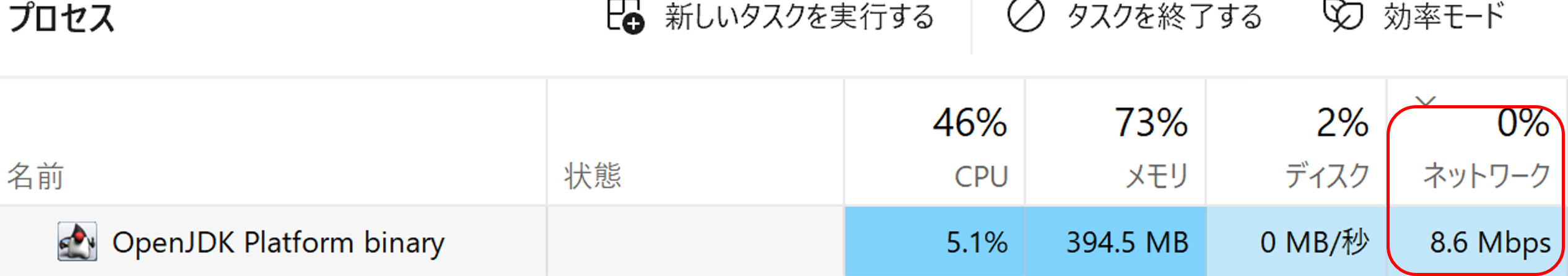
The approximate amount of communication required on the client side (one PC) is
In this case, the easiest way is to measure using Windows Task Manager. The following shows that when 10 people participate in a web conference and one person shares materials, the average communication amount per PC is about 0.3Mbps.

Bitrate guideline
Adjustment of resolution and frame rate
For Chat&Messenger web conferences, camera resolution is limited to low traffic by default for 5 or 10 users. To change this, go to the "Web Conference SettingsPlease use "
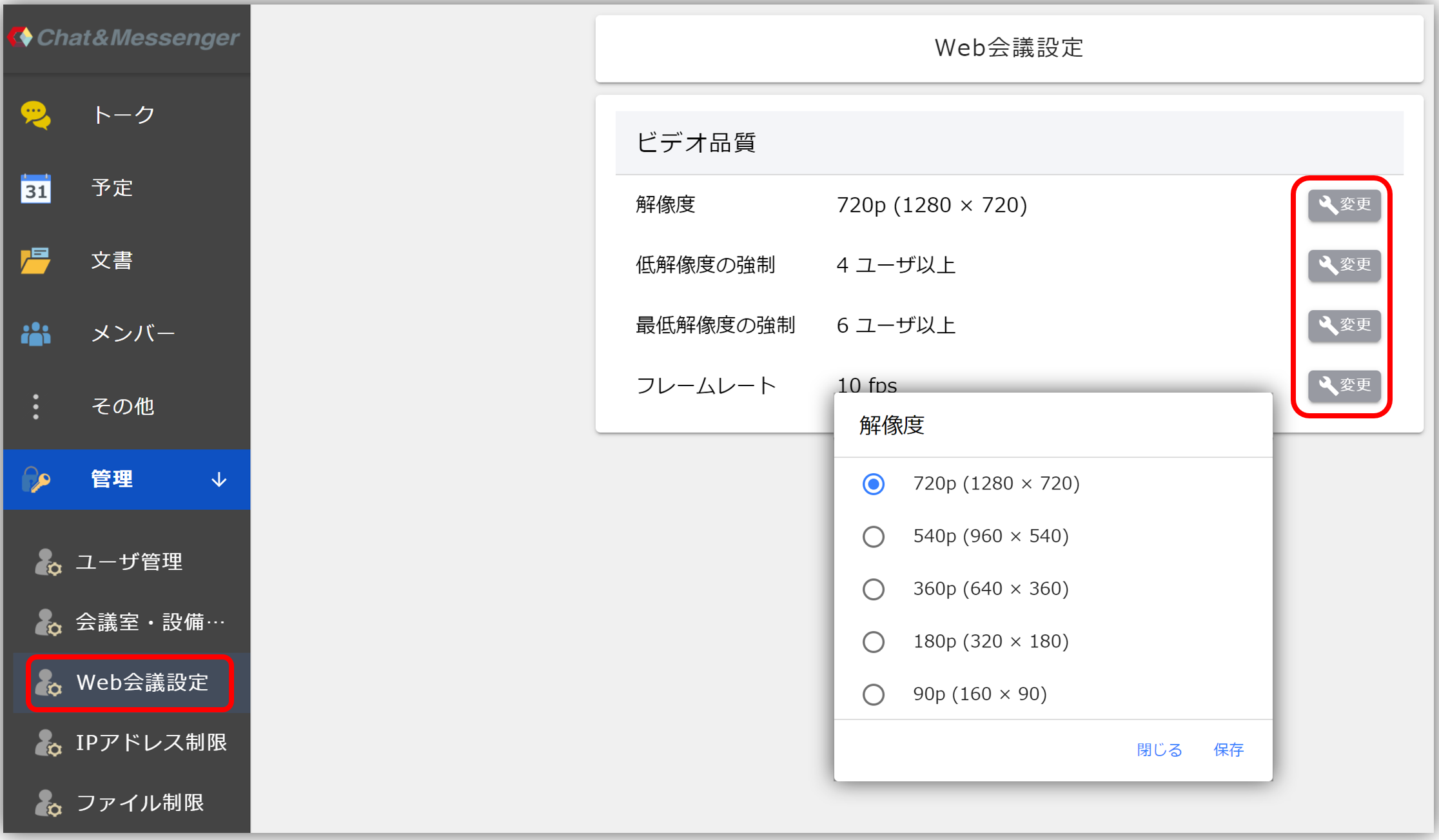
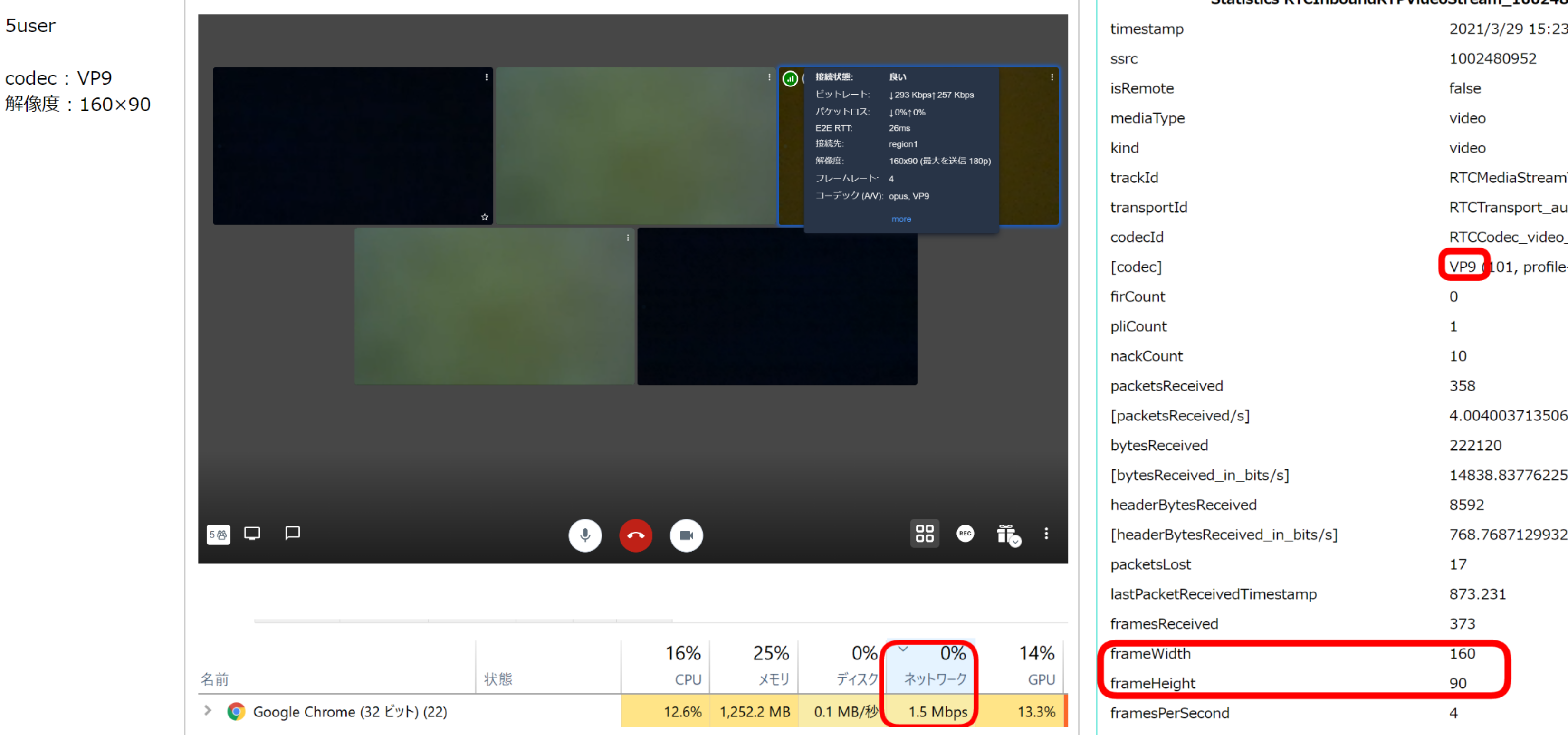
Achieving the lowest traffic in the industry
Bitrate guideline calculation formula when camera is used
送信者側(エンコーダ側)がネットワーク経由で送信するデータ量であるビットレート(kbps)の目安計算式を紹介します。WebRTC などのリアルタイム通信では、帯域制限やネットワーク状況、人物の動きに応じて動的に調整されますが、一般的な目安は次の通りです。
Bit rate (bps) ≒ Number of resolution pixels × Frame rate × Motion factor × Compression factor
- Resolution: 180-1080p is recommended. 180p is 320 x 180, which is 57,600 pixels.
- Frame rate: 5 to 30 fps
- Motion coefficient: The amount of change between frames in the video, such as human movement. Low: 0.07 - High: 0.12
- 圧縮係数・・・AV1(高圧縮コーデック):0.05〜0.08 程度が目安
The average video bit rate (kbps) sent by the sender to the network is as follows, and the receiver basically consumes the same amount of bandwidth (one sender and multiple receivers depending on the number of participants).
| 解像度(サイズ) | カメラ映像(人物)/ 10fps | 資料共有(静止系) / 10fps | 用途の目安 |
|---|---|---|---|
| 180p(320×180) | 28〜42 kbps | 10〜18 kbps | 多人数会議の最小帯域/軽い資料共有 |
| 360p(640×360) | 110〜160 kbps | 35〜60 kbps | 一般的な会議/PowerPoint共有 |
| 540p(960×540) | 260〜360 kbps | 90〜140 kbps | 少人数の高品質会議/資料を精細に見せる |
| 720p(1280×720) | 470〜650 kbps | 160〜240 kbps | きれいな資料共有/講義配信 |
| 1080p(1920×1080) | 1,040〜1,440 kbps | 350〜500 kbps | 高精細資料共有・録画品質 |
