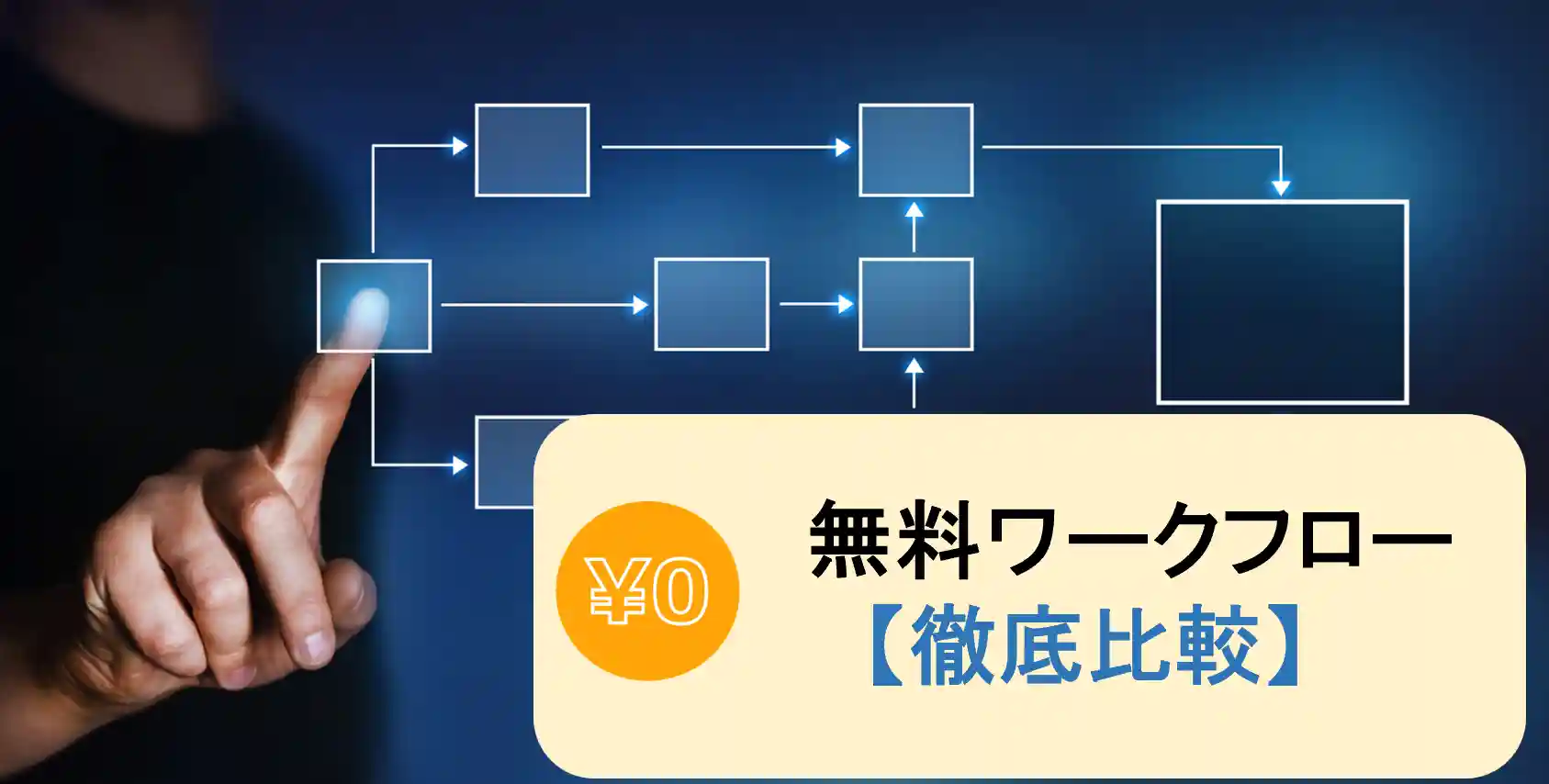A workflow system is software or a system that automates the flow of business processes and tasks within an organization to improve efficiency. By implementing it, business processes will be automated, resulting in benefits such as increased efficiency, increased transparency, and reduced human error, which will improve the operational efficiency of the entire organization. In particular, workflow systems that are available for free are attractive because they can streamline operations while keeping costs down.
In this article, we will thoroughly compare and introduce seven workflow systems that you can continue to use for free. We also explain the advantages and disadvantages of workflow systems, points to consider when choosing one, and points to be careful about when introducing one, and we also answer frequently asked questions, so please take a look.
Workflow system comparison list
The following products are workflow systems that you can continue to use completely free of charge.
| product name | Main features | Paid version price (Estimated monthly basis) | workflow Function of | Cloud | On-prem mistake | Number of people limited Free plan | app correspondence |
|---|---|---|---|---|---|---|---|
| Chat&Messenger | (Internet) chat Web Conference Schedule task management attendance management workflow | On-premise From 200 yen Cloud From 300 yen | Create application forms and routes without coding Prepare a template for the form Application/approval operations via chat Notification and reminder functions | 〇 | 〇 | 50 people | 〇 |
| Exment | customer management Task Management data visualization | On-premise From 0 yen Cloud From 1,500 yen (Separate charges apply for maintenance, installation support services, and original plug-in development, etc.) | Create application route without coding Import/Export Notifications (email, Slack, Teams) | 〇 | 〇 | limitless | ×x-mark (used to indicate an incorrect answer in a test, etc.) |
| GRIDY groupware | (Internet) chat Schedule Task Management Attendance management Contact management project management Equipment management equipment reservation file sharing | all in one From 16,500 yen (Initial cost is 0 yen) | Create application forms and routes without coding | 〇 | - | limitless | weak |
| GroupSession | (Internet) chat BBS Schedule Attendance management Contact management project management Equipment reservation file sharing Confirmation of safety | Smart device compatible 1,000 yen ~ Push notifications 1,000 yen ~ Support 4,500 yen ~ | Create application forms and routes without coding Prepare a template for the form Export (csv, PDF) notification (email) | 〇 | 〇 | limitless | weak |
| SHIRASAGI | Message Web Conference Schedule Attendance management Contact management project management Equipment reservation file sharing | Cloud 35,000 yen~ | Application form/route creation Notifications (email, scheduler) | 〇 | 〇 | limitless | 〇 |
| Tec STORK. | Mail Schedule Attendance management Equipment reservation file sharing | (Free due to open source) | Linkage with accounting system | - | 〇 | limitless | ×x-mark (used to indicate an incorrect answer in a test, etc.) |
| Activiti | (All free as it is open source) | Create application forms and routes without coding Prepare a template for the form | - | 〇 | limitless | ×x-mark (used to indicate an incorrect answer in a test, etc.) |
What is a workflow system?
Workflow is the structuring and documentation of the flow of business processes. This makes each step of your work clearer and improves execution consistency and efficiency. The main purpose of workflow is to increase the transparency of work and to streamline and optimize processes.
This includes automating tasks, reducing errors, improving communication, and more. By properly managing workflows, companies can increase accuracy and productivity.
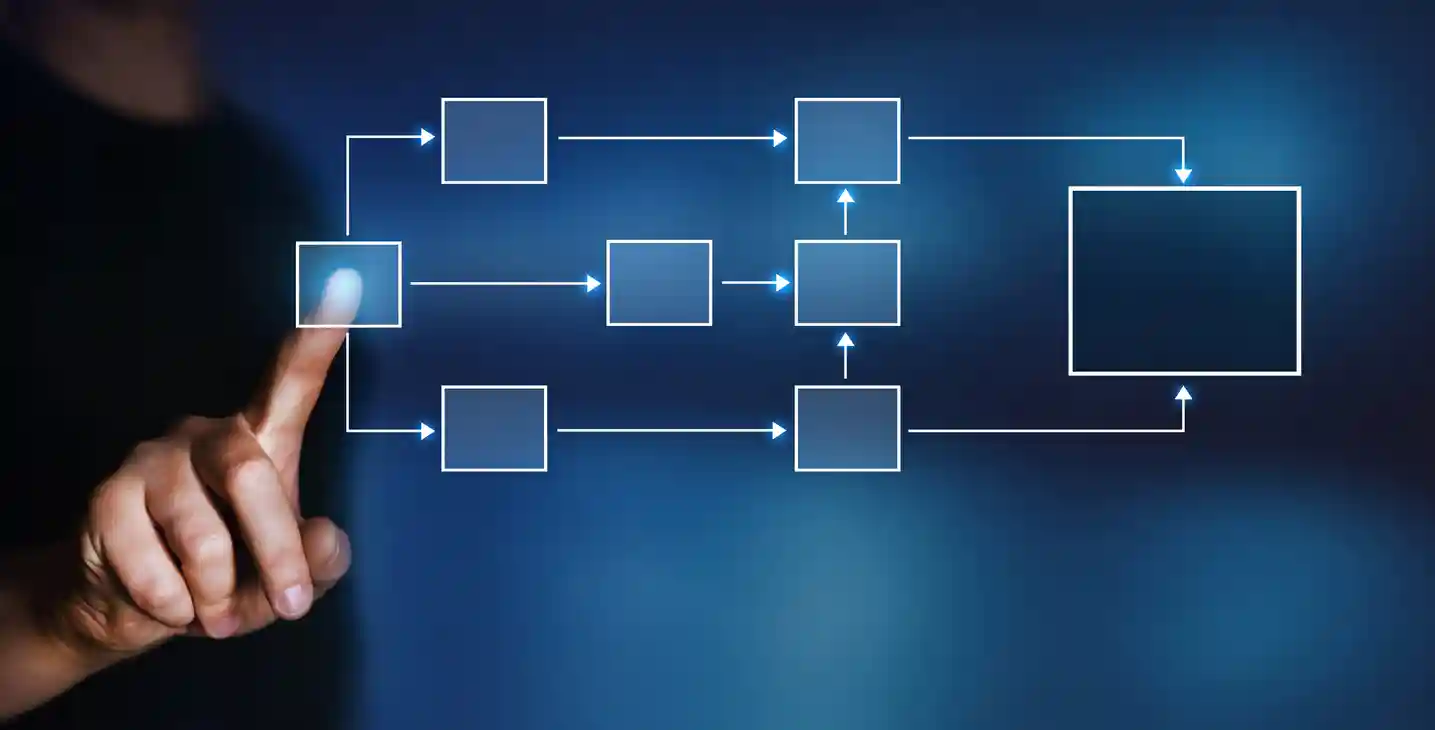
Basic functions of workflow system
The basic function of workflow is to support processes that help organizations effectively and efficiently manage the expenses incurred by their employees and departments. The following is an example of basic functions in a workflow system.
input form design
It is a function to create input forms for applications, etc., and it comes in multiple formats, and there are also tools that can import and process existing forms.
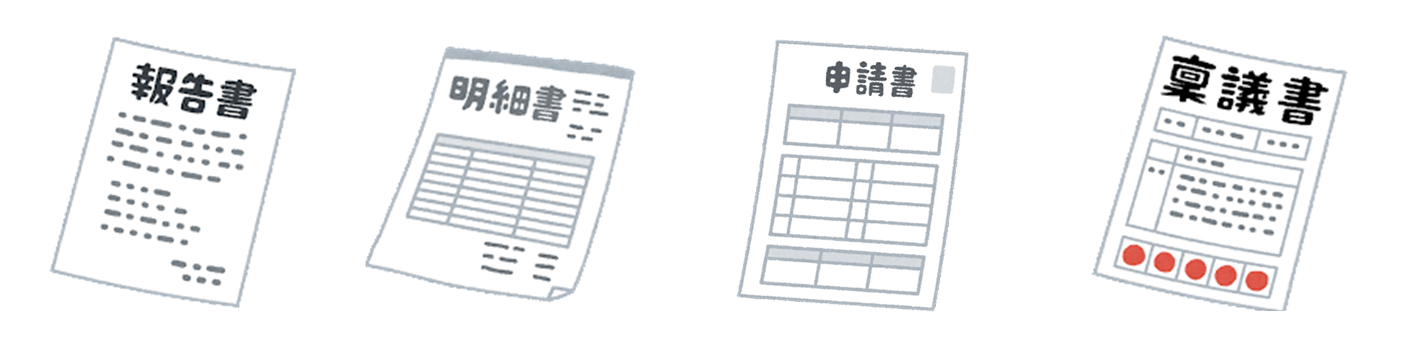
Flow definition function
This is a function to set the order of workflow applications and approvals (approvals). You can create flows with intuitive operations and can respond flexibly to organizational changes. There are also features that allow you to set up rules for automatic task assignment, approval flows, notifications, etc. based on specific conditions and triggers.
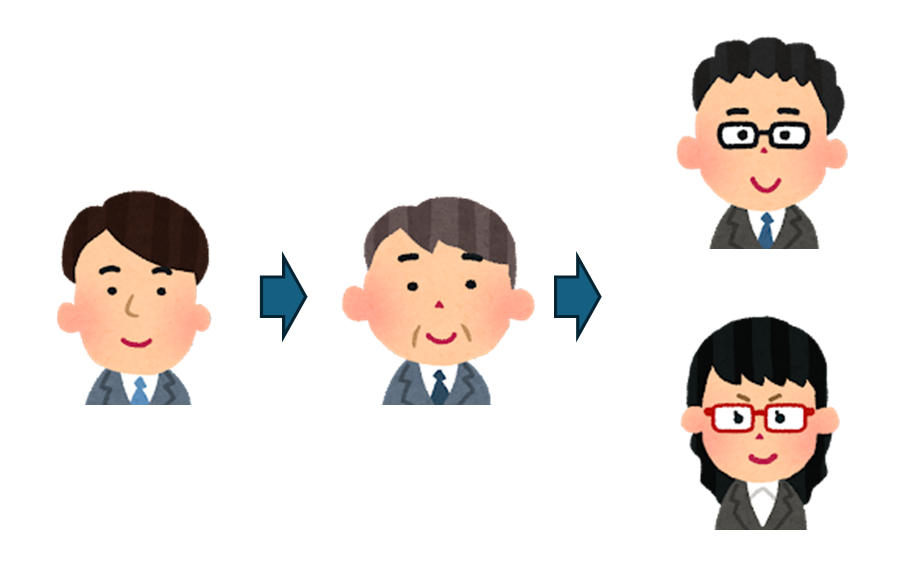
Application/approval function
This is a typical function of a workflow system.The applicant uses this function to submit an application, and the approver confirms the content and approves, rejects, or sends it back. The ability to track the progress of approval stages (status), approvers, etc. makes work more efficient and transparent.

Notification function
This function notifies related parties of the status of applications and approvals. You can notify the applicant when the application is approved, or send a reminder to the approver if the approval is delayed.
Other system cooperation function
It can be linked with other systems such as attendance management, expense settlement, and accounting. There are also products that can be seamlessly linked using APIs and can input and output data using CSV files, etc.
By properly utilizing these functions, you can expect greater efficiency and transparency in your operations, smoother workflows, and improved productivity.
Points to consider when choosing a workflow system
Here are six points to check when choosing a workflow system.
Is it available for free?
If you adopt a paid workflow system, there will be initial costs and monthly fees. These costs vary depending on the system provision format, functions, number of employees, etc., and additional costs may be required for customization, external software integration, support, etc.
On the other hand, you can save money by choosing a free workflow system. To choose a system that fits your company's budget, consider the number of users, functions, data retention period, support system, etc., and choose a system with high cost performance.
Cloud type or on-premise type?
There are two types of workflow systems: "on-premises" where you manage your own servers and systems, and "cloud" where the system is stored on a server on the Internet.
On-premises models have higher initial costs and maintenance costs, but they allow you to manage your own data and allow relatively free customization. On the other hand, cloud-based systems have lower initial and maintenance costs, but have the disadvantage of being dependent on the system provider for data security and backup. Choose the optimal system provision format according to your company's budget and data management policy.
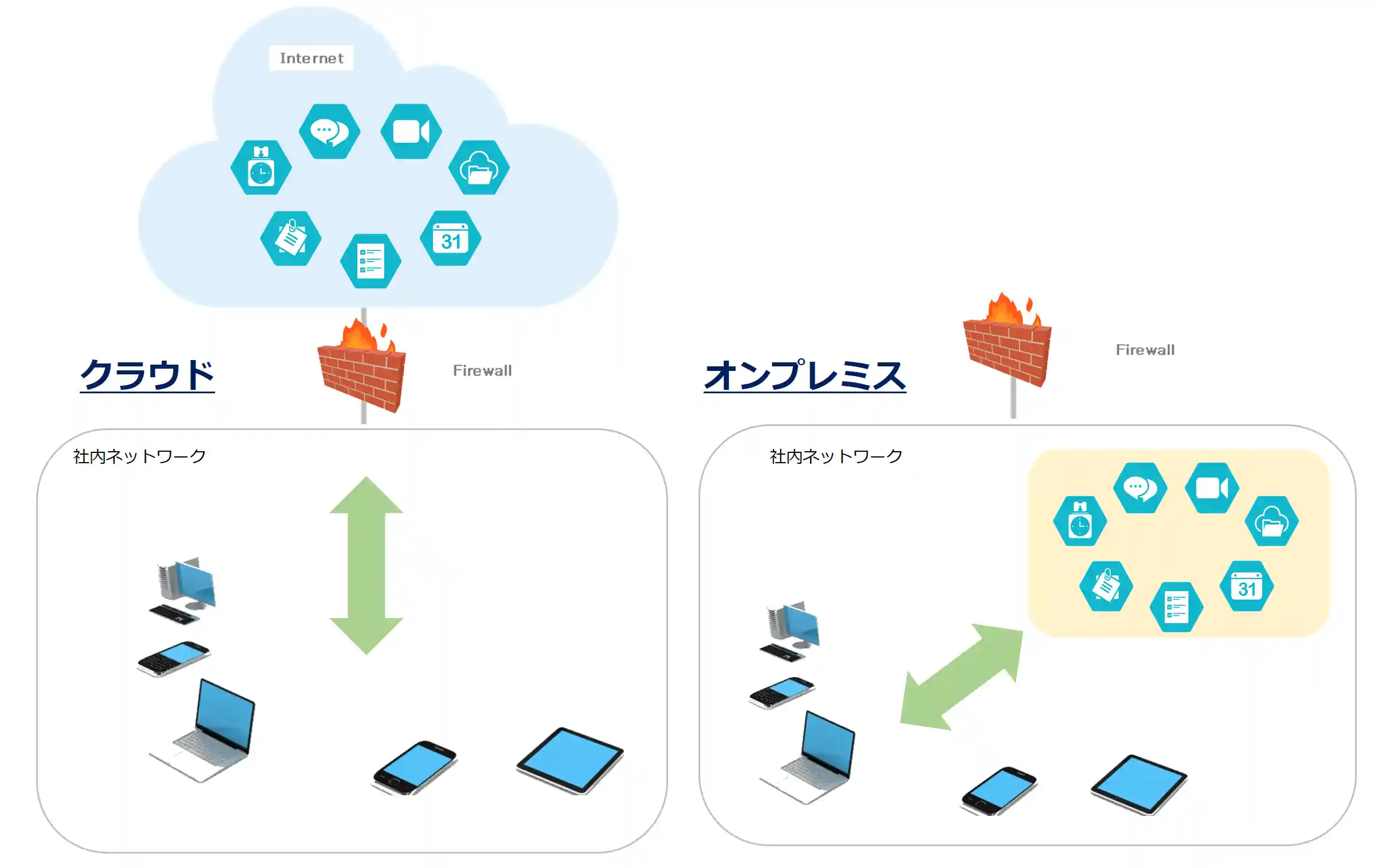
Can it be linked with existing systems?
Workflow systems can improve work efficiency and centralize data by linking with other systems such as payroll systems and human resources management systems. However, there are various issues with linking systems, such as differences in data formats and specifications, so care must be taken. Check whether it is possible to link with the system that your company operates, and how much cost and man-hours it will take to do so.
Is there a good support system?
When implementing a workflow system, support such as system settings, implementation support, and education is required. Additionally, even after implementation, support may be required to deal with system problems and legal revisions. The support systems of system providers vary, including telephone, email, chat, and other methods, time slots, and costs. Check to see if they offer a support system that meets your needs.
Are the necessary functions covered?
Most workflow systems are equipped with basic functions such as time stamping, aggregation, and leave management functions. However, whether or not you can customize or change settings to suit your company's work system and work rules varies depending on the system. In addition, useful functions such as shift management and man-hour management functions may also be available, so be sure to check whether your company has the functions you need.
Does it comply with the Electronic Bookkeeping Act?
The Electronic Bookkeeping Act is a law that allows national tax-related books and documents, which were previously required to be kept on paper, to be kept electronically. In January 2022, the law was revised to promote paperless technology, making it easier to store electronic data. This change has reduced the effort required for accounting processing and further expanded the benefits of implementing cloud accounting software.
Documents subject to the Electronic Bookkeeping Act are divided into national tax-related books and national tax-related documents (documents, scanner storage, and electronic transactions).
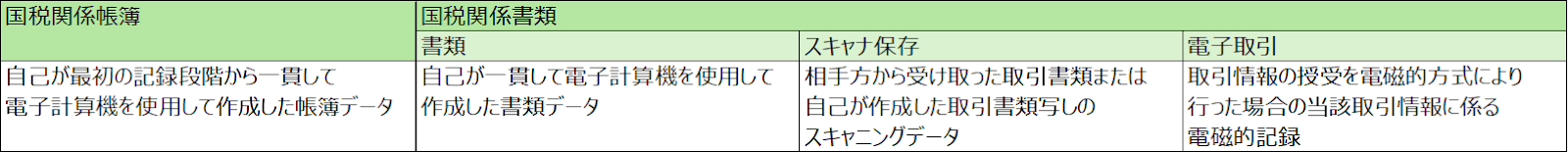
Under the Electronic Bookkeeping Act, detailed storage requirements differ for each document category, but all documents must satisfy two requirements: "ensuring authenticity" and "ensuring visibility." "Ensuring authenticity" refers to being able to confirm that the data is accurate and has not been tampered with, while "ensuring visibility" refers to ensuring that anyone can easily view and confirm the data.
The workflow system is required to meet the storage requirements for national tax-related books, settlement-related documents, and copies of national tax-related transaction documents. Examples of ensuring authenticity include the ability to save time-stamped files and correction/deletion history functionality. In addition, as examples of ensuring visibility, a search function using transaction date, transaction amount, and business partner as search items, and a function to download electronic data in preparation for tax audits are required.
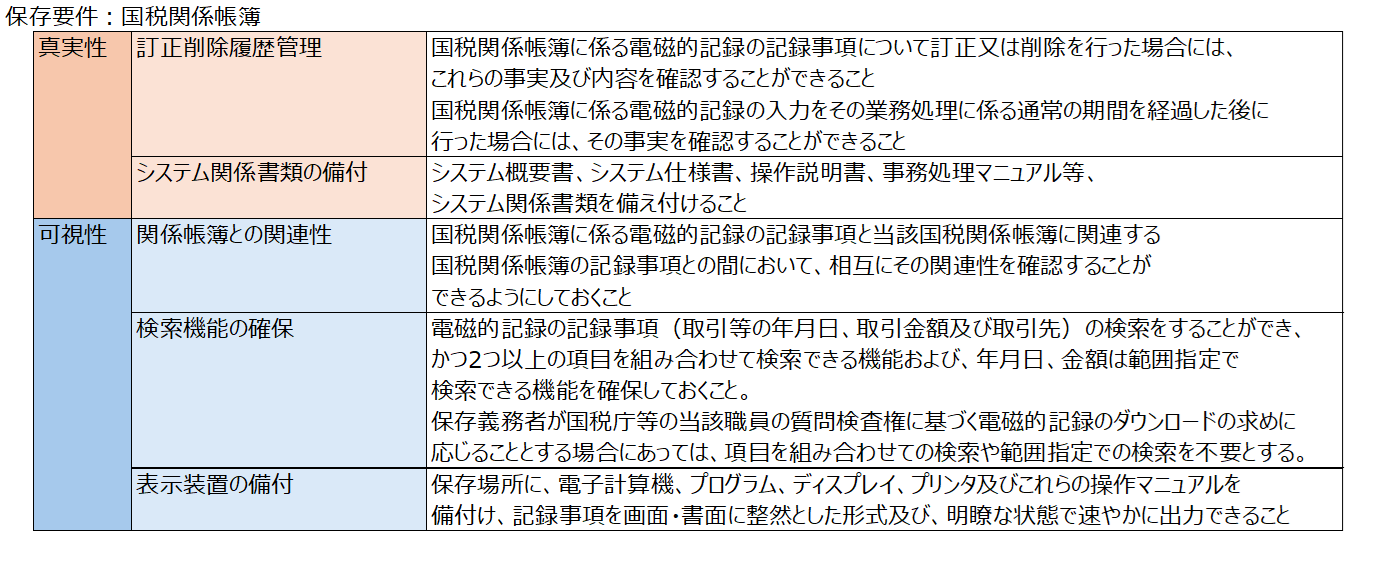
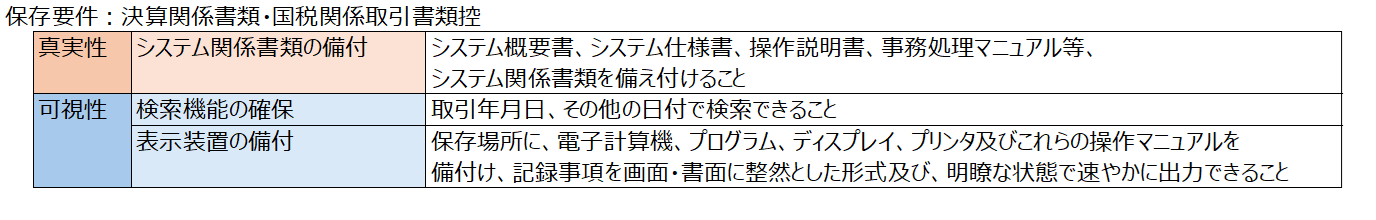
If you want to save national tax-related books and documents in a workflow system, make sure that these requirements are met.
Which workflow system is better, free or paid?
When choosing a workflow system, an important point is whether to choose a free or paid one. Free systems have no initial or monthly fees and have sufficient basic functionality, but may have usage restrictions and insufficient support. Paid systems do not have usage restrictions, and have extensive data storage and support, but they have the disadvantage of being expensive, and there are many cases where it is difficult to use them fully as they have too many functions.
It is a good idea to first check the usability and functionality of the free system, and consider moving to a paid plan if necessary.
7 recommended free workflow systems
Here we will introduce seven workflow systems that you can continue to use for free.
Chat&Messenger

Product overview and features
Chat&Messenger is groupware that has functions such as business chat, web conferencing, and file sharing, as well as workflow functions. The biggest feature of the workflow function is that it uses PC logs to manage attendance and attendance in real time. This PC log-based workflow is based on objective records and is effective in preventing fraud and false reporting. It also has basic workflow features such as leave management and alert notifications.
Chat & Messenger, which centralizes business chat, web conferencing, and workflow functions, eliminates the need to install multiple systems, reducing costs.
Features available with free plan
What you can do with the paid plan
Reviews and reputation
There were many positive reviews regarding the ease of use of the chat and messenger functions.
``You can smoothly send large files that would be difficult to send via email.''
“Easy to understand notifications when messages arrive”
``Convenient to check read status and resend to offline users''
Exment

Product overview and features
Introducing a new web system! Centrally manage various data.
The new web system will completely change the complicated data management that has been done using Excel, Access, and Google Spreadsheets. This system allows operations such as data searches, references, registration, and updates to be performed smoothly, making it easy to create complex databases.
It is mainly used for customer management, contract management, product management, task management, etc. for members.
Features available with free plan
What you can do with the paid plan
Reviews and reputation
From an engineer's point of view, I read the Exment manual for about an hour before I started working on it, and I found it to be easy to use, with almost no problems. You can use it without any programming knowledge.
“Open source and no functional limitations”
“The beauty of being a Japanese vendor”
“Enhanced API collaboration”
“Many OSs are compatible”
GRIDY groupware

Product overview and features
GRIDY Groupware is a groupware application that activates information sharing and strengthens communication within and outside the company, including organizations such as companies, and even group companies and partner companies that transcend between companies.
The conventional concept of groupware was to share information only within the company, but GRIDY Groupware not only allows information sharing within the company, but also allows collaboration with GRIDY Groupware users outside the company while maintaining a secure environment. , information sharing that transcends between companies is possible without advanced settings or additional investment.
By sharing knowledge assets, including information sharing both within and outside the company, communication becomes smoother and operational efficiency can be further improved.
There are no advanced settings or additional investments required. It is a SaaS type groupware that anyone can use right away as long as they have a computer and an internet connection.
How to use it for free
What you can do with the paid plan
Reviews and reputation
Since the contract is for a single company and an unlimited number of people can use the service, the hurdles to implementing the system for all employees seem to be low. Since this product provides a comprehensive range of functions necessary for business, from groupware to customer management, we have received feedback that they no longer have to open as many screens and that it is easier to search for information.
“Unlimited number of people, fixed cost and easy to operate”
“Cloud type all-in-one package app”
“Customer management and status management, which were previously scattered, have been unified.”
“It would be good if it could also be used as a communication tool.”
GROUPSESSION
Product overview and features

Groupware that is free and can be started with an unlimited number of users.
It has a variety of functions such as ``scheduling'', ``facility reservations'', ``bulletin board'', ``file management'', ``approval approval'', and ``WEB mail'', allowing organizations to smoothen communication and promote information sharing.
How to use it for free
What you can do with the paid plan
Reviews and reputation
GroupSession currently has an ITreview user satisfaction rating of 3.7, ranking it 11th among products in the Groupware category.
“Freely customizable”
“You can compile company information such as schedule management and facility reservations.”
“Simple and easy to use.”
“I would like the bulletin board to be a little more functional.”
“It has enough functions for a groupware that can be used for free.”
SHIRASAGI
Product overview and features
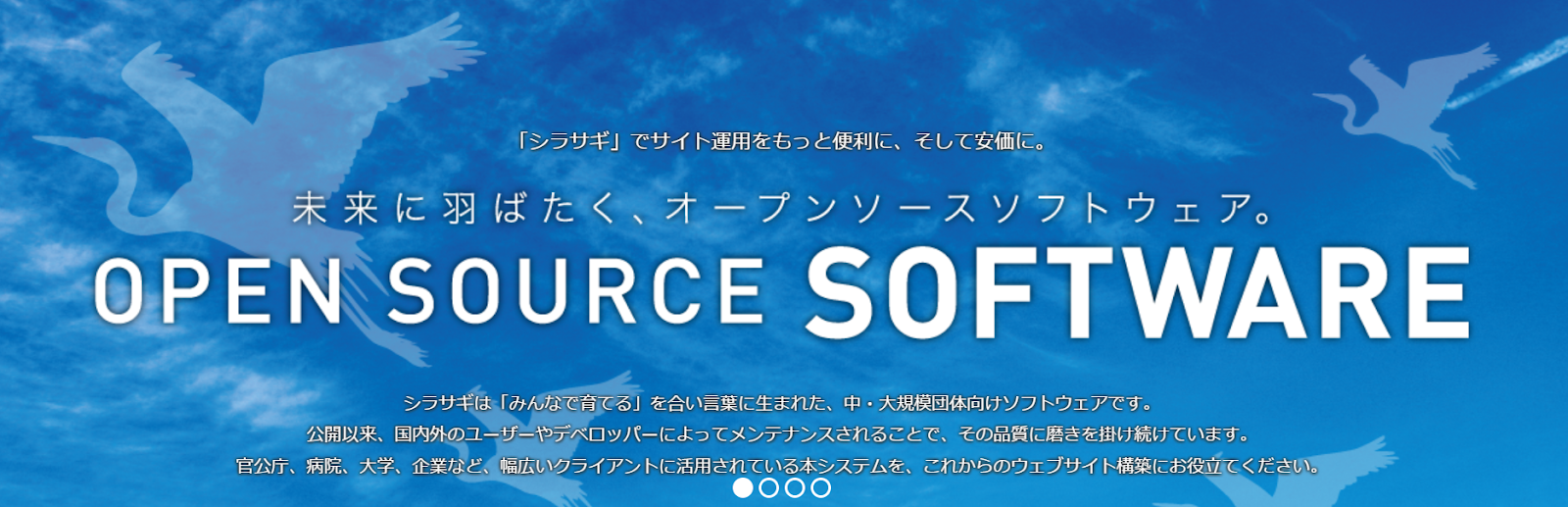
"Shirasagi" is a CMS for medium and large-scale sites that runs on Ruby, Ruby on Rails, and MongoDB. Since the core design is SNS, it can also be used as a web application development platform.
As it is open source under the MIT license, anyone can use it for free.
There are also plenty of tools to publish, share, and utilize information within the office. Since it is open source, all basic functions are of course free. While improving communication within your company, you can improve operational efficiency and reduce costs.
How to use it for free
What you can do with the paid plan
Reviews and reputation
SHIRASAGI has been praised as a highly customizable groupware because it is responsive (displaying pages according to the size of the device screen) and can summarize all sorts of information.
”I tried out SHIRASAGI, which I saw on OSC a long time ago and was interested in, and which can be used as both a CMS and groupware.It's responsive and seems pretty easy to use.”
``Mainly for public institutions, groupware can be operated like SNS, so small and medium-sized businesses can prevent misdelivery of emails, and can request and approve holidays from the scheduler, so small and medium-sized businesses can do a lot with this one.''
Tec STORK.
Product overview and features
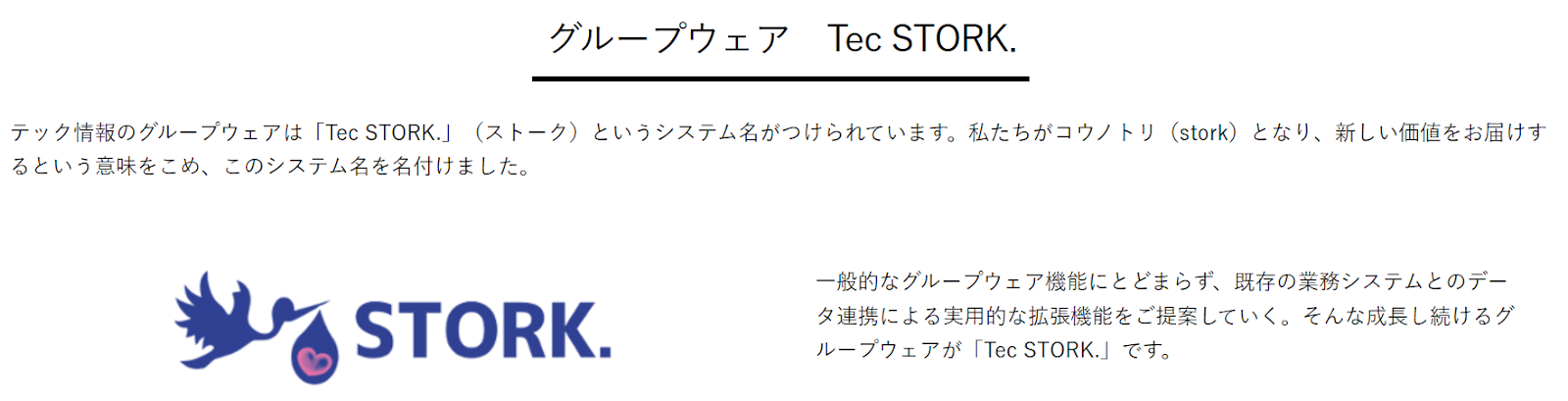
"Tec STORK." by Tec Information Co., Ltd. is open source groupware that aggregates scattered information and improves business efficiency. In addition to bulletin boards and schedule management, it is equipped with functions such as reminders and equipment reservations. Functionality can be expanded by linking with business system data.
How to use it for free
What you can do with the paid plan
(none)
Reviews and reputation
(none)
Activiti
Product overview and features

Activiti is a Java-implemented workflow engine that can execute business processes in BPMN 2.0.
It has two core functions: "a designer who can write BPMN 2.0 compliant process diagrams" and "a BPM engine that can execute/manage process diagrams as business processes".
It is aimed at business end users, developers, system administrators, etc., and helps solve automation challenges.
How to use it for free
What you can do with the paid plan
(none)
Reviews and reputation
(none)
Advantages and disadvantages of workflow systems
The benefits of implementing a workflow product include streamlining operations, reducing errors, and increasing transparency. However, implementation requires an initial investment and may require employee training and system customization. Additionally, choosing a product that does not meet your company's specific needs may not produce the desired results.
Points to note when implementing a free workflow system
Be careful when implementing a free workflow system. Below are the main points to consider.
- Check feature limitations
Free workflow systems usually have limitations. Carefully review the available user count, storage capacity, and advanced feature limits to ensure they meet your organization's requirements.
- Security and privacy
Business processes and data can be sensitive. When choosing a free system, check its security and privacy policies to ensure that your organization's information is properly protected.
- Future scalability
Consider not only whether it supports your organization's current size and needs, but also future scalability. As your organization grows, it's important that your workflow system remains flexible.
- Support and documentation
Even if your service is free, make sure it offers adequate support. Additionally, documentation and training resources for users can assist with implementation and use.
- Integration possibilities
If your organization uses existing tools and systems, check to see if your workflow system can integrate with them. Collaboration with different tools is important for smooth business processes.
- Export data
Checking whether you can export data from your workflow system will make future migrations and data backups easier.
- Understanding the Terms of Use
It is a good idea to fully understand the terms of use, especially the conditions, costs, and restrictions when converting from the free version to the paid version.
By considering these considerations, you can choose a free workflow system that meets your organization's requirements and expectations.
Workflow System Frequently Asked Questions
Q: What industry and organization size is it suitable for?
A: Workflow systems are suitable for a variety of industries and organizational sizes. It is especially useful for managing operations and tasks where processes occur repeatedly.
Q: Which workflow system is better: cloud-based or on-premises?
A: It depends on your organization's requirements and security policies. The cloud is flexible, and on-premises has strong security controls.
Q: How is my data secured?
A: Data security depends on the workflow system provider's security measures. Common measures include SSL encryption and access control.
Q: Is it possible to customize the workflow system?
A: Some systems are highly customizable and others offer some flexibility. It depends on the system you use.
Q: Is training for the workflow system required?
A: Training is generally required, depending on the complexity of the workflow system being implemented. Many providers offer training resources.
Q: How will support be provided after implementing the workflow system?
A: Support varies by provider, but typically includes online support, documentation, and updates.