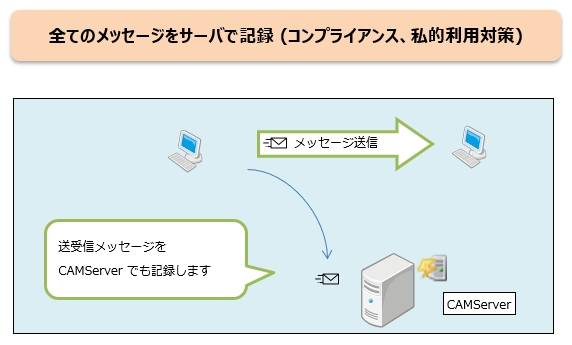TOC
client usage restrictions
Client Usage Restrictions allow CAMServer to place restrictions on some client functions.
Client usage restrictions are available from the "Administration" menu => "Client Usage Restrictions" on the CAMServer.
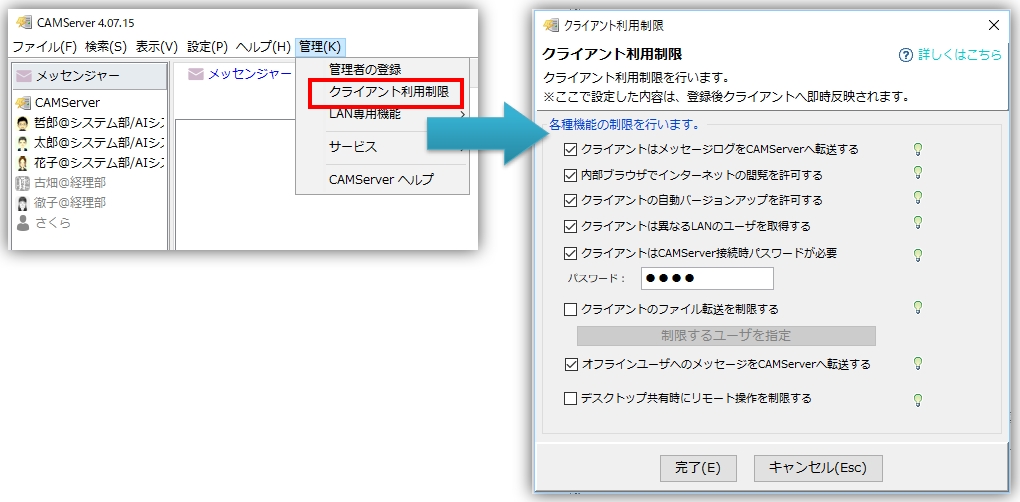
List of Available Restrictions
Currently, the following features can be restricted
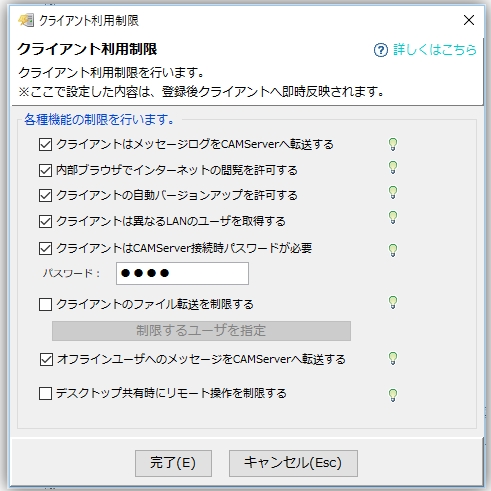
- Client forwards message logs to CAMServer
All client message logs can be logged by CAMServer.This function requires a minimum 30 user license and password for CAMServer to prevent unnecessary use.
*For more information."Centralized server management of message logs"See also. - Allow the internal browser to browse the Internet
If unchecked, it is possible to restrict the use of the internal browser. - Allow automatic client version upgrades
If unchecked, client version upgrade detection and automatic version upgrade will be disabled.
It is possible to limit it.
It is possible to enable the check only when a version approved by the administrator is released.
*Automatic versioning of CAMServer is possible even when the check box is unchecked. - Client gets users on different LANs
If unchecked, the client will not retrieve users on different network segments.*How to retrieve users on different LANs is described in "External user acquisition functionSee "The
- Client requires password when connecting to CAMServer
If checked, allows the client to require a password when connecting to the CAMServer.
When storing important data in document management, settings can be made for greater security.*For more information."Set a password for the CAMServer"See also.
- Restrict client file transfers
If checked, it is possible to restrict the client's file transfers.
Use this function when you wish to restrict client file transfers due to company regulations, etc.
Restrictions can be placed on all users or only some users.
For restricted users, the attach button in the input area is disabled, and the file doddle-and-drop process is also controlled. - Forward messages to offline users to CAMServer
If unchecked, if the recipient is offline when the message is sent, the message is not forwarded to the CAMServer, but is stored at each client. - Restrict client file transfers