Groupware offers a variety of functions to improve business efficiency. One such useful function is workflow. However, many businesspersons are not familiar with the workflow function. We will now explain in detail about workflow. If you are wondering whether you should introduce a groupware with a workflow function, or if you have no knowledge about workflow, please refer to this page.
What is Workflow?
The literal translation of the meaning of workflow is: work = job, flow = flow, i.e., a series of operations. In internal application work, there will always be someone who starts the work and approves it at the end. By digitizing this flow, the workflow function of groupware simplifies the internal approval flow and makes work more efficient.
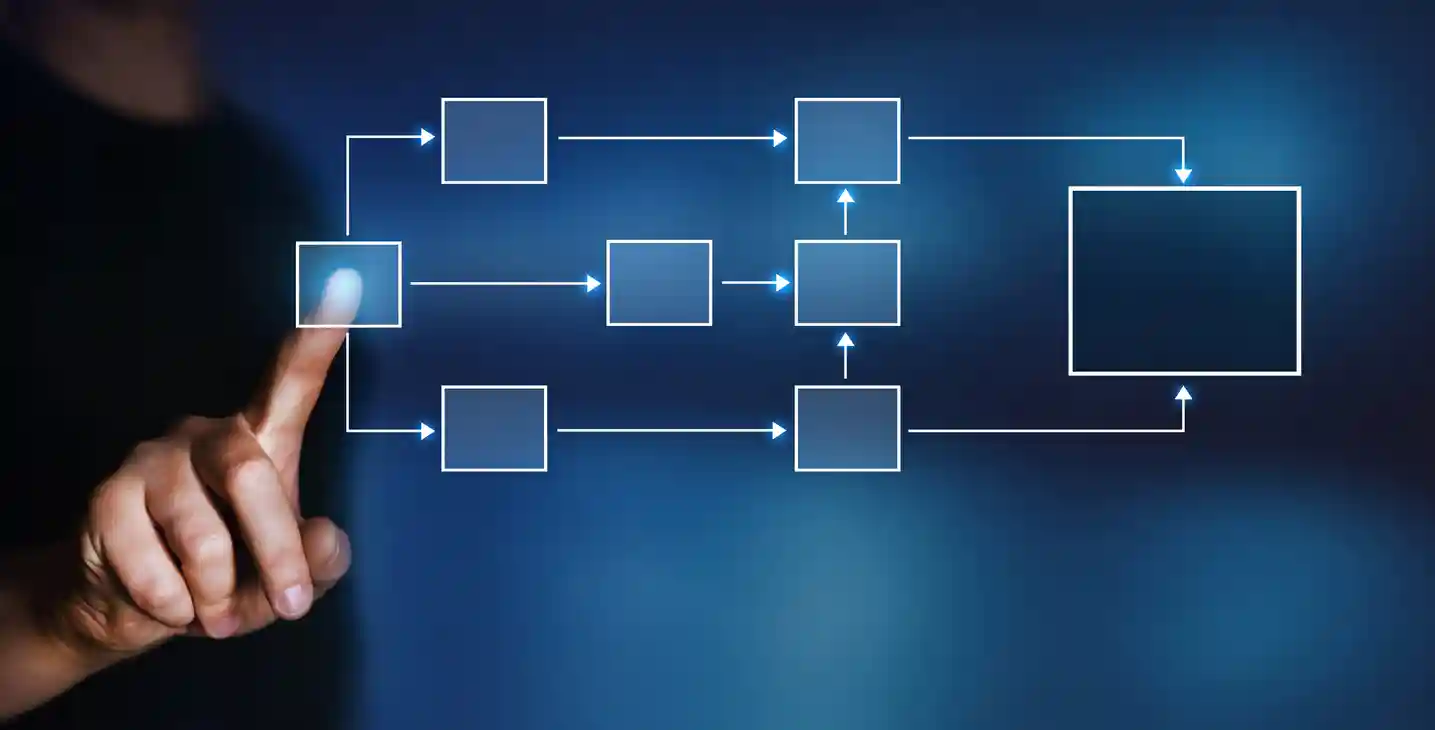
Chat&Messenger is groupware that integrates business chat, web conferencing, file sharing, schedule management, document management, conference room reservation, and attendance management in an easy-to-use manner. Perfect security for businesses,Available for free!

Applications and approvals can be submitted and approved from any location
The workflow functionality in the groupware is completed entirely over the Internet. This means that applications can be submitted and approved at any time, regardless of location. When receiving approval in writing, the application cannot be submitted until the person making the payment returns to the office. If the payer is on a business trip or vacation, the application cannot be submitted for a while. This will interfere with subsequent business operations.
With groupware equipped with workflow, applications and approvals can be made from anywhere. This allows both parties to work at their convenience, regardless of their location, and will improve the efficiency of business operations.
Convenient in Japan, where positions are finely divided.
In Japan, positions are finely divided. It varies from company to company, but in general, the positions will be: layman → chief → section chief → section manager → department manager → director → president. It is not uncommon for the internal approval flow to follow this process as well. It would take several days to get approval using this flow of documents. It is not uncommon for business to be time sensitive. You may end up missing out on a great business opportunity.
In such cases, if workflow can be used in groupware, applications can be submitted and approved more quickly than in writing. The workflow function is suitable for Japanese companies where positions are divided into various categories and there are many approvers.
With workflow, cost savings can be realized.
Using workflow with groupware can also reduce costs. When you get approval on a document, you have to print it out every time. Each time, printing and ink costs are incurred. The larger the company, the more the cost will increase. In addition, you will need to store the documents you have applied for, so you will need storage space. This will use space within the company, which can also be considered a cost.
With the workflow function of the groupware, all work is completed over the Internet. There are no printing or storage costs. You can achieve a paperless office, so you can have a clean and clear office. Simply by implementing workflow-enabled groupware, you can have a positive impact not only on business operations but also on cost management.

summary
We have explained what kind of workflow functionality is provided by groupware. The workflow function allows internal applications and approvals to be completed over the Internet. It is a speedy process that can be carried out from any location, and will streamline your business operations. This function also leads to cost reduction, which is a great advantage. When you introduce groupware, check if it has a workflow function.

