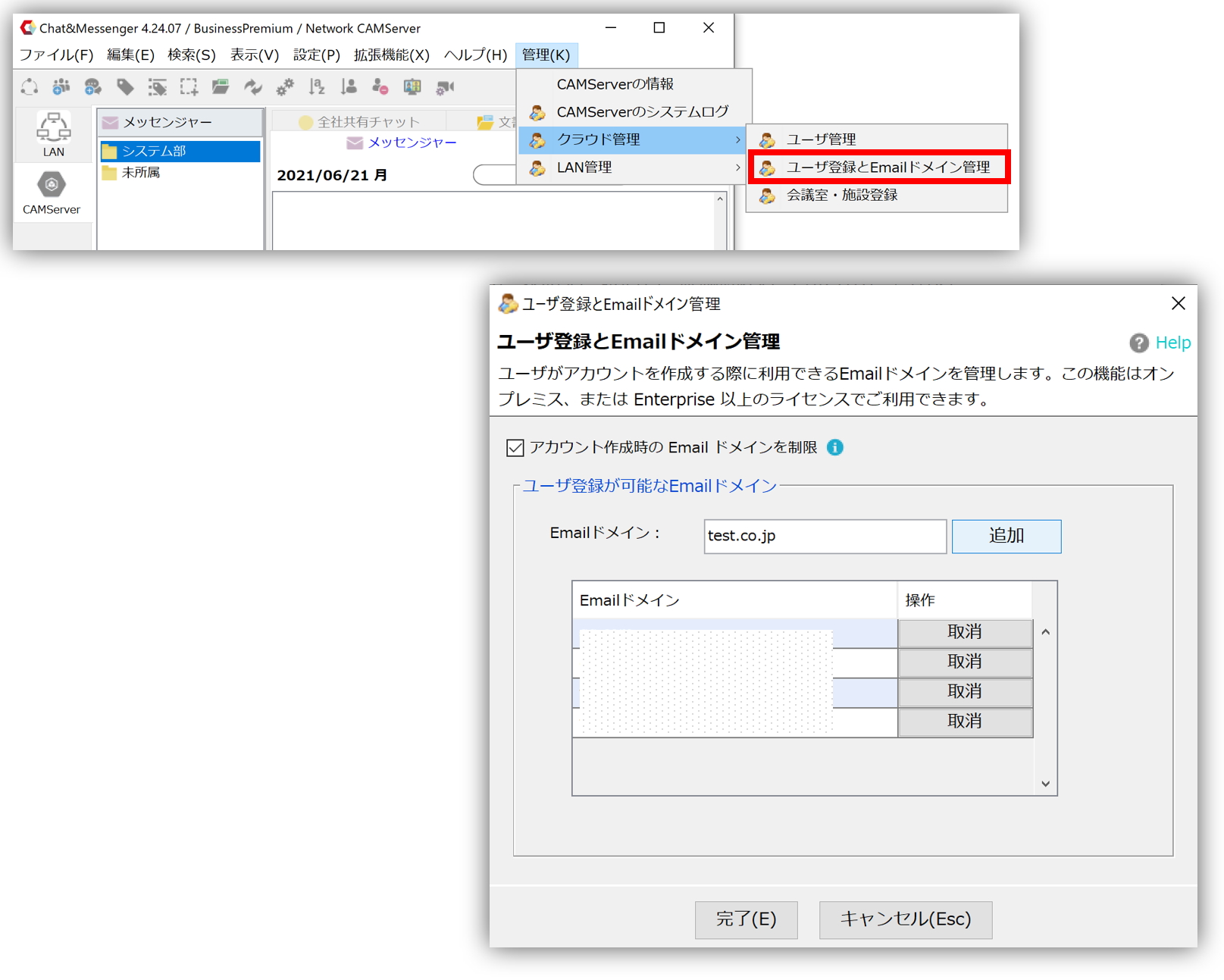Introduction.
By creating an account and logging in to the CAMServer built on-premise environment, it is possible to connect to browsers and smartphone devices.
- Email address is required for account registration, but email authentication is not used for on-premise accounts
- If your organization does not have an email, you can still register with a temporary email domain.However, as an option Email notification functionTherefore, please consider leaving an email address that can be used as is when an email is assigned to an individual in the future.
Web app and browser version
A browser version is available for CAMServer Enterprise. The browser version is available as a web application or through a standard browser.We recommend the use of web applications.
Using Web Apps
Installation and setup are Web App Version for more information.
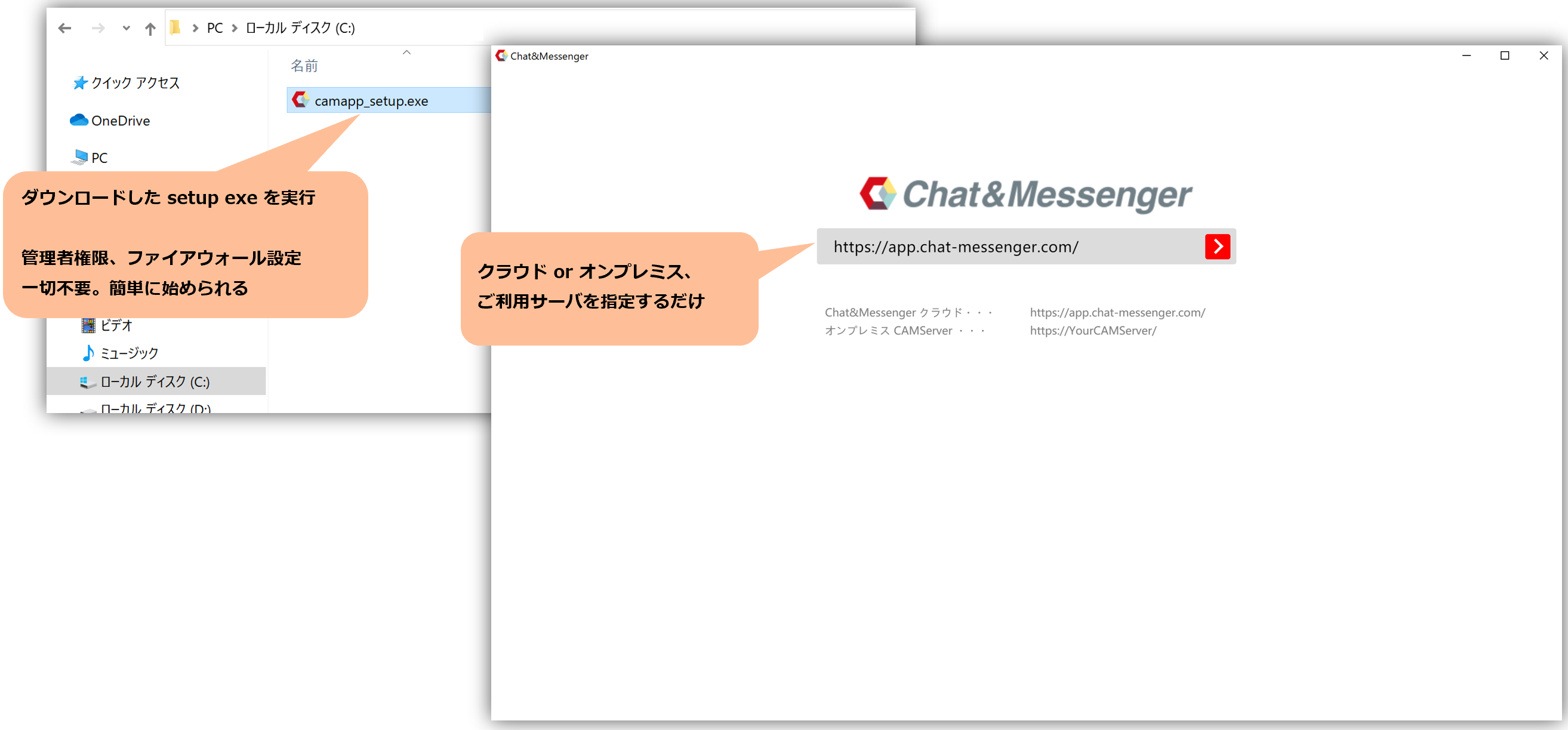
Use the standard browser
Access from a standard browser requires an https connection due to WebRTC restrictions.Apply SSL certificate to CAMServeror you need to bypass the SSL warning and access it as follows
If you want to avoid warnings
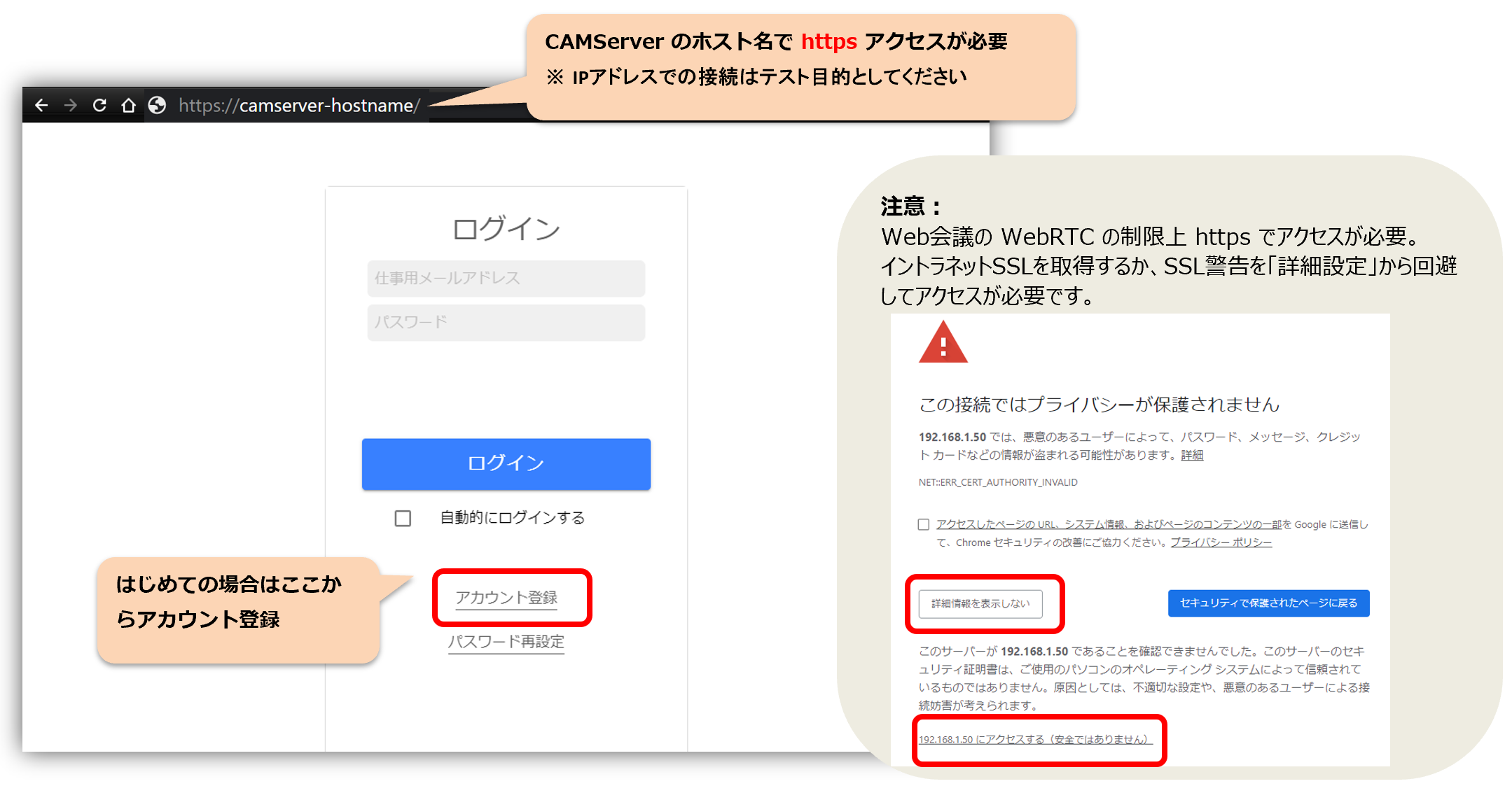 *Once you avoid the SSL warning, the warning will no longer be displayed. |
Avoid with startup options
Give the following options from the properties "...chrome.exe" --ignore-certificate-errors 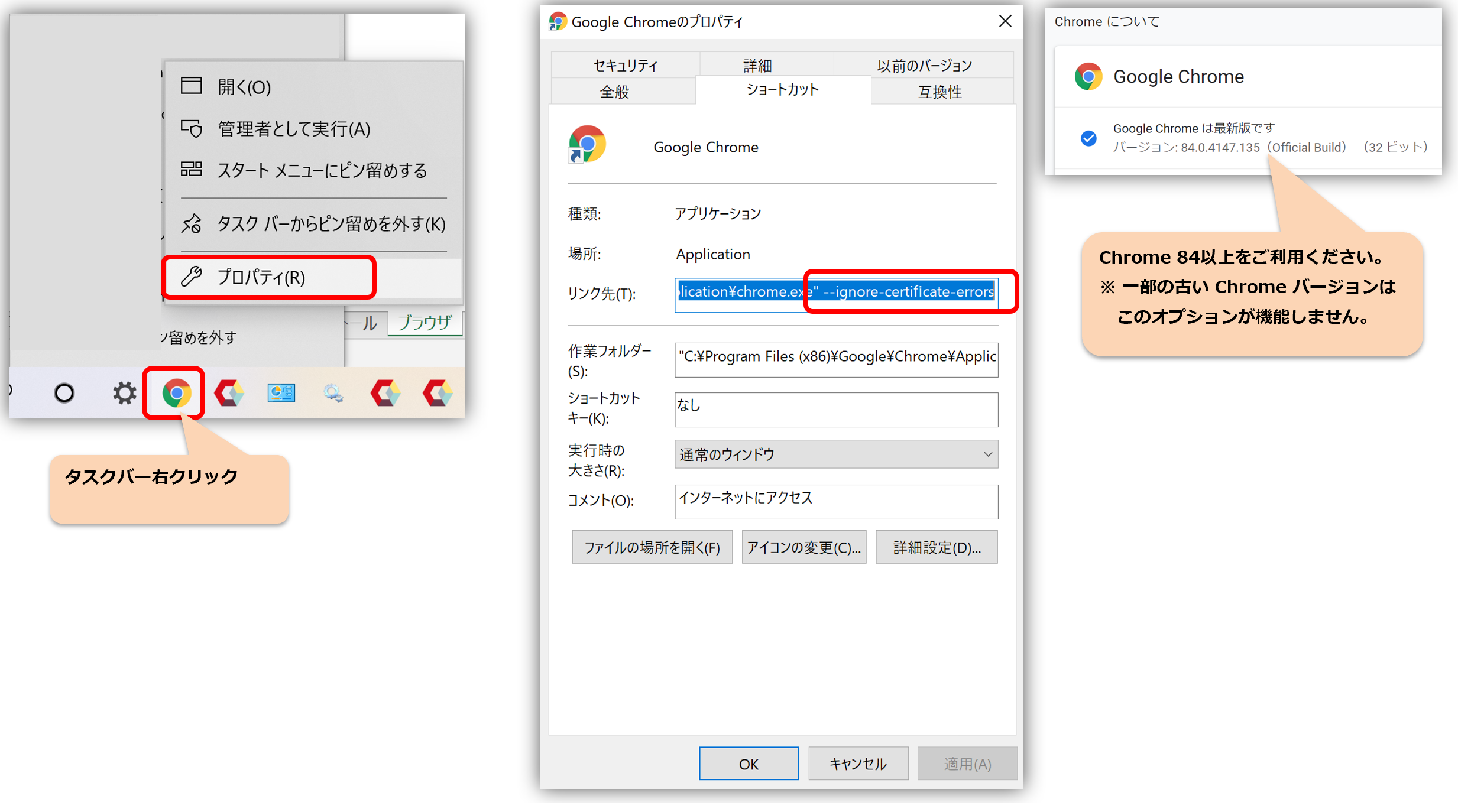 |
Smartphone version
The application is available in each store (Android / iOS) from the following website.
 |
|
Desktop version (deprecated)
Installation and setup of the desktop version is desktop version for more information.
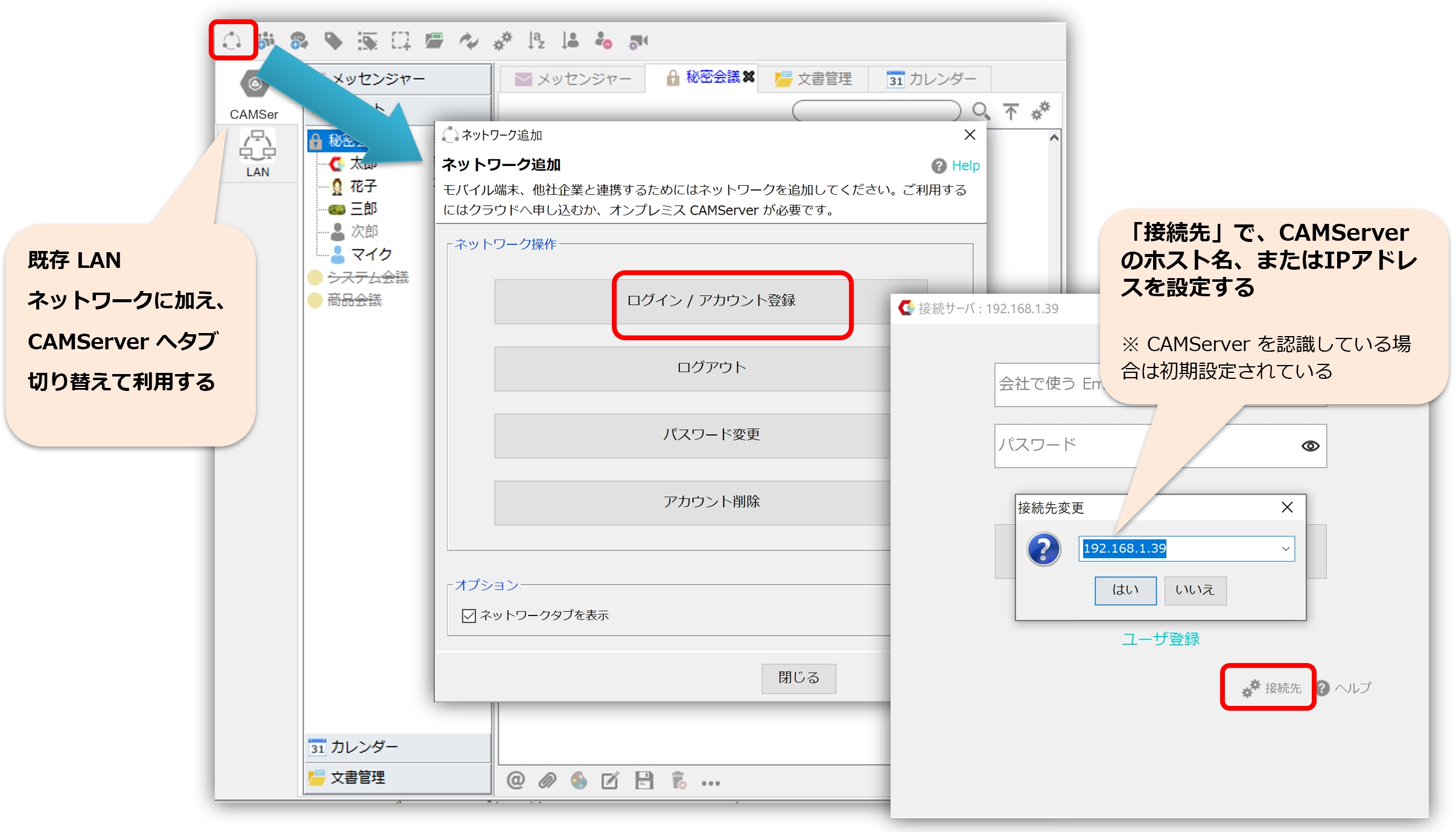 |
You can show or hide the Network tab by doing the following
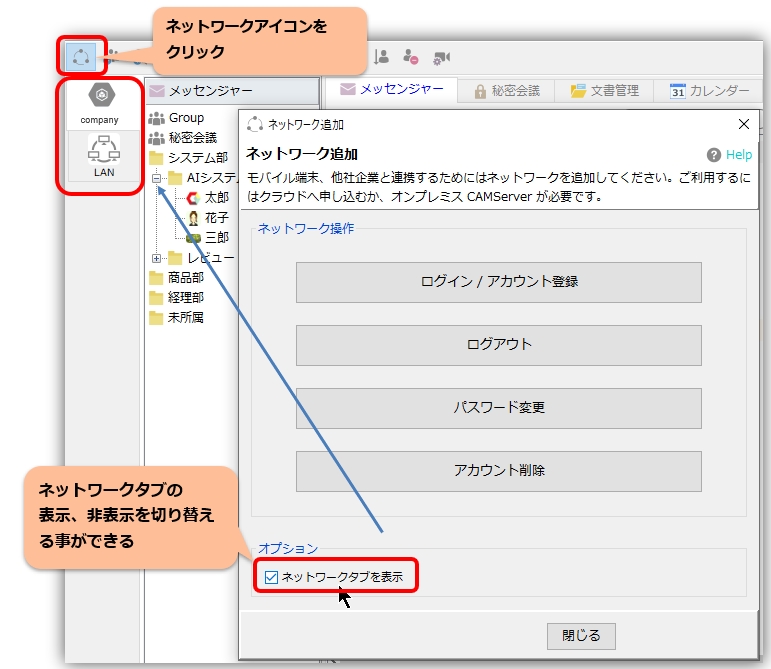 |
User Registration and Email Domain Management
The "User Registration and Email Domain Management" feature allows the administrator to control which email domains accounts can be created. There are no restrictions by default for CAMServer built on-premise, so administrators must set their own policies.