目次
Javaでタスクトレイ(システムトレイ)のアイコンを表示・点滅
Javaでタスクトレイ(システムトレイ)のアイコンを表示・点滅させるユーティリティクラスを紹介します。
ユーティリティクラスでは Java SE 6 Mustang で新機能として追加された java.awt.SystemTray 、java.awt.TrayIcon クラスを使用します。使い方が分かるようにサンプルアプリケーションも合わせて紹介します。
システムトレイ(タスクトレイ)機能
システムトレイ(タスクトレイ)は、コンピュータ画面の右下に並んでいる小さなアイコンのことです。Java SE 6ではシステムトレイ機能を利用するために以下のクラスが追加されました。
- java.awt.SystemTray
SystemTray クラスは、デスクトップのシステムトレイを表します。 - java.awt.TrayIcon
TrayIcon オブジェクトは、システムトレイ に追加できるトレイアイコンを表します。
点滅アイコンの作成方法
点滅アイコンを作成するには以下のサイトを使用すると良いでしょう。
ローカルにあるアイコンをアップロードして、点滅アイコンを作成します。
https://www.bannerkoubou.com/anime/
サンプルアプリケーション
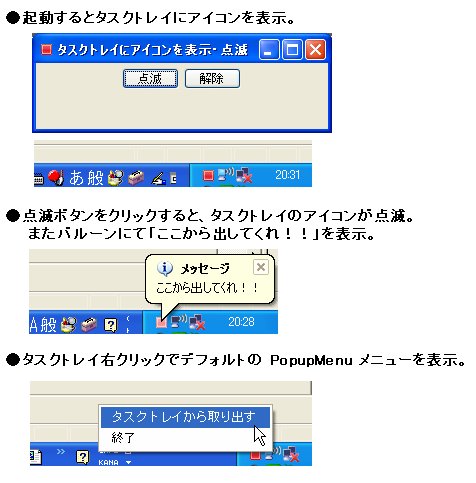
サンプルアプリケーションではシステムトレイユーティリティクラス TaskTrayUtil を使用し以下の機能を実装します。
- 起動するとタスクトレイにアイコンを表示。
- 【点滅ボタン】をクリックすると、タスクトレイのアイコンを点滅させる。
またバルーンにて「ここから出してくれ!!」のメッセージを表示。 - 【解除ボタン】をクリックすると、アイコン点滅を解除する。
- タスクトレイのアイコンを左シングルクリックで、メインウィンドウをデスクトップ上に取り出す。
- タスクトレイのアイコンを右クリックでデフォルトの PopupMenu メニューを表示。
- メインウィンドウが最小化されたらタスクトレイに格納。
ソースコード取得
ソースコードは以下から取得可能です。またコンパイルする場合は、ソースコトードと同じ場所に以下のアイコンも保存してください。
