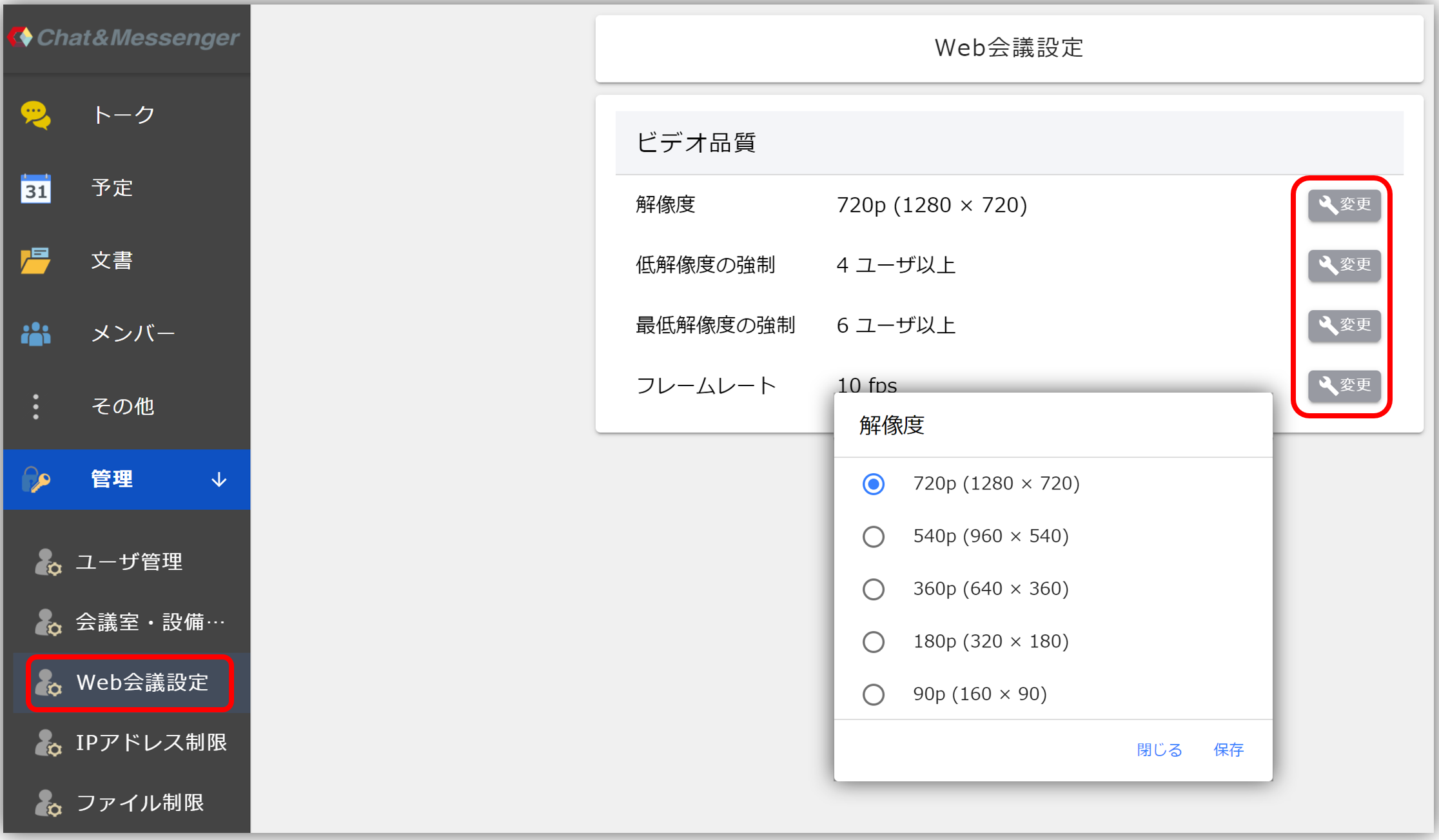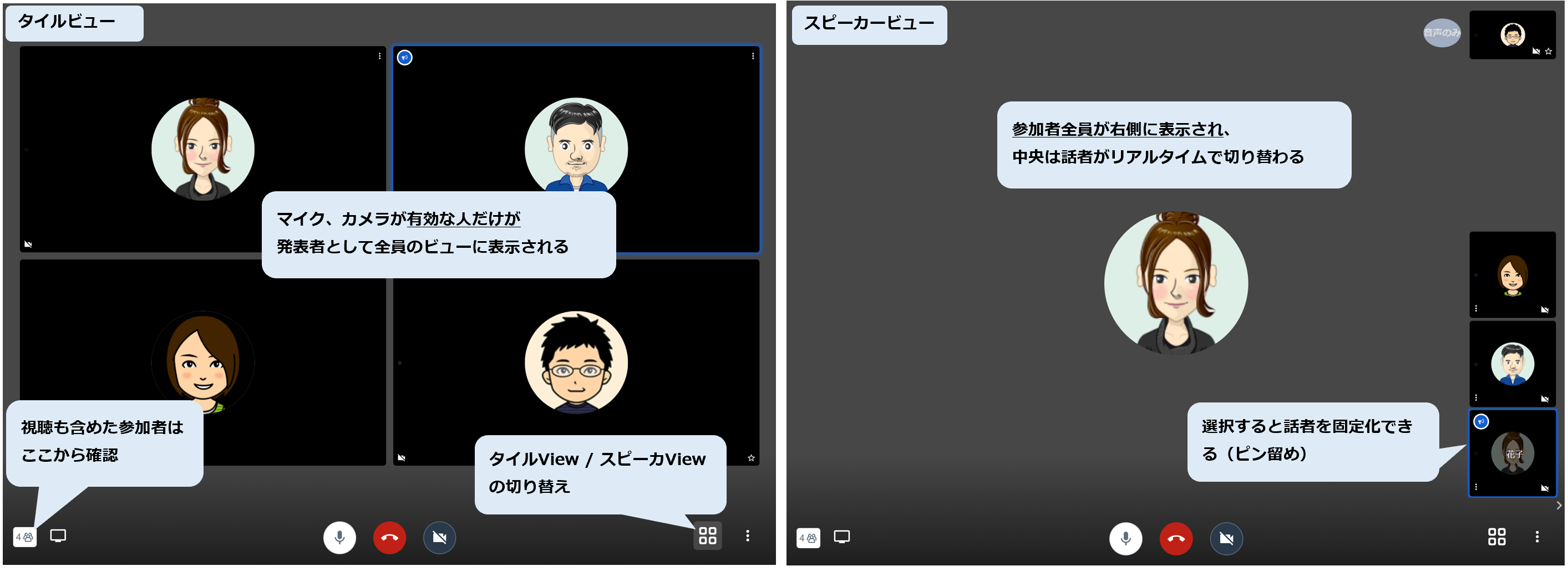TOC
Cloud / On-premise
- Administrator user can now set "resolution" and "frame rate" for web conferencing

Resolution and frame rate are automatically adjusted according to network bandwidth, but the administrator user can set the "resolution", "frame rate", and "force low resolution" criteria for web conferencing.This saves network bandwidth by "forcing low resolution" from 2 users cleanly videoconferencing and 4 or more users,You can use it as follows. Also, by "enforcing the minimum resolution", it is now possible to accommodate around 20 people with cameras.
For more information, see "Adjustment of resolution and frame rateSee "The first time you see a new product, it will be a new product. - Supports speaker pinning feature in speaker view

In speaker view, the speaker usually switches in real time, but can be pinned to be fixed. - Message threading function added in browser version

You can string reply messages to messages and display related information in a threaded format. Since chat messages are displayed in chronological order, multiple topics can get mixed up in a channel. In addition, you may miss important messages because the channel is filled with topics that are not really relevant to you or derailed. By utilizing threads, you can organize your comments by topic, allowing for more in-depth discussions among specific members only. - Addressed an issue in the Web app where the incoming call dialog is duplicated for the second incoming call.
- Browsers can now also be notified of incoming chat messages
- Maximum number of days for quick web conferencing to 30 days
desktop version
- 4.23.48 Ease of use of user search with mentions
- 4.23.50 Minor bug fixes in user search with mentions