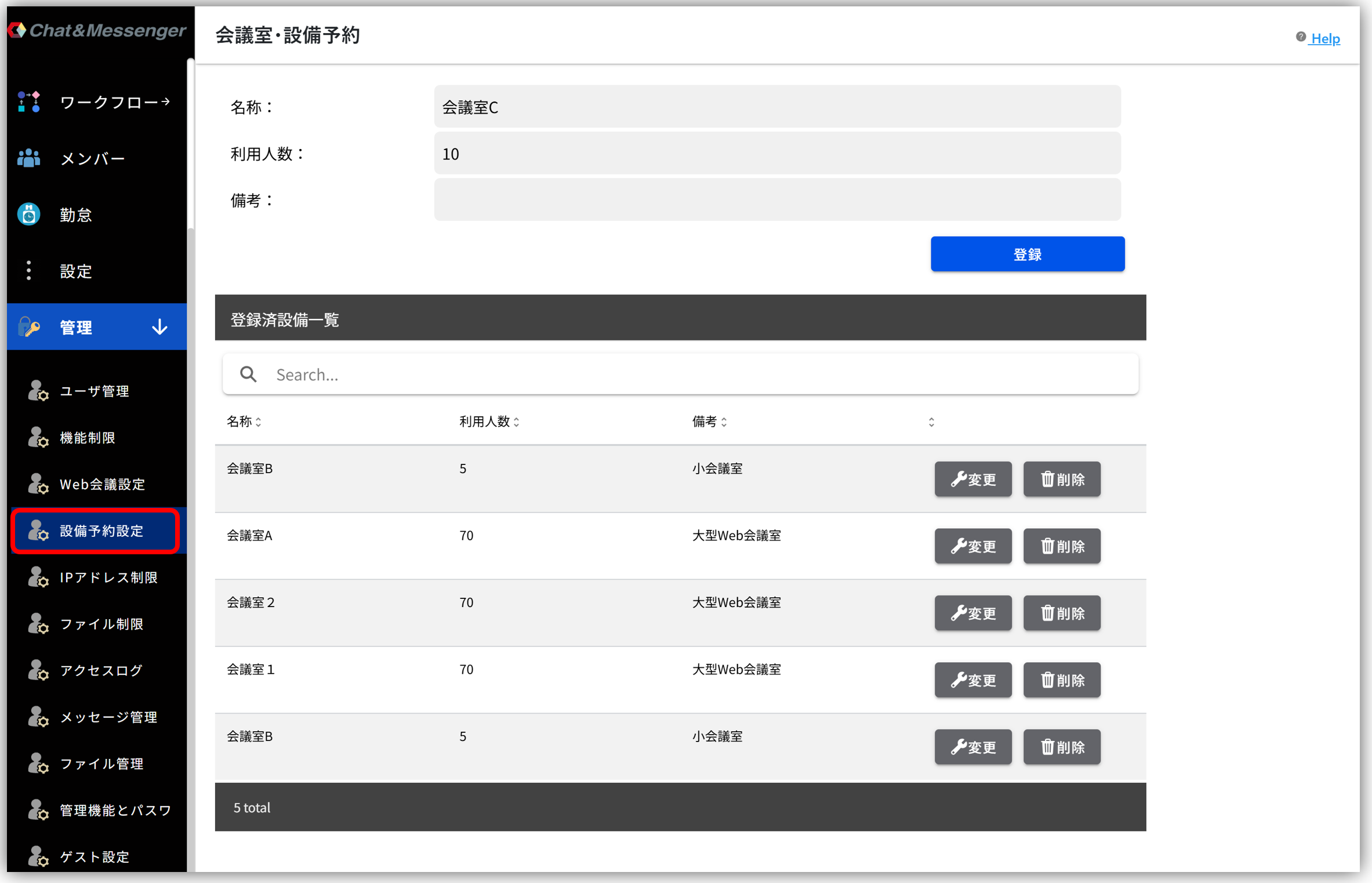TOC
Reservation of Meeting Rooms and Facilities
cloud serviceor On-premise CAMServer allows users to reserve shared facilities such as meeting rooms, projectors, and company cars at the time of schedule registration.
To reserve a conference room, check "Facility Reservation" on the "Schedule Registration" screen to open the "Conference Room/Facility Reservation" screen. You can reserve a conference room or facility by clicking the "Reserve" button for the desired conference room and registering the schedule.
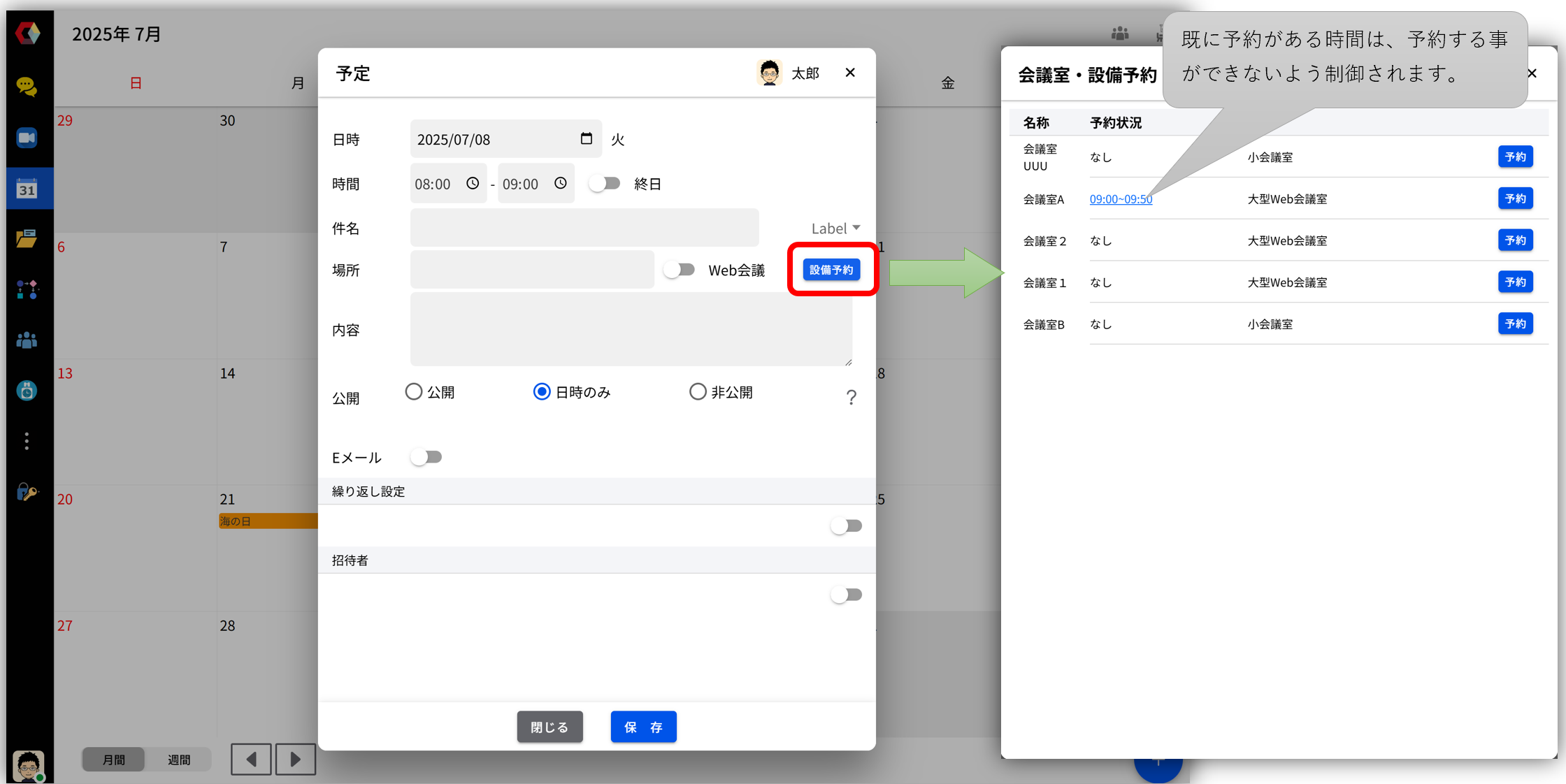
Check the list of conference room and facility reservations
You can check the reservation status for the current month in the "Conference Room/Facility Reservation List" on the schedule screen.

How to register a meeting room/facility
Please register conference rooms and facilities as an administrator user.