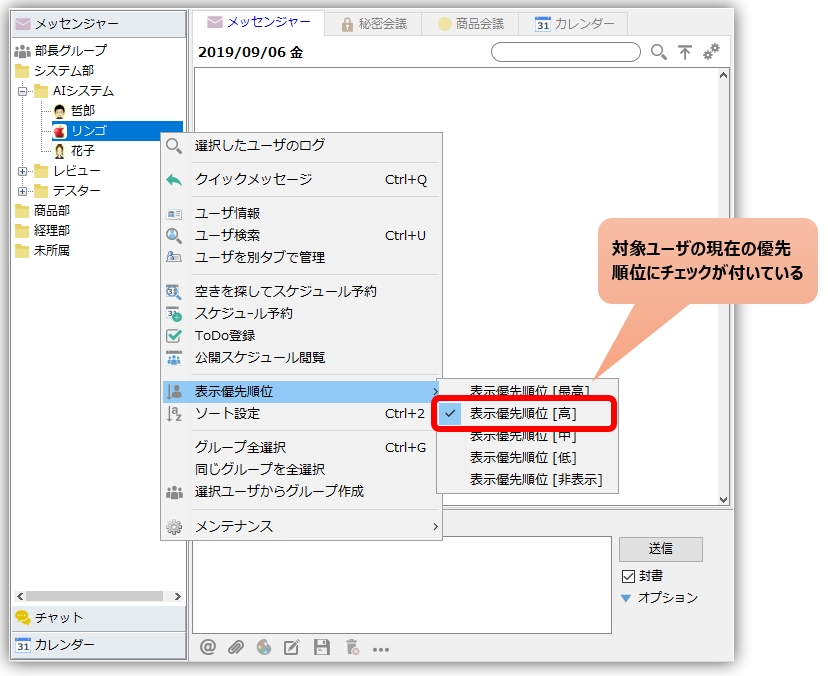TOC
Sorting and priority settings
Users can now flexibly customize the order in which they are displayed in the messenger and chat rooms.sort settings" and "priority settingUse the "+" function.
sort settings
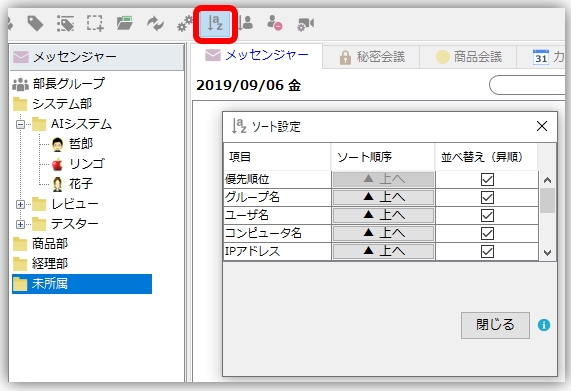
- The default sort order of the user list is "priority" > "group name" > "user name" > "IP address". *Priority isPriority setting function."Configure settings for each user at
- Uncheck the "Sort by (ascending order)" checkbox to sort in descending order.
priority setting
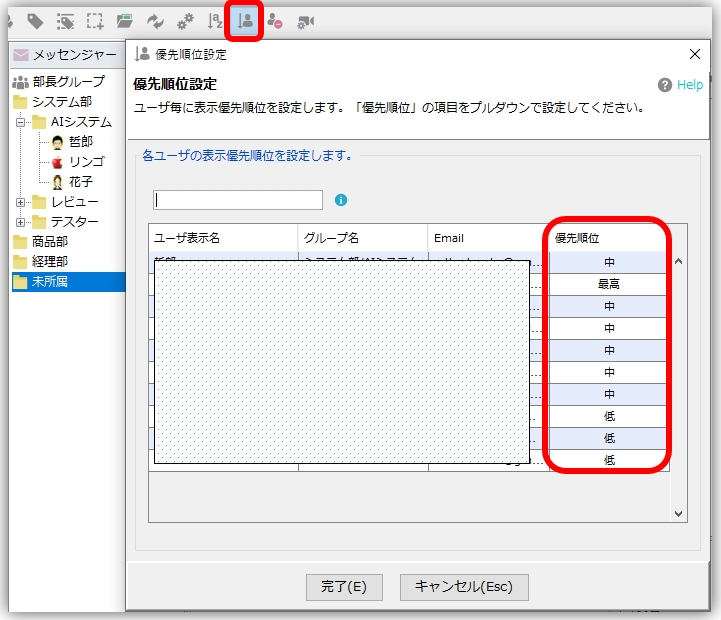
- The priority setting function allows you to set "highest," "high," "medium," "low," or "hidden" for each user. Frequently sending users are displayed at the top of the list when set to "Highest".
- The user's priority settings can be viewed and changed by selecting any user and right-clicking in the pop-up menu.

- Users who never send or receive any messages can be set to "hidden" so that they will not appear in the user list.
Re-displaying hidden users is also done from the Priority Settings screen.
- Once a user sends or receives a message, it is automatically changed from "low" to "medium".