TOC
log search
This section describes how to refer to log files in Messenger and Chat.
Log file search is powerful. For example, it is possible to search for any text or user in a log file of 1 million lines in 2 to 3 seconds. It also has the ability to further refine the search results with incremental search, allowing you to comfortably search log files.
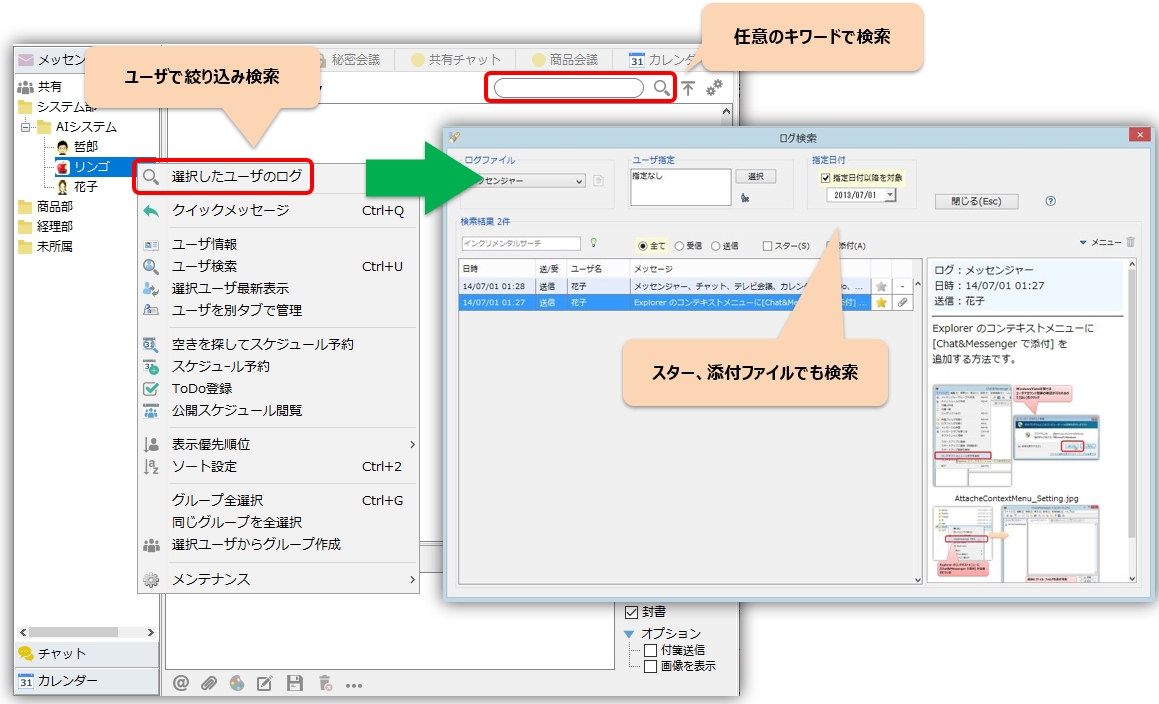
Log file location
The log files are separate files for each messenger and chat room, and are located directly under the installation. logs folder. For example C:\ChatAndMessenger If you have installed the software in the following location, it will be saved in the following location.
ChatAndMessenger
├─logs
├─logs
