TOC
Introduction.
By using the guest user management function, you can create users with limited permissions who can only chat and hold web conferences.
-Guest users can only use chat and web conferencing.
- Guest users can limit the users they can contact within the company.
・This function is available from paid plans.
Setup Method
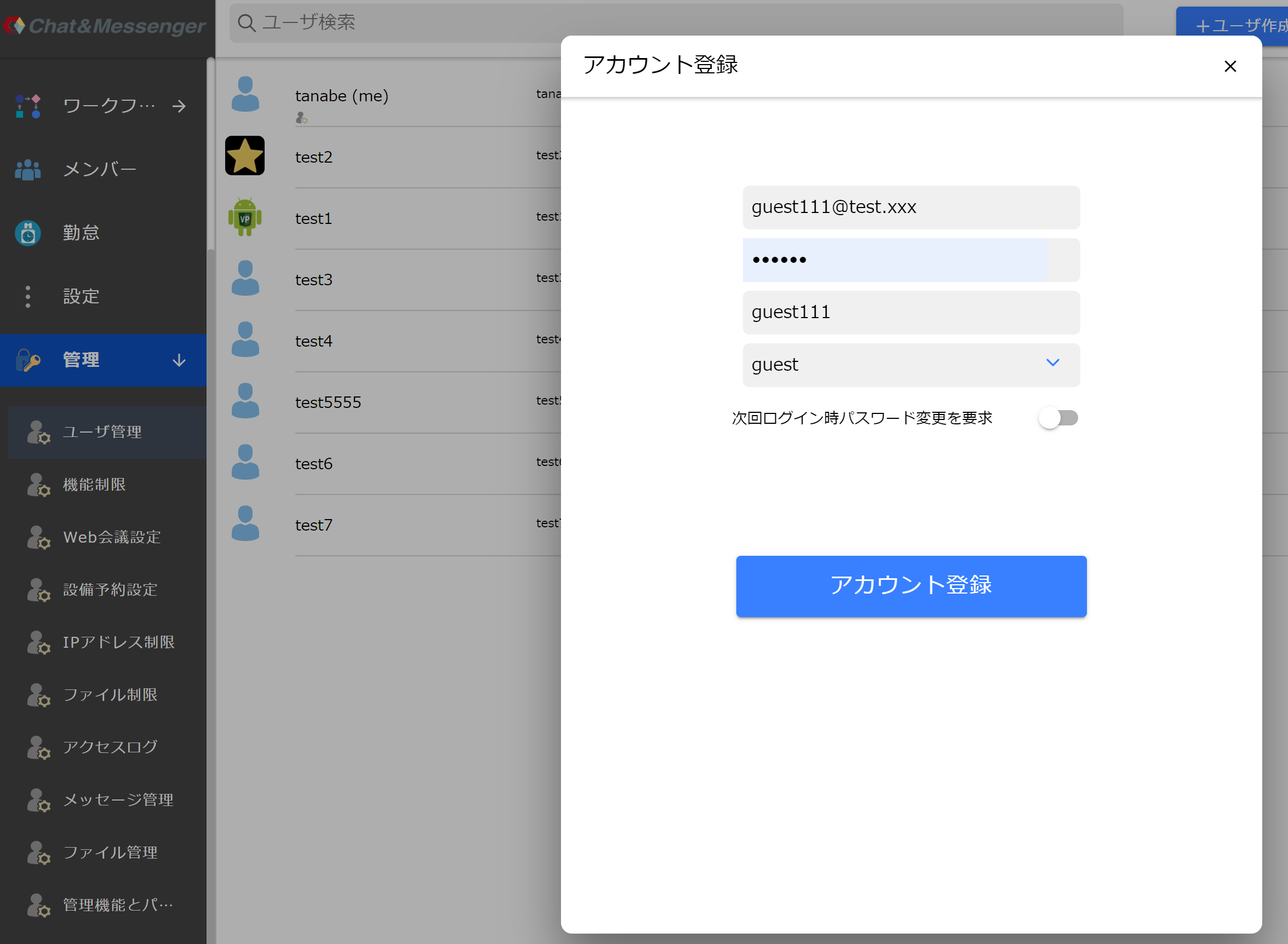
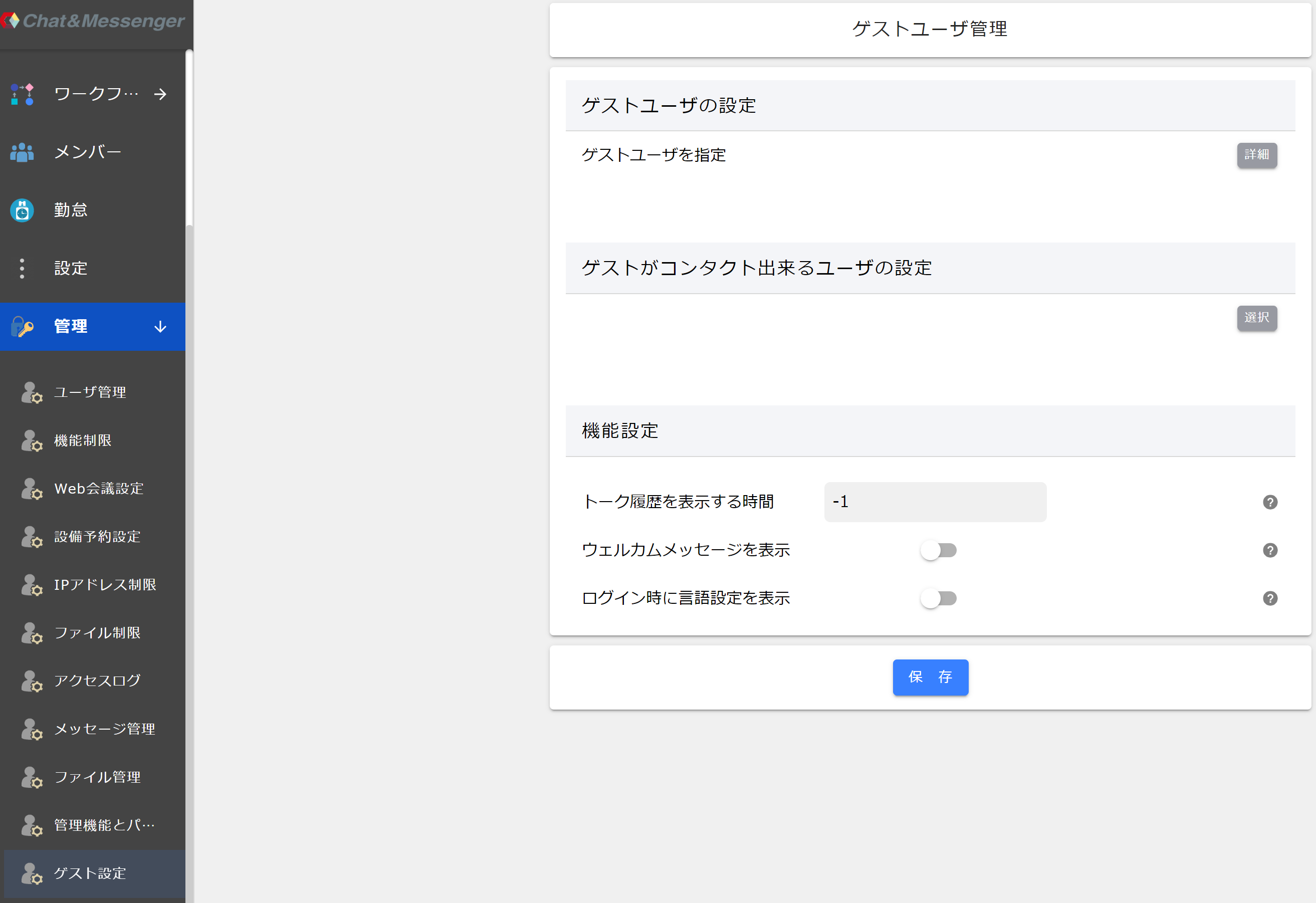
- To add a guest user, first create a corresponding account with your organization's email domain. It is not a problem if the email address does not actually receive emails.
- Go to Administration → Guest Settings and set the user created above as a guest.
- If necessary, set up users that guests can contact.
