Introduction.
The standard browser notification function and the push notification function of mobile apps (Android/iOS) send notifications from the browser or OS provider, so notifications cannot be received in environments without an Internet connection.
*Example of browser notification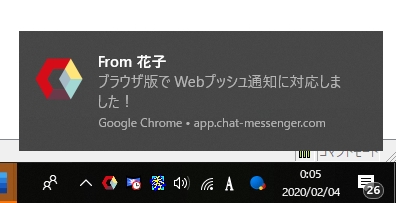
The content delivered by notifications relayed through an external server is encrypted with AES256bit, but if your device is in an environment where it cannot connect to the Internet, please implement the measures in the next section.
countermeasure
browser
Web App Versionを利用する事で、CAMServer から通知を受け取る事ができます。また標準ブラウザをご利用の場合は、SSL証明書をCAMServerに適用する事でも対応可能です。
Android
For Android, if you turn on "Enable background mode", the C&M app can continue to run in the background. This allows you to receive notifications from the CAMServer.
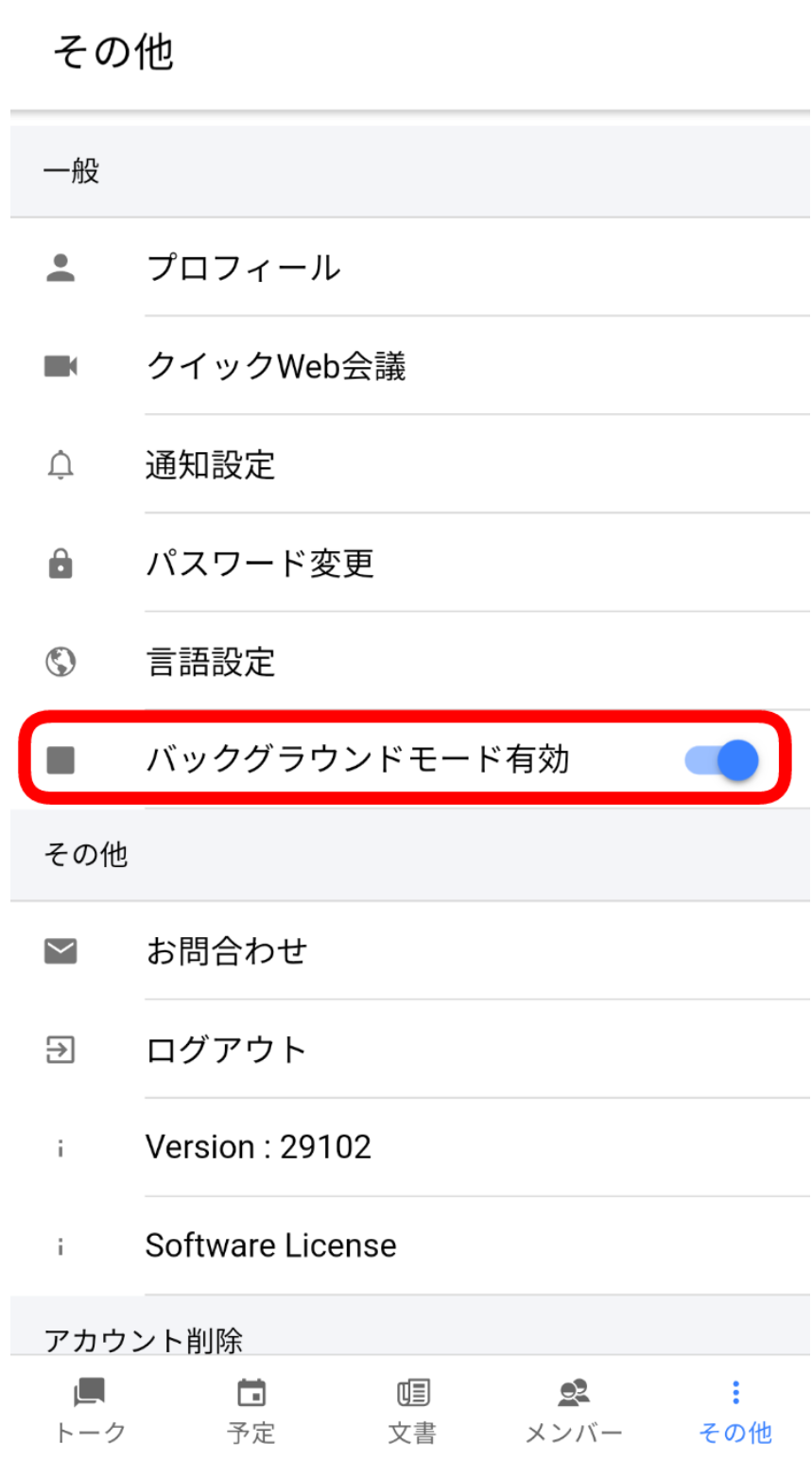
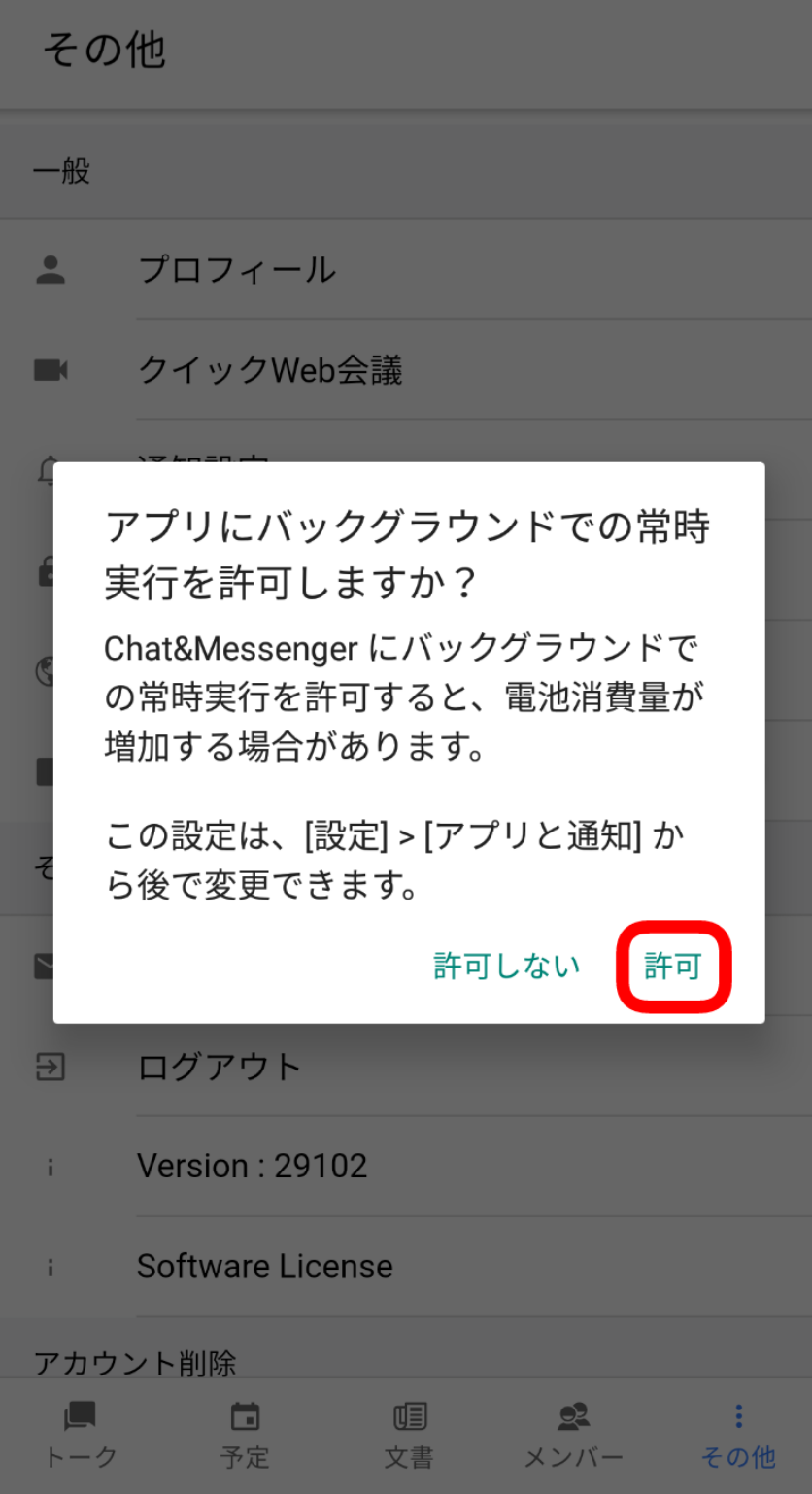
After turning on the setting, when you put the C&M app into the background and then resume it, Android OS will ask you "Do you want to allow the app to run in the background all the time?" Select "Allow."
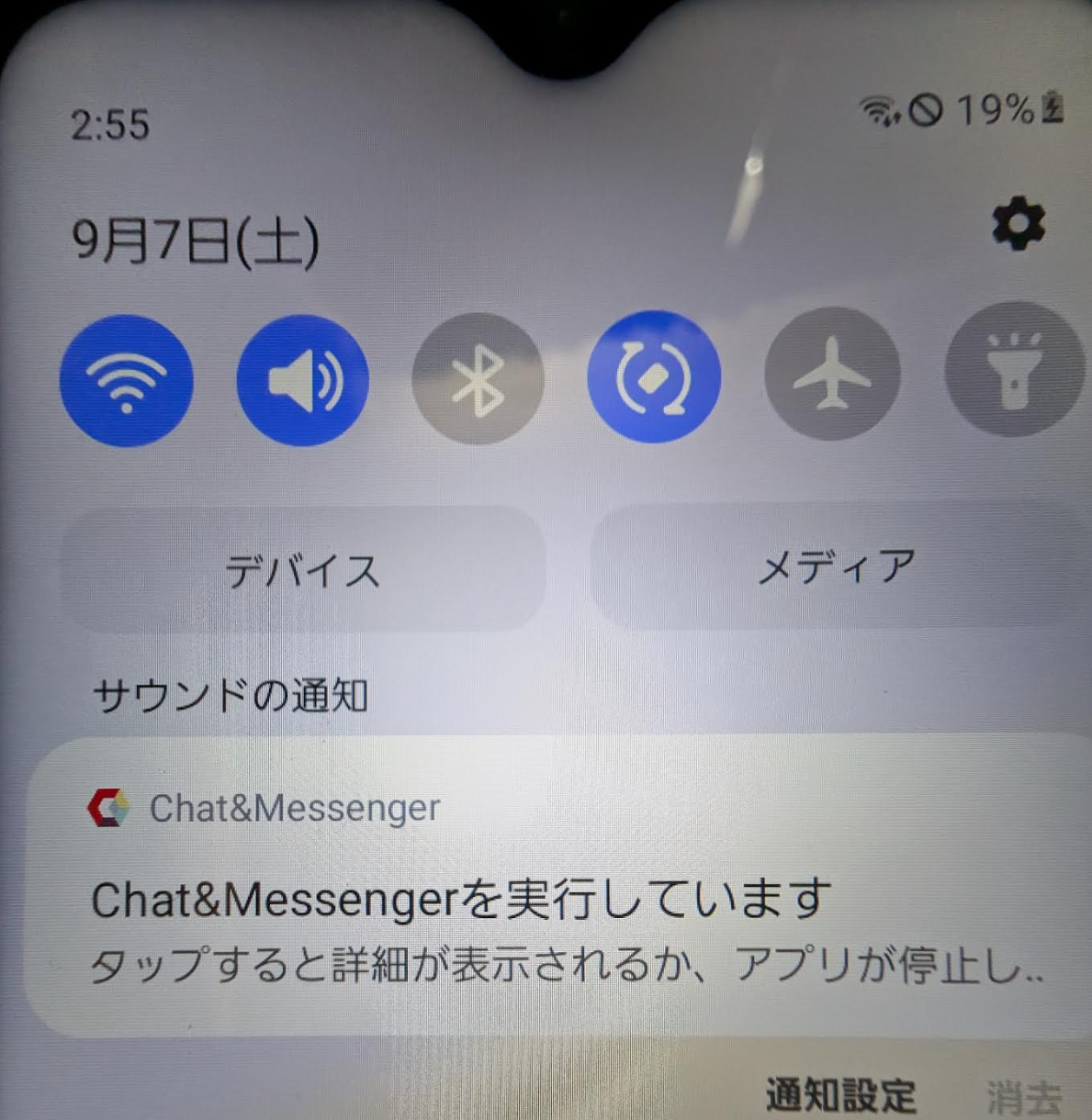
When background mode is enabled, "Chat&Messenger is running" will be displayed in the notification area, and you will receive notifications while it is displayed.
iOS
iOS does not have such a solution at the OS level.
