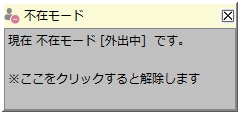About the absence mode
When you are absent, the message [Absent] will appear in the user list of other users, so you can let them know that you are not available or cannot reply immediately.
In addition, the absence mode changes status as follows when you are absent offline and when you are absent online.
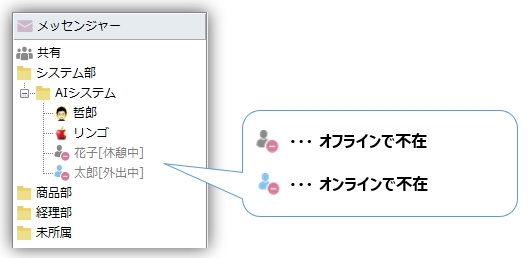
When a message is received from another user in absent mode, an absent response message is automatically returned.
Start of absence mode
The absence mode can be initiated from the toolbar or from the tray menu for quick initiation.
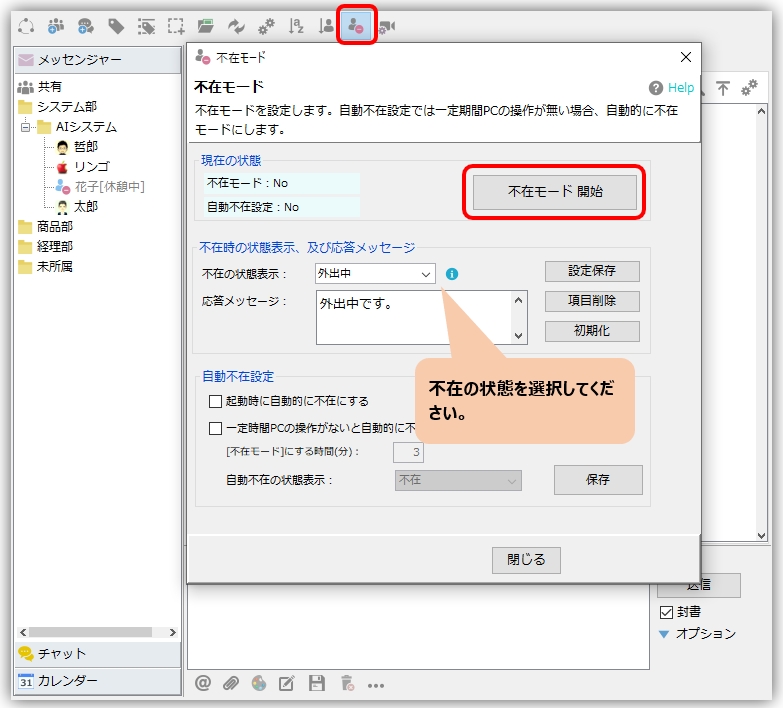
A special balloon appears when the absence mode is initiated.
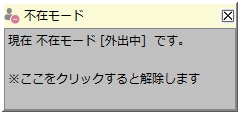
The content of the response message can be edited in the "Response Message" field.
Cancellation of absence mode
To cancel the absent mode, click on the displayed balloon or execute "Cancel" from the absent mode setting screen.
Automatic absence setting
The automatic absence setting function can be used to automatically switch to the absence mode if there is no operation on the PC for a specified period of time. You can set the time until the absence mode is activated and the response message when the automatic absence is activated.
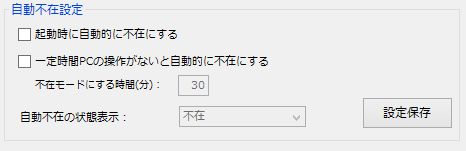
A balloon is also displayed to indicate when the system is switched to the absence mode using the automatic absence setting.