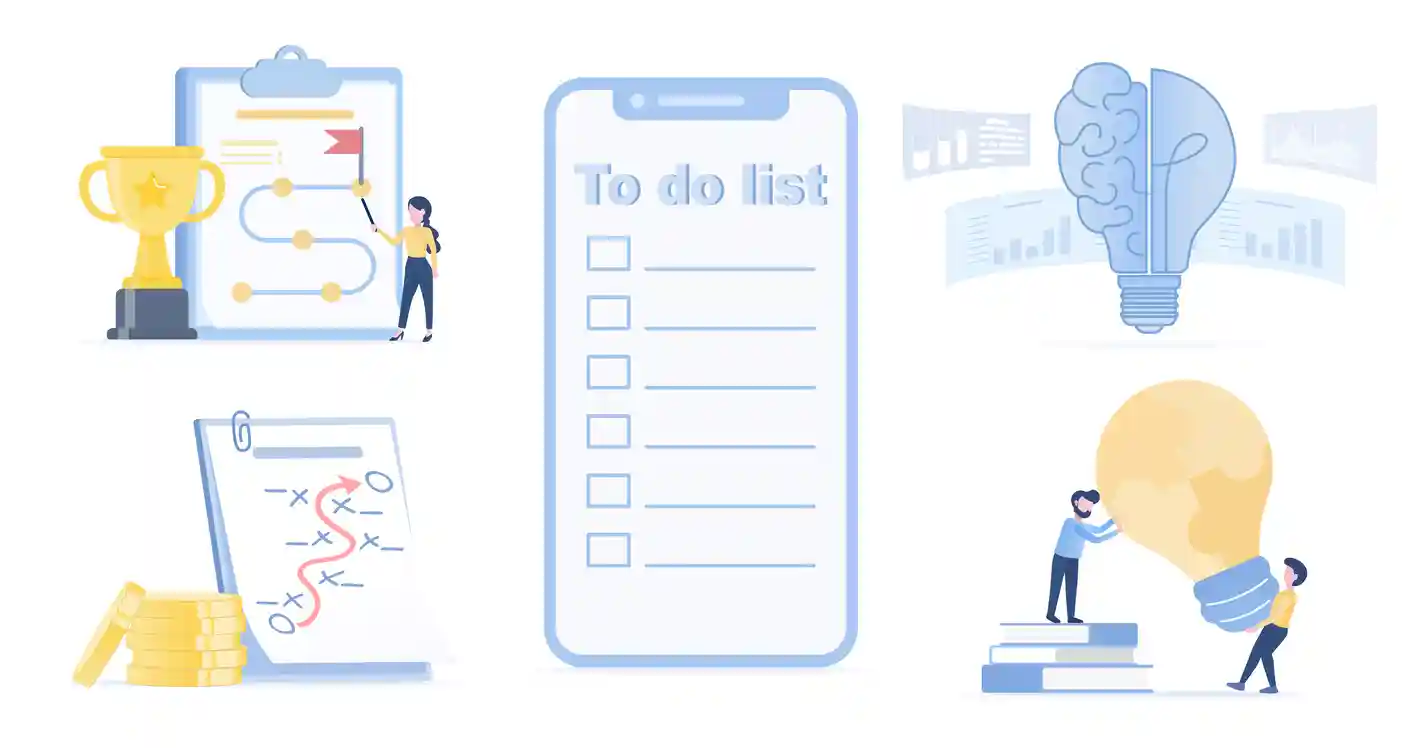Task management is an important skill for increasing personal productivity. In this article, we will explain in detail the basics of task management, concrete practical examples, and even advanced techniques.
There are various methods and tools for task management, and by properly using them, you can work and live more efficiently. We aim to be a useful guide for anyone who wants to better manage their tasks, from beginners to experienced users.
Basics of task management
The importance of task management
Task management is a crucial element in daily and professional life. Good task management will help you use your time more efficiently and increase your productivity. In this section, we'll take a closer look at the importance of task management.
1. Improved productivity
Proper task management allows you to make the most of your limited time and increase productivity. By creating a task list or schedule and acting on it, you can clarify what needs to be done and when, and reduce wasted time.
2. Reduce stress
Unorganized tasks can cause psychological pressure and stress. Task management makes your tasks visible and makes it clear what you should be working on. This greatly contributes to reducing stress.
3. Clarification of priorities
Not all tasks have the same importance. Through task management, you can determine which tasks are most important and which tasks should be completed first. This allows you to focus on important tasks and use your time effectively.
4. Path to goal achievement
Achieving long-term goals requires a series of small daily tasks. Task management allows you to break down your big goals into smaller steps and plan each step accordingly.
5. Maintaining work-life balance
Maintaining a balance between work and personal life is essential for a healthy life. Effective task management allows you to properly separate work and personal time, allowing you to live a more fulfilling life.
In this way, task management greatly contributes to improving productivity, reducing stress, achieving goals, and maintaining work-life balance. The next section details specific task management methodologies.
How to manage tasks
Task management is an important process for organizing and efficiently conducting daily activities. Here we will discuss various methods for effective task management.
1. GTD (Getting Things Done) method
The GTD method is a task management technique developed by David Allen. This method keeps your mind clear by collecting and processing all your tasks. Tasks are divided into four categories: Do Now, Do Later, Delegate, and Put on Hold, and the appropriate action is taken for each task.
2. Pomodoro Technique
The Pomodoro Technique is a method that focuses on time management. This method involves 25 minutes of focused work followed by a 5-minute break. This is called a "Pomodoro," and by repeating this cycle, you can maintain your concentration even when working for long periods of time.
3. Kanban method
The Kanban method is a way to visualize the progress of tasks. Tasks are divided into categories such as "unstarted," "in progress," and "completed," and are moved according to their status. This method is particularly effective for team project management.
4. Eisenhower Matrix
The Eisenhower Matrix is a method of classifying tasks into four categories: "Urgent and important," "Important but not urgent," "Urgent but not important," and "Neither urgent nor important." Using this matrix, you can decide which tasks to prioritize.
5. Create a to-do list
One simple but very effective method is to create a to-do list. By making a list of tasks, you can keep track of all your tasks without forgetting them and complete them one by one.
These methods will help you manage your tasks more effectively and keep your life and work flowing smoothly. The next section introduces tools for leveraging these methods.
Utilize task management tools
Choosing the right tools is important for effective task management. Today, there are a variety of task management tools, each with their own characteristics and strengths. Here, we will explain the types of typical task management tools and how to use them.
1. Project management tools
- Examples: Trello, Asana, Jira
- Features and usage: These tools are especially suitable for project management in teams. Assign tasks, track progress, set deadlines, and see your overall progress. Visualized interface helps you intuitively understand task status.
2. Time management tools
- Example: RescueTime, Toggl
- Features and usage: These help you track and analyze your personal time usage. Knowing how much time you spend on each activity can help you find ways to improve your time management.
3. Note-taking and organizing tools
- Example: Evernote, OneNote
- Features and usage: Great for managing ideas, notes, and task lists. Use tagging and notebook features to organize your information and quickly find what you need.
4. Task automation tools
- Examples: IFTTT, Zapier
- Features and usage: Used to automate repetitive tasks. For example, by automating time-consuming routine tasks like automatically sorting emails or scheduling social media posts, you can focus on other important tasks.
5. Simple to-do list app
- Examples: Google Keep, Apple Notes
- Features and usage: An app that allows you to easily create and manage task lists. Although it does not have many complex functions, it is simple and intuitive to use. Suitable for managing small daily tasks.
Proper selection and utilization of these tools can greatly improve the efficiency of task management. Find the tools that fit your and your team's needs and increase your productivity. The next section provides examples of real-world task management practices.
Practical examples of task management
Individual task management
Personal task management is an important element for improving productivity in daily life and work. Here are some practical examples for effective personal task management.
1. Create and organize to-do list
- How to practice: List your daily tasks and organize them based on priority. By considering the urgency and importance and continually updating the list, you can prevent tasks from being overlooked.
- Utilization of tools: It is useful to create digital lists using applications (e.g. Google Keep, Todoist).
2. Use the Pomodoro Technique
- How to practice: Work in concentration for 25 minutes, take a 5 minute break, and repeat the cycle. This allows you to maintain your concentration while also getting adequate rest.
- Utilization of tools: Use a timer app (e.g. Pomodone) to manage your time.
3. Task management using digital tools
- How to practice: Leverage your digital calendar (e.g. Google Calendar) to schedule tasks and set alerts. This allows you to visually recognize task deadlines and manage your time efficiently.
- Utilization of tools: Organize your tasks and track your progress with a task management app (e.g. Microsoft To Do).
4. Classification and decomposition of tasks
- How to practice: Break down large tasks into smaller steps and treat each one as a separate task. This makes even complex projects easier to manage.
- Utilization of tools: Use a project management tool (e.g. Trello) to manage tasks as cards and visualize progress.
5. Regular reviews and adjustments
- How to practice:Once a week, reflect on completed and unfinished tasks and plan for the next week. This habit will help you see your progress toward your goals and adjust your plans.
By incorporating these practices, you will be able to manage your personal tasks more effectively and be more productive in your daily life and work. In the next section, we'll take a closer look at managing tasks in teams.
Team task management
Team task management is essential for coordinating the work of individual members and moving projects forward efficiently. Here are some effective practices for managing tasks within your team.
1. Strengthen communication within the team
- How to practice: Hold regular meetings and stand-up meetings to share progress and issues within the team. This allows everyone to understand the current state of the project and make any necessary adjustments.
- Utilization of tools: Use communication tools such as Slack and Microsoft Teams to facilitate daily information exchange.
2. Clear assignment and tracking of tasks
- How to practice: Assign clear tasks to each member and set deadlines. We will regularly check your progress and provide support as needed.
- Utilization of tools: Track task assignments and progress using project management tools like Asana and Trello.
3. Sharing documents and information
- How to practice: Manage project-related documents and information centrally and make them accessible to all team members. This reduces inefficient exchange of information and smoothes work progress.
- Utilization of tools: Share and edit files using cloud storage services like Google Drive and Dropbox.
4. Clarification of goals and deadlines
- How to practice: Clarify the project goals and deadlines for each task and make sure everyone on the team understands them. Clarifying goals and deadlines is important to keep your team working in a consistent direction.
- Utilization of tools: Use project management software to set overall timelines and deadlines for individual tasks.
5. Continuous feedback and improvement
- How to practice: Evaluate the progress of the project and the way the team is working through regular reviews. Accept feedback and improve work methods and processes as needed.
- Utilization of tools: Utilize survey tools and feedback systems to collect and evaluate opinions from team members.
Incorporating these practices will help your team manage tasks more effectively and increase your project success rate. In the next section, we'll take a closer look at time management and task prioritization.
Time management and task prioritization
Time management and task prioritization are two major contributors to task management efficiency. By doing these things properly, you can focus on the most important tasks and maximize productivity in your limited time. Specific practical examples are introduced below.
1. Utilizing the Eisenhower Matrix
- How to practice: Sort tasks into four categories: "Urgent and important," "Important but not urgent," "Urgent but not important," and "Neither urgent nor important." This helps you decide which tasks to prioritize and allocate your time effectively.
- Utilization of tools: Use handwritten notes or a digital note-taking app to create a matrix to organize your tasks.
2. Decisiveness within limited time
- How to practice: Instead of trying to do every task perfectly, focus on the most impactful tasks in your limited time. This allows you to produce results efficiently.
- Utilization of tools: Manage tasks and decide time allocation with to-do lists and project management tools.
3. Daily planning
- How to practice: At the beginning of the day, review your tasks for the day and plan to tackle the most important tasks first. This allows you to work efficiently throughout the day.
- Utilization of tools: Create a daily schedule using a digital calendar or planning app.
4. Time blocking method
- How to practice: A way to block time for each task on your calendar. Allocating specific time slots to specific tasks helps you stay focused.
- Utilization of tools: Set time blocks on a digital calendar such as Google Calendar or Outlook.
5. Setting task deadlines
- How to practice: Prevent task delays by setting clear deadlines for each task and sticking to them. Setting deadlines will automatically set your priorities.
- Utilization of tools: Set deadlines and use alert functions in task management tools and calendar apps.
Adopting these methods will improve your task and time management efficiency, allowing you to accomplish more in less time. In the next section, we'll take a closer look at advanced task management techniques.
Advanced task management techniques
Goal setting and task breakdown
As advanced task management techniques, goal setting and task decomposition are very effective. This approach provides clarity and a step-by-step path to achieving your big goals. The specific method is explained below.
1. Goal setting based on SMART criteria
- How to practice: When setting goals, use SMART criteria (Specific, Measurable, Achievable, Relevant, Time-bound). I will do it. This method will help you set clear and achievable goals.
- Utilization of tools: Use goal-setting worksheets and digital notebooks to document your goals according to SMART standards.
2. Task breakdown and progress management
- How to practice: Break down big goals into small, achievable steps. Accomplishing each small task will help you steadily move towards your big goal. Regularly check the progress of your tasks and adjust your plan as needed.
- Utilization of tools: Use project management tools (e.g. Trello, Asana) to break down tasks and track progress.
3. Reevaluate your priorities
- How to practice: Regularly re-evaluate your task priorities as you get closer to your goals. Prioritize resource allocation to tasks that have the greatest impact on goals.
- Utilization of tools: Utilize the Eisenhower Matrix and other prioritization tools to assess the importance and urgency of tasks.
4. Milestone settings
- How to practice:Set milestones that are important points in the process of achieving your goals. Achieving milestones helps you stay motivated and visualize your progress.
- Utilization of tools: Mark milestones and set deadlines using calendars and project management tools.
5. Establishing a feedback loop
- How to practice: Regularly review progress and adjust strategies and plans to achieve goals. Incorporate self-reflection and feedback from others to identify areas for improvement.
- Utilization of tools: Utilize tools and systems to collect and record feedback.
These advanced techniques will enable you to effectively manage and achieve even more complex goals. In the next section, we'll take a closer look at the relationship between stress management and task management.
Stress management and task management
Task management is more than just organizing your work; when done properly, it can also greatly help manage stress. Here are some techniques to help you manage your tasks effectively while reducing stress.
1. Realistic goal setting
- How to practice: Set realistic and achievable goals for yourself and your team. Too high expectations can cause stress, so it's important to set goals that are achievable.
- Utilization of tools: When setting goals, use tools and templates to assess achievability.
2. Prioritize tasks
- How to practice: Not all tasks have the same importance. By prioritizing tasks based on importance and tackling the most important tasks first, you can work more efficiently and reduce stress.
- Utilization of tools: Utilize the Eisenhower Matrix and other prioritization tools to assess the importance and urgency of tasks.
3. Introduction of work breaks
- How to practice: It is important to take regular breaks when working for long hours. Incorporating short breaks using methods like the Pomodoro Technique can reduce mental and physical fatigue and help you stay focused.
- Utilization of tools: Manage your break schedule using timer apps and productivity tools.
4. Adopt flexible plans
- How to practice: The plan is just a guideline and it is important to be flexible and change it as necessary. Adjust your plans and avoid stress when unexpected situations or urgent tasks arise.
- Utilization of tools: Leverage digital calendars and project management tools to make it easy to make changes to your plans.
5. Delegation and cooperation
- How to practice: You don't have to do all the tasks by yourself. Lighten your load and manage stress by sharing tasks with others and delegating to others as needed.
- Utilization of tools: Use apps with communication tools and task sharing features to facilitate task delegation and collaboration.
By applying these techniques, you can turn task management into a less stressful process and help you work more efficiently and healthily. In the next section, we'll dig into implementing efficiency and automation.
Introducing efficiency and automation
In order to further improve the efficiency of task management, it is important to incorporate work automation and efficiency strategies. Below, we will introduce specific methods for efficiency and automation.
1. Automate repetitive tasks
- How to practice: Save time by automating routine tasks that are repeated daily as much as possible. For example, automate tasks that don't need to be done manually, such as automatic email sorting and regular data backups.
- Utilization of tools:Use automation tools like IFTTT and Zapier to automate repetitive tasks.
2. Using templates
- How to practice: Use templates to create documents that require a similar format, such as reports, emails, and presentations. This allows you to work more efficiently without having to create the same structure every time.
- Utilization of tools: Leverage the template functionality of document software like Google Docs and Microsoft Office.
3. Batch processing of work
- How to practice: Improve work efficiency by processing similar types of work at once. For example, you might want to reply to emails all at once during certain times of the day, or process tasks in the same category together.
- Utilization of tools: Use task management tools and calendars to plan tasks that need to be processed in batches.
4. Utilize shortcut keys
- How to practice: Actively use shortcut keys to streamline computer work. This reduces time wasted using the mouse and speeds up your work.
- Utilization of tools: Learn shortcut keys for various software and incorporate them into your daily work.
5. Configuring triggers and actions
- How to practice: Set an action to occur automatically (e.g., send a notification, launch a task, etc.) based on a specific trigger (e.g., receiving an email, arriving at a certain time of day, etc.). This reduces the risk of overlooking important tasks and automates your work.
- Utilization of tools: Set up triggers and actions using automation tools or task management apps.
By leveraging these techniques, you can significantly improve the efficiency of task management and free up more time for important tasks. In the next section, we'll put these techniques together to create a complete picture of task management.
Task management summary
Task management is an important process for efficiently using time, increasing productivity, reducing stress, and achieving goals. In this article, we've taken a closer look at task management from basics to advanced techniques. Let's summarize the main points here.
Basics of task management
- Importance: Task management is essential for increasing productivity, reducing stress, and achieving goals.
- method: There are various methods such as GTD, Pomodoro Technique, Kanban method, etc.
- Utilization of tools: Digital tools (Trello, Asana, Evernote, etc.) make task management easier.
Practical examples of task management
- Individual task management: Creating a to-do list and using the Pomodoro technique are effective.
- Team task management: Clear communication, task assignment, and progress tracking are key.
- Time management and prioritization:Eisenhower matrix and daily planning are effective.
Advanced task management techniques
- Goal setting and task breakdown: It is important to set goals based on SMART criteria and break down tasks.
- stress management: Realistic goal setting, appropriate breaks, and flexible planning are effective.
- Efficiency and automation: Automating repetitive tasks, using templates, and batch processing can help.
In this way, task management is more than just organizing tasks; it's a strategy for efficiently moving toward a larger goal. By applying the above techniques, you will not only increase your individual productivity, but you will also be able to work more effectively as a team toward your goals.