TOC
summary
- Offline Email Forwarding allows users to receive messages received while they are offline as an Email.
- This allows users on the go to receive messages via Email on their smartphone devices.
- Forwardable emails can be managed on the CAMServer by specifying an email address or domain, so that only email addresses that are allowed within the company can be forwarded.
- Emails are sent via CAMServer
Email Forwarding Settings
First, specify the SMTP settings for sending emails and the forwardable email addresses or domains in the "Email Forwarding Settings" section of the Chat&Messenger administration menu.
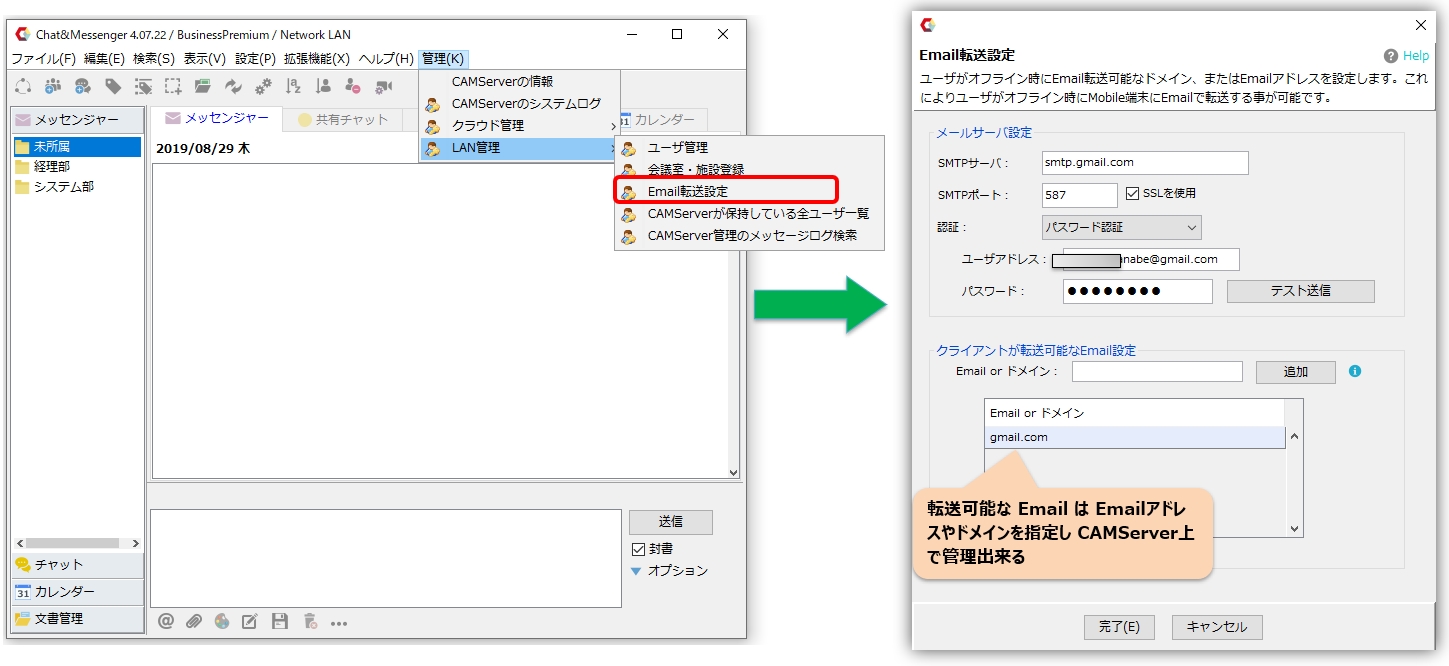
- For gmail,Enable access to insecure apps is required.
- Each Chat&Messenger user is restricted to register only emails that match a forwardable email address or domain.
- If you register by specifying a domain, the string after the @ mark will be verified as a suffix match.
For example, if you enter camsoft.jp, hanako@camsoft.jp will be an address that can be forwarded by email. - The password for SMTP authentication is encrypted and stored.
Set the email address to receive forwarding
Chat&Messenger users set the address in [Email] under [Settings] menu ⇒ [Application Preferences] ⇒ [User Information].
Turn on Offline Transfer.
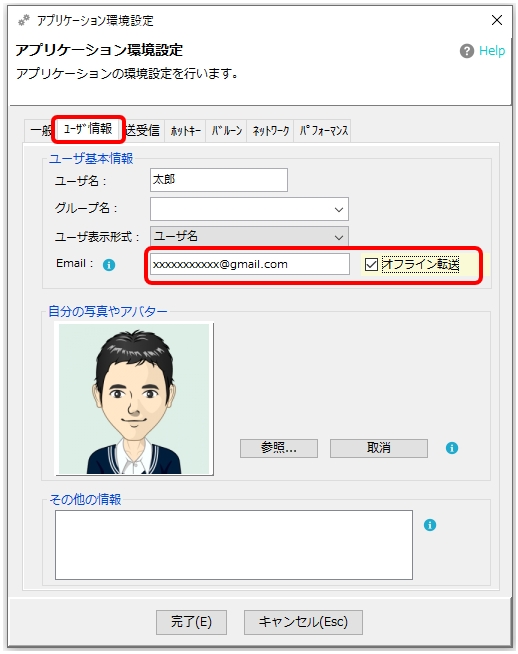
Once the above settings are completed, you will be able to receive messages via Email even when your own PC is down.
Sender's Email address for offline forwarding
The sender's user name is recorded in the body of the e-mail to indicate who sent it, but the sender's e-mail address varies depending on whether or not the message sender has set up offline forwarding, as follows.
- Set -Message sender's Email (forwarding address)
- Not set - User address for SMTP authentication set in CAMServer.
