Activation Method
If you register it as a startup during installation, Chat&Messenger will start at the same time as your PC starts. If you want to start it manually, in the installed folder cam for more information.
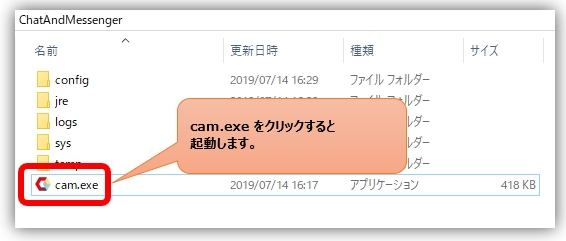
Windows |
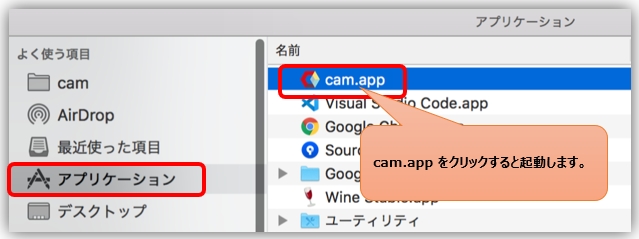
Mac |
Once activated, Chat&Messenger and IP Messenger The system automatically recognizes the terminal that is running the "User List" and displays the user in the user list.
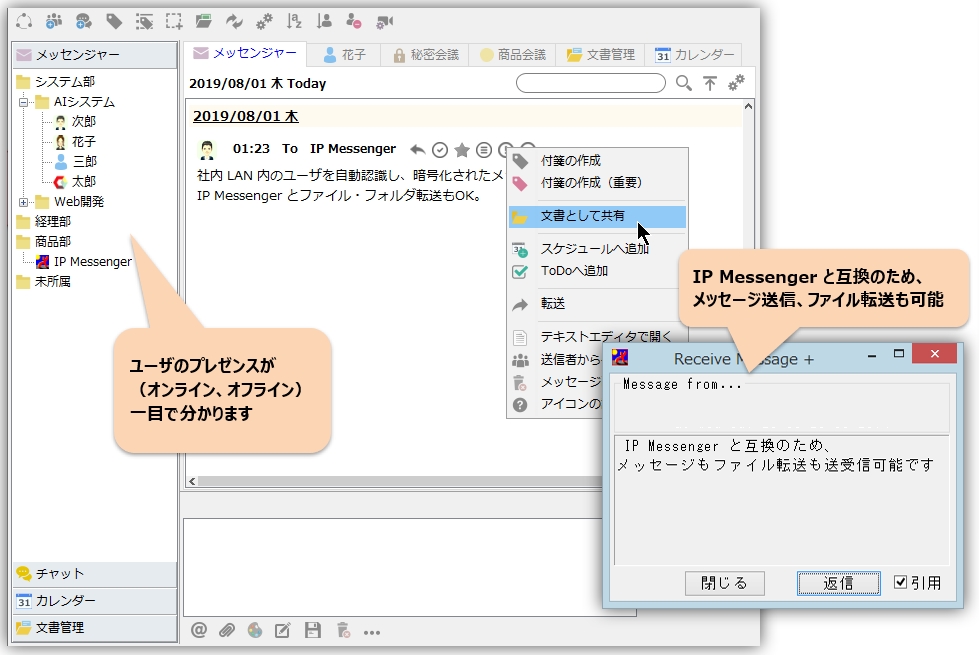
User and group name settings
In "Application Preferences" => "User Information", you can register user names and group names, as well as information such as photos and e-mail addresses.
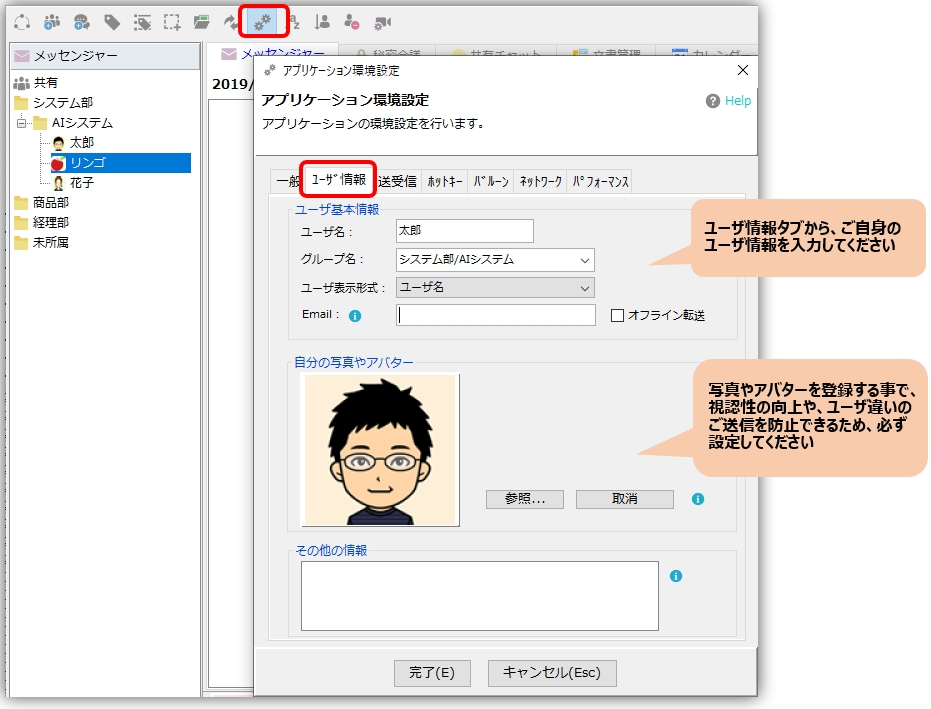
The group tree view displays the messenger user list in a hierarchical manner. If the group name contains "/", it will be displayed in another hierarchy.
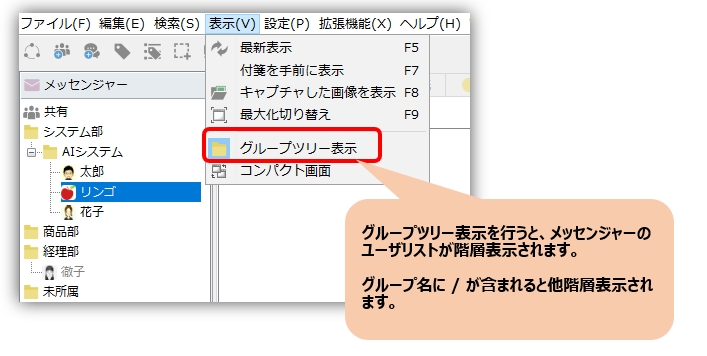
To change the display format of users, select the desired display format from the pull-down menu under "User Display Format" in the "Settings" menu ⇒ "Application Preferences" ⇒ "User Information".
User display order settings
To change the order in which users are displayed, click on the "Sorting and priority settingsPlease refer to the "See
Launch the application at the same time the PC starts up.
Windows
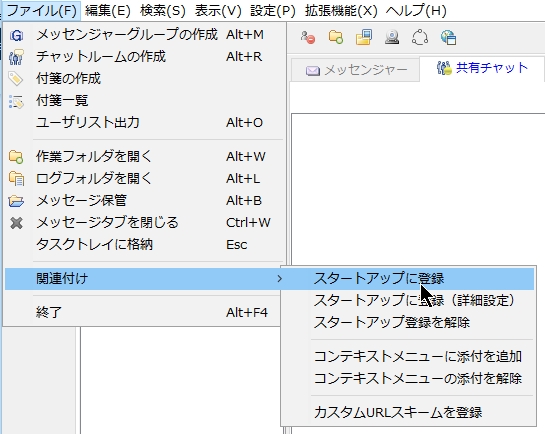 |
If you did not register the software in Startup during installation, please execute "File" menu ⇒ "Register in Startup". |
Mac
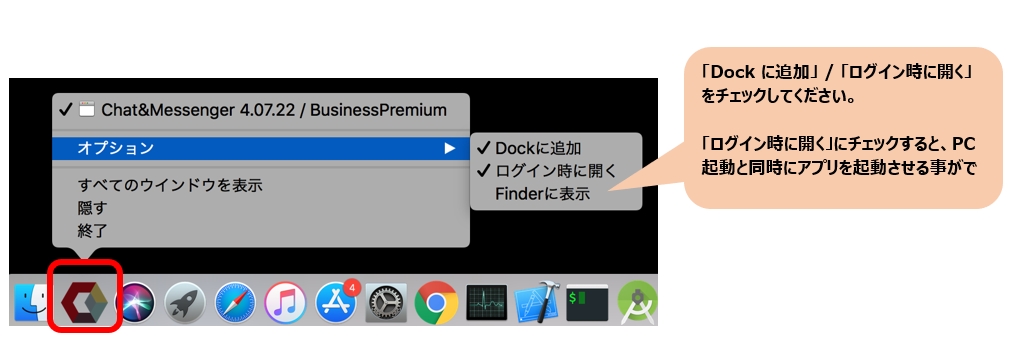 |
If you check the "Open at login" checkbox, the application can be launched at the same time as the PC is started up. |
Display icons in the notification area
In Windows 7 and later, the icon is no longer displayed in the notification area by default due to OS specifications. To display the notification icon, please refer to the following.
Extensions on/off setting
If you don't use chat, calendar, or voice calls much, uncheck them in the "Advanced Features" menu.
The in-app UI will be simpler.
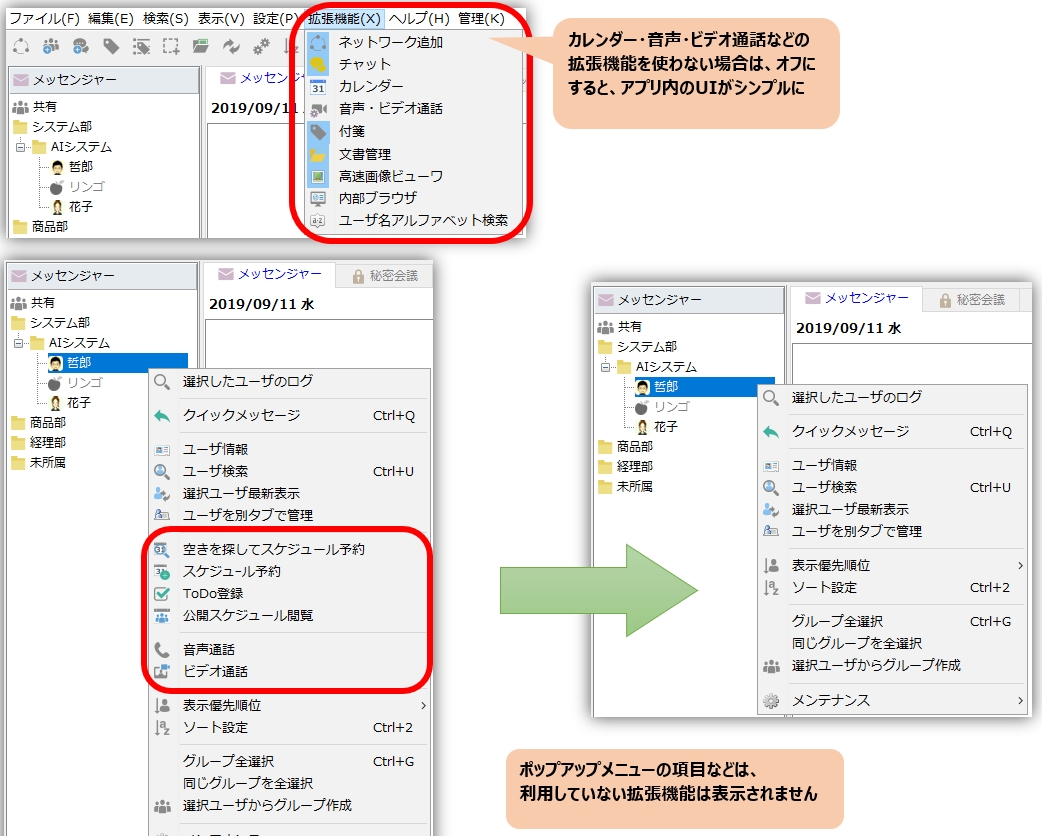
Premium features enabled for first-time installation trial
Only the first Chat&Messenger installation will be available for a while. Premium Edition (paid version features) You can use Chat&Messenger for a trial period. The trial period will automatically end when Chat&Messenger has been used for a certain period of time.
invoking process
When Chat&Messenger is started, the cam.exe process is launched as the startup process.
