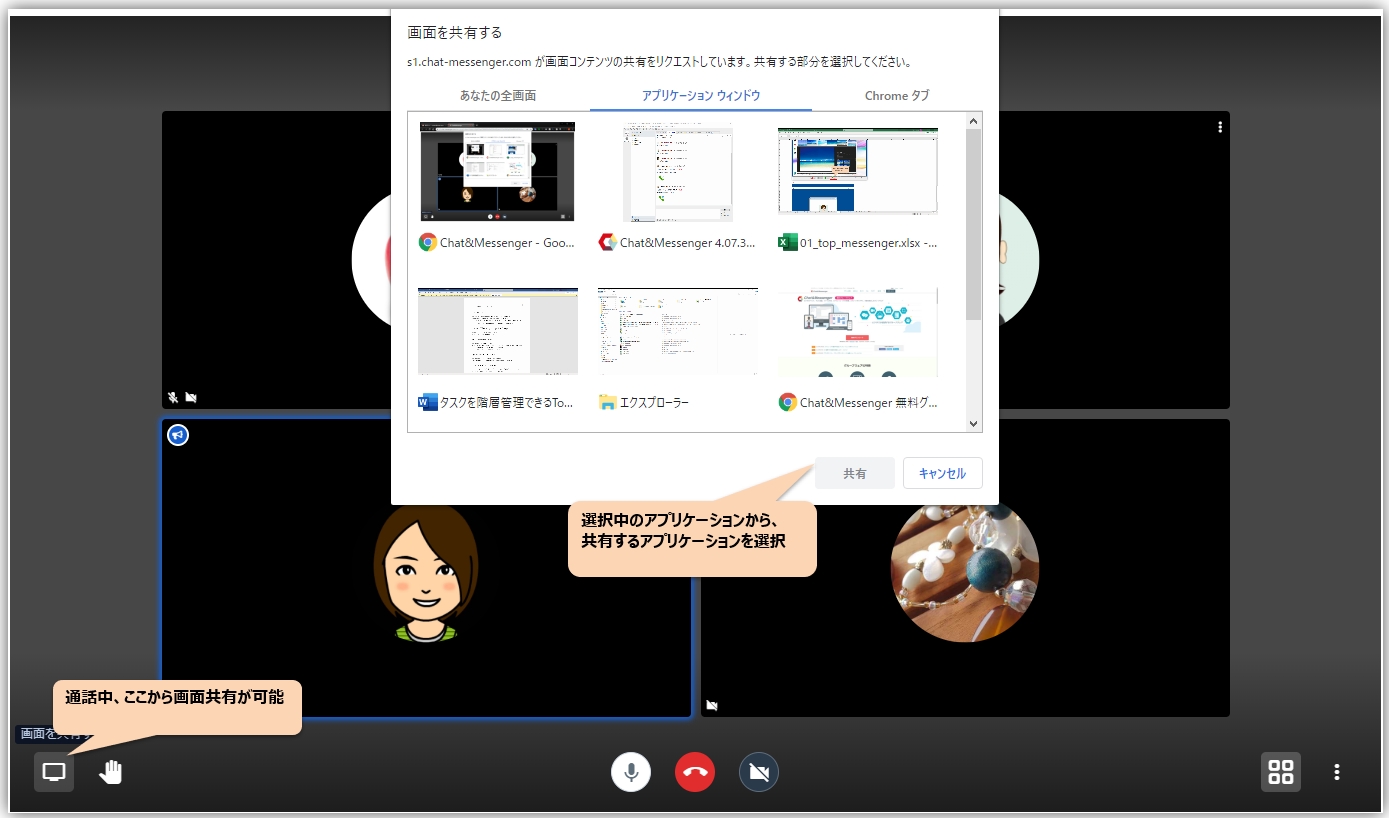TOC
function addition
- The cloud version of web conferencing allows you to share your desktop screen or any application during a call. This can be used for presentations, help desk, etc. during a meeting.

- On-premise CAMServer also v4.07.43 released
Addresses issue with on-premise version not being available on the latest iPhone OS : iOS 13
Other
- v4.07.40: Security aspects of web conferencing also updated
- v4.07.43: Fixed an inconvenience that the Broadcast address with a wildcard (e.g. 172.23.52.*) would be frozen for a while in "absent" mode.
- v4.07.43: In rare cases, a harmless warning message "Your network connection is unstable. Please restart the app." is displayed.
- v4.07.44: Fixed an inconvenience in cloud login that account Email changes are not immediately reflected.
- v4.07.45: Tree: Cleaned up the UI by eliminating unnecessary dashed lines.
- v4.07.45: Fixed an existing bug that in rare cases, when a message for the previous day is received immediately after the PC is woken from sleep, the content is not displayed in the message pane.