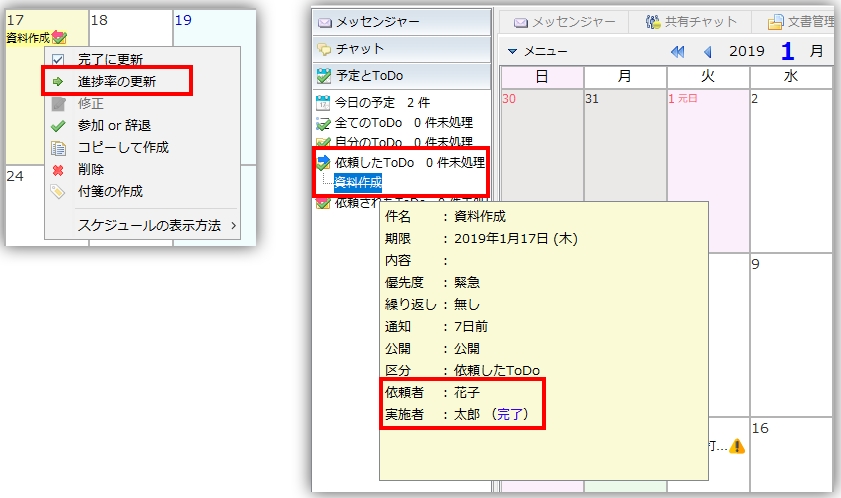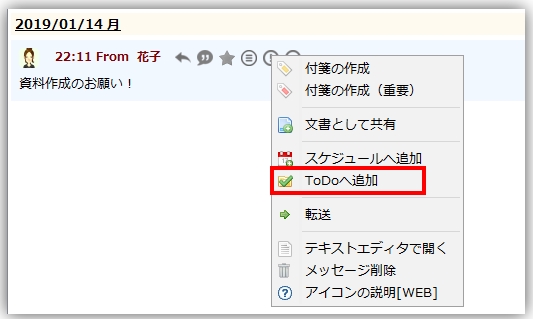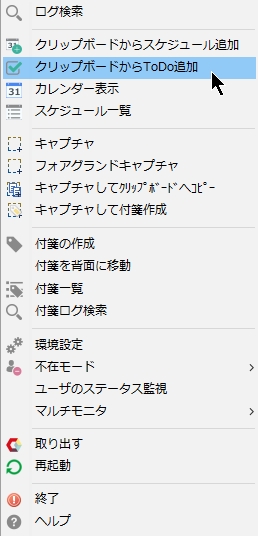Task Management
The task management function allows you to manage tasks that must be done and must not be forgotten, with due dates set as to-dos.
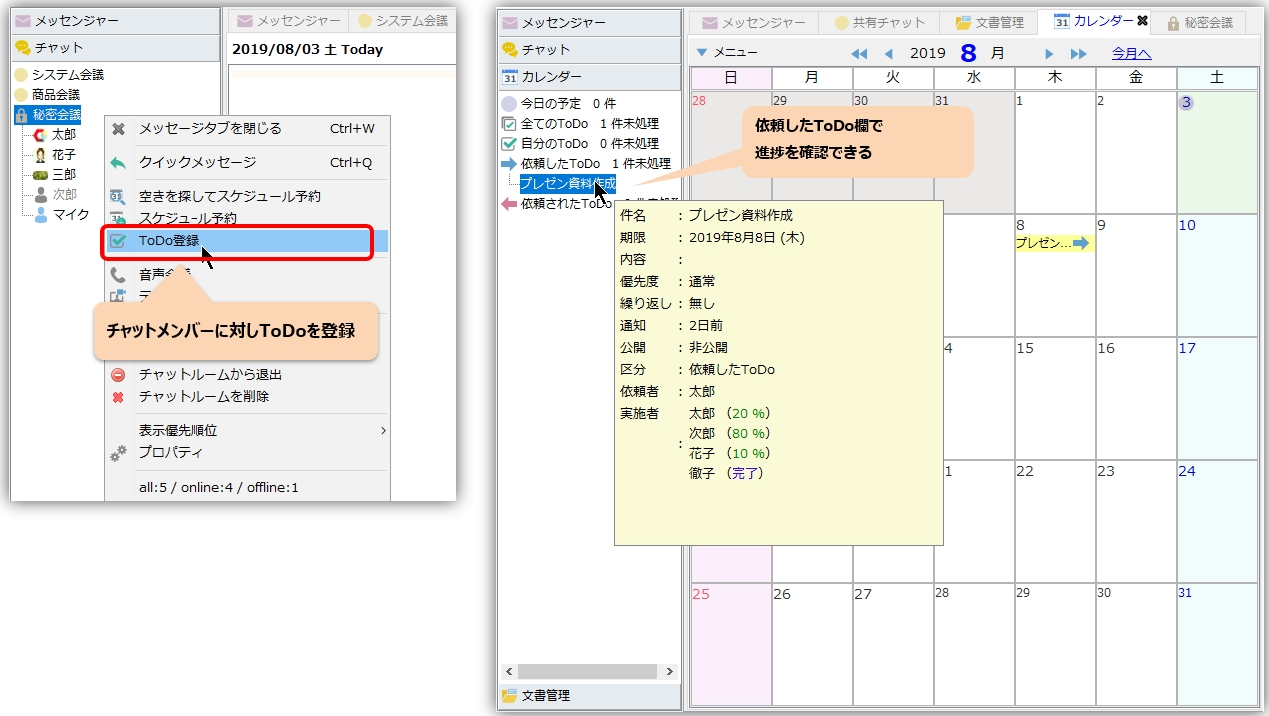
ToDo Registration
ToDo registration screen
On the To-Do registration screen, you can select the subject, content, due date, priority, publication settings, alarm settings, and the user who will request the To-Do.
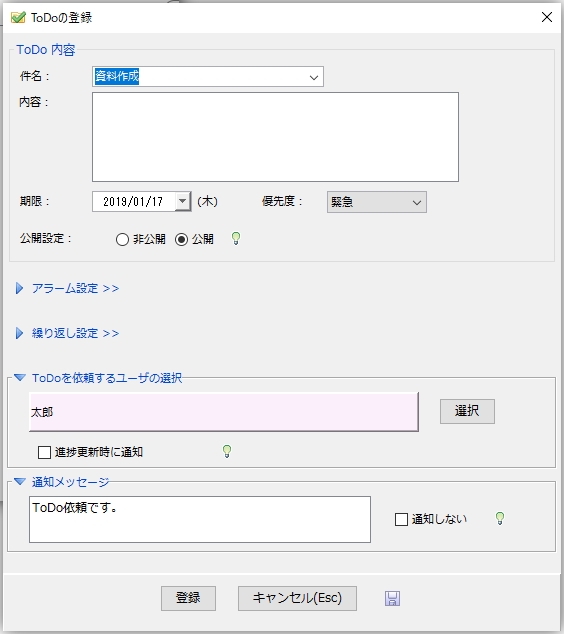
Alarm Setting
If an alarm is set on the To-Do registration screen, a balloon notification can be set to appear at startup a few days before the due date.
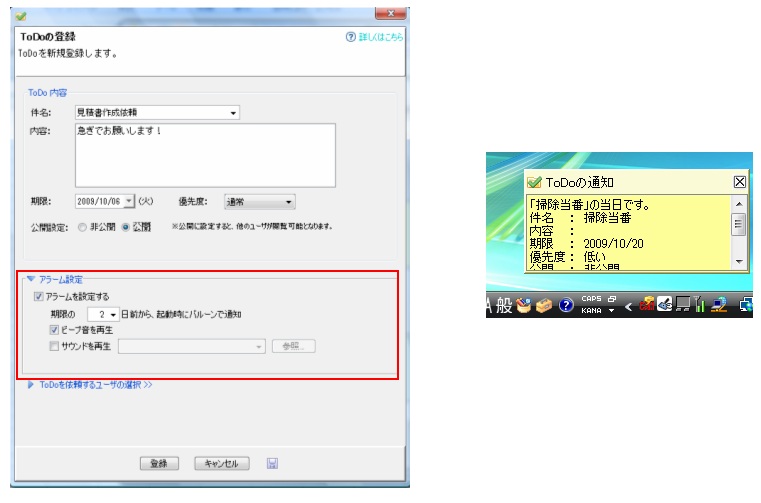
Quickly register to-dos
ToDo's can be quickly registered according to your purpose from the following locations.
- Select a target user from the user list and register the ToDo
- Click on the "More" icon in the received message to add the message to your To-Do list.

- Add a ToDo by specifying any date on the calendar tab

- In the tray menu, you can add to-dos from the clipboard.

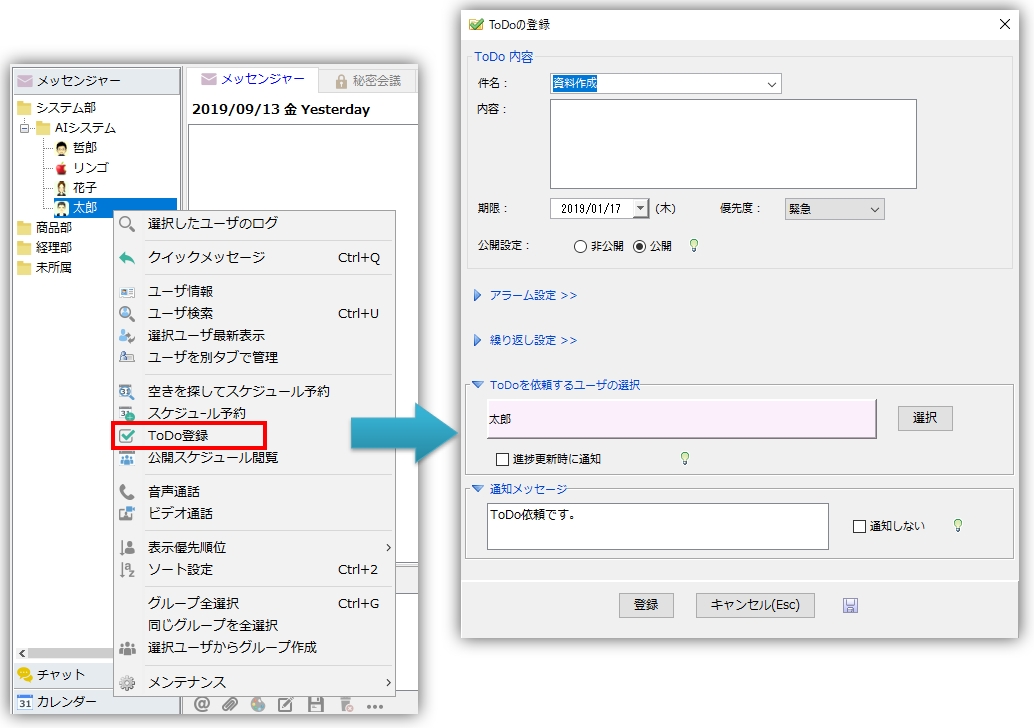
ToDo Request and progress management
ToDo Requested user confirms reservation
The user who requested the To-Do task is notified of the reservation by messenger, and the To-Do task is registered in the calendar in the reserved state. The reserved To-Do task is officially registered when the other user "confirms" the reservation.
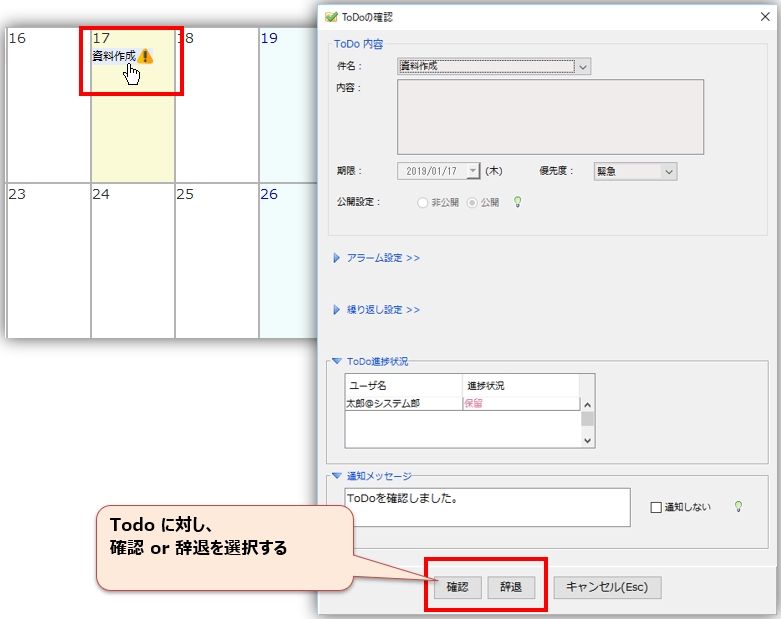
ToDo Progress Update
Each member can update the progress of the requested ToDo and share it with everyone.
To update the progress, right-click the ToDo in the calendar and select "Update to Complete" or "Update Progress".
The progress rate can also be checked on the ToDo pop-up.